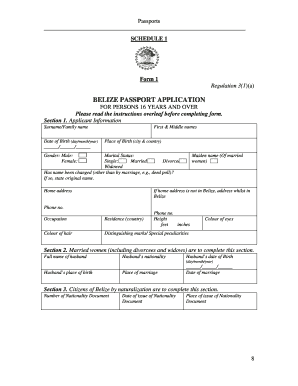
Form 1 Belize Passport Application Government of Belize


What is the Form 1 Belize Passport Application Government Of Belize
The Form 1 Belize Passport Application is an official document used to apply for a Belizean passport. This form is essential for individuals seeking to obtain or renew their passports, enabling them to travel internationally. The application captures personal details, including the applicant's name, date of birth, and nationality, as well as information about the applicant's parents and guardians. Understanding the purpose and requirements of this form is crucial for a successful application process.
Steps to complete the Form 1 Belize Passport Application Government Of Belize
Completing the Form 1 Belize Passport Application involves several key steps to ensure accuracy and compliance with legal requirements. Start by gathering all necessary documents, such as proof of citizenship and identification. Next, fill out the application form carefully, ensuring that all information is accurate and complete. Double-check for any errors or omissions that could delay processing. After completing the form, sign it and prepare it for submission according to the specified guidelines.
Legal use of the Form 1 Belize Passport Application Government Of Belize
The legal use of the Form 1 Belize Passport Application is governed by specific regulations that ensure the integrity and security of the application process. Submitting this form electronically or in paper format must comply with local laws regarding identity verification and data protection. It is important to use a reliable platform that provides secure handling of personal information, ensuring that the application is legally binding and recognized by authorities.
Required Documents
When applying for a Belizean passport using the Form 1 application, several documents are required to support your application. These typically include:
- A completed Form 1 Belize Passport Application
- Proof of Belizean citizenship, such as a birth certificate or naturalization certificate
- A valid government-issued photo ID
- Recent passport-sized photographs that meet specified requirements
- Payment for the application fee, if applicable
Ensuring that all required documents are submitted with the application can significantly expedite the processing time.
Application Process & Approval Time
The application process for the Form 1 Belize Passport Application typically involves several stages. After submitting the completed form and required documents, the application will be reviewed by the relevant authorities. The approval time can vary based on factors such as the volume of applications and the completeness of submitted information. Generally, applicants can expect a processing period ranging from a few weeks to several months. Staying informed about the status of the application can help manage expectations during this time.
How to use the Form 1 Belize Passport Application Government Of Belize
Using the Form 1 Belize Passport Application effectively requires understanding its structure and requirements. Begin by downloading the form from an official source or filling it out digitally if available. Carefully follow the instructions provided on the form to ensure all sections are completed accurately. If filling out the form online, utilize a secure platform that allows for eSignature and document storage to enhance the efficiency of the application process. Once the form is complete, submit it according to the guidelines, whether online, by mail, or in person.
Quick guide on how to complete form 1 belize passport application government of belize
Complete Form 1 Belize Passport Application Government Of Belize effortlessly on any device
Online document management has gained traction among businesses and individuals. It serves as an ideal environmentally friendly substitute for conventional printed and signed documents, allowing you to find the right template and securely store it online. airSlate SignNow provides all the resources necessary to create, modify, and eSign your files swiftly without delays. Manage Form 1 Belize Passport Application Government Of Belize on any device using airSlate SignNow's Android or iOS applications and enhance any document-related process today.
How to edit and eSign Form 1 Belize Passport Application Government Of Belize without difficulty
- Locate Form 1 Belize Passport Application Government Of Belize and click Get Form to begin.
- Utilize the resources we offer to complete your form.
- Highlight important sections of your documents or redact sensitive information with tools that airSlate SignNow provides specifically for that purpose.
- Create your eSignature using the Sign tool, which takes mere seconds and holds the same legal validity as a traditional handwritten signature.
- Review all the information and click the Done button to save your changes.
- Select your preferred method for submitting your form, whether by email, text message (SMS), invite link, or download it to your computer.
No more worrying about lost or misfiled documents, tedious form searching, or errors that require printing new copies. airSlate SignNow meets all your document management needs with just a few clicks from any device you choose. Edit and eSign Form 1 Belize Passport Application Government Of Belize to ensure excellent communication throughout your document preparation process with airSlate SignNow.
Create this form in 5 minutes or less
Create this form in 5 minutes!
How to create an eSignature for the form 1 belize passport application government of belize
How to create an electronic signature for a PDF online
How to create an electronic signature for a PDF in Google Chrome
How to create an e-signature for signing PDFs in Gmail
How to create an e-signature right from your smartphone
How to create an e-signature for a PDF on iOS
How to create an e-signature for a PDF on Android
People also ask
-
What is a passport application example?
A passport application example is a sample document that illustrates how to complete a passport application correctly. It serves as a helpful guide for individuals to understand the necessary information and format needed when submitting their own passport application.
-
How does airSlate SignNow simplify the passport application process?
airSlate SignNow simplifies the passport application process by allowing users to fill out and eSign their passport application example directly within the platform. This user-friendly approach not only speeds up the submission process but also reduces the chances of errors, ensuring that your application is processed smoothly.
-
What features does airSlate SignNow offer for handling passport application examples?
airSlate SignNow provides various features for handling passport application examples, including customizable templates, eSigning capabilities, and document status tracking. These features enable users to manage their applications efficiently and securely, all in one place.
-
Is there a cost to use airSlate SignNow for passport application examples?
Yes, airSlate SignNow offers various pricing plans tailored to different business needs. By providing a cost-effective solution for managing passport application examples, users can choose a plan that best fits their budget while benefiting from a comprehensive eSigning experience.
-
Can I integrate airSlate SignNow with other applications for my passport application example?
Absolutely! airSlate SignNow supports integrations with numerous applications, allowing users to streamline their workflow when dealing with passport application examples. Popular integrations with CRM and document management systems enable a seamless experience across different platforms.
-
What are the key benefits of using airSlate SignNow for passport applications?
Using airSlate SignNow for passport applications provides several key benefits, including faster processing times, reduced paperwork, and improved accuracy. By leveraging an easy-to-use interface, users can ensure their passport application example is submitted correctly and promptly.
-
Is airSlate SignNow secure for submitting passport application examples?
Yes, airSlate SignNow prioritizes the security of its users' documents. The platform employs advanced encryption and authentication protocols to ensure that all passport application examples are submitted safely and confidentially.
Get more for Form 1 Belize Passport Application Government Of Belize
Find out other Form 1 Belize Passport Application Government Of Belize
- Electronic signature Pennsylvania Insurance Letter Of Intent Later
- Electronic signature Pennsylvania Insurance Quitclaim Deed Now
- Electronic signature Maine High Tech Living Will Later
- Electronic signature Maine High Tech Quitclaim Deed Online
- Can I Electronic signature Maryland High Tech RFP
- Electronic signature Vermont Insurance Arbitration Agreement Safe
- Electronic signature Massachusetts High Tech Quitclaim Deed Fast
- Electronic signature Vermont Insurance Limited Power Of Attorney Easy
- Electronic signature Washington Insurance Last Will And Testament Later
- Electronic signature Washington Insurance Last Will And Testament Secure
- Electronic signature Wyoming Insurance LLC Operating Agreement Computer
- How To Electronic signature Missouri High Tech Lease Termination Letter
- Electronic signature Montana High Tech Warranty Deed Mobile
- Electronic signature Florida Lawers Cease And Desist Letter Fast
- Electronic signature Lawers Form Idaho Fast
- Electronic signature Georgia Lawers Rental Lease Agreement Online
- How Do I Electronic signature Indiana Lawers Quitclaim Deed
- How To Electronic signature Maryland Lawers Month To Month Lease
- Electronic signature North Carolina High Tech IOU Fast
- How Do I Electronic signature Michigan Lawers Warranty Deed