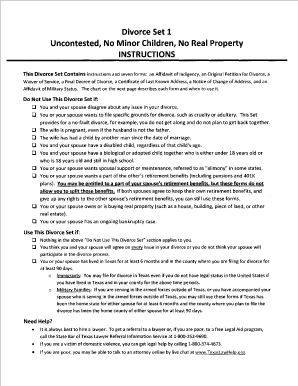
Divorce by Publication Pro Se Georgia Form


Understanding Divorce by Publication in Georgia
Divorce by publication is a legal process used in Georgia when one spouse cannot locate the other to serve divorce papers. This method allows the filing spouse to publish a notice in a newspaper, which serves as a legal notification to the absent spouse. This process is particularly relevant for individuals who may not have a current address for their spouse or when the spouse is intentionally evading service.
Steps to Complete Divorce by Publication in Georgia
To successfully complete a divorce by publication in Georgia, follow these steps:
- File a Petition: Begin by filing a divorce petition with the appropriate court. Ensure that you include a request for service by publication.
- Obtain a Court Order: After filing, you must obtain a court order allowing you to serve your spouse by publication.
- Publish the Notice: Publish the notice of your divorce in a local newspaper for four consecutive weeks. The notice must include specific details such as the names of both spouses and the case number.
- File Proof of Publication: Once the publication period is complete, file proof of publication with the court to demonstrate that you have fulfilled this requirement.
- Attend the Final Hearing: If your spouse does not respond, you may proceed to a final hearing where the court will grant the divorce.
Required Documents for Divorce by Publication
When filing for divorce by publication in Georgia, you will need to prepare and submit several key documents:
- Divorce Petition: This document outlines the grounds for divorce and any requests for child custody or property division.
- Affidavit of Diligent Search: A statement detailing your efforts to locate your spouse.
- Order for Service by Publication: A court order permitting you to serve your spouse through publication.
- Proof of Publication: Documentation from the newspaper confirming that the notice was published.
Legal Use of Divorce by Publication
Divorce by publication is legally recognized in Georgia, allowing individuals to proceed with their divorce when traditional service methods are not viable. It is essential to follow all legal requirements to ensure that the divorce is valid and enforceable. Failure to comply with the rules regarding publication may result in delays or dismissal of the case.
State-Specific Rules for Divorce by Publication
Each state has specific rules governing divorce by publication. In Georgia, the following rules apply:
- The notice must be published in a newspaper that is widely circulated in the county where the divorce is filed.
- The publication must occur for four consecutive weeks.
- The notice must contain specific information, including the case number and the names of both parties.
Examples of Divorce by Publication Scenarios
Divorce by publication may be necessary in various situations, such as:
- The spouse has moved out of state, and their whereabouts are unknown.
- The spouse is intentionally avoiding service of divorce papers.
- Efforts to reach the spouse through traditional means have been unsuccessful.
Quick guide on how to complete divorce by publication pro se georgia
Effortlessly Prepare Divorce By Publication Pro Se Georgia on Any Device
Managing documents online has become increasingly popular among businesses and individuals. It presents an ideal eco-friendly alternative to traditional printed and signed paperwork, allowing you to locate the correct form and securely store it online. airSlate SignNow equips you with all the tools necessary to create, edit, and electronically sign your documents swiftly without delays. Handle Divorce By Publication Pro Se Georgia on any platform with the airSlate SignNow Android or iOS applications and simplify any document-related process today.
How to Edit and Electronically Sign Divorce By Publication Pro Se Georgia with Ease
- Obtain Divorce By Publication Pro Se Georgia and click Get Form to begin.
- Utilize the tools we offer to complete your form.
- Highlight important sections of the documents or redact sensitive information with the tools provided specifically for this purpose by airSlate SignNow.
- Generate your signature using the Sign feature, which takes moments and carries the same legal validity as a traditional handwritten signature.
- Review the details and click on the Done button to save your modifications.
- Choose how you wish to deliver your form, whether by email, SMS, or invite link, or download it to your computer.
Put an end to lost or misplaced documents, tedious form searching, or errors that necessitate printing new copies. airSlate SignNow addresses all your document management needs with just a few clicks from your preferred device. Modify and electronically sign Divorce By Publication Pro Se Georgia and ensure effective communication at any stage of the form preparation process with airSlate SignNow.
Create this form in 5 minutes or less
Create this form in 5 minutes!
People also ask
-
What is a sample divorce affidavit?
A sample divorce affidavit is a legal document that outlines the terms of a divorce, used to present facts to the court. It typically includes details about asset division, child custody, and any other arrangements agreed upon by the parties. Utilizing a sample divorce affidavit can simplify the documentation process for those going through a divorce.
-
How can I create a sample divorce affidavit using airSlate SignNow?
Creating a sample divorce affidavit with airSlate SignNow is straightforward. Our user-friendly interface allows you to upload templates, customize fields as needed, and securely eSign documents. You can easily access a variety of templates to find one that best fits your situation.
-
What are the pricing options for using airSlate SignNow?
airSlate SignNow offers competitive pricing plans tailored to different user needs. Whether you're an individual or a business, you can choose from various subscription levels that provide access to features like unlimited eSigning and document storage. Check our pricing page for detailed information on the cost of using our sample divorce affidavit service.
-
What features does airSlate SignNow offer for sample divorce affidavits?
airSlate SignNow offers a range of features specifically designed for managing sample divorce affidavits. These include customizable templates, secure electronic signatures, document tracking, and cloud storage. Our platform ensures that you can efficiently manage your divorce documents from anywhere.
-
Can I integrate airSlate SignNow with other tools for my divorce process?
Yes, airSlate SignNow offers seamless integrations with various tools and platforms to facilitate your divorce process. Whether you need to sync with cloud storage services or accounting software, you can easily connect your favorite tools. This integration ensures that managing your sample divorce affidavit and other documents is efficient and cohesive.
-
What are the benefits of using airSlate SignNow for a sample divorce affidavit?
Using airSlate SignNow for your sample divorce affidavit offers several benefits, including efficiency, security, and convenience. You can sign documents online, reducing the hassle of physical paperwork. Additionally, your documents are protected with advanced encryption, ensuring your sensitive information remains safe.
-
Is it legal to use an online service for my sample divorce affidavit?
Yes, using an online service like airSlate SignNow to create and sign your sample divorce affidavit is legal in many jurisdictions, provided you comply with local laws. Our platform ensures that your electronically signed documents are legally binding and acceptable in court. However, it's always recommended to check your local regulations before proceeding.
Get more for Divorce By Publication Pro Se Georgia
Find out other Divorce By Publication Pro Se Georgia
- eSignature Wyoming New Patient Registration Mobile
- eSignature Hawaii Memorandum of Agreement Template Online
- eSignature Hawaii Memorandum of Agreement Template Mobile
- eSignature New Jersey Memorandum of Agreement Template Safe
- eSignature Georgia Shareholder Agreement Template Mobile
- Help Me With eSignature Arkansas Cooperative Agreement Template
- eSignature Maryland Cooperative Agreement Template Simple
- eSignature Massachusetts Redemption Agreement Simple
- eSignature North Carolina Redemption Agreement Mobile
- eSignature Utah Equipment Rental Agreement Template Now
- Help Me With eSignature Texas Construction Contract Template
- eSignature Illinois Architectural Proposal Template Simple
- Can I eSignature Indiana Home Improvement Contract
- How Do I eSignature Maryland Home Improvement Contract
- eSignature Missouri Business Insurance Quotation Form Mobile
- eSignature Iowa Car Insurance Quotation Form Online
- eSignature Missouri Car Insurance Quotation Form Online
- eSignature New Jersey Car Insurance Quotation Form Now
- eSignature Hawaii Life-Insurance Quote Form Easy
- How To eSignature Delaware Certeficate of Insurance Request