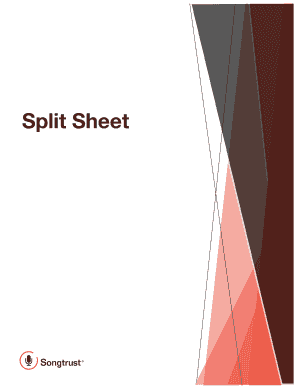
Songtrust Split Sheet Form


What is the Songtrust Split Sheet
The Songtrust split sheet is a crucial document used in the music industry to outline the ownership shares of a song among its creators. This form details the percentage of rights each contributor holds, ensuring transparency and fairness in revenue distribution. By clearly defining these shares, the split sheet helps prevent disputes among songwriters, producers, and other collaborators regarding royalties and credits. It serves as a formal agreement that can be referenced in case of any disagreements in the future.
How to use the Songtrust Split Sheet
Using the Songtrust split sheet involves several steps to ensure that all contributors are on the same page regarding their ownership stakes. First, gather all parties involved in the creation of the song. Next, discuss and agree upon the percentage shares for each contributor. Once these shares are established, fill out the split sheet with the names, roles, and agreed percentages of each contributor. Finally, ensure that all parties sign the document to formalize the agreement. This signed document can then be submitted to Songtrust for proper registration and management of the song rights.
Steps to complete the Songtrust Split Sheet
Completing the Songtrust split sheet requires careful attention to detail. Follow these steps:
- Identify all contributors involved in the song's creation.
- Discuss and agree on the ownership percentages for each contributor.
- Fill in the split sheet with the names, roles, and agreed percentages.
- Review the completed sheet for accuracy.
- Have all contributors sign the document.
- Submit the signed split sheet to Songtrust for registration.
Key elements of the Songtrust Split Sheet
The Songtrust split sheet includes several key elements that are essential for clarity and legal validity. These elements typically include:
- Names of Contributors: Full legal names of all parties involved.
- Roles: The specific contributions of each party, such as songwriter, producer, or performer.
- Ownership Percentages: The agreed-upon percentage of rights each contributor holds.
- Signatures: Signatures of all contributors to validate the agreement.
- Date: The date on which the agreement was signed.
Legal use of the Songtrust Split Sheet
The Songtrust split sheet is legally binding when properly executed. To ensure its legal standing, all parties must sign the document, and it should accurately reflect the agreed terms regarding ownership percentages. This form can be used in legal contexts to resolve disputes over song ownership and royalties. It is advisable for all contributors to keep a copy of the signed split sheet for their records, as it serves as proof of the agreement should any issues arise in the future.
How to obtain the Songtrust Split Sheet
Obtaining the Songtrust split sheet is a straightforward process. Songtrust provides a template that can be downloaded from their website. This template is designed to be user-friendly, allowing contributors to fill in their details easily. Additionally, music industry professionals often have access to similar templates through their networks or can create a custom version tailored to their specific needs. It is important to ensure that the version used meets all necessary legal requirements for it to be effective.
Quick guide on how to complete songtrust split sheet
Complete Songtrust Split Sheet effortlessly on any device
Digital document management has become widely embraced by businesses and individuals alike. It serves as an ideal environmentally-friendly alternative to traditional printed and signed documents, allowing you to locate the appropriate form and securely store it online. airSlate SignNow equips you with all the necessary tools to create, modify, and eSign your documents swiftly without any holdups. Manage Songtrust Split Sheet across any platform with airSlate SignNow Android or iOS applications and enhance any document-related process today.
How to alter and eSign Songtrust Split Sheet with ease
- Locate Songtrust Split Sheet and click Get Form to begin.
- Utilize the tools we offer to fill out your form.
- Highlight important sections of the documents or obscure sensitive information with tools that airSlate SignNow provides specifically for that purpose.
- Create your eSignature using the Sign tool, which takes mere seconds and carries the same legal validity as a standard wet ink signature.
- Review all the details and click on the Done button to save your modifications.
- Choose your method of sharing your form: via email, SMS, invitation link, or download it to your computer.
Eliminate concerns over lost or misfiled documents, tedious form hunting, or errors that necessitate printing new document copies. airSlate SignNow meets your document management needs in just a few clicks from any device of your choosing. Edit and eSign Songtrust Split Sheet and ensure outstanding communication at every stage of your form preparation with airSlate SignNow.
Create this form in 5 minutes or less
Create this form in 5 minutes!
How to create an eSignature for the songtrust split sheet
How to create an electronic signature for a PDF online
How to create an electronic signature for a PDF in Google Chrome
How to create an e-signature for signing PDFs in Gmail
How to create an e-signature right from your smartphone
How to create an e-signature for a PDF on iOS
How to create an e-signature for a PDF on Android
People also ask
-
What is a Songtrust split sheet?
A Songtrust split sheet is a legal document that outlines the sharing of royalties between co-writers of a song. It is essential for ensuring that each collaborator receives their fair share of earnings. Utilizing a Songtrust split sheet helps keep all parties informed and legally protected regarding their contributions.
-
How can airSlate SignNow help with Songtrust split sheets?
airSlate SignNow simplifies the process of signing Songtrust split sheets digitally, making it efficient and hassle-free. With our platform, you can create, send, and eSign split sheets in just a few clicks. This ensures that your agreements are securely documented and easily accessible to all parties involved.
-
What are the benefits of using a Songtrust split sheet?
Using a Songtrust split sheet helps clarify the ownership of the song and the distribution of royalties. It provides a clear record that can prevent disputes among collaborators in the future. Additionally, it streamlines the process of royalty collection, ensuring that everyone is compensated fairly.
-
What features does airSlate SignNow offer for managing Songtrust split sheets?
airSlate SignNow offers robust features like template creation, secure eSigning, and real-time tracking for your Songtrust split sheets. You can save time with document automation and access documents from anywhere, ensuring seamless collaboration. Our platform makes it easy to manage multiple split sheets with minimal effort.
-
Is there a cost associated with using airSlate SignNow for Songtrust split sheets?
Yes, airSlate SignNow offers flexible pricing plans that cater to different needs, whether you're an independent artist or part of a larger organization. The cost-effective solution allows you to manage your Songtrust split sheets without breaking the bank. You can choose a plan that best suits your volume of usage.
-
Can I integrate airSlate SignNow with other tools for managing Songtrust split sheets?
Absolutely! airSlate SignNow integrates seamlessly with several third-party apps, allowing for efficient management of your Songtrust split sheets. You can connect it with platforms such as Google Drive, Dropbox, and various CRM tools to streamline your workflow. This integration ensures that all your documents and agreements are connected and easily accessible.
-
How do I get started with airSlate SignNow for my Songtrust split sheets?
Getting started with airSlate SignNow is simple. Sign up for an account, and you can begin creating and sending your Songtrust split sheets right away. The user-friendly interface makes it easy to navigate, even for those unfamiliar with digital signatures.
Get more for Songtrust Split Sheet
- Njbos form
- How to become a certified application counselor cac form
- Ifta wa form
- Mo 780 0408 form
- Mo 780 0408 missouri department of natural resources form
- Fillable online request a domestic wire transfer charles form
- Application for primary american source registration atc dps mo form
- Application to upgrade from a temporary resort atc dps mo form
Find out other Songtrust Split Sheet
- How To Sign Pennsylvania Car Dealer Quitclaim Deed
- How Can I Sign Pennsylvania Car Dealer Quitclaim Deed
- Sign Rhode Island Car Dealer Agreement Safe
- Sign South Dakota Car Dealer Limited Power Of Attorney Now
- Sign Wisconsin Car Dealer Quitclaim Deed Myself
- Sign Wisconsin Car Dealer Quitclaim Deed Free
- Sign Virginia Car Dealer POA Safe
- Sign Wisconsin Car Dealer Quitclaim Deed Fast
- How To Sign Wisconsin Car Dealer Rental Lease Agreement
- How To Sign Wisconsin Car Dealer Quitclaim Deed
- How Do I Sign Wisconsin Car Dealer Quitclaim Deed
- Sign Wyoming Car Dealer Purchase Order Template Mobile
- Sign Arizona Charity Business Plan Template Easy
- Can I Sign Georgia Charity Warranty Deed
- How To Sign Iowa Charity LLC Operating Agreement
- Sign Kentucky Charity Quitclaim Deed Myself
- Sign Michigan Charity Rental Application Later
- How To Sign Minnesota Charity Purchase Order Template
- Sign Mississippi Charity Affidavit Of Heirship Now
- Can I Sign Nevada Charity Bill Of Lading