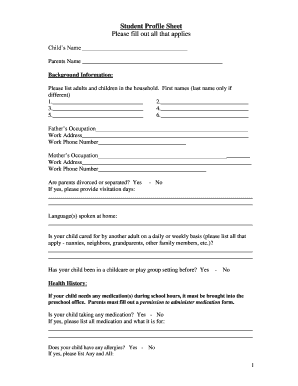
Student Profile Sheet Scpres Org Form


Understanding the Parent Telephone Form
The parent telephone form is essential for schools and organizations that require accurate contact information for parents or guardians. This form typically collects details such as the parent’s name, phone number, and relationship to the child. Ensuring that this information is correct is crucial for effective communication regarding school events, emergencies, and general updates. Schools often use this information to maintain a secure environment and ensure that parents can be reached promptly when necessary.
Steps to Complete the Parent Telephone Form
Filling out the parent telephone form is straightforward. Here are the steps to ensure it is completed accurately:
- Begin by entering the full name of the parent or guardian.
- Provide the primary contact number, ensuring it is a working phone number that can receive calls or messages.
- Include any secondary contact numbers if applicable, such as a work phone or a spouse's number.
- Indicate the relationship to the child, such as mother, father, or guardian.
- Review all entered information for accuracy before submitting the form.
Legal Use of the Parent Telephone Form
The parent telephone form serves a legal purpose in maintaining accurate records for communication. Schools and organizations must adhere to privacy laws, such as the Family Educational Rights and Privacy Act (FERPA), which protects student information. By collecting and storing this information securely, institutions can ensure compliance with legal requirements while facilitating effective communication with parents.
Key Elements of the Parent Telephone Form
Several key elements are vital for the parent telephone form to function effectively:
- Parent's Full Name: Essential for identifying the individual responsible for the child.
- Contact Numbers: Primary and secondary numbers ensure reliable communication.
- Relationship to Child: Clarifies the role of the contact person in the child's life.
- Emergency Contact Information: Important for situations requiring immediate communication.
Examples of Using the Parent Telephone Form
Schools utilize the parent telephone form in various scenarios:
- During enrollment to gather necessary contact information.
- For emergency situations where immediate parent contact is required.
- To inform parents about upcoming events, meetings, or school closures.
Who Issues the Parent Telephone Form
The parent telephone form is typically issued by educational institutions, including public and private schools, daycare centers, and after-school programs. These organizations are responsible for ensuring that the form is distributed to parents during enrollment or at the start of each school year, allowing them to keep their records up to date.
Quick guide on how to complete student profile sheet scpresorg
Effortlessly Prepare Student Profile Sheet Scpres org on Any Device
Managing documents online has gained traction among companies and individuals alike. It serves as an ideal eco-friendly alternative to traditional printed and signed papers, as you can easily locate the correct form and securely store it online. airSlate SignNow provides you with all the necessary tools to create, modify, and electronically sign your documents promptly without delays. Manage Student Profile Sheet Scpres org on any device using airSlate SignNow's Android or iOS applications and enhance any document-centric procedure today.
The Easiest Way to Edit and eSign Student Profile Sheet Scpres org with Ease
- Locate Student Profile Sheet Scpres org and click Get Form to begin.
- Utilize the tools available to fill out your form.
- Emphasize pertinent sections of the documents or redact sensitive information with tools provided specifically for that purpose by airSlate SignNow.
- Create your electronic signature using the Sign tool, which takes mere seconds and holds the same legal validity as a conventional wet ink signature.
- Review all the information and click the Done button to save your changes.
- Select how you wish to send your form, via email, SMS, or an invitation link, or download it to your computer.
Eliminate concerns about lost or misfiled documents, tedious form searches, or errors that necessitate printing new copies. airSlate SignNow addresses all your document management needs in just a few clicks from any chosen device. Edit and electronically sign Student Profile Sheet Scpres org to ensure exceptional communication throughout your form preparation process with airSlate SignNow.
Create this form in 5 minutes or less
Create this form in 5 minutes!
People also ask
-
What is a child profile for school?
A child profile for school is a comprehensive digital record that contains essential information about your child, including personal details, medical history, and academic performance. With a child profile for school, educators can easily access relevant information to better support your child's educational journey.
-
How does airSlate SignNow enhance the child profile for school experience?
airSlate SignNow streamlines the creation and management of child profiles for school by offering easy-to-use templates and document management tools. This ensures that parents and educators can collaborate effectively, making it simple to update and share critical information securely.
-
Is there a cost associated with using airSlate SignNow for creating a child profile for school?
Yes, airSlate SignNow offers various pricing plans tailored to different user needs, including options for schools and families. We strive to provide a cost-effective solution that ensures you can create and manage a child profile for school without breaking your budget.
-
What advantages does a digital child profile for school offer?
A digital child profile for school offers numerous advantages, including easy access to important documents, enhanced communication between parents and teachers, and the ability to quickly update information. This digital approach fosters collaboration and ensures a comprehensive view of your child's educational needs.
-
Can I integrate airSlate SignNow with other educational tools for a child profile for school?
Yes, airSlate SignNow seamlessly integrates with a variety of educational tools and platforms, enhancing the functionality of your child profile for school. These integrations allow for a more streamlined workflow, ensuring that all relevant information is connected and easily accessible.
-
How secure is the information in a child profile for school created with airSlate SignNow?
Security is a top priority for airSlate SignNow. We utilize advanced encryption and secure servers to protect all data, including child profiles for school. You can trust that sensitive information is kept safe and only accessible to authorized users.
-
Can I customize my child profile for school using airSlate SignNow?
Absolutely! airSlate SignNow allows you to customize your child profile for school by adding specific fields and information that matter most to you and your child's educators. This flexibility ensures that the profile reflects your unique needs and circumstances.
Get more for Student Profile Sheet Scpres org
Find out other Student Profile Sheet Scpres org
- How Can I Sign Kansas Real Estate Residential Lease Agreement
- Sign Hawaii Sports LLC Operating Agreement Free
- Sign Georgia Sports Lease Termination Letter Safe
- Sign Kentucky Real Estate Warranty Deed Myself
- Sign Louisiana Real Estate LLC Operating Agreement Myself
- Help Me With Sign Louisiana Real Estate Quitclaim Deed
- Sign Indiana Sports Rental Application Free
- Sign Kentucky Sports Stock Certificate Later
- How Can I Sign Maine Real Estate Separation Agreement
- How Do I Sign Massachusetts Real Estate LLC Operating Agreement
- Can I Sign Massachusetts Real Estate LLC Operating Agreement
- Sign Massachusetts Real Estate Quitclaim Deed Simple
- Sign Massachusetts Sports NDA Mobile
- Sign Minnesota Real Estate Rental Lease Agreement Now
- How To Sign Minnesota Real Estate Residential Lease Agreement
- Sign Mississippi Sports Confidentiality Agreement Computer
- Help Me With Sign Montana Sports Month To Month Lease
- Sign Mississippi Real Estate Warranty Deed Later
- How Can I Sign Mississippi Real Estate Affidavit Of Heirship
- How To Sign Missouri Real Estate Warranty Deed