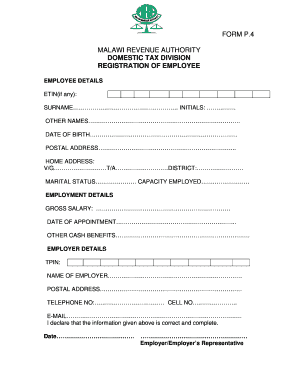
Employee Registration PDF Form


What is the Employee Registration Pdf Form
The employee registration form is a crucial document used by businesses to collect essential information about new employees. This form typically includes personal details such as the employee's name, address, Social Security number, and contact information. Additionally, it may require information regarding the employee's tax status and banking details for direct deposit purposes. By gathering this information, employers can ensure compliance with legal requirements and streamline payroll processes.
Steps to complete the Employee Registration Pdf Form
Completing the employee registration form involves several key steps to ensure accuracy and compliance. First, the employee should carefully read the instructions provided with the form. Next, they should fill out their personal information, ensuring that all details are correct and up to date. It is important to double-check the Social Security number and contact information to avoid any issues. After filling out the form, the employee must sign and date it, acknowledging that the information provided is truthful. Finally, the completed form should be submitted to the HR department or the designated authority within the organization.
Legal use of the Employee Registration Pdf Form
The employee registration form is legally binding when completed correctly and signed by the employee. To ensure its legality, the form must comply with federal and state regulations regarding employee information collection and data privacy. Employers must also adhere to laws such as the Fair Labor Standards Act (FLSA) and the Family and Medical Leave Act (FMLA). Proper handling of this form protects both the employer and employee by ensuring that all necessary information is documented and stored securely.
Key elements of the Employee Registration Pdf Form
Several key elements make up the employee registration form. These typically include:
- Personal Information: Full name, address, and contact details.
- Social Security Number: Required for tax and identification purposes.
- Tax Information: Employee's filing status and exemptions.
- Banking Details: Information for direct deposit setup.
- Emergency Contact: Name and phone number of a designated contact.
These elements are essential for effective record-keeping and compliance with employment laws.
How to use the Employee Registration Pdf Form
The employee registration form can be utilized in various ways to facilitate the onboarding process. Employers can provide the form in a physical format or as a digital document that can be filled out electronically. When using the digital version, employees can complete and sign the form online, ensuring a quicker and more efficient process. Once completed, the form should be securely stored in the employee's personnel file, either in physical or electronic format, to maintain confidentiality and comply with data protection regulations.
Who Issues the Form
The employee registration form is typically issued by the employer or the human resources department of a company. It is tailored to meet the specific needs of the organization while adhering to legal standards. In some cases, companies may utilize templates or guidelines provided by governmental agencies to ensure compliance with employment laws. Employers are responsible for ensuring that the form is updated regularly to reflect any changes in legal requirements or company policies.
Quick guide on how to complete employee registration pdf form
Complete Employee Registration Pdf Form seamlessly on any device
Digital document management has gained traction among businesses and individuals alike. It serves as a perfect environmentally-friendly alternative to conventional printed and signed documents, allowing you to obtain the correct form and securely store it online. airSlate SignNow equips you with all the necessary tools to create, modify, and eSign your documents swiftly without delays. Manage Employee Registration Pdf Form on any device using airSlate SignNow's Android or iOS applications and enhance any document-driven process today.
How to modify and eSign Employee Registration Pdf Form effortlessly
- Locate Employee Registration Pdf Form and click on Get Form to begin.
- Use the tools we provide to finalize your document.
- Highlight pertinent sections of your documents or obscure sensitive information with tools that airSlate SignNow offers specifically for that purpose.
- Create your eSignature using the Sign feature, which takes moments and holds the same legal validity as a conventional wet ink signature.
- Review all information and click on the Done button to save your changes.
- Select your preferred method to send your form, via email, text message (SMS), or invitation link, or download it to your computer.
Put an end to misplaced or lost documents, tedious form searching, or errors that necessitate printing new document copies. airSlate SignNow addresses all your document management needs in just a few clicks from any device you choose. Modify and eSign Employee Registration Pdf Form and guarantee effective communication at every stage of your form preparation process with airSlate SignNow.
Create this form in 5 minutes or less
Create this form in 5 minutes!
How to create an eSignature for the employee registration pdf form
How to create an electronic signature for a PDF online
How to create an electronic signature for a PDF in Google Chrome
How to create an e-signature for signing PDFs in Gmail
How to create an e-signature right from your smartphone
How to create an e-signature for a PDF on iOS
How to create an e-signature for a PDF on Android
People also ask
-
What is an employee registration form?
An employee registration form is a crucial document that collects necessary information from new employees, including personal details, tax information, and emergency contacts. Using airSlate SignNow, you can easily create and send these forms for eSignature, making the onboarding process seamless and efficient.
-
How does airSlate SignNow ensure the security of employee registration forms?
airSlate SignNow employs advanced encryption and security measures to protect your employee registration forms and any data collected within them. With features like two-factor authentication and secure cloud storage, you can trust that your sensitive employee information is safe throughout the signing process.
-
Can I customize the employee registration form with airSlate SignNow?
Yes, airSlate SignNow allows you to customize your employee registration form according to your company's specific requirements. You can easily add logos, modify fields, and set the order of signing, ensuring the form aligns with your brand and onboarding procedures.
-
Is there a mobile option for employee registration forms?
Absolutely! airSlate SignNow provides a mobile-friendly platform that allows employees to complete and sign employee registration forms from any device. This flexibility ensures a smooth onboarding experience, even for remote employees or those who prefer to use their smartphones.
-
What are the pricing options for airSlate SignNow when using employee registration forms?
airSlate SignNow offers various pricing plans to suit businesses of all sizes, making it easy to find the right option for utilizing employee registration forms. Each plan includes features tailored to enhance your document workflow, ensuring great value whether you are a small startup or a large enterprise.
-
How can I integrate employee registration forms with other software?
airSlate SignNow seamlessly integrates with numerous platforms, including HR systems and CRM solutions, allowing you to streamline the process of managing employee registration forms. This capability helps automate workflows and ensures that data collected from forms can flow easily into your existing systems.
-
What benefits does airSlate SignNow provide for employee registration forms?
Utilizing airSlate SignNow for employee registration forms offers numerous benefits, including time savings, increased accuracy, and a paperless process. Automating the document signing process reduces errors and makes it easier for HR teams to onboard new employees efficiently.
Get more for Employee Registration Pdf Form
- Application for certificate of registration to transact business in form
- Cattle assessment refund form draft
- Application for authority certificate of authority 488315842 form
- Phone 804 786 1343 fax 804 225 2666 www form
- Barbershop cosmetology dual form
- Texas bar reciprocity application form printable
- Form 301 texas
- Hearing impaired 800 735 2989 voice 800 735 2989 tty form
Find out other Employee Registration Pdf Form
- How To Integrate Sign in Banking
- How To Use Sign in Banking
- Help Me With Use Sign in Banking
- Can I Use Sign in Banking
- How Do I Install Sign in Banking
- How To Add Sign in Banking
- How Do I Add Sign in Banking
- How Can I Add Sign in Banking
- Can I Add Sign in Banking
- Help Me With Set Up Sign in Government
- How To Integrate eSign in Banking
- How To Use eSign in Banking
- How To Install eSign in Banking
- How To Add eSign in Banking
- How To Set Up eSign in Banking
- How To Save eSign in Banking
- How To Implement eSign in Banking
- How To Set Up eSign in Construction
- How To Integrate eSign in Doctors
- How To Use eSign in Doctors