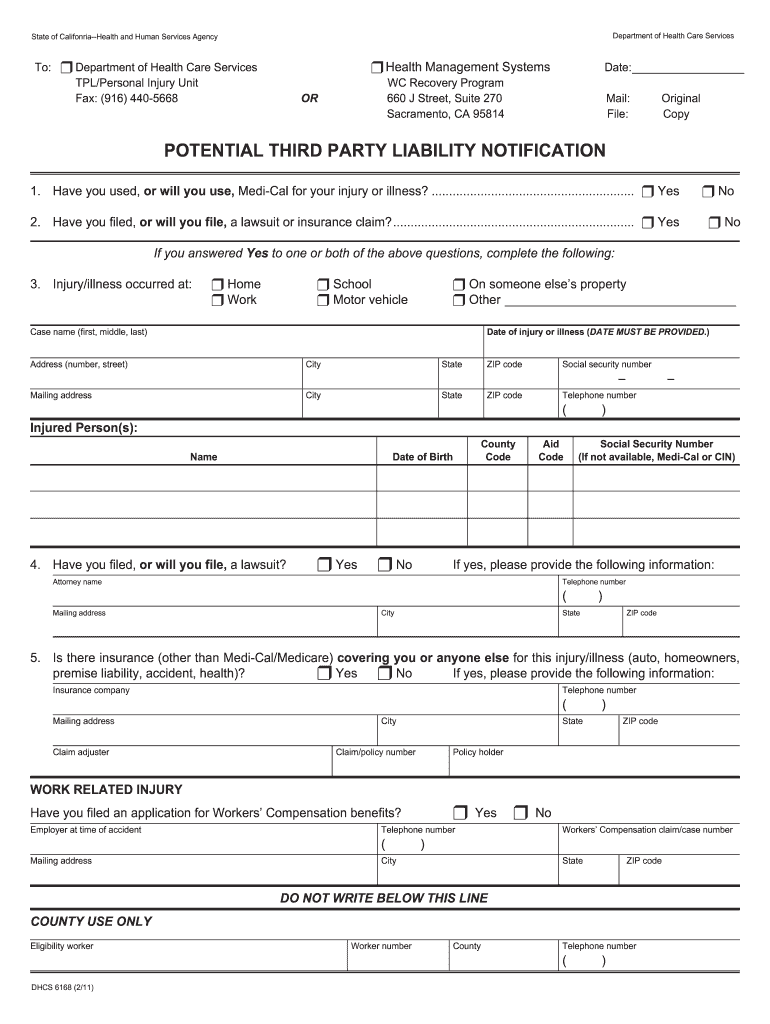
Dhcs 6168 2011


What is the DHCS 6168?
The DHCS 6168 form is an important document used in the healthcare sector, specifically related to the California Department of Health Care Services (DHCS). It is primarily utilized for the purpose of reporting and documenting specific healthcare services and needs. This form plays a crucial role in ensuring that healthcare providers comply with state regulations and guidelines. Understanding the purpose and significance of the DHCS 6168 is essential for both providers and recipients of healthcare services.
How to Use the DHCS 6168
Using the DHCS 6168 form involves several steps to ensure accurate completion and submission. First, gather all necessary information related to the healthcare services being reported. This may include patient details, service dates, and specific healthcare needs. Next, fill out the form clearly and accurately, ensuring that all required fields are completed. Once the form is filled out, it can be submitted electronically or via mail to the appropriate DHCS office. Familiarity with the form's structure and requirements can facilitate a smoother process.
Steps to Complete the DHCS 6168
Completing the DHCS 6168 form requires attention to detail. Here are the steps to follow:
- Gather all necessary patient and service information.
- Access the DHCS 6168 PDF form online or obtain a physical copy.
- Carefully fill in each section of the form, ensuring accuracy.
- Review the completed form for any errors or omissions.
- Submit the form electronically through the designated platform or mail it to the appropriate address.
Taking these steps can help ensure that the form is completed correctly and submitted in a timely manner.
Legal Use of the DHCS 6168
The DHCS 6168 form must be used in accordance with applicable laws and regulations. It is essential that all information provided is truthful and accurate to avoid legal repercussions. Compliance with state and federal healthcare regulations is critical, as inaccuracies or fraudulent information can lead to penalties or legal action. Understanding the legal implications of using the DHCS 6168 can help ensure that healthcare providers remain compliant and protect their practice.
Key Elements of the DHCS 6168
The DHCS 6168 form includes several key elements that are vital for its proper use. These elements typically consist of:
- Patient identification information
- Details of the healthcare services provided
- Dates of service
- Provider information
- Any relevant notes or additional information
Each of these components is essential for ensuring that the form serves its intended purpose and meets regulatory requirements.
Form Submission Methods
The DHCS 6168 form can be submitted through various methods, depending on the preferences of the healthcare provider and the requirements of the DHCS. Common submission methods include:
- Electronic submission through the DHCS online portal
- Mailing a physical copy to the designated DHCS office
- In-person submission at designated locations
Choosing the appropriate submission method can help streamline the process and ensure timely processing of the form.
Quick guide on how to complete dhcs 6168 5596412
Complete Dhcs 6168 effortlessly on any device
Digital document management has gained traction among companies and individuals. It offers a superb eco-friendly substitute to conventional printed and signed papers, allowing you to obtain the correct form and securely store it online. airSlate SignNow provides you with all the resources necessary to create, edit, and eSign your documents swiftly without delays. Manage Dhcs 6168 on any platform with airSlate SignNow Android or iOS applications and streamline any document-related process today.
How to modify and eSign Dhcs 6168 without any hassle
- Obtain Dhcs 6168 and click Get Form to begin.
- Utilize the tools we offer to complete your document.
- Emphasize relevant sections of your documents or redact sensitive information with tools that airSlate SignNow provides specifically for that purpose.
- Generate your signature using the Sign feature, which takes mere seconds and carries the same legal validity as a traditional wet ink signature.
- Review the information and click on the Done button to save your modifications.
- Choose how you would like to send your form: via email, text message (SMS), invite link, or download it to your PC.
Eliminate concerns about lost or misplaced documents, tedious form navigation, or errors that necessitate printing new document copies. airSlate SignNow meets your document management needs in just a few clicks from your chosen device. Edit and eSign Dhcs 6168 and ensure outstanding communication at every stage of your form preparation journey with airSlate SignNow.
Create this form in 5 minutes or less
Find and fill out the correct dhcs 6168 5596412
Create this form in 5 minutes!
How to create an eSignature for the dhcs 6168 5596412
How to create an electronic signature for a PDF online
How to create an electronic signature for a PDF in Google Chrome
How to create an e-signature for signing PDFs in Gmail
How to create an e-signature right from your smartphone
How to create an e-signature for a PDF on iOS
How to create an e-signature for a PDF on Android
People also ask
-
What is the dhcs 6168 pdf form and why is it important?
The dhcs 6168 pdf form is a crucial document used in California for various healthcare-related processes. It helps ensure the accurate exchange of information between healthcare providers and the Department of Health Care Services. Using airSlate SignNow to manage this form streamlines the signing process, ensuring compliance and efficiency.
-
How can I fill out the dhcs 6168 pdf form electronically?
You can fill out the dhcs 6168 pdf form electronically using airSlate SignNow's intuitive platform. Simply upload the PDF form, and use our tools to complete it online. This eliminates the hassle of printing, signing, and scanning, making the entire process faster and more efficient.
-
Is there a cost associated with using the dhcs 6168 pdf form on airSlate SignNow?
AirSlate SignNow offers flexible pricing plans that cater to various business needs, including options for small teams and large organizations. Pricing can vary based on features and usage, so it’s best to explore our plans to find the most suitable one for handling the dhcs 6168 pdf form.
-
Can I integrate the dhcs 6168 pdf form with other software?
Yes, airSlate SignNow supports integrations with various applications to streamline your workflow, including CRMs, and cloud storage services. By integrating the dhcs 6168 pdf form with your existing tools, you can enhance productivity and ensure seamless document management.
-
What are the benefits of using airSlate SignNow for the dhcs 6168 pdf form?
Using airSlate SignNow for the dhcs 6168 pdf form provides numerous benefits, such as expedited signing processes, enhanced security, and compliance tracking. The platform allows multiple parties to sign documents simultaneously, reducing turnaround times and improving operational efficiency.
-
How secure is my data when completing the dhcs 6168 pdf form on airSlate SignNow?
AirSlate SignNow prioritizes your data security by employing industry-standard encryption protocols to protect your information. When you fill out the dhcs 6168 pdf form, you can rest assured that your sensitive information is safeguarded against unauthorized access.
-
Can I track the status of the dhcs 6168 pdf form once sent?
Absolutely! AirSlate SignNow allows you to track the status of the dhcs 6168 pdf form in real-time. You'll receive notifications when the document is viewed and signed, enabling you to stay updated on the signing process without having to signNow out to signers.
Get more for Dhcs 6168
- Dnr 3400 25a form
- In mississippi who can sign a dnr order form
- Form 2200 127 special event application and permit
- City of milwaukee low voltage permit form
- City of raleigh amplified entertainment permit fill form
- City of raleigh amplified entertainment permit form
- Declaration of inventory form maryland taxes
- Licensing status page new york form
Find out other Dhcs 6168
- How To Electronic signature Missouri Courts Word
- How Can I Electronic signature New Jersey Courts Document
- How Can I Electronic signature New Jersey Courts Document
- Can I Electronic signature Oregon Sports Form
- How To Electronic signature New York Courts Document
- How Can I Electronic signature Oklahoma Courts PDF
- How Do I Electronic signature South Dakota Courts Document
- Can I Electronic signature South Dakota Sports Presentation
- How To Electronic signature Utah Courts Document
- Can I Electronic signature West Virginia Courts PPT
- Send Sign PDF Free
- How To Send Sign PDF
- Send Sign Word Online
- Send Sign Word Now
- Send Sign Word Free
- Send Sign Word Android
- Send Sign Word iOS
- Send Sign Word iPad
- How To Send Sign Word
- Can I Send Sign Word