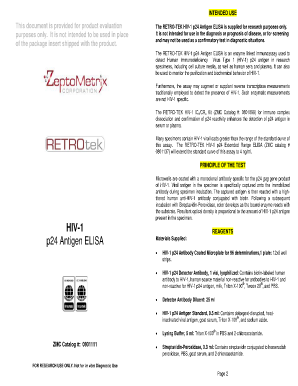
P24 Form


What is the P24 Form
The P24 form is a document used primarily in Jamaica for tax reporting purposes. It serves as a summary of an employee's earnings and deductions for a specific period, typically used by employers to report payroll information to the tax authorities. This form is essential for ensuring compliance with local tax regulations and provides employees with a clear overview of their earnings and the taxes withheld from their paychecks.
How to use the P24 Form
Using the P24 form involves several steps to accurately report employee earnings and deductions. Employers must gather all relevant payroll data, including gross earnings, deductions for taxes, and any other withholdings. Once the data is compiled, it should be entered into the form, ensuring that all figures are accurate and align with the payroll records. After completing the form, it must be submitted to the appropriate tax authority to fulfill reporting obligations.
Steps to complete the P24 Form
Completing the P24 form requires careful attention to detail. Follow these steps for accurate completion:
- Gather all necessary payroll records for the reporting period.
- Calculate the total gross earnings for each employee.
- Determine the total deductions, including income tax, social security, and any other applicable withholdings.
- Fill in the form with the calculated figures, ensuring accuracy.
- Review the completed form for any errors before submission.
- Submit the form to the relevant tax authority by the specified deadline.
Legal use of the P24 Form
The P24 form is legally binding when accurately completed and submitted according to local tax laws. Employers are required to maintain compliance with tax regulations, and the P24 serves as an official record of employee earnings and deductions. Failure to use this form correctly can result in penalties or legal repercussions for the employer, making it crucial to understand the legal implications associated with its use.
Key elements of the P24 Form
Several key elements must be included in the P24 form to ensure it meets legal and regulatory standards. These elements typically include:
- Employee identification details, such as name and tax identification number.
- Total gross earnings for the reporting period.
- Details of deductions, including income tax and social security contributions.
- Employer identification information.
- Signature of the employer or authorized representative to validate the form.
Who Issues the Form
The P24 form is typically issued by the employer as part of their payroll reporting obligations. Employers are responsible for generating this form based on their payroll records and ensuring its accuracy before submission to the tax authorities. In some cases, tax authorities may provide guidelines or templates for completing the form, but the responsibility for its issuance lies with the employer.
Quick guide on how to complete p24 form meaning
Complete p24 form meaning seamlessly on any device
Digital document management has become popular among companies and individuals. It offers an ideal eco-friendly substitute to conventional printed and signed paperwork, as you can locate the correct form and securely store it online. airSlate SignNow provides all the tools necessary to create, alter, and eSign your documents quickly without any delays. Handle p24 form meaning on any platform using airSlate SignNow Android or iOS applications and enhance any document-related process today.
How to modify and eSign sample p24 form jamaica effortlessly
- Obtain p24 form pdf and click on Get Form to begin.
- Utilize the tools we provide to complete your form.
- Highlight important sections of your documents or conceal confidential information using the tools specifically designed for that purpose by airSlate SignNow.
- Create your eSignature with the Sign feature, which takes just seconds and carries the same legal validity as a traditional ink signature.
- Verify all details and click on the Done button to save your modifications.
- Choose how you wish to distribute your form, via email, text message (SMS), or invitation link, or download it to your computer.
Forget about lost or misplaced paperwork, taxing form searches, or mistakes that necessitate printing new copies. airSlate SignNow caters to your document management needs in just a few clicks from your preferred device. Edit and eSign p24 form and ensure exceptional communication at any stage of your form preparation process with airSlate SignNow.
Create this form in 5 minutes or less
Related searches to p24 form meaning
Create this form in 5 minutes!
How to create an eSignature for the sample p24 form jamaica
How to create an electronic signature for a PDF online
How to create an electronic signature for a PDF in Google Chrome
How to create an e-signature for signing PDFs in Gmail
How to create an e-signature right from your smartphone
How to create an e-signature for a PDF on iOS
How to create an e-signature for a PDF on Android
People also ask p24 form
-
What is the p24 form meaning in the context of business documentation?
The p24 form meaning refers to a specific document used in business transactions that helps to ensure compliance with regulatory requirements. This form typically includes essential information about the parties involved and the nature of the transaction, making it vital for record-keeping and legal purposes.
-
How does airSlate SignNow assist with p24 form completion?
airSlate SignNow streamlines the process of completing the p24 form meaning by offering a user-friendly platform where you can easily input, edit, and sign necessary information. This saves time, reduces the risk of errors, and ensures that all parties involved can swiftly finalize the documentation.
-
Is there a cost associated with using airSlate SignNow for p24 forms?
Yes, airSlate SignNow offers various pricing plans tailored to different business needs. By utilizing its services for p24 forms, you can benefit from a cost-effective solution that simplifies document management and enhances productivity.
-
What features does airSlate SignNow offer for p24 form management?
airSlate SignNow includes essential features for p24 form management, such as customizable templates, secure eSigning, real-time collaboration, and audit trails. These features ensure that your documents are handled efficiently and securely, aligning with the p24 form meaning requirements.
-
Are there integrations available for managing p24 forms with airSlate SignNow?
Yes, airSlate SignNow offers integrations with various business software and applications, enhancing its functionality for managing p24 forms. These integrations allow you to streamline workflows and easily connect with tools that your business already uses.
-
What are the security measures in place for p24 forms used in airSlate SignNow?
When using airSlate SignNow to manage your p24 forms, you can expect robust security measures, including encryption and secure cloud storage. These features ensure that your sensitive information is protected while maintaining compliance with the p24 form meaning.
-
How can airSlate SignNow improve efficiency when handling p24 forms?
airSlate SignNow enhances efficiency by automating workflows, reducing manual input, and facilitating faster document turnaround for p24 forms. This means your team can focus on more strategic tasks while ensuring that all necessary documents are processed in a timely manner.
Get more for p24 form meaning
- Theatrical short form contract writers lending agreement
- Telecommuting agreement the following document form
- Cable franchise agreement between the district of columbia form
- This right of way use agreement municipal league form
- Order appointing special master san mateo superior court form
- Motion to cite plaintiff for contempt form
- Gutierrez v superior court california court of appeal form
- Greyhound corp v superior court supreme court of form
Find out other sample p24 form jamaica
- Sign West Virginia Real Estate Living Will Online
- How Can I Sign West Virginia Real Estate Confidentiality Agreement
- Sign West Virginia Real Estate Quitclaim Deed Computer
- Can I Sign West Virginia Real Estate Affidavit Of Heirship
- Sign West Virginia Real Estate Lease Agreement Template Online
- How To Sign Louisiana Police Lease Agreement
- Sign West Virginia Orthodontists Business Associate Agreement Simple
- How To Sign Wyoming Real Estate Operating Agreement
- Sign Massachusetts Police Quitclaim Deed Online
- Sign Police Word Missouri Computer
- Sign Missouri Police Resignation Letter Fast
- Sign Ohio Police Promissory Note Template Easy
- Sign Alabama Courts Affidavit Of Heirship Simple
- How To Sign Arizona Courts Residential Lease Agreement
- How Do I Sign Arizona Courts Residential Lease Agreement
- Help Me With Sign Arizona Courts Residential Lease Agreement
- How Can I Sign Arizona Courts Residential Lease Agreement
- Sign Colorado Courts LLC Operating Agreement Mobile
- Sign Connecticut Courts Living Will Computer
- How Do I Sign Connecticut Courts Quitclaim Deed