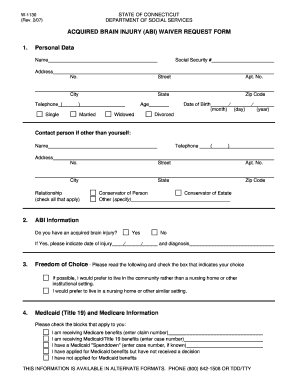
Acquired Brain Injury Abi Waiver Request Form


What is the Acquired Brain Injury Abi Waiver Request Form
The Acquired Brain Injury Abi Waiver Request Form is a crucial document designed for individuals seeking assistance under specific state programs for those affected by acquired brain injuries. This form serves as a formal request for waiver services, enabling eligible individuals to access necessary support and resources. It is essential for applicants to understand the purpose of this form, as it directly impacts their eligibility for various benefits and services tailored to their unique needs.
How to use the Acquired Brain Injury Abi Waiver Request Form
Using the Acquired Brain Injury Abi Waiver Request Form involves several key steps to ensure that all required information is accurately provided. First, gather all necessary personal information, including your contact details and any relevant medical history. Next, carefully fill out each section of the form, paying close attention to any specific instructions or requirements outlined. Once completed, review the form for accuracy before submitting it through the designated method, whether online, by mail, or in person.
Steps to complete the Acquired Brain Injury Abi Waiver Request Form
Completing the Acquired Brain Injury Abi Waiver Request Form requires careful attention to detail. Follow these steps:
- Read the instructions thoroughly to understand the requirements.
- Provide personal identification information, including your name, address, and date of birth.
- Detail your medical history and any specific needs related to your acquired brain injury.
- Include any supporting documentation that may be required, such as medical records or proof of residency.
- Review the completed form for accuracy and completeness.
- Submit the form through the appropriate channel, ensuring you keep a copy for your records.
Legal use of the Acquired Brain Injury Abi Waiver Request Form
The legal use of the Acquired Brain Injury Abi Waiver Request Form is governed by specific state regulations that outline eligibility and compliance requirements. To ensure that the form is legally binding, it must be filled out accurately and submitted according to the established guidelines. Compliance with these regulations is essential for the form to be accepted by the relevant authorities, which may include state health departments or social services agencies.
Eligibility Criteria
Eligibility for assistance through the Acquired Brain Injury Abi Waiver Request Form typically depends on several factors. Applicants must demonstrate a diagnosis of an acquired brain injury and meet specific income and resource limits set by the state. Additionally, individuals may need to provide documentation of their medical condition and how it affects their daily living activities. Understanding these criteria is vital for potential applicants to assess their qualification for waiver services.
Form Submission Methods
Submitting the Acquired Brain Injury Abi Waiver Request Form can be done through various methods, depending on state regulations. Common submission methods include:
- Online submission through state health department websites.
- Mailing the completed form to the designated agency address.
- In-person submission at local social services offices.
Each method has its own set of guidelines, so it is important to follow the instructions provided with the form to ensure proper processing.
Key elements of the Acquired Brain Injury Abi Waiver Request Form
The Acquired Brain Injury Abi Waiver Request Form includes several key elements that are critical for its completion. These elements typically encompass:
- Personal identification information, such as name and contact details.
- Details about the acquired brain injury, including diagnosis and treatment history.
- Information regarding the applicant's financial situation to assess eligibility.
- A section for signatures, indicating consent and accuracy of the information provided.
Understanding these elements helps ensure that applicants provide all necessary information for a successful waiver request.
Quick guide on how to complete acquired brain injury abi waiver request form
Complete [SKS] seamlessly on any device
Online document management has become increasingly popular among organizations and individuals. It offers an ideal eco-friendly substitute to conventional printed and signed paperwork, as you can find the necessary form and securely save it online. airSlate SignNow provides you with all the resources you require to create, modify, and eSign your documents swiftly without delays. Manage [SKS] on any platform with airSlate SignNow Android or iOS applications and enhance any document-driven operation today.
How to modify and eSign [SKS] effortlessly
- Obtain [SKS] and then click Get Form to begin.
- Utilize the tools we offer to finalize your document.
- Highlight pertinent sections of your documents or conceal sensitive details with tools that airSlate SignNow provides specifically for that purpose.
- Create your signature using the Sign tool, which takes mere seconds and holds the same legal validity as a conventional wet ink signature.
- Review the information and then click on the Done button to save your changes.
- Choose how you wish to send your form, via email, SMS, or invite link, or download it to your computer.
Eliminate the worry of lost or misplaced documents, tedious form searches, or errors that necessitate printing new document copies. airSlate SignNow manages all your needs in document management in just a few clicks from any device of your preference. Edit and eSign [SKS] and ensure excellent communication at every stage of your form preparation process with airSlate SignNow.
Create this form in 5 minutes or less
Related searches to Acquired Brain Injury Abi Waiver Request Form
Create this form in 5 minutes!
How to create an eSignature for the acquired brain injury abi waiver request form
How to create an electronic signature for a PDF online
How to create an electronic signature for a PDF in Google Chrome
How to create an e-signature for signing PDFs in Gmail
How to create an e-signature right from your smartphone
How to create an e-signature for a PDF on iOS
How to create an e-signature for a PDF on Android
People also ask
-
What is the Acquired Brain Injury Abi Waiver Request Form?
The Acquired Brain Injury Abi Waiver Request Form is a specialized document designed for individuals applying for assistance under the Acquired Brain Injury Waiver program. This form captures essential information required for eligibility and facilitates the application process, making it easier for applicants to access necessary resources.
-
How can airSlate SignNow help with the Acquired Brain Injury Abi Waiver Request Form?
airSlate SignNow provides an efficient platform to easily create, send, and eSign the Acquired Brain Injury Abi Waiver Request Form. Our user-friendly interface allows you to complete the form online, ensuring faster document processing and reducing the hassle of traditional paper methods.
-
Is airSlate SignNow a cost-effective solution for managing the Acquired Brain Injury Abi Waiver Request Form?
Yes, airSlate SignNow offers a cost-effective solution for managing the Acquired Brain Injury Abi Waiver Request Form. With competitive pricing and a range of features, you can streamline the waiver request process without incurring signNow expenses, making it ideal for both individuals and organizations.
-
What features does airSlate SignNow provide for the Acquired Brain Injury Abi Waiver Request Form?
airSlate SignNow includes a variety of features for the Acquired Brain Injury Abi Waiver Request Form, such as customizable templates, secure eSigning, and real-time tracking. These features help ensure that your document is completed efficiently while maintaining security and compliance.
-
Can I integrate airSlate SignNow with other applications to manage the Acquired Brain Injury Abi Waiver Request Form?
Absolutely! airSlate SignNow offers integrations with popular applications such as Google Drive, Dropbox, and CRM tools. This allows you to seamlessly manage and organize your Acquired Brain Injury Abi Waiver Request Form alongside other essential documents and data.
-
What are the benefits of using airSlate SignNow for the Acquired Brain Injury Abi Waiver Request Form?
Using airSlate SignNow for the Acquired Brain Injury Abi Waiver Request Form offers numerous benefits, including improved efficiency, document security, and accessibility from anywhere. By digitizing your forms, you can signNowly reduce processing time and minimize errors.
-
Is my data secure when using airSlate SignNow for the Acquired Brain Injury Abi Waiver Request Form?
Yes, airSlate SignNow prioritizes data security. When you use our platform for the Acquired Brain Injury Abi Waiver Request Form, your information is protected with bank-level encryption, ensuring that all your data remains confidential and secure throughout the signing process.
Get more for Acquired Brain Injury Abi Waiver Request Form
- A field manual farmland information center
- Option and ground lease city of east point georgia form
- Hints on negotiating an oil and gas lease texas aampampm form
- Storing co2 underground could help the fight against climate form
- Ownership of mineral rights under texas law fabio ampamp merrill form
- Rtp easement from citizen to lpa department for local form
- Form of subordination non disturbance and attornment
- Mortgagees form subordination non disturbance and
Find out other Acquired Brain Injury Abi Waiver Request Form
- eSign Delaware Insurance Work Order Later
- eSign Delaware Insurance Credit Memo Mobile
- eSign Insurance PPT Georgia Computer
- How Do I eSign Hawaii Insurance Operating Agreement
- eSign Hawaii Insurance Stock Certificate Free
- eSign New Hampshire Lawers Promissory Note Template Computer
- Help Me With eSign Iowa Insurance Living Will
- eSign North Dakota Lawers Quitclaim Deed Easy
- eSign Ohio Lawers Agreement Computer
- eSign North Dakota Lawers Separation Agreement Online
- How To eSign North Dakota Lawers Separation Agreement
- eSign Kansas Insurance Moving Checklist Free
- eSign Louisiana Insurance Promissory Note Template Simple
- eSign Texas Lawers Contract Fast
- eSign Texas Lawers Lease Agreement Free
- eSign Maine Insurance Rental Application Free
- How Can I eSign Maryland Insurance IOU
- eSign Washington Lawers Limited Power Of Attorney Computer
- eSign Wisconsin Lawers LLC Operating Agreement Free
- eSign Alabama Legal Quitclaim Deed Online