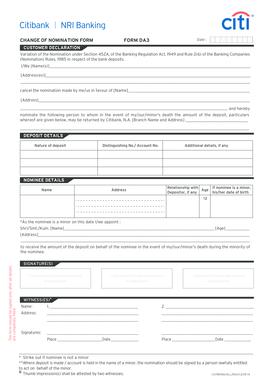
How to Add Nominee in Citibank Online Form


What is the process for adding a nominee in Citibank online?
Adding a nominee in Citibank online is a straightforward process that allows account holders to designate an individual who will inherit the account's assets in the event of the account holder's passing. This designation can provide peace of mind and ensure a smooth transfer of funds. The process typically involves logging into your Citibank online account, navigating to the account management section, and filling out the necessary information regarding the nominee.
Steps to complete the nominee addition in Citibank online
To add a nominee in Citibank online, follow these steps:
- Log into your Citibank online account using your credentials.
- Navigate to the 'Account Services' or 'Profile' section.
- Select the option for 'Manage Nominees' or 'Add Nominee.'
- Fill in the required details about the nominee, including their full name, relationship to you, and contact information.
- Review the information for accuracy and submit the form.
- You may receive a confirmation message indicating that the nominee has been successfully added.
Legal use of the nominee addition in Citibank online
The addition of a nominee in Citibank online is legally recognized and can simplify the transfer of assets upon the account holder's death. It is important to ensure that the nominee's details are accurate and up-to-date to avoid any complications in the future. The nominee does not have ownership rights over the account while the account holder is alive; their role is strictly to inherit the funds after the account holder's demise.
Required documents for adding a nominee in Citibank online
When adding a nominee in Citibank online, you typically do not need to submit any physical documents. However, it is advisable to have the following information readily available:
- Nominee's full name
- Nominee's relationship to the account holder
- Nominee's date of birth
- Nominee's contact information
Having this information at hand will streamline the process and ensure that the nominee is added without delays.
How to check nominee details in Citibank online
To verify the details of your nominee in Citibank online, log into your account and navigate to the 'Manage Nominees' section. Here, you will find a list of all nominees associated with your accounts, along with their details. This feature allows you to ensure that all information is current and correct, providing an opportunity to make any necessary updates.
Updating nominee information in Citibank online
If you need to update the details of an existing nominee, you can do so through your Citibank online account. Access the 'Manage Nominees' section, select the nominee you wish to update, and edit their information as needed. After making changes, be sure to review the information for accuracy before submitting the updates. This process helps maintain the integrity of your account and ensures that your wishes are honored.
Quick guide on how to complete how to add nominee in citibank online
Effortlessly Prepare How To Add Nominee In Citibank Online on Any Device
Digital document management has become increasingly popular among businesses and individuals. It offers an excellent environmentally-friendly substitute to traditional printed and signed documents, as you can access the correct form and safely store it online. airSlate SignNow equips you with all the necessary tools to create, modify, and eSign your documents swiftly without delays. Manage How To Add Nominee In Citibank Online on any device with airSlate SignNow's Android or iOS applications and enhance any document-related task today.
The Easiest Way to Modify and eSign How To Add Nominee In Citibank Online With Ease
- Locate How To Add Nominee In Citibank Online and click on Get Form to commence.
- Utilize the tools at your disposal to complete your document.
- Highlight important sections of the documents or obscure sensitive information using tools specifically designed for this purpose by airSlate SignNow.
- Create your signature with the Sign tool, which takes just seconds and holds the same legal validity as a conventional wet ink signature.
- Review all information and click the Done button to save your changes.
- Select your preferred method of sharing your form, whether by email, SMS, or invitation link, or download it to your computer.
Say goodbye to lost or mislaid files, tedious form searches, or mistakes that necessitate printing new document copies. airSlate SignNow meets your document management needs in just a few clicks from the device of your preference. Edit and eSign How To Add Nominee In Citibank Online and ensure outstanding communication throughout your document preparation process with airSlate SignNow.
Create this form in 5 minutes or less
Create this form in 5 minutes!
How to create an eSignature for the how to add nominee in citibank online
How to create an electronic signature for a PDF online
How to create an electronic signature for a PDF in Google Chrome
How to create an e-signature for signing PDFs in Gmail
How to create an e-signature right from your smartphone
How to create an e-signature for a PDF on iOS
How to create an e-signature for a PDF on Android
People also ask
-
What is the process of how to add nominee in Citibank online?
To add a nominee in Citibank online, log into your Citibank account, navigate to the nominee section in your account settings, and follow the prompts to add the necessary details of your nominee. Ensure you have all required information ready, including the nominee's identification details. This process is designed to be simple and efficient for your convenience.
-
Is there a fee for adding a nominee in Citibank online?
There is no fee associated with adding a nominee in Citibank online. The service is provided as part of your account management without any additional charges. This makes it a cost-effective way to ensure your loved ones are recognized as beneficiaries.
-
Can I edit or remove a nominee once I learn how to add nominee in Citibank online?
Yes, you can easily edit or remove a nominee after you learn how to add nominee in Citibank online. Simply revisit the nominee section of your account, select the nominee you wish to change or delete, and follow the specified options to complete the process. This provides flexibility in managing your account.
-
What documents do I need to provide to add a nominee in Citibank online?
When you learn how to add nominee in Citibank online, you typically need identification details of the nominee, such as their PAN card or Aadhaar number. Having this information ready will help streamline the process and ensure accuracy during the nomination protocol.
-
How long does it take to process the nominee addition in Citibank online?
The addition of a nominee in Citibank online is generally processed within a few hours. However, it may take up to 1-2 business days for the updates to be reflected in your account statements. This ensures that your nominee's information is securely and accurately recorded.
-
Does adding a nominee affect my account balance in Citibank?
No, adding a nominee in Citibank online does not affect your account balance. This action is solely for beneficiary purposes and has no impact on your funds. It simply ensures your assets are passed to your nominee in the event of any unforeseen circumstances.
-
Is the nominee addition feature available in the mobile app as well?
Yes, you can learn how to add nominee in Citibank online using the mobile app. The feature is available, allowing you to manage your nominees conveniently from anywhere. Just follow similar steps as on the web platform to complete the addition.
Get more for How To Add Nominee In Citibank Online
- Integrated spelling and vocabulary form
- Diversion agreement form
- Cotillion club application social inc form
- Borger high school transcript form
- Employee health department of public health georgiagov form
- Golf cart bill of sale selling docs form
- Macgill 2019 order formpdf
- Railroad track maintenance tax credit form
Find out other How To Add Nominee In Citibank Online
- Can I Sign California Finance & Tax Accounting Profit And Loss Statement
- Sign Indiana Finance & Tax Accounting Confidentiality Agreement Later
- Sign Iowa Finance & Tax Accounting Last Will And Testament Mobile
- Sign Maine Finance & Tax Accounting Living Will Computer
- Sign Montana Finance & Tax Accounting LLC Operating Agreement Computer
- How Can I Sign Montana Finance & Tax Accounting Residential Lease Agreement
- Sign Montana Finance & Tax Accounting Residential Lease Agreement Safe
- How To Sign Nebraska Finance & Tax Accounting Letter Of Intent
- Help Me With Sign Nebraska Finance & Tax Accounting Letter Of Intent
- Sign Nebraska Finance & Tax Accounting Business Letter Template Online
- Sign Rhode Island Finance & Tax Accounting Cease And Desist Letter Computer
- Sign Vermont Finance & Tax Accounting RFP Later
- Can I Sign Wyoming Finance & Tax Accounting Cease And Desist Letter
- Sign California Government Job Offer Now
- How Do I Sign Colorado Government Cease And Desist Letter
- How To Sign Connecticut Government LLC Operating Agreement
- How Can I Sign Delaware Government Residential Lease Agreement
- Sign Florida Government Cease And Desist Letter Online
- Sign Georgia Government Separation Agreement Simple
- Sign Kansas Government LLC Operating Agreement Secure