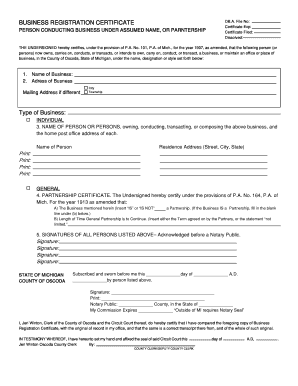
File My Dba Online Registration Form


What is the File My DBA Online Registration
The File My DBA Online Registration is a process that allows individuals and businesses in Michigan to register a "doing business as" name. This name is used when a business operates under a name that is different from its legal business name. Registering a DBA helps to protect the name and ensures that the business is recognized under that title. This registration is essential for legal and marketing purposes, as it provides clarity and legitimacy to the business identity.
Steps to Complete the File My DBA Online Registration
Completing the File My DBA Online Registration involves several straightforward steps:
- Visit the Michigan Department of Licensing and Regulatory Affairs (LARA) website.
- Access the online registration form for DBA filing.
- Provide the necessary information, including the desired business name, the legal name of the owner, and the business address.
- Review the information for accuracy before submission.
- Submit the form electronically and pay the required filing fee.
Once submitted, you will receive confirmation of your registration, ensuring that your DBA is officially recognized.
Legal Use of the File My DBA Online Registration
The legal use of the File My DBA Online Registration is crucial for compliance with state laws. Registering a DBA provides legal protection for the business name and prevents other entities from using the same name within the state. It is important to ensure that the chosen name does not infringe on existing trademarks or registered business names. This registration is also necessary for opening bank accounts, entering contracts, and conducting business under the registered name.
Required Documents
To complete the File My DBA Online Registration in Michigan, certain documents and information are required:
- Identification of the business owner, such as a driver's license or state ID.
- The proposed DBA name, which must be unique and not already in use.
- Contact information, including an email address and phone number.
- Payment method for the filing fee, typically a credit or debit card.
Having these documents ready can streamline the registration process and ensure compliance with state regulations.
State-Specific Rules for the File My DBA Online Registration
Michigan has specific rules governing the registration of DBAs. These include:
- The DBA name must not be misleading or imply an affiliation with government entities.
- Names that are already registered or trademarked cannot be used.
- DBA registrations must be renewed periodically, as specified by state regulations.
Understanding these rules is essential to avoid potential legal issues and ensure that the DBA registration is valid and enforceable.
Form Submission Methods
The File My DBA Online Registration can be submitted through various methods, including:
- Online submission via the Michigan LARA website, which is the most efficient method.
- Mailing a completed paper form to the appropriate state office.
- In-person submission at designated state offices, if preferred.
Each method has its own processing times and fees, so it is advisable to choose the option that best fits your needs.
Quick guide on how to complete file my dba online registration
Effortlessly prepare File My Dba Online Registration on any device
Digital document management has become increasingly popular among businesses and individuals. It offers an excellent eco-friendly alternative to traditional printed and signed paperwork, as you can easily find the right form and securely store it online. airSlate SignNow equips you with all the tools necessary to create, modify, and eSign your documents swiftly without delays. Manage File My Dba Online Registration on any platform with airSlate SignNow's Android or iOS applications and simplify any document-related operation today.
Modify and eSign File My Dba Online Registration with ease
- Obtain File My Dba Online Registration and click on Get Form to begin.
- Utilize the tools we provide to fill out your document.
- Highlight important sections of your documents or redact sensitive information with tools specifically offered by airSlate SignNow for this purpose.
- Create your signature using the Sign tool, which takes mere seconds and carries the same legal validity as a conventional wet ink signature.
- Review all the information and click on the Done button to save your modifications.
- Select your preferred method of sharing your form, whether by email, SMS, invite link, or download it to your computer.
Stop worrying about lost or misplaced documents, tedious form searching, or mistakes that necessitate printing new document copies. airSlate SignNow fulfills all your document management requirements in just a few clicks, from any device you choose. Edit and eSign File My Dba Online Registration and ensure outstanding communication at every stage of the form preparation process with airSlate SignNow.
Create this form in 5 minutes or less
Create this form in 5 minutes!
How to create an eSignature for the file my dba online registration
How to create an electronic signature for a PDF online
How to create an electronic signature for a PDF in Google Chrome
How to create an e-signature for signing PDFs in Gmail
How to create an e-signature right from your smartphone
How to create an e-signature for a PDF on iOS
How to create an e-signature for a PDF on Android
People also ask
-
What is the process for filing a DBA in Michigan?
Filing a DBA in Michigan involves choosing a unique business name and submitting a completed Assumed Name Certificate form to the county clerk's office where your business is located. Additionally, you must pay a small filing fee. Using airSlate SignNow can streamline this process, ensuring all documents are signed and filed properly.
-
How can airSlate SignNow help with DBA registration in Michigan?
airSlate SignNow offers an easy-to-use platform for eSigning and sending necessary DBA documents, which helps simplify the registration process in Michigan. You can create and manage your documents with customizable templates, ensuring compliance with state requirements. This solution saves time and enhances efficiency for businesses in Michigan.
-
Is there a cost associated with airSlate SignNow for DBA in Michigan?
Yes, airSlate SignNow offers various pricing plans to accommodate different business needs. Depending on the features you choose, pricing can be very cost-effective compared to other solutions. This makes managing your DBA and other documents more affordable for businesses starting out in Michigan.
-
What are the benefits of using airSlate SignNow for Michigan business owners?
Using airSlate SignNow, Michigan business owners can streamline document management, eSigning, and storage in one secure platform. The solution enhances collaboration and speeds up workflows, ensuring that all legal documents related to DBA are handled efficiently. Additionally, it provides compliance assurance for all signed documents.
-
Does airSlate SignNow integrate with other business tools I use?
Yes, airSlate SignNow offers seamless integrations with various business tools and software you may already use, such as CRM systems, billing platforms, and more. This allows for a cohesive workflow that improves productivity. Integrating your DBA management process in Michigan with existing tools can save valuable time.
-
What features does airSlate SignNow offer for DBA management?
airSlate SignNow includes features such as customizable document templates, secure eSigning, and automated notifications for pending actions. These features help ensure your DBA and other business documents are processed efficiently. With user-friendly navigation, even those new to eSigning in Michigan will find it straightforward.
-
Can airSlate SignNow help with multiple DBAs in Michigan?
Absolutely! airSlate SignNow can manage multiple DBAs for Michigan businesses by allowing you to create separate documents for each name under a single account. This organization helps keep track of your various business identities and ensure compliance. The platform's features simplify the process considerably.
Get more for File My Dba Online Registration
- Floridas prescription drug monitoring program form
- Agency administrator appointment form florida department
- Medicaid authorization florida form
- Apd reference form
- 2006 oklahoma code title 43amental health justia law form
- Dhs 1640 form pdf
- Changes in pharmacy law california state board of pharmacy form
- Assessement form for mental retardation
Find out other File My Dba Online Registration
- Electronic signature Nevada Banking NDA Online
- Electronic signature Nebraska Banking Confidentiality Agreement Myself
- Electronic signature Alaska Car Dealer Resignation Letter Myself
- Electronic signature Alaska Car Dealer NDA Mobile
- How Can I Electronic signature Arizona Car Dealer Agreement
- Electronic signature California Business Operations Promissory Note Template Fast
- How Do I Electronic signature Arkansas Car Dealer Claim
- Electronic signature Colorado Car Dealer Arbitration Agreement Mobile
- Electronic signature California Car Dealer Rental Lease Agreement Fast
- Electronic signature Connecticut Car Dealer Lease Agreement Now
- Electronic signature Connecticut Car Dealer Warranty Deed Computer
- Electronic signature New Mexico Banking Job Offer Online
- How Can I Electronic signature Delaware Car Dealer Purchase Order Template
- How To Electronic signature Delaware Car Dealer Lease Template
- Electronic signature North Carolina Banking Claim Secure
- Electronic signature North Carolina Banking Separation Agreement Online
- How Can I Electronic signature Iowa Car Dealer Promissory Note Template
- Electronic signature Iowa Car Dealer Limited Power Of Attorney Myself
- Electronic signature Iowa Car Dealer Limited Power Of Attorney Fast
- How Do I Electronic signature Iowa Car Dealer Limited Power Of Attorney