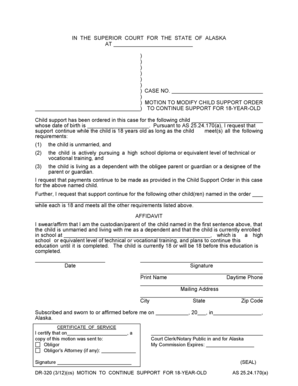
In the SUPERIOR COURT for the STATE of ALASKA at CASE NO Form


Understanding the alaska dr 320 order
The alaska dr 320 order is a legal document used within the judicial system of Alaska. It serves as a formal request or directive issued by the court, often related to specific cases or legal proceedings. This document is essential for ensuring that court orders are properly executed and adhered to, providing clarity and structure in legal matters. Understanding its purpose and implications is crucial for individuals involved in legal processes in Alaska.
Steps to complete the alaska dr 320 order
Completing the alaska dr 320 order involves several important steps to ensure accuracy and compliance with legal standards. Here is a straightforward guide:
- Gather necessary information: Collect all relevant details required for the form, including case numbers, parties involved, and specific requests.
- Fill out the form: Carefully enter the information into the alaska dr 320 order, ensuring that all fields are completed accurately.
- Review for accuracy: Double-check all entries for correctness, as errors can lead to delays or complications.
- Sign the document: Ensure that all required parties sign the form, as signatures validate the request.
- Submit the form: Follow the appropriate submission method, whether online, by mail, or in person, to ensure it reaches the court.
Legal use of the alaska dr 320 order
The alaska dr 320 order holds significant legal weight when properly executed. It is recognized by the court as a binding document that outlines specific instructions or decisions made by a judge. For the order to be legally enforceable, it must be filled out correctly, signed by the necessary parties, and submitted according to court rules. This ensures that all involved parties understand their obligations and the legal implications of the order.
State-specific rules for the alaska dr 320 order
Each state has its own regulations regarding legal documents, including the alaska dr 320 order. In Alaska, it is essential to adhere to local court rules and procedures when completing and submitting the form. This includes understanding deadlines for submission, specific formatting requirements, and any additional documentation that may be required. Familiarizing oneself with these state-specific rules can help prevent issues during the legal process.
Required documents for the alaska dr 320 order
When preparing to submit the alaska dr 320 order, certain documents may be required to support the request. These can include:
- Case-related documents: Any prior filings or orders related to the case.
- Identification: Proof of identity for all parties involved may be necessary.
- Additional forms: Depending on the nature of the order, other forms may need to accompany the alaska dr 320 order.
Ensuring that all required documents are included can facilitate a smoother processing of the order.
Examples of using the alaska dr 320 order
The alaska dr 320 order can be utilized in various legal scenarios. For instance, it may be used in family court for custody arrangements, in civil court for restraining orders, or in probate court for estate matters. Each instance requires careful attention to detail to ensure that the order meets the specific needs of the case. Understanding these examples can help individuals grasp the importance and versatility of the alaska dr 320 order in legal proceedings.
Quick guide on how to complete in the superior court for the state of alaska at case no
Effortlessly Prepare IN THE SUPERIOR COURT FOR THE STATE OF ALASKA AT CASE NO on Any Device
Digital document management has gained signNow traction among businesses and individuals. It serves as an ideal eco-friendly alternative to conventional printed and signed documents, allowing you to locate the necessary form and securely archive it online. airSlate SignNow furnishes you with all the tools required to generate, amend, and electronically sign your documents promptly without interruptions. Manage IN THE SUPERIOR COURT FOR THE STATE OF ALASKA AT CASE NO on any platform using the airSlate SignNow Android or iOS applications and streamline any document-related procedure today.
How to Edit and Electronically Sign IN THE SUPERIOR COURT FOR THE STATE OF ALASKA AT CASE NO with Ease
- Locate IN THE SUPERIOR COURT FOR THE STATE OF ALASKA AT CASE NO and click Get Form to begin.
- Utilize the tools we provide to finalize your document.
- Emphasize pertinent sections of your documents or conceal sensitive information with tools that airSlate SignNow specifically provides for that role.
- Generate your electronic signature with the Sign tool, which takes mere seconds and holds the same legal authority as a traditional handwritten signature.
- Review the details and click the Done button to preserve your modifications.
- Choose your preferred method for delivering your form, whether by email, text message (SMS), an invitation link, or download it to your computer.
Eliminate concerns about lost or misfiled documents, tedious form searches, or errors requiring new document copies. airSlate SignNow addresses your document management needs in just a few clicks from any device you prefer. Edit and electronically sign IN THE SUPERIOR COURT FOR THE STATE OF ALASKA AT CASE NO to ensure effective communication at every stage of your form preparation process with airSlate SignNow.
Create this form in 5 minutes or less
Create this form in 5 minutes!
How to create an eSignature for the in the superior court for the state of alaska at case no
How to generate an eSignature for a PDF in the online mode
How to generate an eSignature for a PDF in Chrome
How to create an eSignature for putting it on PDFs in Gmail
The way to make an eSignature right from your smart phone
The best way to create an eSignature for a PDF on iOS devices
The way to make an eSignature for a PDF on Android OS
People also ask
-
What is the alaska dr 320 order?
The alaska dr 320 order is a document that facilitates efficient electronic signing and approval processes. It streamlines workflows and reduces the time spent on paperwork, making it an essential tool for businesses that need to manage documentation swiftly.
-
How does airSlate SignNow support the alaska dr 320 order?
airSlate SignNow provides robust features for managing the alaska dr 320 order, including templates, customizable workflows, and real-time tracking. These tools make it easier to send, sign, and store your documents securely, ensuring compliance and efficiency.
-
What are the pricing options for using airSlate SignNow with the alaska dr 320 order?
airSlate SignNow offers various pricing plans based on your business needs, starting from a free trial to premium options tailored for larger teams. Each plan provides full access to features necessary for handling the alaska dr 320 order, ensuring you get the best value.
-
Can I integrate the alaska dr 320 order with other software?
Yes, airSlate SignNow allows seamless integrations with popular applications like Salesforce, Google Drive, and others. This capability enhances your ability to manage the alaska dr 320 order along with other business processes, ensuring a unified workflow.
-
What are the benefits of using airSlate SignNow for the alaska dr 320 order?
Using airSlate SignNow for the alaska dr 320 order offers several benefits such as faster processing times, reduced errors, and improved document security. It enables businesses to manage their signing processes effectively while enhancing collaboration among team members.
-
Is the alaska dr 320 order legally binding when signed electronically?
Absolutely! The alaska dr 320 order signed through airSlate SignNow is considered legally binding, compliant with eSignature laws in the U.S. and many other jurisdictions. This ensures that your electronic agreements uphold their validity in legal contexts.
-
How does airSlate SignNow ensure the security of the alaska dr 320 order?
airSlate SignNow employs advanced encryption and security measures to protect your alaska dr 320 order and other sensitive documents. Features such as authentication, user permissions, and audit trails help maintain document integrity and security.
Get more for IN THE SUPERIOR COURT FOR THE STATE OF ALASKA AT CASE NO
Find out other IN THE SUPERIOR COURT FOR THE STATE OF ALASKA AT CASE NO
- How To eSign Arizona Profit and Loss Statement
- How To eSign Hawaii Profit and Loss Statement
- How To eSign Illinois Profit and Loss Statement
- How To eSign New York Profit and Loss Statement
- How To eSign Ohio Profit and Loss Statement
- How Do I eSign Ohio Non-Compete Agreement
- eSign Utah Non-Compete Agreement Online
- eSign Tennessee General Partnership Agreement Mobile
- eSign Alaska LLC Operating Agreement Fast
- How Can I eSign Hawaii LLC Operating Agreement
- eSign Indiana LLC Operating Agreement Fast
- eSign Michigan LLC Operating Agreement Fast
- eSign North Dakota LLC Operating Agreement Computer
- How To eSignature Louisiana Quitclaim Deed
- eSignature Maine Quitclaim Deed Now
- eSignature Maine Quitclaim Deed Myself
- eSignature Maine Quitclaim Deed Free
- eSignature Maine Quitclaim Deed Easy
- How Do I eSign South Carolina LLC Operating Agreement
- Can I eSign South Carolina LLC Operating Agreement