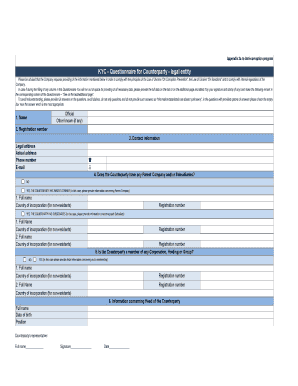
Kyc Questionnaire PDF Form


What is the KYC Questionnaire PDF?
The KYC questionnaire PDF is a vital document used by financial institutions and businesses to gather essential information about their clients. KYC stands for "Know Your Customer," and the purpose of this questionnaire is to verify the identity of clients, assess potential risks, and comply with legal and regulatory requirements. This document typically includes sections for personal identification, financial information, and the nature of the client's business activities. Completing the KYC questionnaire helps institutions mitigate risks associated with fraud and money laundering.
Steps to Complete the KYC Questionnaire PDF
Completing the KYC questionnaire PDF involves several straightforward steps:
- Begin by downloading the KYC questionnaire PDF from the institution's website or requesting it directly from them.
- Carefully read all instructions provided within the document to ensure accurate completion.
- Fill in your personal details, including your full name, address, date of birth, and Social Security number.
- Provide information about your financial background, such as your income sources and banking details.
- Detail the nature of your business activities if applicable, including your business name and type.
- Review the completed questionnaire for accuracy and completeness before signing.
- Submit the KYC questionnaire PDF as instructed by the institution, either online or via mail.
Legal Use of the KYC Questionnaire PDF
The KYC questionnaire PDF serves a critical role in ensuring compliance with various legal frameworks in the United States. Financial institutions are required to adhere to regulations set forth by the Bank Secrecy Act (BSA) and the USA PATRIOT Act, which mandate the verification of customer identities to prevent illicit activities. When completed accurately, the KYC questionnaire PDF is legally binding and can be used as evidence of compliance during audits or investigations. It is essential for clients to provide truthful and complete information to avoid legal repercussions.
Key Elements of the KYC Questionnaire PDF
Several key elements are typically included in the KYC questionnaire PDF, which are essential for effective identity verification:
- Personal Information: Full name, address, date of birth, and Social Security number.
- Identification Documents: A list of acceptable forms of ID, such as a driver's license or passport.
- Financial Information: Details about income sources, banking relationships, and investment activities.
- Business Information: If applicable, information about the client's business, including its structure and purpose.
- Risk Assessment: Questions designed to assess the potential risk level associated with the client.
How to Obtain the KYC Questionnaire PDF
Obtaining the KYC questionnaire PDF is a straightforward process. Clients can typically access the document through the following methods:
- Visiting the official website of the financial institution or business that requires the KYC information.
- Contacting customer service or support to request the questionnaire directly.
- Accessing the document through secure online portals if the institution provides one.
Examples of Using the KYC Questionnaire PDF
The KYC questionnaire PDF is utilized in various scenarios, including:
- Opening a new bank account, where the bank needs to verify the identity of the account holder.
- Applying for loans or credit, requiring lenders to assess the borrower's financial background.
- Engaging in investment activities, where investment firms must ensure compliance with regulatory standards.
Quick guide on how to complete kyc questionnaire pdf
Complete Kyc Questionnaire Pdf effortlessly on any device
Digital document management has become increasingly favored by businesses and individuals. It offers an excellent eco-friendly substitute for traditional printed and signed paperwork, as you can acquire the correct form and securely store it online. airSlate SignNow equips you with all the tools necessary to create, modify, and eSign your documents rapidly without any delays. Manage Kyc Questionnaire Pdf on any platform using airSlate SignNow's Android or iOS apps and simplify any document-related processes today.
How to modify and eSign Kyc Questionnaire Pdf with ease
- Obtain Kyc Questionnaire Pdf and click on Get Form to begin.
- Utilize the tools we offer to complete your form.
- Emphasize relevant sections of your documents or redact sensitive details using tools specifically designed by airSlate SignNow for that function.
- Create your eSignature with the Sign feature, which takes just seconds and carries the same legal validity as a conventional wet ink signature.
- Review all the details and click on the Done button to save your changes.
- Choose your preferred method of sharing your form, whether by email, SMS, invitation link, or download it to your computer.
Say goodbye to lost or misplaced documents, tedious form searches, or mistakes that require printing new document copies. airSlate SignNow addresses all your document management needs in just a few clicks from any device of your choice. Modify and eSign Kyc Questionnaire Pdf to ensure excellent communication at every stage of the form preparation process with airSlate SignNow.
Create this form in 5 minutes or less
Create this form in 5 minutes!
How to create an eSignature for the kyc questionnaire pdf
How to create an electronic signature for a PDF online
How to create an electronic signature for a PDF in Google Chrome
How to create an e-signature for signing PDFs in Gmail
How to create an e-signature right from your smartphone
How to create an e-signature for a PDF on iOS
How to create an e-signature for a PDF on Android
People also ask
-
What is a KYC questionnaire template and why is it important?
A KYC questionnaire template is a standardized form used to gather essential information for Know Your Customer (KYC) compliance. It is crucial for businesses to verify the identity of their clients, ensuring compliance with financial regulations and reducing the risk of fraud. Utilizing a well-structured template can streamline the process and improve efficiency.
-
How can I customize a KYC questionnaire template with airSlate SignNow?
With airSlate SignNow, you can easily customize a KYC questionnaire template by adding or modifying questions to suit your business needs. The platform allows you to adjust fields, add logos, and incorporate conditional logic to enhance the user experience. This flexibility ensures that the template aligns perfectly with your compliance requirements.
-
Is there a free trial available for the KYC questionnaire template on airSlate SignNow?
Yes, airSlate SignNow offers a free trial that allows potential users to explore the features of the KYC questionnaire template. During the trial, you can evaluate the ease of use, customization options, and eSigning capabilities. This opportunity helps you make an informed decision before committing to a subscription.
-
What are the key features of the KYC questionnaire template in airSlate SignNow?
The KYC questionnaire template in airSlate SignNow comes equipped with features like electronic signatures, customizable fields, and automated workflows. These features make the process of collecting and managing KYC information more efficient and user-friendly. Additionally, the platform ensures that all data collected is securely stored and compliant with regulations.
-
How does the KYC questionnaire template help with compliance?
Using the KYC questionnaire template helps businesses maintain compliance by standardizing the information collection process required by regulatory agencies. The template is designed to capture crucial data that verifies the identity of customers and their risk profiles. This systematic approach reduces the likelihood of errors and omissions that could lead to compliance issues.
-
Can the KYC questionnaire template be integrated with other software?
Yes, airSlate SignNow's KYC questionnaire template can be integrated with various software applications, enhancing its functionality. Integration with CRMs, payment processors, and document management systems allows for seamless data transfer and improved workflow efficiency. This capability ensures comprehensive management of customer data across platforms.
-
What are the benefits of using a KYC questionnaire template?
The benefits of using a KYC questionnaire template include improved efficiency, better compliance, and enhanced customer experience. By streamlining the data collection process, businesses can save time and reduce administrative burdens. Additionally, a well-executed template helps foster trust and transparency between businesses and their clients.
Get more for Kyc Questionnaire Pdf
- Cs 201 dss form
- Life choices bates county memorial hospital form
- Mo 650 2616 form
- Tuberculosis tb risk assessment form
- Missouri tb risk assessment form
- Missouri child medical examination report form
- Based on my assessment of this childs medical history current state of health and my physical examination of the child on form
- Mo 580 2762 form
Find out other Kyc Questionnaire Pdf
- How To eSignature Michigan Banking Job Description Template
- eSignature Missouri Banking IOU Simple
- eSignature Banking PDF New Hampshire Secure
- How Do I eSignature Alabama Car Dealer Quitclaim Deed
- eSignature Delaware Business Operations Forbearance Agreement Fast
- How To eSignature Ohio Banking Business Plan Template
- eSignature Georgia Business Operations Limited Power Of Attorney Online
- Help Me With eSignature South Carolina Banking Job Offer
- eSignature Tennessee Banking Affidavit Of Heirship Online
- eSignature Florida Car Dealer Business Plan Template Myself
- Can I eSignature Vermont Banking Rental Application
- eSignature West Virginia Banking Limited Power Of Attorney Fast
- eSignature West Virginia Banking Limited Power Of Attorney Easy
- Can I eSignature Wisconsin Banking Limited Power Of Attorney
- eSignature Kansas Business Operations Promissory Note Template Now
- eSignature Kansas Car Dealer Contract Now
- eSignature Iowa Car Dealer Limited Power Of Attorney Easy
- How Do I eSignature Iowa Car Dealer Limited Power Of Attorney
- eSignature Maine Business Operations Living Will Online
- eSignature Louisiana Car Dealer Profit And Loss Statement Easy