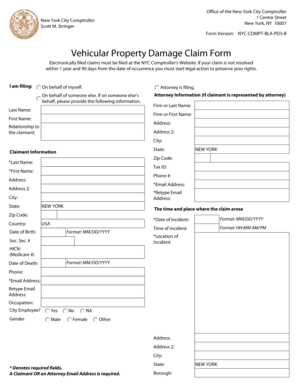
Vehicular Property Damage Claim Form


What is the vehicular property damage claim form?
The vehicular property damage claim form is a document used to report damages to a vehicle resulting from an accident or incident. This form is essential for individuals seeking compensation for repairs or losses incurred due to another party's negligence. In New York City, this form is particularly relevant for claims involving city-owned vehicles or property. It serves as a formal request to initiate the claims process and outlines the details of the incident, including the parties involved, the nature of the damage, and any relevant evidence.
How to use the vehicular property damage claim form
Using the vehicular property damage claim form involves several steps to ensure that all necessary information is accurately provided. First, gather all relevant details about the incident, including the date, time, and location of the accident. Next, complete the form by filling in your personal information, the details of the other party involved, and a description of the damages. Be sure to attach any supporting documents, such as photographs of the damage or police reports. Once the form is completed, submit it according to the instructions provided, either online or via mail.
Steps to complete the vehicular property damage claim form
Completing the vehicular property damage claim form requires careful attention to detail. Follow these steps for a successful submission:
- Step 1: Download the form from the appropriate source or access it online.
- Step 2: Fill in your personal information, including your name, address, and contact details.
- Step 3: Provide information about the other party involved, including their insurance details.
- Step 4: Describe the incident, including the circumstances leading to the damage.
- Step 5: Attach any necessary documentation, such as photos or police reports.
- Step 6: Review the completed form for accuracy before submission.
- Step 7: Submit the form as directed, ensuring you keep a copy for your records.
Key elements of the vehicular property damage claim form
Understanding the key elements of the vehicular property damage claim form is crucial for a successful claim. Important components include:
- Claimant Information: Your personal details, including name, address, and contact information.
- Incident Details: A comprehensive account of what happened, including time, date, and location.
- Damage Description: A clear description of the damages sustained to your vehicle.
- Other Party Information: Details about the other driver, including their insurance provider and policy number.
- Supporting Documents: Any evidence that supports your claim, such as photographs or witness statements.
Required documents for the vehicular property damage claim
When submitting the vehicular property damage claim form, certain documents are typically required to support your claim. These may include:
- Photographs: Images of the damage to your vehicle and the scene of the incident.
- Police Report: A copy of the police report, if applicable, detailing the incident.
- Insurance Information: Proof of insurance coverage for both parties involved in the accident.
- Repair Estimates: Estimates from repair shops outlining the cost of necessary repairs.
Form submission methods
The vehicular property damage claim form can be submitted through various methods, providing flexibility for claimants. Typically, you can choose to:
- Submit Online: Many agencies allow for electronic submission through their websites, which can expedite the process.
- Mail the Form: Print and send the completed form via postal mail to the designated claims department.
- In-Person Submission: Visit the relevant office to submit the form directly, ensuring you receive confirmation of receipt.
Quick guide on how to complete vehicular property damage claim form 100339033
Effortlessly Prepare Vehicular Property Damage Claim Form on Any Device
Digital document management has gained traction among businesses and individuals. It serves as an ideal environmentally friendly alternative to conventional printed and signed documents, allowing you to obtain the proper format and securely store it online. airSlate SignNow equips you with all the tools necessary to create, edit, and eSign your documents promptly without delays. Manage Vehicular Property Damage Claim Form on any device using airSlate SignNow's Android or iOS applications and simplify any document-based tasks today.
The easiest way to edit and eSign Vehicular Property Damage Claim Form without hassle
- Obtain Vehicular Property Damage Claim Form and hit Get Form to begin.
- Use the tools we provide to finalize your document.
- Emphasize important sections of the documents or redact sensitive details with tools that airSlate SignNow offers specifically for that function.
- Create your signature with the Sign feature, which takes mere seconds and holds the same legal validity as a traditional ink signature.
- Review all the details and click on the Done button to save your changes.
- Choose how you want to send your document, whether by email, SMS, or invite link, or download it to your computer.
Eliminate concerns about lost or misplaced files, tiring form searches, or mistakes that require printing new document copies. airSlate SignNow meets your document management needs in just a few clicks from any device you prefer. Modify and eSign Vehicular Property Damage Claim Form, ensuring clear communication at every stage of the form preparation process with airSlate SignNow.
Create this form in 5 minutes or less
Create this form in 5 minutes!
How to create an eSignature for the vehicular property damage claim form 100339033
How to create an electronic signature for a PDF online
How to create an electronic signature for a PDF in Google Chrome
How to create an e-signature for signing PDFs in Gmail
How to create an e-signature right from your smartphone
How to create an e-signature for a PDF on iOS
How to create an e-signature for a PDF on Android
People also ask
-
What is a vehicular property damage claim form NYC?
A vehicular property damage claim form NYC is a legal document used to report and request compensation for damage caused by a vehicle incident in New York City. This form enables you to document the details of the accident and the damages incurred, which are essential for filing a claim.
-
How do I fill out a vehicular property damage claim form NYC?
Filling out a vehicular property damage claim form NYC involves providing your personal information, the details of the accident, and the involved parties' information. Be sure to include photographs of the damage and any police reports if available, as these documents strengthen your claim.
-
What are the benefits of using airSlate SignNow for my vehicular property damage claim form NYC?
Using airSlate SignNow for your vehicular property damage claim form NYC allows for quick and secure eSigning of documents, streamlining your claims process. Our platform offers an intuitive interface that ensures accuracy and reduces the time spent on paperwork, helping you focus on getting your claim resolved faster.
-
Is there a cost associated with using airSlate SignNow for the vehicular property damage claim form NYC?
Yes, there is a cost associated with using airSlate SignNow for your vehicular property damage claim form NYC. However, our services are cost-effective, and we offer multiple pricing plans that cater to different business needs, making it easy to find a solution that fits your budget.
-
Can I integrate airSlate SignNow with other tools for my vehicular property damage claim form NYC?
Absolutely! airSlate SignNow offers seamless integrations with various business applications, such as CRM systems and document management tools, enhancing your workflow for processing a vehicular property damage claim form NYC. This allows you to manage your claims efficiently within your existing ecosystem.
-
How secure is airSlate SignNow for handling my vehicular property damage claim form NYC?
Security is a top priority at airSlate SignNow. Our platform employs advanced encryption and complies with industry standards to ensure that your vehicular property damage claim form NYC and all documents are protected from unauthorized access.
-
Can I track the status of my vehicular property damage claim form NYC using airSlate SignNow?
Yes, airSlate SignNow provides tracking features that allow you to monitor the status of your vehicular property damage claim form NYC. You will receive notifications when the form is viewed and signed, helping you stay updated on the progress of your claim.
Get more for Vehicular Property Damage Claim Form
- Health home application to serve children new york state form
- Opwdd ddro manual for childrens waiver form
- Doh 4392 form
- Report for legal blindness ny state form
- New york state department of health infectious diseases form
- Basic life support application packet new york state department health ny form
- Doh 3682 form
- Medical documents form
Find out other Vehicular Property Damage Claim Form
- How To Sign Missouri Real Estate Warranty Deed
- Sign Nebraska Real Estate Letter Of Intent Online
- Sign Nebraska Real Estate Limited Power Of Attorney Mobile
- How Do I Sign New Mexico Sports Limited Power Of Attorney
- Sign Ohio Sports LLC Operating Agreement Easy
- Sign New Jersey Real Estate Limited Power Of Attorney Computer
- Sign New Mexico Real Estate Contract Safe
- How To Sign South Carolina Sports Lease Termination Letter
- How Can I Sign New York Real Estate Memorandum Of Understanding
- Sign Texas Sports Promissory Note Template Online
- Sign Oregon Orthodontists Last Will And Testament Free
- Sign Washington Sports Last Will And Testament Free
- How Can I Sign Ohio Real Estate LLC Operating Agreement
- Sign Ohio Real Estate Quitclaim Deed Later
- How Do I Sign Wisconsin Sports Forbearance Agreement
- How To Sign Oregon Real Estate Resignation Letter
- Can I Sign Oregon Real Estate Forbearance Agreement
- Sign Pennsylvania Real Estate Quitclaim Deed Computer
- How Do I Sign Pennsylvania Real Estate Quitclaim Deed
- How Can I Sign South Dakota Orthodontists Agreement