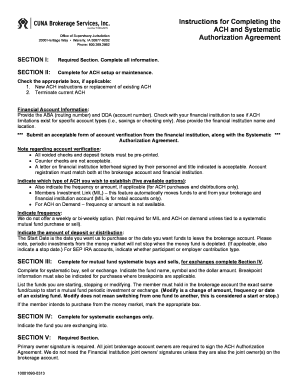
ACH Form CUNA Mutual Group


What is the ACH Form CUNA Mutual Group
The ACH Form CUNA Mutual Group is a document used to authorize electronic funds transfers between financial institutions. This form allows members to set up direct deposits or automatic withdrawals from their bank accounts, facilitating seamless transactions for services such as insurance premiums or loan payments. Understanding the purpose of this form is essential for individuals and businesses looking to manage their finances efficiently.
How to use the ACH Form CUNA Mutual Group
Using the ACH Form CUNA Mutual Group involves several steps to ensure proper completion and submission. First, gather all necessary information, including your bank account details and the specific transaction type. Next, fill out the form accurately, ensuring that all fields are completed. Once the form is filled out, it can be submitted electronically or via traditional mail, depending on your preference and the institution's requirements.
Steps to complete the ACH Form CUNA Mutual Group
Completing the ACH Form CUNA Mutual Group requires careful attention to detail. Start by entering your personal information, including your name, address, and contact details. Then, provide your bank account information, including the account number and routing number. Specify the type of transaction you are authorizing, whether it is a direct deposit or a withdrawal. Finally, review the form for accuracy, sign it, and submit it according to the instructions provided by CUNA Mutual Group.
Legal use of the ACH Form CUNA Mutual Group
The ACH Form CUNA Mutual Group is legally binding when completed correctly and submitted in accordance with applicable laws. To ensure its validity, the form must meet specific requirements, including proper signatures and compliance with electronic signature regulations. Using a trusted platform for electronic submissions can enhance the legal standing of the form, providing additional security and compliance with laws such as the ESIGN Act and UETA.
Key elements of the ACH Form CUNA Mutual Group
Key elements of the ACH Form CUNA Mutual Group include personal identification details, bank account information, and the specific authorization for transactions. Each section of the form must be filled out accurately to prevent processing delays. Additionally, the form typically requires a signature, which can be provided electronically or in writing, depending on the submission method chosen.
Form Submission Methods
The ACH Form CUNA Mutual Group can be submitted through various methods, including online submission through secure platforms, traditional mail, or in-person delivery at designated locations. Each method has its own advantages, such as the speed of electronic submission versus the traditional approach, which may be preferred by those who are less comfortable with digital processes.
Examples of using the ACH Form CUNA Mutual Group
Examples of using the ACH Form CUNA Mutual Group include setting up direct deposit for payroll, authorizing automatic payments for insurance premiums, or facilitating loan repayments. These applications highlight the form's versatility in managing financial transactions efficiently, allowing individuals and businesses to streamline their payment processes.
Quick guide on how to complete ach form cuna mutual group
Complete ACH Form CUNA Mutual Group effortlessly on any device
Online document management has become increasingly popular among businesses and individuals. It offers an ideal eco-friendly option compared to conventional printed and signed documents, as you can easily locate the correct form and securely store it online. airSlate SignNow provides all the tools necessary to create, modify, and eSign your documents quickly without delays. Manage ACH Form CUNA Mutual Group on any device with airSlate SignNow's Android or iOS applications and simplify any document-related process today.
How to edit and eSign ACH Form CUNA Mutual Group without any hassle
- Locate ACH Form CUNA Mutual Group and click Get Form to begin.
- Utilize the tools available to finalize your document.
- Mark important sections of your documents or redact sensitive information with tools that airSlate SignNow provides specifically for that purpose.
- Create your eSignature using the Sign tool, which takes only seconds and carries the same legal validity as a traditional wet ink signature.
- Review all the details and then click on the Done button to save your changes.
- Select your preferred method of submitting your form, whether by email, text message (SMS), invitation link, or download it to your computer.
Say goodbye to lost or misplaced files, tedious form searches, or errors that necessitate printing new document copies. airSlate SignNow addresses your document management needs in just a few clicks from any device you choose. Revise and eSign ACH Form CUNA Mutual Group to ensure effective communication at every stage of your form preparation process with airSlate SignNow.
Create this form in 5 minutes or less
Create this form in 5 minutes!
How to create an eSignature for the ach form cuna mutual group
How to create an electronic signature for a PDF online
How to create an electronic signature for a PDF in Google Chrome
How to create an e-signature for signing PDFs in Gmail
How to create an e-signature right from your smartphone
How to create an e-signature for a PDF on iOS
How to create an e-signature for a PDF on Android
People also ask
-
What is the ACH Form CUNA Mutual Group?
The ACH Form CUNA Mutual Group is a document used for authorizing electronic funds transfers for various financial transactions. By using this form, customers can conveniently set up automatic payments, enhancing their financial management. It's essential for ensuring your payments are processed efficiently and securely.
-
How does airSlate SignNow facilitate the completion of the ACH Form CUNA Mutual Group?
airSlate SignNow simplifies the process of completing the ACH Form CUNA Mutual Group by providing an intuitive eSigning platform. Users can easily fill out the form and eSign it, reducing the time and effort typically associated with paperwork. This streamlines your financial operations and enhances user experience.
-
What are the benefits of using the ACH Form CUNA Mutual Group with airSlate SignNow?
Using the ACH Form CUNA Mutual Group with airSlate SignNow offers numerous benefits, including secure electronic signatures and easy document management. The solution is designed to enhance efficiency, allowing businesses to save time and reduce errors associated with traditional paper forms. Furthermore, it provides a cost-effective way to manage your financial transactions.
-
Can I track my ACH Form CUNA Mutual Group submissions through airSlate SignNow?
Yes, airSlate SignNow allows users to track the status of their ACH Form CUNA Mutual Group submissions in real-time. This feature ensures you are always updated on the progress of your transactions, providing peace of mind. Enhanced tracking capabilities make it easier to manage documentation and compliance.
-
Is the ACH Form CUNA Mutual Group compatible with other software through airSlate SignNow integrations?
Absolutely! airSlate SignNow seamlessly integrates with various software platforms, allowing you to use the ACH Form CUNA Mutual Group alongside other business tools. This flexibility enhances workflow efficiency and ensures that your financial transactions are managed within your preferred systems. Integrations improve overall productivity with minimal disruption.
-
What pricing options are available for using airSlate SignNow with the ACH Form CUNA Mutual Group?
airSlate SignNow offers competitive pricing plans that can accommodate businesses of all sizes when using the ACH Form CUNA Mutual Group. You can choose plans based on your specific document needs and volume requirements. This commitment to cost-effectiveness ensures that businesses can utilize eSigning solutions without breaking the bank.
-
How secure is the ACH Form CUNA Mutual Group when processed through airSlate SignNow?
The security of your ACH Form CUNA Mutual Group is a top priority for airSlate SignNow. The platform utilizes industry-standard encryption and compliance protocols to ensure that your sensitive information remains protected throughout the signing process. With airSlate SignNow, you can trust that your financial data is in safe hands.
Get more for ACH Form CUNA Mutual Group
Find out other ACH Form CUNA Mutual Group
- eSignature South Dakota Real Estate Lease Termination Letter Simple
- eSignature Tennessee Real Estate Cease And Desist Letter Myself
- How To eSignature New Mexico Sports Executive Summary Template
- Can I eSignature Utah Real Estate Operating Agreement
- eSignature Vermont Real Estate Warranty Deed Online
- eSignature Vermont Real Estate Operating Agreement Online
- eSignature Utah Real Estate Emergency Contact Form Safe
- eSignature Washington Real Estate Lease Agreement Form Mobile
- How Can I eSignature New York Sports Executive Summary Template
- eSignature Arkansas Courts LLC Operating Agreement Now
- How Do I eSignature Arizona Courts Moving Checklist
- eSignature Wyoming Real Estate Quitclaim Deed Myself
- eSignature Wyoming Real Estate Lease Agreement Template Online
- How Can I eSignature Delaware Courts Stock Certificate
- How Can I eSignature Georgia Courts Quitclaim Deed
- Help Me With eSignature Florida Courts Affidavit Of Heirship
- Electronic signature Alabama Banking RFP Online
- eSignature Iowa Courts Quitclaim Deed Now
- eSignature Kentucky Courts Moving Checklist Online
- eSignature Louisiana Courts Cease And Desist Letter Online