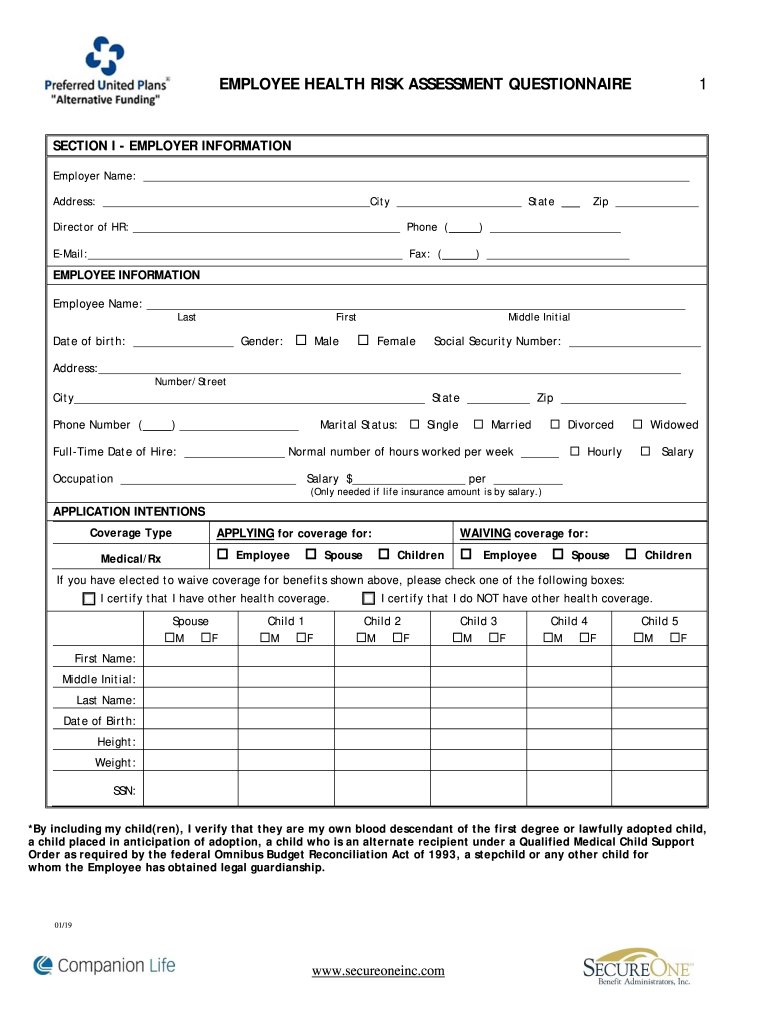
Reduction in Force RIF Strategy and Selection Checklist Form


Understanding the Reduction in Force RIF Strategy and Selection Checklist
The Reduction in Force (RIF) strategy is essential for organizations facing economic challenges or restructuring. This checklist serves as a guide to ensure that the selection process is fair, transparent, and compliant with legal standards. It outlines key factors to consider, such as employee performance, tenure, and skills, which help organizations make informed decisions while minimizing potential legal repercussions. Utilizing this checklist can foster a systematic approach to managing workforce reductions, ensuring that all necessary criteria are reviewed and documented.
Steps to Complete the Reduction in Force RIF Strategy and Selection Checklist
Completing the RIF selection criteria template involves several critical steps to ensure thoroughness and compliance. Begin by gathering relevant employee data, including performance reviews and tenure records. Next, assess each employee against the established criteria, documenting findings meticulously. This process should involve a diverse team to promote fairness and reduce bias. Once evaluations are complete, review the selections with legal counsel to ensure adherence to employment laws. Finally, communicate decisions transparently to affected employees, providing support resources where applicable.
Key Elements of the Reduction in Force RIF Strategy and Selection Checklist
Several key elements are vital to include in the RIF selection criteria template. These elements typically encompass:
- Performance evaluations: Review past performance appraisals to gauge employee contributions.
- Tenure: Consider the length of service as a factor in selection.
- Skills and qualifications: Assess the relevance of each employee's skills to the organization's future needs.
- Business needs: Align selections with the strategic direction of the organization.
- Legal compliance: Ensure adherence to federal and state employment laws to mitigate risks.
Legal Use of the Reduction in Force RIF Strategy and Selection Checklist
Utilizing the RIF selection criteria template legally requires adherence to various employment laws and regulations. This includes compliance with the Worker Adjustment and Retraining Notification (WARN) Act, which mandates advance notice for large layoffs. Additionally, organizations must ensure that the selection process does not discriminate against protected classes under Title VII of the Civil Rights Act. Documenting the rationale behind selections is crucial, as it provides transparency and can serve as a defense if challenged legally.
Examples of Using the Reduction in Force RIF Strategy and Selection Checklist
Implementing the RIF selection criteria template can take various forms depending on the organization's size and industry. For example, a manufacturing company may prioritize skills related to new technology, while a service-based organization might focus on customer service metrics. Another example includes a nonprofit organization assessing employees based on mission alignment and community impact. Each scenario illustrates how tailored criteria can effectively guide the selection process while maintaining fairness and compliance.
How to Obtain the Reduction in Force RIF Strategy and Selection Checklist
Organizations can obtain the RIF selection criteria template through several channels. Many HR consulting firms offer customizable templates that align with industry best practices. Additionally, legal counsel specializing in employment law can provide guidance on creating a compliant checklist tailored to specific organizational needs. Online resources and professional associations may also offer templates and tools to assist in developing a robust RIF strategy.
Quick guide on how to complete reduction in force rif strategy and selection checklist
Finalize Reduction In Force RIF Strategy And Selection Checklist effortlessly on any device
Managing documents online has become increasingly favored by businesses and individuals alike. It offers an ideal environmentally friendly substitute to conventional printed and signed paperwork, as you can easily locate the right template and securely store it online. airSlate SignNow provides you with all the tools necessary to create, modify, and electronically sign your documents quickly without delays. Handle Reduction In Force RIF Strategy And Selection Checklist on any device with airSlate SignNow's Android or iOS applications and enhance any document-related process today.
The simplest way to modify and eSign Reduction In Force RIF Strategy And Selection Checklist without hassle
- Locate Reduction In Force RIF Strategy And Selection Checklist and click Get Form to begin.
- Use the tools provided to complete your document.
- Emphasize essential sections of the documents or redact sensitive information with tools specially provided by airSlate SignNow for that purpose.
- Create your electronic signature with the Sign tool, which takes moments and holds the same legal validity as a traditional handwritten signature.
- Review all the details and click on the Done button to save your changes.
- Choose how you want to send your form, via email, text message (SMS), or invitation link, or download it to your computer.
No more worries about lost or misplaced files, tedious form searching, or errors that necessitate printing new document copies. airSlate SignNow meets your document management needs in just a few clicks from any device you prefer. Alter and eSign Reduction In Force RIF Strategy And Selection Checklist and ensure outstanding communication at any stage of your document preparation with airSlate SignNow.
Create this form in 5 minutes or less
Create this form in 5 minutes!
People also ask
-
What is a RIF selection criteria template?
A RIF selection criteria template is a structured document that helps organizations define and evaluate selection criteria for potential candidates in a reduction in force (RIF) situation. By utilizing this template, you can ensure a fair and consistent approach to decision-making during staffing changes while maintaining compliance with legal and ethical standards.
-
How can the airSlate SignNow platform assist with RIF selection criteria templates?
airSlate SignNow streamlines the process of creating, sending, and signing RIF selection criteria templates. With its user-friendly interface, you can easily customize your template, ensuring it meets your organization's specific needs and requirements, while allowing for quick and secure eSignatures to finalize documents.
-
Is there a cost associated with using the RIF selection criteria template in airSlate SignNow?
Yes, while airSlate SignNow offers a free trial, access to premium features, including advanced template functionalities, may require a subscription. Pricing plans are designed to be cost-effective, providing businesses with a valuable tool for streamlining document management, such as RIF selection criteria templates, without breaking the bank.
-
What features does airSlate SignNow offer for RIF selection criteria templates?
airSlate SignNow includes several features that enhance the use of RIF selection criteria templates, including customizable fields, real-time tracking of document status, and secure cloud storage. These features help ensure that all necessary information is captured accurately, while also keeping your documents organized and easily accessible.
-
Can I integrate airSlate SignNow with other tools for managing RIF selection criteria templates?
Absolutely! airSlate SignNow offers seamless integrations with a variety of other business applications, such as CRM systems and project management tools. This allows you to incorporate your RIF selection criteria templates into your existing workflow, enhancing efficiency and collaboration within your organization.
-
What are the benefits of using an RIF selection criteria template?
Using a RIF selection criteria template offers several benefits, including promoting fairness in the selection process, ensuring compliance with regulations, and simplifying the documentation effort. By leveraging airSlate SignNow’s functionalities, you can create a professional and legally sound template that supports transparent decision-making during workforce reductions.
-
How can I customize my RIF selection criteria template in airSlate SignNow?
Customizing your RIF selection criteria template in airSlate SignNow is simple and intuitive. You have the ability to add specific criteria fields, adjust text, and include your company branding, ensuring that the template aligns with your organizational standards and accurately reflects your needs.
Get more for Reduction In Force RIF Strategy And Selection Checklist
Find out other Reduction In Force RIF Strategy And Selection Checklist
- Sign Oregon Life Sciences LLC Operating Agreement Online
- Sign Texas Non-Profit LLC Operating Agreement Online
- Can I Sign Colorado Orthodontists Month To Month Lease
- How Do I Sign Utah Non-Profit Warranty Deed
- Help Me With Sign Colorado Orthodontists Purchase Order Template
- Sign Virginia Non-Profit Living Will Fast
- How To Sign Virginia Non-Profit Lease Agreement Template
- How To Sign Wyoming Non-Profit Business Plan Template
- How To Sign Wyoming Non-Profit Credit Memo
- Sign Wisconsin Non-Profit Rental Lease Agreement Simple
- Sign Wisconsin Non-Profit Lease Agreement Template Safe
- Sign South Dakota Life Sciences Limited Power Of Attorney Mobile
- Sign Alaska Plumbing Moving Checklist Later
- Sign Arkansas Plumbing Business Plan Template Secure
- Sign Arizona Plumbing RFP Mobile
- Sign Arizona Plumbing Rental Application Secure
- Sign Colorado Plumbing Emergency Contact Form Now
- Sign Colorado Plumbing Emergency Contact Form Free
- How Can I Sign Connecticut Plumbing LLC Operating Agreement
- Sign Illinois Plumbing Business Plan Template Fast