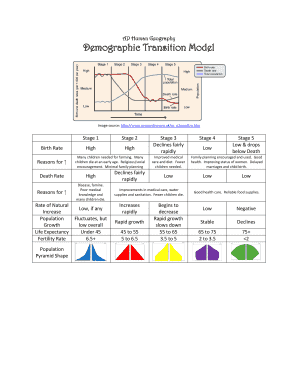
Demographic Transition Model Form


What is the Demographic Transition Model
The Demographic Transition Model (DTM) is a theoretical framework that describes the transformation of a country’s population structure over time. It illustrates how birth and death rates change as a society progresses from pre-industrial to industrialized economic systems. The model typically consists of four or five stages, each characterized by distinct demographic patterns:
- Stage One: High birth and death rates, leading to a stable population.
- Stage Two: Declining death rates due to improvements in healthcare and sanitation, while birth rates remain high, resulting in population growth.
- Stage Three: Birth rates begin to decline as a result of urbanization and access to contraception, leading to slower population growth.
- Stage Four: Both birth and death rates are low, stabilizing the population.
- Stage Five: In some models, this stage includes declining birth rates leading to a potential population decrease.
How to use the Demographic Transition Model
Utilizing the Demographic Transition Model involves analyzing demographic data to understand population trends and their implications. Researchers and policymakers can apply the model in various ways:
- Assessing population growth rates to plan for resource allocation.
- Identifying healthcare needs based on the stage of demographic transition.
- Formulating policies to address challenges associated with aging populations or youth bulges.
By examining specific indicators such as birth and death rates, countries can tailor their development strategies to align with their demographic realities.
Steps to complete the Demographic Transition Model
Completing a demographic transition analysis involves several key steps:
- Data Collection: Gather relevant demographic data, including birth and death rates, population size, and age distribution.
- Stage Identification: Determine the current stage of the demographic transition based on the collected data.
- Trend Analysis: Analyze historical data to identify trends and predict future demographic changes.
- Policy Development: Use insights from the analysis to inform policy decisions and development strategies.
Legal use of the Demographic Transition Model
The legal use of the Demographic Transition Model is primarily relevant for policymakers and researchers. It serves as a framework for understanding population dynamics which can influence legislation and public health initiatives. When using the model for legal purposes, it is essential to ensure that:
- Data is collected and reported in compliance with local and federal regulations.
- Any demographic analyses are conducted ethically, respecting privacy and confidentiality.
Understanding the legal implications helps in creating informed policies that address demographic changes responsibly.
Examples of using the Demographic Transition Model
Real-world applications of the Demographic Transition Model can be seen in various contexts:
- Public Health Planning: Governments may use the model to anticipate healthcare needs as populations transition through different demographic stages.
- Urban Development: City planners can utilize demographic data to design infrastructure that meets the needs of growing populations.
- Education Policy: Understanding population age structures can help in planning educational resources and facilities.
State-specific rules for the Demographic Transition Model
While the Demographic Transition Model provides a general framework, specific applications may vary by state. Factors to consider include:
- State demographics and population trends, which can influence local policies.
- Legislation that may affect population growth, such as immigration laws.
- Regional healthcare regulations that impact population health and mortality rates.
Understanding these state-specific rules is crucial for effective implementation of policies based on the DTM.
Quick guide on how to complete demographic transition model
Effortlessly Prepare [SKS] on Any Device
Digital document management has become increasingly favored by businesses and individuals alike. It serves as an ideal environmentally friendly substitute for conventional printed and signed papers, allowing you to locate the necessary form and securely save it online. airSlate SignNow equips you with all the resources needed to create, modify, and electronically sign your documents promptly without delays. Manage [SKS] on any device using the airSlate SignNow Android or iOS apps and enhance any document-related procedure today.
The easiest way to modify and electronically sign [SKS] effortlessly
- Locate [SKS] and click Get Form to begin.
- Use the tools we offer to fill out your form.
- Emphasize essential sections of the documents or obscure sensitive information with tools provided by airSlate SignNow specifically for this task.
- Create your eSignature using the Sign tool, which takes mere seconds and holds the same legal validity as a traditional ink signature.
- Review the information and click on the Done button to finalize your changes.
- Choose your preferred method to submit your form, via email, SMS, or invitation link, or download it to your computer.
Forget about lost or misplaced paperwork, tedious form searching, or mistakes that necessitate printing new document copies. airSlate SignNow caters to all your document management needs in just a few clicks from any device you select. Modify and electronically sign [SKS] and ensure effective communication at every step of the form preparation process with airSlate SignNow.
Create this form in 5 minutes or less
Related searches to Demographic Transition Model
Create this form in 5 minutes!
How to create an eSignature for the demographic transition model
How to create an electronic signature for a PDF online
How to create an electronic signature for a PDF in Google Chrome
How to create an e-signature for signing PDFs in Gmail
How to create an e-signature right from your smartphone
How to create an e-signature for a PDF on iOS
How to create an e-signature for a PDF on Android
People also ask
-
What is the Demographic Transition Model, and how does it relate to airSlate SignNow?
The Demographic Transition Model (DTM) describes the transition of a country from high birth and death rates to lower birth and death rates as it develops. While airSlate SignNow does not directly involve demographic studies, understanding demographic trends can help businesses tailor their document management strategies. This is particularly useful for organizations aiming to expand into new markets.
-
How can the Demographic Transition Model influence my business's document signing process?
The Demographic Transition Model provides insight into market growth and resource allocation. As businesses adapt their strategies based on demographic shifts, tools like airSlate SignNow can facilitate efficient document signing. By streamlining this process, organizations can match the pace of demographic changes with adaptive practices.
-
What features does airSlate SignNow offer to support businesses influenced by the Demographic Transition Model?
AirSlate SignNow offers customizable templates, real-time notifications, and a user-friendly interface to streamline document signing. These features are essential for businesses adjusting to demographic shifts outlined in the Demographic Transition Model. By utilizing these tools, companies can quickly adapt their workflows to changing needs.
-
Is airSlate SignNow a cost-effective solution for businesses operating in various demographic stages?
Yes, airSlate SignNow is designed to be cost-effective, making it a suitable choice for businesses at any stage of the Demographic Transition Model. Our pricing plans cater to different needs, ensuring that all organizations, regardless of size, can access robust document signing solutions without breaking the bank.
-
What are the integration options available with airSlate SignNow for demographic research tools?
AirSlate SignNow integrates seamlessly with various tools and platforms, making it easy to combine document signing with demographic research applications. These integrations can enhance your understanding of the Demographic Transition Model by linking insights and data directly to your signing processes. This adaptability promotes a more efficient workflow.
-
Can airSlate SignNow facilitate remote teams considering the Demographic Transition Model?
Absolutely! AirSlate SignNow supports remote teams by enabling document signing from anywhere, aligning with the shifts highlighted in the Demographic Transition Model. As businesses adapt to remote working trends, our platform helps maintain efficiency without compromising on security or compliance.
-
How does airSlate SignNow enhance customer engagement influenced by demographic changes?
With features designed for fast, secure document signing, airSlate SignNow enhances customer engagement by streamlining communication processes. Businesses can respond quickly to demographic shifts outlined in the Demographic Transition Model, ensuring they remain relevant and responsive to customer needs. This agility in engagement is crucial for sustaining growth.
Get more for Demographic Transition Model
- Improvements located thereon lying in the county of state of vermont towit form
- Convey and confirm unto a corporation organized under the laws form
- State of vermont to wit form
- Convey and confirm unto and two individuals form
- Quitclaim grant and convey unto and husband form
- Motion to appoint special administrator vermont judiciary form
- Accordance with the applicable laws of the state of vermont form
- Accordance with the applicable laws of the state of vermont and form
Find out other Demographic Transition Model
- Help Me With eSign Rhode Island Accident Medical Claim Form
- eSignature Colorado Demand for Payment Letter Mobile
- eSignature Colorado Demand for Payment Letter Secure
- eSign Delaware Shareholder Agreement Template Now
- eSign Wyoming Shareholder Agreement Template Safe
- eSign Kentucky Strategic Alliance Agreement Secure
- Can I eSign Alaska Equipment Rental Agreement Template
- eSign Michigan Equipment Rental Agreement Template Later
- Help Me With eSignature Washington IOU
- eSign Indiana Home Improvement Contract Myself
- eSign North Dakota Architectural Proposal Template Online
- How To eSignature Alabama Mechanic's Lien
- Can I eSign Alabama Car Insurance Quotation Form
- eSign Florida Car Insurance Quotation Form Mobile
- eSign Louisiana Car Insurance Quotation Form Online
- Can I eSign Massachusetts Car Insurance Quotation Form
- eSign Michigan Car Insurance Quotation Form Online
- eSign Michigan Car Insurance Quotation Form Mobile
- eSignature Massachusetts Mechanic's Lien Online
- eSignature Massachusetts Mechanic's Lien Free