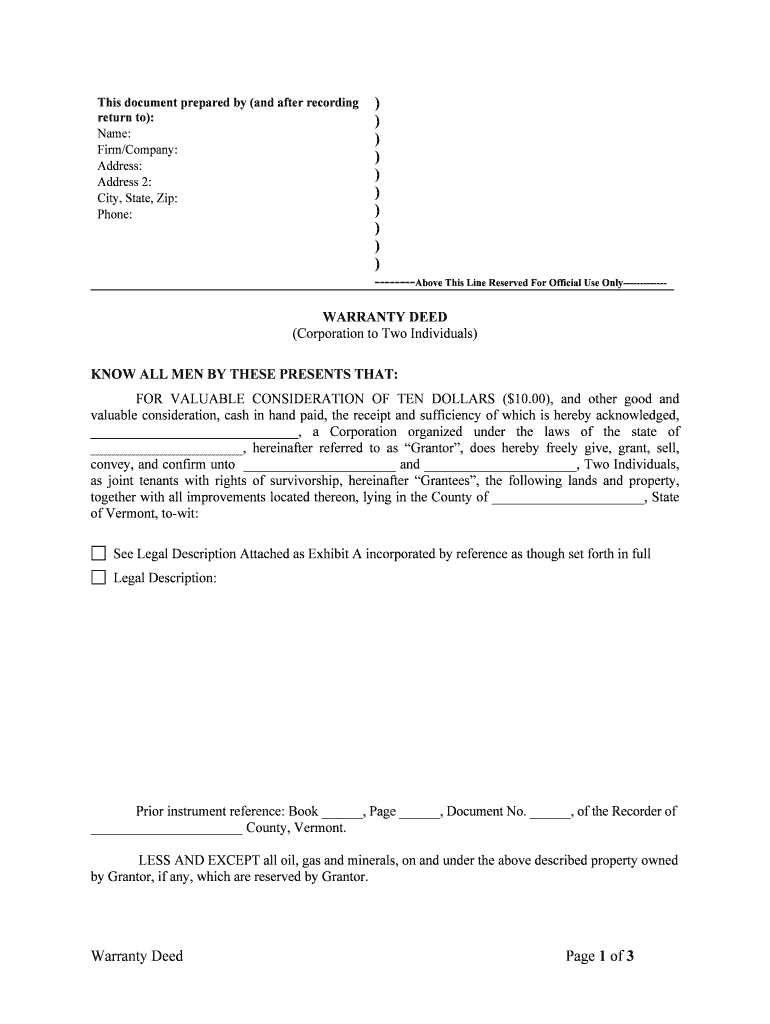
Convey, and Confirm Unto and , Two Individuals, Form


What is the Convey, And Confirm Unto And , Two Individuals
The Convey, And Confirm Unto And , Two Individuals form is a crucial document used in various legal and business contexts in the United States. This form serves to establish a clear agreement between two parties, confirming the transfer of rights or responsibilities. It is particularly relevant in real estate transactions, contractual agreements, and other situations where formal acknowledgment is necessary. Understanding this form's purpose and implications is essential for ensuring that both parties are legally protected and that the agreement is enforceable in a court of law.
How to use the Convey, And Confirm Unto And , Two Individuals
Using the Convey, And Confirm Unto And , Two Individuals form involves several straightforward steps. First, both parties must gather the necessary information, including their full names, addresses, and any relevant details pertaining to the agreement. Next, they should fill out the form accurately, ensuring that all required fields are completed. Once the form is filled out, both individuals must sign it, preferably using a secure electronic signature solution to maintain legal compliance. After signing, it is advisable to keep copies for personal records and provide a copy to each party involved.
Key elements of the Convey, And Confirm Unto And , Two Individuals
Several key elements must be included in the Convey, And Confirm Unto And , Two Individuals form to ensure its validity. These elements typically include:
- Identification of the parties: Full names and addresses of both individuals involved.
- Description of the agreement: A clear statement outlining the rights or responsibilities being conveyed.
- Effective date: The date when the agreement becomes effective.
- Signatures: Both parties must sign the document, ideally using a digital signature for security and compliance.
Including these elements helps to create a comprehensive and enforceable agreement.
Steps to complete the Convey, And Confirm Unto And , Two Individuals
Completing the Convey, And Confirm Unto And , Two Individuals form involves a series of methodical steps:
- Gather necessary information about both parties.
- Access the form through a reliable eSignature platform.
- Fill out the form, ensuring all details are accurate and complete.
- Review the form for any errors or omissions.
- Both parties sign the document electronically.
- Save and distribute copies of the signed form to each party.
Following these steps ensures that the form is completed correctly and is legally binding.
Legal use of the Convey, And Confirm Unto And , Two Individuals
The legal use of the Convey, And Confirm Unto And , Two Individuals form is significant in various contexts. It serves as a formal acknowledgment of an agreement, which can be crucial in legal disputes. For the form to be legally binding, it must comply with relevant laws, including the ESIGN Act and UETA, which govern electronic signatures. Additionally, the form must be executed with the necessary elements to ensure that it holds up in court, should any disputes arise. Proper legal use protects the rights of both parties and ensures that the agreement is enforceable.
Examples of using the Convey, And Confirm Unto And , Two Individuals
There are several scenarios where the Convey, And Confirm Unto And , Two Individuals form can be utilized effectively:
- Real estate transactions: Confirming the transfer of property rights between buyers and sellers.
- Business partnerships: Documenting the responsibilities and rights of partners in a business venture.
- Service agreements: Establishing terms between service providers and clients.
These examples illustrate the versatility and importance of the form in various legal and business settings.
Quick guide on how to complete convey and confirm unto and two individuals
Complete Convey, And Confirm Unto And , Two Individuals, effortlessly on any device
Digital document management has become increasingly favored by businesses and individuals alike. It presents an excellent eco-conscious substitute for traditionally printed and signed paperwork, allowing you to find the right form and securely store it online. airSlate SignNow provides all the tools you need to create, alter, and eSign your documents swiftly without delays. Handle Convey, And Confirm Unto And , Two Individuals, on any device with airSlate SignNow's Android or iOS applications and simplify any document-related task today.
How to adjust and eSign Convey, And Confirm Unto And , Two Individuals, with ease
- Obtain Convey, And Confirm Unto And , Two Individuals, and then click Get Form to begin.
- Utilize the tools we provide to complete your form.
- Select important sections of your documents or conceal sensitive information with tools that airSlate SignNow offers specifically for that purpose.
- Create your eSignature with the Sign tool, which takes mere seconds and has the same legal validity as a conventional wet ink signature.
- Verify the information and then click on the Done button to save your modifications.
- Select your preferred method of delivering your form, whether by email, text message (SMS), invitation link, or download it to your computer.
Eliminate the worry of lost or misplaced documents, tedious form hunting, or mistakes that necessitate printing new copies. airSlate SignNow fulfills all your document management needs with just a few clicks from your chosen device. Adjust and eSign Convey, And Confirm Unto And , Two Individuals, to ensure exceptional communication at any phase of your form preparation process with airSlate SignNow.
Create this form in 5 minutes or less
Create this form in 5 minutes!
People also ask
-
What is airSlate SignNow and how does it help convey, and confirm unto and, two individuals?
airSlate SignNow is an electronic signature solution that enables businesses to convey, and confirm unto and, two individuals, effectively through secure document signing. It simplifies the process of getting documents signed online, reducing the need for physical paperwork and increasing efficiency.
-
How much does airSlate SignNow cost for businesses looking to convey, and confirm unto and, two individuals?
airSlate SignNow offers competitive pricing plans tailored for various business needs. Whether you're a small business or a large enterprise, you can choose a plan that best suits your needs to convey, and confirm unto and, two individuals, without breaking the bank.
-
What features does airSlate SignNow provide for businesses to convey, and confirm unto and, two individuals?
The platform includes features like customizable templates, bulk sending, and automated workflows to help businesses convey, and confirm unto and, two individuals, efficiently. Additionally, it supports in-person signing and mobile access, making the signing process seamless.
-
Can I integrate airSlate SignNow with other software to convey, and confirm unto and, two individuals?
Yes, airSlate SignNow supports integrations with popular applications like Google Drive, Salesforce, and more, allowing you to convey, and confirm unto and, two individuals, while leveraging your existing tools. This interoperability makes it easier to manage documents within your workflow.
-
Is airSlate SignNow secure for conveying and confirming unto and, two individuals?
Absolutely! airSlate SignNow takes security seriously by employing advanced encryption methods to ensure that all documents conveyed and confirmed unto and, two individuals, are protected. Compliance with industry standards like GDPR and HIPAA also helps in maintaining confidentiality.
-
How can I get started with airSlate SignNow to convey, and confirm unto and, two individuals?
Getting started is easy! Simply sign up for a free trial of airSlate SignNow to explore its features and see how it can help you convey, and confirm unto and, two individuals, effectively. Once you're familiar with the platform, you can choose a subscription plan that fits your requirements.
-
Does airSlate SignNow offer support for users who need to convey, and confirm unto and, two individuals?
Yes, airSlate SignNow provides robust customer support to assist users in conveying, and confirming unto and, two individuals. With resources like FAQs, live chat, and dedicated support teams, you can resolve any issues or queries efficiently.
Get more for Convey, And Confirm Unto And , Two Individuals,
- Wa state licensing dol official site transfer ownership of form
- Card manifest data sheet early form 548 archives
- Sba form 1050 settlement sheet
- Air distribution test sheet nsf form
- Radiant heat test facility rhtf form
- The government exercised an option kampampl gates form
- Employee rights us department of labor form
- Reconsideration request form senior whole health
Find out other Convey, And Confirm Unto And , Two Individuals,
- eSignature Kentucky Life Sciences Quitclaim Deed Fast
- Help Me With eSignature Georgia Non-Profit NDA
- How Can I eSignature Idaho Non-Profit Business Plan Template
- eSignature Mississippi Life Sciences Lease Agreement Myself
- How Can I eSignature Mississippi Life Sciences Last Will And Testament
- How To eSignature Illinois Non-Profit Contract
- eSignature Louisiana Non-Profit Business Plan Template Now
- How Do I eSignature North Dakota Life Sciences Operating Agreement
- eSignature Oregon Life Sciences Job Offer Myself
- eSignature Oregon Life Sciences Job Offer Fast
- eSignature Oregon Life Sciences Warranty Deed Myself
- eSignature Maryland Non-Profit Cease And Desist Letter Fast
- eSignature Pennsylvania Life Sciences Rental Lease Agreement Easy
- eSignature Washington Life Sciences Permission Slip Now
- eSignature West Virginia Life Sciences Quitclaim Deed Free
- Can I eSignature West Virginia Life Sciences Residential Lease Agreement
- eSignature New York Non-Profit LLC Operating Agreement Mobile
- How Can I eSignature Colorado Orthodontists LLC Operating Agreement
- eSignature North Carolina Non-Profit RFP Secure
- eSignature North Carolina Non-Profit Credit Memo Secure