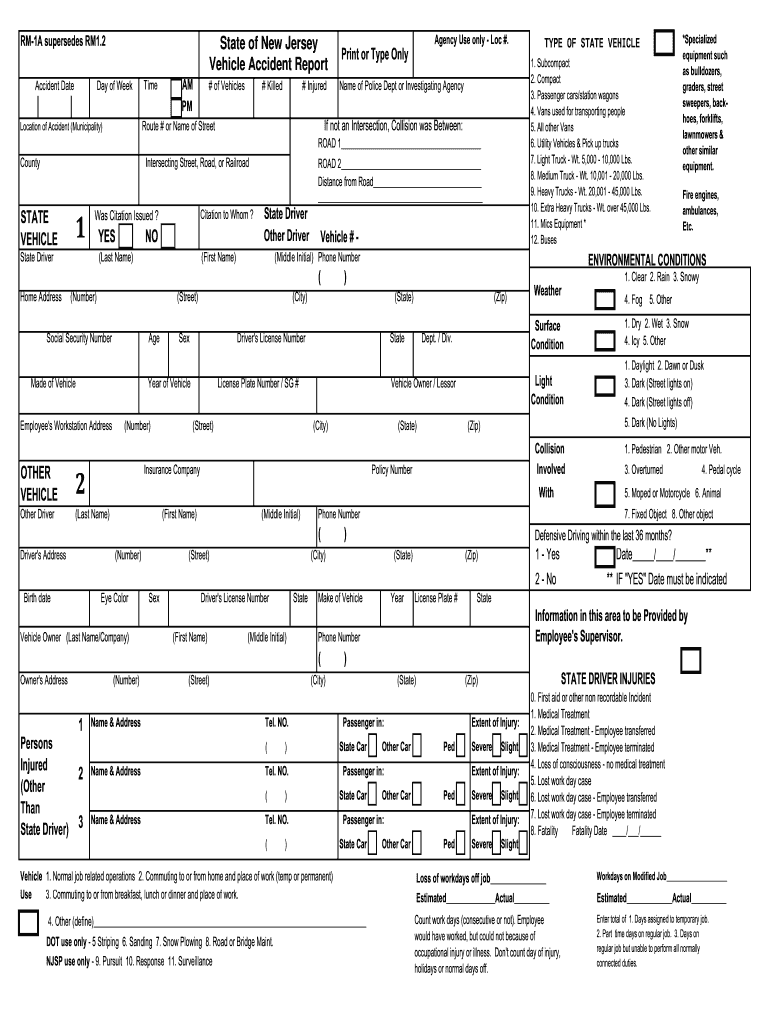
Accident Report New Jersey Form


What is the Accident Report New Jersey
The Accident Report New Jersey, often referred to as the self reporting crash form SR-1, is a crucial document for individuals involved in motor vehicle accidents within the state. This form is designed to provide a comprehensive account of the incident, including details such as the date, time, location, and parties involved. It serves as an official record that can be used for insurance claims, legal proceedings, and statistical analysis by the New Jersey Department of Transportation (NJDOT).
Steps to complete the Accident Report New Jersey
Completing the Accident Report New Jersey involves several key steps to ensure accuracy and compliance with state regulations. First, gather all necessary information, including personal details of all parties involved, vehicle information, and witness statements. Next, accurately fill out the form, ensuring that all sections are completed. After completing the form, review it for any errors or omissions. Finally, submit the form to the NJDOT either online, by mail, or in person, depending on your preference and the specific requirements of your situation.
Legal use of the Accident Report New Jersey
The legal use of the Accident Report New Jersey is significant, as it can be used in various legal contexts. This report is often required by insurance companies to process claims related to vehicle damage or personal injury. Additionally, law enforcement agencies may reference this document during investigations. It is essential to ensure that the information provided is truthful and accurate, as discrepancies can lead to legal repercussions.
Form Submission Methods (Online / Mail / In-Person)
The Accident Report New Jersey can be submitted through multiple methods, providing flexibility for users. The form can be completed and submitted online through the NJDOT website, which offers a convenient and efficient option. Alternatively, individuals can print the completed form and mail it to the appropriate NJDOT office. For those who prefer a personal touch, submitting the form in person at a local NJ motor vehicle commission office is also an option. Each method has its own processing times and requirements, so it is advisable to choose the one that best suits your needs.
Key elements of the Accident Report New Jersey
Key elements of the Accident Report New Jersey include critical information that must be accurately documented. This includes the date and time of the accident, the location, and the names and contact information of all parties involved. Additionally, details about the vehicles, such as make, model, and license plate numbers, are required. Witness information and a description of the accident's circumstances are also essential components. Ensuring that all these elements are thoroughly completed can aid in the effective processing of claims and legal matters.
Who Issues the Form
The Accident Report New Jersey is issued by the New Jersey Department of Transportation (NJDOT). This state agency is responsible for maintaining the integrity of traffic records and ensuring that all accident reports are processed in accordance with state laws. The NJDOT provides guidelines on how to fill out the form, submission methods, and the importance of accurate reporting for both legal and insurance purposes.
Quick guide on how to complete accident report new jersey
Prepare Accident Report New Jersey effortlessly on any device
Digital document management has gained traction among businesses and individuals. It offers an ideal eco-friendly alternative to conventional printed and signed paperwork, allowing you to locate the right form and securely archive it online. airSlate SignNow equips you with all the tools necessary to create, edit, and electronically sign your documents quickly and efficiently. Manage Accident Report New Jersey on any device with airSlate SignNow's Android or iOS applications and streamline any document-related process today.
How to edit and eSign Accident Report New Jersey with ease
- Find Accident Report New Jersey and then click Get Form to begin.
- Make use of the tools we provide to complete your document.
- Emphasize important sections of your documents or obscure sensitive data with tools that airSlate SignNow offers specifically for that purpose.
- Create your eSignature using the Sign tool, which takes mere seconds and holds the same legal validity as a traditional handwritten signature.
- Review all the details and then click the Done button to save your changes.
- Choose how you wish to send your form, whether by email, SMS, invitation link, or download it to your computer.
Leave behind concerns about missing or lost files, tiring form searches, or errors that require printing new document copies. airSlate SignNow fulfills your document management needs in just a few clicks from any device you prefer. Edit and eSign Accident Report New Jersey to maintain seamless communication at every step of your form preparation with airSlate SignNow.
Create this form in 5 minutes or less
Create this form in 5 minutes!
How to create an eSignature for the accident report new jersey
How to create an electronic signature for a PDF online
How to create an electronic signature for a PDF in Google Chrome
How to create an e-signature for signing PDFs in Gmail
How to create an e-signature right from your smartphone
How to create an e-signature for a PDF on iOS
How to create an e-signature for a PDF on Android
People also ask
-
What is the New Jersey self reporting crash form SR 1?
The New Jersey self reporting crash form SR 1 is a document used by drivers involved in minor accidents to report the incident to the New Jersey Division of Motor Vehicles. This form is essential for documenting the crash details, which may be required for insurance purposes and to comply with state regulations. Completing the SR 1 accurately ensures that all necessary information is captured.
-
How can airSlate SignNow help with the New Jersey self reporting crash form SR 1?
airSlate SignNow simplifies the process of completing and submitting the New Jersey self reporting crash form SR 1 by offering an intuitive digital platform for document signing and management. Users can easily fill out the form online, add signatures, and share it with relevant parties, ensuring a seamless experience. This digital approach accelerates the process while maintaining compliance.
-
Is there a cost associated with using airSlate SignNow for the SR 1 form?
Yes, airSlate SignNow offers various pricing plans to cater to different needs, including options for individuals and businesses. The cost is generally competitive, providing cost-effective solutions for managing documents, including the New Jersey self reporting crash form SR 1. Users can review different plans on the airSlate website to find one that suits their requirements.
-
What features does airSlate SignNow offer for managing the SR 1 form?
airSlate SignNow includes features such as document templates, customizable workflows, electronic signature capabilities, and secure cloud storage, making it ideal for handling the New Jersey self reporting crash form SR 1. These features empower users to streamline the process, reducing paperwork and enhancing efficiency in completing important documents.
-
Can I integrate airSlate SignNow with other applications for handling the SR 1 form?
Absolutely, airSlate SignNow supports integration with various applications, allowing users to connect their existing software systems for handling documents like the New Jersey self reporting crash form SR 1. This integration capability enhances workflow efficiency by enabling seamless data sharing and reducing the need for manual entry.
-
What are the benefits of using airSlate SignNow for the SR 1 form?
Using airSlate SignNow for the New Jersey self reporting crash form SR 1 offers several benefits, including faster processing times, reduced errors, and a more organized document management system. The platform's user-friendly interface makes it easy for anyone to complete and submit the form, ensuring compliance with state requirements while saving time.
-
Is airSlate SignNow secure for submitting the SR 1 form?
Yes, airSlate SignNow prioritizes user security and employs advanced encryption measures to protect sensitive information when submitting the New Jersey self reporting crash form SR 1. Users can trust that their data is safeguarded throughout the signing and submission process, providing peace of mind when handling important documents.
Get more for Accident Report New Jersey
Find out other Accident Report New Jersey
- eSignature Iowa Courts Quitclaim Deed Now
- eSignature Kentucky Courts Moving Checklist Online
- eSignature Louisiana Courts Cease And Desist Letter Online
- How Can I Electronic signature Arkansas Banking Lease Termination Letter
- eSignature Maryland Courts Rental Application Now
- eSignature Michigan Courts Affidavit Of Heirship Simple
- eSignature Courts Word Mississippi Later
- eSignature Tennessee Sports Last Will And Testament Mobile
- How Can I eSignature Nevada Courts Medical History
- eSignature Nebraska Courts Lease Agreement Online
- eSignature Nebraska Courts LLC Operating Agreement Easy
- Can I eSignature New Mexico Courts Business Letter Template
- eSignature New Mexico Courts Lease Agreement Template Mobile
- eSignature Courts Word Oregon Secure
- Electronic signature Indiana Banking Contract Safe
- Electronic signature Banking Document Iowa Online
- Can I eSignature West Virginia Sports Warranty Deed
- eSignature Utah Courts Contract Safe
- Electronic signature Maine Banking Permission Slip Fast
- eSignature Wyoming Sports LLC Operating Agreement Later