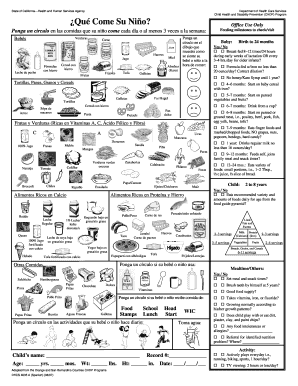
Que Come Su Nino DHCS 4035 a SP Dhcs Ca Form


What is the Que Come Su Nino DHCS 4035 A SP Dhcs Ca
The Que Come Su Nino DHCS 4035 A SP Dhcs Ca form is a document used in California to assess and document the nutritional needs of children enrolled in the state’s health programs. This form is essential for families receiving benefits through the Department of Health Care Services (DHCS) and ensures that children receive appropriate food and nutrition support. The form collects information regarding the child's dietary habits, health conditions, and any special nutritional requirements that may be necessary for their well-being.
How to use the Que Come Su Nino DHCS 4035 A SP Dhcs Ca
Using the Que Come Su Nino DHCS 4035 A SP Dhcs Ca form involves several steps. First, gather all necessary information about your child, including their age, health status, and dietary preferences. Next, fill out the form accurately, providing detailed responses to each question. Once completed, submit the form as directed, either online or through the specified submission methods. It's important to ensure that all information is clear and precise to avoid delays in processing.
Steps to complete the Que Come Su Nino DHCS 4035 A SP Dhcs Ca
Completing the Que Come Su Nino DHCS 4035 A SP Dhcs Ca form requires careful attention to detail. Here are the steps to follow:
- Review the form and instructions thoroughly.
- Gather necessary documents, such as proof of income and health records.
- Fill out the form, ensuring all sections are completed accurately.
- Double-check for any errors or missing information.
- Submit the form through the designated method, whether online, by mail, or in person.
Legal use of the Que Come Su Nino DHCS 4035 A SP Dhcs Ca
The Que Come Su Nino DHCS 4035 A SP Dhcs Ca form is legally recognized as a valid document for assessing nutritional needs. To ensure its legal standing, it must be filled out completely and accurately. Additionally, the form must comply with state regulations and guidelines set forth by the California Department of Health Care Services. Proper completion of this form can help families access necessary nutritional support for their children.
Key elements of the Que Come Su Nino DHCS 4035 A SP Dhcs Ca
Key elements of the Que Come Su Nino DHCS 4035 A SP Dhcs Ca form include:
- Child's personal information, including name, age, and health conditions.
- Details regarding the child's current dietary habits and preferences.
- Information on any special nutritional needs or restrictions.
- Parent or guardian's contact information for follow-up.
Eligibility Criteria
Eligibility to use the Que Come Su Nino DHCS 4035 A SP Dhcs Ca form typically includes being a resident of California and having a child enrolled in a health program under the DHCS. Families must also meet specific income guidelines set by the state to qualify for nutritional assistance. It is important to review these criteria before completing the form to ensure all requirements are met.
Quick guide on how to complete que come su nino dhcs 4035 a sp dhcs ca
Effortlessly Complete Que Come Su Nino DHCS 4035 A SP Dhcs Ca on Any Device
Digital document management has gained traction among businesses and individuals alike. It offers an ideal eco-friendly substitute for traditional printed and signed documents, as you can easily locate the necessary form and securely save it online. airSlate SignNow equips you with all the features needed to create, modify, and eSign your documents swiftly without delays. Manage Que Come Su Nino DHCS 4035 A SP Dhcs Ca on any device using airSlate SignNow's Android or iOS applications and simplify any document-related task today.
The Easiest Way to Edit and eSign Que Come Su Nino DHCS 4035 A SP Dhcs Ca with Ease
- Locate Que Come Su Nino DHCS 4035 A SP Dhcs Ca and click Get Form to initiate the process.
- Utilize the tools we provide to complete your form.
- Emphasize important sections of the documents or obscure confidential information with tools specifically designed for that purpose by airSlate SignNow.
- Create your signature using the Sign feature, which takes mere seconds and carries the same legal validity as a conventional handwritten signature.
- Review all the details and click the Done button to save your changes.
- Choose how you want to send your form, whether by email, SMS, invitation link, or download it to your computer.
Eliminate concerns about lost or misplaced documents, tedious form searches, or errors that necessitate printing new copies. airSlate SignNow addresses your document management needs in just a few clicks from any device you prefer. Modify and eSign Que Come Su Nino DHCS 4035 A SP Dhcs Ca and ensure exceptional communication throughout every stage of your form preparation process with airSlate SignNow.
Create this form in 5 minutes or less
Create this form in 5 minutes!
How to create an eSignature for the que come su nino dhcs 4035 a sp dhcs ca
How to create an electronic signature for a PDF online
How to create an electronic signature for a PDF in Google Chrome
How to create an e-signature for signing PDFs in Gmail
How to create an e-signature right from your smartphone
How to create an e-signature for a PDF on iOS
How to create an e-signature for a PDF on Android
People also ask
-
What is Que Come Su Nino DHCS 4035 A SP Dhcs Ca?
Que Come Su Nino DHCS 4035 A SP Dhcs Ca is a specific form required for nutrition program eligibility in California’s Department of Health Care Services. It helps families ensure their children receive necessary nutrition assistance. Understanding this form is vital for accessing essential health resources.
-
How does airSlate SignNow help with Que Come Su Nino DHCS 4035 A SP Dhcs Ca?
airSlate SignNow simplifies the process of completing and signing the Que Come Su Nino DHCS 4035 A SP Dhcs Ca form online. Our platform allows for easy document management and secure eSigning, ensuring you can submit the form quickly and efficiently. This helps families access needed services without delays.
-
What features does airSlate SignNow offer for managing documents like Que Come Su Nino DHCS 4035 A SP Dhcs Ca?
airSlate SignNow offers features like customizable templates, secure eSignatures, and easy document sharing to help you manage forms such as the Que Come Su Nino DHCS 4035 A SP Dhcs Ca. The user-friendly interface streamlines the process, enhancing efficiency and reducing paperwork hassle. You can also access documents from anywhere at any time.
-
Are there any costs associated with using airSlate SignNow for Que Come Su Nino DHCS 4035 A SP Dhcs Ca?
Yes, airSlate SignNow offers a variety of pricing plans designed to fit different needs and budgets. You can choose a plan that suits your requirements for processing forms like Que Come Su Nino DHCS 4035 A SP Dhcs Ca. Our cost-effective solution ensures businesses can manage paperwork without breaking the bank.
-
Can I integrate airSlate SignNow with other applications for Que Come Su Nino DHCS 4035 A SP Dhcs Ca?
Absolutely! airSlate SignNow seamlessly integrates with various applications, enabling you to manage forms like Que Come Su Nino DHCS 4035 A SP Dhcs Ca within your existing workflows. This integration helps automate tasks and improves overall efficiency for document management. It’s designed to fit perfectly into your business processes.
-
How secure is airSlate SignNow for handling sensitive documents like Que Come Su Nino DHCS 4035 A SP Dhcs Ca?
Security is a top priority at airSlate SignNow. We employ advanced encryption and authentication measures to protect sensitive documents, including the Que Come Su Nino DHCS 4035 A SP Dhcs Ca form. You can trust us to keep your information safe while providing a smooth eSigning experience.
-
What benefits can I expect from using airSlate SignNow for Que Come Su Nino DHCS 4035 A SP Dhcs Ca?
Using airSlate SignNow for Que Come Su Nino DHCS 4035 A SP Dhcs Ca allows for quicker turnaround times, reduces paperwork, and minimizes the risk of errors. Our platform enhances accessibility and communication for families needing nutrition assistance. Enjoy the benefits of a streamlined process that saves you time and effort.
Get more for Que Come Su Nino DHCS 4035 A SP Dhcs Ca
- Vol et perte de documentsltranger ministre de leurope form
- Immigration application form
- Csq application form
- Declaration by a candidate practicing a regulated profession or trade in quebec form a 0527 ja
- Quebec selection certificate form
- Sinp generic formscom
- Supplementary identification form
- Ainp use of representative form
Find out other Que Come Su Nino DHCS 4035 A SP Dhcs Ca
- Sign South Dakota Plumbing Emergency Contact Form Later
- Sign South Dakota Plumbing Emergency Contact Form Myself
- Help Me With Sign South Dakota Plumbing Emergency Contact Form
- How To Sign Arkansas Real Estate Confidentiality Agreement
- Sign Arkansas Real Estate Promissory Note Template Free
- How Can I Sign Arkansas Real Estate Operating Agreement
- Sign Arkansas Real Estate Stock Certificate Myself
- Sign California Real Estate IOU Safe
- Sign Connecticut Real Estate Business Plan Template Simple
- How To Sign Wisconsin Plumbing Cease And Desist Letter
- Sign Colorado Real Estate LLC Operating Agreement Simple
- How Do I Sign Connecticut Real Estate Operating Agreement
- Sign Delaware Real Estate Quitclaim Deed Secure
- Sign Georgia Real Estate Business Plan Template Computer
- Sign Georgia Real Estate Last Will And Testament Computer
- How To Sign Georgia Real Estate LLC Operating Agreement
- Sign Georgia Real Estate Residential Lease Agreement Simple
- Sign Colorado Sports Lease Agreement Form Simple
- How To Sign Iowa Real Estate LLC Operating Agreement
- Sign Iowa Real Estate Quitclaim Deed Free