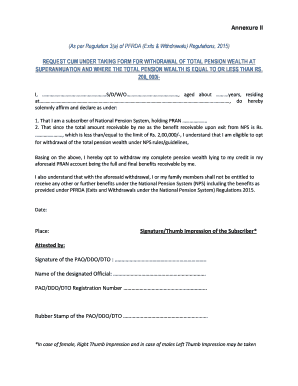
REQUEST CUM under TAKING FORM for WITHDRAWAL of TOTAL PENSION


What is the REQUEST CUM UNDER TAKING FORM FOR WITHDRAWAL OF TOTAL PENSION
The REQUEST CUM UNDER TAKING FORM FOR WITHDRAWAL OF TOTAL PENSION is a formal document used by individuals seeking to withdraw their total pension benefits. This form serves as a legal request to the pension fund or retirement plan administrator, allowing the individual to initiate the withdrawal process. It typically includes essential information such as the individual's personal details, account number, and the specific amount being requested for withdrawal. Understanding this form is crucial for ensuring that all necessary information is accurately provided, which can facilitate a smoother withdrawal process.
How to use the REQUEST CUM UNDER TAKING FORM FOR WITHDRAWAL OF TOTAL PENSION
Using the REQUEST CUM UNDER TAKING FORM FOR WITHDRAWAL OF TOTAL PENSION involves several steps. First, obtain the form from your pension fund or retirement plan administrator. Next, fill out the required fields with accurate information, including your name, address, and account details. It is vital to review the form carefully to ensure there are no errors. Once completed, the form should be signed and dated. Depending on the specific requirements of your pension plan, you may need to submit the form online, by mail, or in person. Always check with your plan administrator for the preferred submission method.
Steps to complete the REQUEST CUM UNDER TAKING FORM FOR WITHDRAWAL OF TOTAL PENSION
Completing the REQUEST CUM UNDER TAKING FORM FOR WITHDRAWAL OF TOTAL PENSION requires attention to detail. Follow these steps:
- Obtain the form from your pension fund or retirement plan administrator.
- Fill in your personal information, including your full name, address, and contact details.
- Provide your account number and any other identification required by the pension plan.
- Specify the total amount you wish to withdraw.
- Sign and date the form to validate your request.
- Submit the form according to the instructions provided by your pension plan.
Legal use of the REQUEST CUM UNDER TAKING FORM FOR WITHDRAWAL OF TOTAL PENSION
The legal use of the REQUEST CUM UNDER TAKING FORM FOR WITHDRAWAL OF TOTAL PENSION is crucial for ensuring that the withdrawal request is recognized and processed by the pension fund. This form must be completed accurately and submitted in accordance with the specific guidelines set by the pension plan. It is important to understand that a properly executed form can protect your rights and ensure compliance with relevant laws governing pension withdrawals. Additionally, using a trusted electronic signature platform can enhance the legal validity of your submission.
Key elements of the REQUEST CUM UNDER TAKING FORM FOR WITHDRAWAL OF TOTAL PENSION
Several key elements must be included in the REQUEST CUM UNDER TAKING FORM FOR WITHDRAWAL OF TOTAL PENSION to ensure its effectiveness:
- Personal Information: Full name, address, and contact information.
- Account Details: Pension account number and any relevant identification numbers.
- Withdrawal Amount: The total amount you wish to withdraw from your pension.
- Signature and Date: Your signature and the date of submission to validate the request.
- Additional Documentation: Any required documents that may need to accompany the form, as specified by the pension plan.
Form Submission Methods (Online / Mail / In-Person)
Submitting the REQUEST CUM UNDER TAKING FORM FOR WITHDRAWAL OF TOTAL PENSION can be done through various methods, depending on the preferences of your pension plan. Common submission methods include:
- Online: Many pension plans offer an online portal for submitting forms electronically. This method is often the quickest and most efficient.
- Mail: You may also choose to print the completed form and send it via postal mail to the designated address provided by your pension plan.
- In-Person: Some individuals may prefer to submit the form in person at their pension fund's office, allowing for immediate confirmation of receipt.
Quick guide on how to complete request cum under taking form for withdrawal of total pension
Effortlessly manage REQUEST CUM UNDER TAKING FORM FOR WITHDRAWAL OF TOTAL PENSION on any device
Digital document management has become increasingly favored by businesses and individuals alike. It offers an ideal eco-friendly substitute for conventional printed and signed papers, allowing you to access the appropriate form and securely store it online. airSlate SignNow equips you with all the necessary tools to create, edit, and electronically sign your documents swiftly without delays. Handle REQUEST CUM UNDER TAKING FORM FOR WITHDRAWAL OF TOTAL PENSION on any platform using airSlate SignNow's Android or iOS applications and streamline any document-related task today.
Steps to modify and electronically sign REQUEST CUM UNDER TAKING FORM FOR WITHDRAWAL OF TOTAL PENSION with ease
- Find REQUEST CUM UNDER TAKING FORM FOR WITHDRAWAL OF TOTAL PENSION and click Get Form to initiate the process.
- Utilize the tools we provide to complete your document.
- Emphasize pertinent sections of the documents or obscure sensitive information using tools specifically designed for that purpose by airSlate SignNow.
- Generate your signature with the Sign tool, which takes mere seconds and holds the same legal validity as a traditional handwritten signature.
- Review all the details and click on the Done button to save your modifications.
- Select your preferred method to share your form, be it via email, SMS, or invitation link, or download it to your computer.
Eliminate concerns about lost or misplaced documents, the hassle of browsing forms, or errors that necessitate printing new copies. airSlate SignNow meets your document management needs with just a few clicks from any device you prefer. Alter and electronically sign REQUEST CUM UNDER TAKING FORM FOR WITHDRAWAL OF TOTAL PENSION to ensure effective communication throughout your document preparation process with airSlate SignNow.
Create this form in 5 minutes or less
Create this form in 5 minutes!
How to create an eSignature for the request cum under taking form for withdrawal of total pension
How to create an electronic signature for a PDF online
How to create an electronic signature for a PDF in Google Chrome
How to create an e-signature for signing PDFs in Gmail
How to create an e-signature right from your smartphone
How to create an e-signature for a PDF on iOS
How to create an e-signature for a PDF on Android
People also ask
-
What is the REQUEST CUM UNDER TAKING FORM FOR WITHDRAWAL OF TOTAL PENSION?
The REQUEST CUM UNDER TAKING FORM FOR WITHDRAWAL OF TOTAL PENSION is a formal document used to initiate the process of withdrawing your entire pension amount. It outlines your intent and provides necessary information for the pension provider to proceed with your withdrawal request. Understanding this form is crucial for ensuring a smooth and efficient withdrawal process.
-
How can airSlate SignNow help me with the REQUEST CUM UNDER TAKING FORM FOR WITHDRAWAL OF TOTAL PENSION?
airSlate SignNow offers an easy-to-use platform that allows you to complete and eSign the REQUEST CUM UNDER TAKING FORM FOR WITHDRAWAL OF TOTAL PENSION electronically. This eliminates the need for paper documents, reduces processing time, and provides a secure way to submit your requests. With airSlate SignNow, managing your pension withdrawal becomes straightforward and efficient.
-
Is there a cost associated with using airSlate SignNow for the REQUEST CUM UNDER TAKING FORM FOR WITHDRAWAL OF TOTAL PENSION?
Yes, airSlate SignNow offers several pricing plans that provide different levels of features tailored to your needs. The pricing is competitive and designed to offer cost-effective solutions for businesses and individuals needing to manage electronic document signing, including the REQUEST CUM UNDER TAKING FORM FOR WITHDRAWAL OF TOTAL PENSION. You can choose a plan that best fits your requirements without breaking the bank.
-
What are the features included in airSlate SignNow for managing the REQUEST CUM UNDER TAKING FORM FOR WITHDRAWAL OF TOTAL PENSION?
airSlate SignNow includes a variety of features that streamline the process of completing the REQUEST CUM UNDER TAKING FORM FOR WITHDRAWAL OF TOTAL PENSION. Key features include customizable templates, analytics for tracking document status, secure cloud storage, and integration with popular applications like Google Drive and Salesforce. These tools work together to enhance your document management experience.
-
How secure is my information when using the REQUEST CUM UNDER TAKING FORM FOR WITHDRAWAL OF TOTAL PENSION with airSlate SignNow?
Security is a top priority for airSlate SignNow. When you use the platform for the REQUEST CUM UNDER TAKING FORM FOR WITHDRAWAL OF TOTAL PENSION, your data is protected through encryption and secure cloud storage. Additionally, the platform complies with industry standards and regulations, ensuring that your personal and financial information is kept confidential and safe.
-
Can I track the status of my REQUEST CUM UNDER TAKING FORM FOR WITHDRAWAL OF TOTAL PENSION?
Absolutely! airSlate SignNow provides tracking features that allow you to monitor the status of your REQUEST CUM UNDER TAKING FORM FOR WITHDRAWAL OF TOTAL PENSION in real time. You'll receive notifications when the document is viewed, signed, or completed, giving you peace of mind throughout the withdrawal process.
-
What integrations does airSlate SignNow offer for documents related to the REQUEST CUM UNDER TAKING FORM FOR WITHDRAWAL OF TOTAL PENSION?
airSlate SignNow seamlessly integrates with various popular applications, such as Google Workspace, Microsoft Office, and cloud storage services. These integrations enable you to manage and access your REQUEST CUM UNDER TAKING FORM FOR WITHDRAWAL OF TOTAL PENSION and other documents easily. This means you can work more efficiently and streamline your entire document workflow.
Get more for REQUEST CUM UNDER TAKING FORM FOR WITHDRAWAL OF TOTAL PENSION
- Checklist provincial nominee program form
- Non binding form
- Pssap lifeplus cover extension of cover form pssap lifeplus cover extension of cover form
- Wwwwhointfact sheetsdetailrehabilitation world health organization form
- Bucketregattacomwp contentuploads2022 st barths bucket pursuit fleet sailing instructions 17 form
- Ebenefitsladwpcompdfactive employees healthemployee enrollment and change form
- Required field experience forms must be completed signed
- Wwwmantacomcmklj7z6rothschild police department rothschild wi 54474mantacom form
Find out other REQUEST CUM UNDER TAKING FORM FOR WITHDRAWAL OF TOTAL PENSION
- Help Me With eSign Florida New employee checklist
- How To eSign Illinois Rental application
- How To eSignature Maryland Affidavit of Identity
- eSignature New York Affidavit of Service Easy
- How To eSignature Idaho Affidavit of Title
- eSign Wisconsin Real estate forms Secure
- How To eSign California Real estate investment proposal template
- eSignature Oregon Affidavit of Title Free
- eSign Colorado Real estate investment proposal template Simple
- eSign Louisiana Real estate investment proposal template Fast
- eSign Wyoming Real estate investment proposal template Free
- How Can I eSign New York Residential lease
- eSignature Colorado Cease and Desist Letter Later
- How Do I eSignature Maine Cease and Desist Letter
- How Can I eSignature Maine Cease and Desist Letter
- eSignature Nevada Cease and Desist Letter Later
- Help Me With eSign Hawaii Event Vendor Contract
- How To eSignature Louisiana End User License Agreement (EULA)
- How To eSign Hawaii Franchise Contract
- eSignature Missouri End User License Agreement (EULA) Free