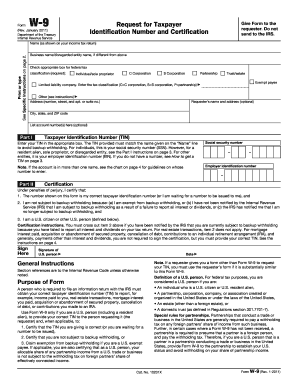
Duncanville Isd Vendor Form


What is the Duncanville ISD Vendor Form
The Duncanville ISD Vendor Form is a crucial document used by vendors seeking to do business with the Duncanville Independent School District. This form collects essential information about the vendor, including business details, contact information, and tax identification numbers. Proper completion of this form is necessary for vendors to be considered for contracts, purchases, and other business opportunities within the district.
How to use the Duncanville ISD Vendor Form
Using the Duncanville ISD Vendor Form involves several straightforward steps. First, vendors should download the form from the official Duncanville ISD website or obtain it directly from the district's administration. After filling out the required fields, vendors must ensure all information is accurate and complete. Once completed, the form should be submitted according to the specified submission methods, which may include online submission, mailing, or in-person delivery to the district office.
Steps to complete the Duncanville ISD Vendor Form
Completing the Duncanville ISD Vendor Form requires attention to detail. Follow these steps for successful completion:
- Download the form from the official Duncanville ISD website.
- Fill in the vendor's name, address, and contact information accurately.
- Provide the business's tax identification number and any necessary certifications.
- Review all entries for accuracy and completeness.
- Sign and date the form where required.
- Submit the form through the designated method outlined by Duncanville ISD.
Key elements of the Duncanville ISD Vendor Form
The Duncanville ISD Vendor Form includes several key elements that are essential for processing vendor applications. These elements typically include:
- Vendor Information: Name, address, and contact details.
- Tax Identification Number: Required for tax purposes.
- Business Type: Indication of whether the vendor is an individual, LLC, corporation, etc.
- Signature: Required to validate the information provided.
Legal use of the Duncanville ISD Vendor Form
The Duncanville ISD Vendor Form serves a legal purpose in establishing a formal relationship between the district and the vendor. This form must be completed accurately to comply with local and state regulations. By submitting the form, vendors agree to adhere to the policies and requirements set forth by the Duncanville Independent School District, ensuring that all transactions are conducted lawfully and transparently.
Form Submission Methods
Vendors have several options for submitting the Duncanville ISD Vendor Form. These methods may include:
- Online Submission: Completing and submitting the form through the Duncanville ISD online portal.
- Mail: Sending the completed form to the designated district office address.
- In-Person: Delivering the form directly to the administration office during business hours.
Quick guide on how to complete duncanville isd vendor form
Complete Duncanville Isd Vendor Form effortlessly on any device
Managing documents online has become increasingly popular among businesses and individuals. It offers an ideal eco-friendly alternative to traditional printed and signed paperwork, allowing you to access the right form and securely store it online. airSlate SignNow provides you with all the resources necessary to create, edit, and eSign your documents quickly without delays. Manage Duncanville Isd Vendor Form on any device using the airSlate SignNow Android or iOS applications and simplify any document-related task today.
How to modify and eSign Duncanville Isd Vendor Form with ease
- Obtain Duncanville Isd Vendor Form and click on Get Form to begin.
- Utilize the tools we offer to fill out your form.
- Emphasize important sections of your documents or obscure private information with tools that airSlate SignNow provides specifically for that purpose.
- Create your signature using the Sign feature, which only takes seconds and holds the same legal validity as a conventional wet ink signature.
- Review the information and click on the Done button to save your changes.
- Select how you wish to send your form: via email, text message (SMS), invite link, or download it to your computer.
Forget about lost or misplaced documents, tedious form navigation, or errors that necessitate printing new copies. airSlate SignNow meets all your document management needs in just a few clicks from any device of your choice. Modify and eSign Duncanville Isd Vendor Form and ensure excellent communication at every stage of your form preparation process with airSlate SignNow.
Create this form in 5 minutes or less
Create this form in 5 minutes!
How to create an eSignature for the duncanville isd vendor form
How to create an electronic signature for a PDF online
How to create an electronic signature for a PDF in Google Chrome
How to create an e-signature for signing PDFs in Gmail
How to create an e-signature right from your smartphone
How to create an e-signature for a PDF on iOS
How to create an e-signature for a PDF on Android
People also ask
-
What is the Duncanville Isd Vendor Form?
The Duncanville Isd Vendor Form is a streamlined document designed for vendors intending to work with the Duncanville Independent School District. This form helps facilitate the onboarding process, ensuring all necessary information is collected to comply with district regulations. Using airSlate SignNow, you can easily fill out and eSign this form, making it efficient and straightforward.
-
How can I complete the Duncanville Isd Vendor Form using airSlate SignNow?
To complete the Duncanville Isd Vendor Form using airSlate SignNow, simply upload the document to your account, add the required fields, and fill in your information. Once completed, you can electronically sign the form and send it directly to the district or any other stakeholders involved. This process eliminates the need for physical paperwork and streamlines submission.
-
What are the benefits of using airSlate SignNow for the Duncanville Isd Vendor Form?
Utilizing airSlate SignNow for the Duncanville Isd Vendor Form offers a range of benefits, including speed, convenience, and security. You can complete and send documents in minutes without the hassle of printing or scanning. Additionally, airSlate SignNow ensures that your information is safe with its robust security features.
-
Is there a cost associated with using airSlate SignNow for the Duncanville Isd Vendor Form?
Yes, there is a cost associated with using airSlate SignNow, but it is often more affordable than traditional methods of document handling. The pricing usually varies based on the number of users and features you choose, allowing you to select a plan that best suits your needs while managing the Duncanville Isd Vendor Form.
-
Can I track the status of my Duncanville Isd Vendor Form with airSlate SignNow?
Absolutely! One of the great features of airSlate SignNow is its ability to track the status of your Duncanville Isd Vendor Form in real-time. You will receive notifications when the document is viewed, signed, and completed, providing peace of mind and keeping you informed throughout the process.
-
Does airSlate SignNow integrate with other tools for managing the Duncanville Isd Vendor Form?
Yes, airSlate SignNow offers seamless integration with various applications, which can enhance the management of the Duncanville Isd Vendor Form. Whether you use CRM systems, cloud storage services, or project management tools, you can efficiently connect airSlate SignNow to optimize your workflow.
-
Are there any specific features within airSlate SignNow that support the Duncanville Isd Vendor Form?
airSlate SignNow includes several features specifically designed to support the Duncanville Isd Vendor Form, such as customizable templates, advanced eSignature options, and automated workflows. These features allow you to tailor the form to your requirements and facilitate a smooth signing process.
Get more for Duncanville Isd Vendor Form
- Verification enrollment request form
- Customized training center alexandria technical ampamp community form
- Registries ampampamp research centersts form
- 2020 2021 federal teach grant application famuedu form
- 2020 2021 verification worksheet for independentdependent student form 4
- Texas uil athletic form
- Virginia state university annual assessment plan phase i form
- Cpr first aid for print 11x17pub form
Find out other Duncanville Isd Vendor Form
- Help Me With Electronic signature Mississippi Government Confidentiality Agreement
- Electronic signature Kentucky Finance & Tax Accounting LLC Operating Agreement Myself
- Help Me With Electronic signature Missouri Government Rental Application
- Can I Electronic signature Nevada Government Stock Certificate
- Can I Electronic signature Massachusetts Education Quitclaim Deed
- Can I Electronic signature New Jersey Government LLC Operating Agreement
- Electronic signature New Jersey Government Promissory Note Template Online
- Electronic signature Michigan Education LLC Operating Agreement Myself
- How To Electronic signature Massachusetts Finance & Tax Accounting Quitclaim Deed
- Electronic signature Michigan Finance & Tax Accounting RFP Now
- Electronic signature Oklahoma Government RFP Later
- Electronic signature Nebraska Finance & Tax Accounting Business Plan Template Online
- Electronic signature Utah Government Resignation Letter Online
- Electronic signature Nebraska Finance & Tax Accounting Promissory Note Template Online
- Electronic signature Utah Government Quitclaim Deed Online
- Electronic signature Utah Government POA Online
- How To Electronic signature New Jersey Education Permission Slip
- Can I Electronic signature New York Education Medical History
- Electronic signature Oklahoma Finance & Tax Accounting Quitclaim Deed Later
- How To Electronic signature Oklahoma Finance & Tax Accounting Operating Agreement