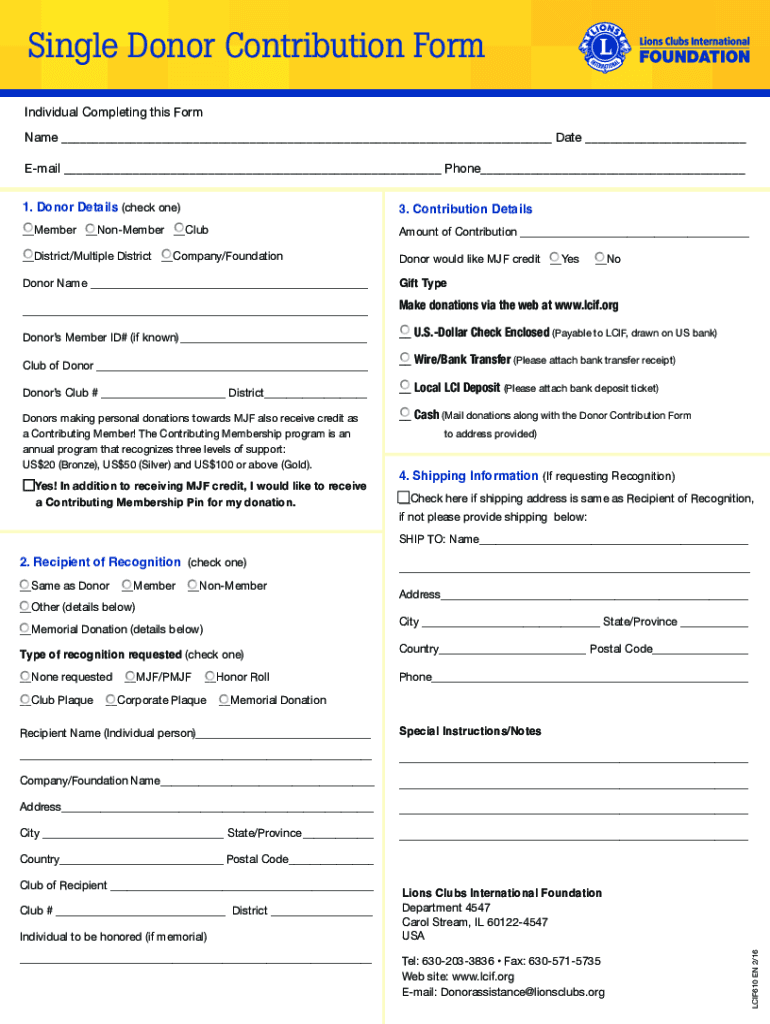
Individual Completing This Form 2016-2026


What is the Individual Completing This Form
The Individual Completing This Form refers to the person who fills out and submits the lcif donation form. This form is essential for documenting contributions to specific causes or organizations, ensuring that the donor's intent and details are clearly recorded. The individual must provide accurate personal information, including their name, address, and donation amount, to ensure proper processing and acknowledgment of the donation.
Steps to Complete the Individual Completing This Form
Completing the lcif donation form involves several straightforward steps:
- Gather necessary information, including personal identification details and donation specifics.
- Access the lcif donation form through a reliable platform, ensuring that it is the latest version.
- Fill in all required fields accurately, paying attention to details such as spelling and numerical values.
- Review the completed form for any errors or omissions to ensure it is fully accurate.
- Submit the form electronically or print it for mailing, depending on the submission method preferred.
Legal Use of the Individual Completing This Form
The lcif donation form must comply with various legal standards to be considered valid. This includes adherence to eSignature laws, which ensure that electronic signatures are legally binding. The individual completing this form should be aware that their signature, whether electronic or handwritten, must meet specific criteria to be recognized by institutions and courts. Using a trusted platform like signNow can help ensure compliance with relevant laws, such as the ESIGN Act and UETA.
Key Elements of the Individual Completing This Form
Several key elements must be included when filling out the lcif donation form:
- Donor Information: Name, address, and contact details of the individual making the donation.
- Donation Amount: The specific amount being donated, clearly stated.
- Purpose of Donation: A brief description of what the donation supports or the specific cause.
- Signature: The electronic or physical signature of the donor, verifying their consent.
How to Use the Individual Completing This Form
Using the lcif donation form is a straightforward process that facilitates the donation experience. The individual should first ensure they have all necessary information at hand. Once the form is accessed, they can fill it out in a digital format, which often allows for easier corrections and submissions. After completing the form, the individual can submit it electronically or print it for mailing, depending on their preference. Ensuring that the form is submitted correctly is crucial for proper processing and acknowledgment of the donation.
Form Submission Methods (Online / Mail / In-Person)
The lcif donation form can typically be submitted through various methods, catering to the preferences of the individual completing the form:
- Online Submission: Many organizations allow for direct online submission through secure platforms, which is often the quickest method.
- Mail Submission: Individuals may choose to print the completed form and send it via postal mail to the designated address.
- In-Person Submission: Some may prefer to deliver the form in person at a designated location, ensuring immediate receipt.
Quick guide on how to complete individual completing this form
Complete Individual Completing This Form effortlessly on any device
Digital document management has gained traction among businesses and individuals. It offers an excellent environmentally friendly alternative to traditional printed and signed documents, as you can locate the necessary form and safely store it online. airSlate SignNow equips you with all the resources required to create, modify, and eSign your documents promptly without delays. Manage Individual Completing This Form on any platform using airSlate SignNow Android or iOS applications and streamline any document-related operation today.
How to modify and eSign Individual Completing This Form with ease
- Obtain Individual Completing This Form and click on Get Form to begin.
- Use the tools we provide to fill out your form.
- Emphasize important sections of your documents or redact sensitive information with tools that airSlate SignNow specifically provides for that purpose.
- Create your eSignature with the Sign tool, which takes just seconds and carries the same legal validity as a traditional wet ink signature.
- Review all the details and click the Done button to preserve your modifications.
- Select how you wish to deliver your form, via email, text (SMS), or an invitation link, or download it to your computer.
Eliminate the worry of lost or misplaced files, tedious form searching, or mistakes that require printing new document copies. airSlate SignNow addresses your document management needs in just a few clicks from any device you choose. Modify and eSign Individual Completing This Form and ensure excellent communication throughout the form preparation process with airSlate SignNow.
Create this form in 5 minutes or less
Find and fill out the correct individual completing this form
Create this form in 5 minutes!
People also ask
-
What is lcif and how does it relate to airSlate SignNow?
lcif refers to the versatile tools and features offered by airSlate SignNow to streamline the document signing process. With lcif, users can efficiently send, sign, and manage documents, enhancing productivity across teams.
-
What pricing plans does airSlate SignNow offer for lcif users?
airSlate SignNow provides flexible pricing plans tailored for lcif users, allowing businesses of all sizes to find an affordable solution. You can choose from monthly or annual subscriptions, with options that suit different volume needs and features.
-
What are the key features of lcif in airSlate SignNow?
The lcif features in airSlate SignNow include document templates, real-time tracking, and advanced security measures. These tools make it easy for users to create, send, and manage electronic signatures, ensuring a seamless document workflow.
-
How can lcif benefit my business?
By leveraging lcif with airSlate SignNow, businesses can signNowly reduce the time and cost associated with paper-based processes. This not only enhances efficiency but also improves compliance and reduces the carbon footprint.
-
Can I integrate lcif with my existing software?
Yes, airSlate SignNow offers various integrations to enhance lcif functionalities with your existing software solutions. Popular integrations include CRM systems, cloud storage applications, and workflow management tools, enabling a seamless experience.
-
Is there a mobile app for lcif users of airSlate SignNow?
Absolutely! AirSlate SignNow provides a mobile app designed for lcif users, allowing you to send and eSign documents from anywhere. This feature ensures that you and your team can manage your documents on the go without any hassle.
-
How secure is lcif with airSlate SignNow?
AirSlate SignNow takes security seriously, implementing robust protocols to safeguard lcif transactions. With features like encryption, two-factor authentication, and audit trails, you can trust that your documents are secure throughout the signing process.
Get more for Individual Completing This Form
Find out other Individual Completing This Form
- Can I eSign Wisconsin Legal Warranty Deed
- eSign New Hampshire Orthodontists Medical History Online
- eSign Massachusetts Plumbing Job Offer Mobile
- How To eSign Pennsylvania Orthodontists Letter Of Intent
- eSign Rhode Island Orthodontists Last Will And Testament Secure
- eSign Nevada Plumbing Business Letter Template Later
- eSign Nevada Plumbing Lease Agreement Form Myself
- eSign Plumbing PPT New Jersey Later
- eSign New York Plumbing Rental Lease Agreement Simple
- eSign North Dakota Plumbing Emergency Contact Form Mobile
- How To eSign North Dakota Plumbing Emergency Contact Form
- eSign Utah Orthodontists Credit Memo Easy
- How To eSign Oklahoma Plumbing Business Plan Template
- eSign Vermont Orthodontists Rental Application Now
- Help Me With eSign Oregon Plumbing Business Plan Template
- eSign Pennsylvania Plumbing RFP Easy
- Can I eSign Pennsylvania Plumbing RFP
- eSign Pennsylvania Plumbing Work Order Free
- Can I eSign Pennsylvania Plumbing Purchase Order Template
- Help Me With eSign South Carolina Plumbing Promissory Note Template