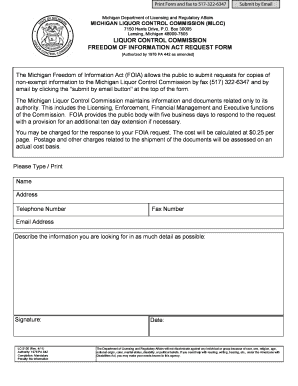
Michigan Liquor Dom Information


Understanding the Michigan Liquor Dom Information
The Michigan Liquor Dom Information is an essential document for businesses and individuals involved in the sale and distribution of alcoholic beverages in Michigan. This form provides crucial details about the liquor ordering process, including compliance with state regulations and licensing requirements. Understanding this information ensures that all parties adhere to legal standards, promoting responsible alcohol distribution.
Steps to Complete the Michigan Liquor Dom Information
Completing the Michigan Liquor Dom Information involves several key steps to ensure accuracy and compliance. Begin by gathering all necessary details about your business and the types of liquor you intend to order. Next, fill out the form with precise information, including your business name, address, and the specific liquor products. After completing the form, review it for any errors before submission. It is critical to ensure that all information aligns with state regulations to avoid potential penalties.
Legal Use of the Michigan Liquor Dom Information
The legal use of the Michigan Liquor Dom Information is vital for maintaining compliance with state laws governing the sale of alcoholic beverages. This document serves as proof that the business is authorized to order and sell liquor, ensuring that all transactions are conducted within the legal framework. Proper use of this information helps prevent legal issues and promotes responsible business practices in the liquor industry.
Who Issues the Form
The Michigan Liquor Dom Information is issued by the Michigan Liquor Control Commission (MLCC). This regulatory body oversees the distribution and sale of alcoholic beverages in the state, ensuring that all businesses comply with local laws. It is important for businesses to stay updated on any changes to regulations or requirements issued by the MLCC to maintain their licenses and operate legally.
Required Documents for the Michigan Liquor Dom Information
When preparing to submit the Michigan Liquor Dom Information, several documents are typically required. These may include proof of business registration, a valid liquor license, and identification for the individuals involved in the ordering process. Ensuring that all required documents are submitted with the form can expedite the approval process and help avoid delays in liquor ordering.
State-Specific Rules for the Michigan Liquor Dom Information
Michigan has specific rules that govern the use of the Liquor Dom Information. These rules include restrictions on the types of liquor that can be ordered, age requirements for purchasers, and regulations regarding delivery and storage. Familiarizing yourself with these state-specific rules is crucial for compliance and to ensure that your liquor ordering process runs smoothly.
Quick guide on how to complete michigan liquor dom information
Complete Michigan Liquor Dom Information effortlessly on any device
Digital document management has gained traction among companies and individuals. It offers a perfect green substitute for conventional printed and signed documents, enabling you to access the required format and securely keep it online. airSlate SignNow equips you with all the resources needed to create, modify, and eSign your documents promptly without hold-ups. Manage Michigan Liquor Dom Information on any platform using airSlate SignNow’s Android or iOS applications and enhance any document-centric operation today.
How to modify and eSign Michigan Liquor Dom Information effortlessly
- Find Michigan Liquor Dom Information and then click Get Form to begin.
- Make use of the tools we offer to fill out your form.
- Highlight pertinent sections of the documents or obscure sensitive information with tools provided by airSlate SignNow specifically for that purpose.
- Create your signature using the Sign feature, which takes moments and holds the same legal significance as a traditional handwritten signature.
- Review the information and click the Done button to save your changes.
- Select your preferred method to send the form, whether by email, SMS, invite link, or download it to your computer.
Eliminate concerns about lost or misplaced files, tedious form searching, or errors that require printing new document copies. airSlate SignNow meets all your document management needs in just a few clicks from any device you prefer. Edit and eSign Michigan Liquor Dom Information and ensure effective communication throughout the form preparation process with airSlate SignNow.
Create this form in 5 minutes or less
Create this form in 5 minutes!
How to create an eSignature for the michigan liquor dom information
How to create an electronic signature for a PDF online
How to create an electronic signature for a PDF in Google Chrome
How to create an e-signature for signing PDFs in Gmail
How to create an e-signature right from your smartphone
How to create an e-signature for a PDF on iOS
How to create an e-signature for a PDF on Android
People also ask
-
What is som liquor ordering?
Som liquor ordering is a convenient way to manage your alcohol purchasing needs online. With airSlate SignNow, you can easily send and eSign your liquor orders, ensuring compliance and quick processing. This solution allows businesses to simplify their ordering process and eliminate paperwork.
-
How does airSlate SignNow facilitate som liquor ordering?
airSlate SignNow streamlines the som liquor ordering process by allowing users to electronically sign and send documents securely. You can create templates for your liquor orders, making it faster to repeat orders. This saves time and reduces the risk of errors.
-
What are the main features of airSlate SignNow for som liquor ordering?
The main features of airSlate SignNow for som liquor ordering include electronic signature capabilities, document templates, and real-time tracking. You can customize templates for different types of liquor orders and easily manage your documents from anywhere.
-
Is airSlate SignNow cost-effective for som liquor ordering?
Yes, airSlate SignNow offers competitive pricing plans that cater to businesses of all sizes, making it a cost-effective solution for som liquor ordering. With various plans available, you can choose the one that fits your budget while still accessing essential features.
-
How does airSlate SignNow ensure the security of som liquor ordering?
airSlate SignNow prioritizes security with advanced encryption and secure data storage, ensuring that your som liquor ordering information remains confidential. Compliance with industry standards further guarantees that your transactions are safe and trustworthy.
-
Can I integrate airSlate SignNow with my existing systems for som liquor ordering?
Absolutely! airSlate SignNow can be seamlessly integrated with various business applications, making it easier to manage your som liquor ordering process alongside your other operations. This integration enhances efficiency and allows for a smoother workflow.
-
What benefits do businesses gain from using airSlate SignNow for som liquor ordering?
Businesses benefit from increased efficiency, reduced paperwork, and faster processing times when using airSlate SignNow for som liquor ordering. This not only saves time and resources but also enhances compliance and organization within the liquor ordering process.
Get more for Michigan Liquor Dom Information
- Overview of the court process california courts form
- Seeking alimonylaw offices of edward r weinsteinnj attorneys form
- Litigation defending lawsuits and arbitration attorney asbury park form
- Attorney mala rafik rosenfeld ampamp rafik pc boston massachusetts form
- Doe plaintiffs motion for leave to proceed under pseudonyms form
- California judgment attorney fitzgerald and campbell form
- John laywer esq form
- Bates v state bar of arizona wikipedia form
Find out other Michigan Liquor Dom Information
- eSign California Car Dealer LLC Operating Agreement Online
- eSign California Car Dealer Lease Agreement Template Fast
- eSign Arkansas Car Dealer Agreement Online
- Sign Montana Courts Contract Safe
- eSign Colorado Car Dealer Affidavit Of Heirship Simple
- eSign Car Dealer Form Georgia Simple
- eSign Florida Car Dealer Profit And Loss Statement Myself
- eSign Georgia Car Dealer POA Mobile
- Sign Nebraska Courts Warranty Deed Online
- Sign Nebraska Courts Limited Power Of Attorney Now
- eSign Car Dealer Form Idaho Online
- How To eSign Hawaii Car Dealer Contract
- How To eSign Hawaii Car Dealer Living Will
- How Do I eSign Hawaii Car Dealer Living Will
- eSign Hawaii Business Operations Contract Online
- eSign Hawaii Business Operations LLC Operating Agreement Mobile
- How Do I eSign Idaho Car Dealer Lease Termination Letter
- eSign Indiana Car Dealer Separation Agreement Simple
- eSign Iowa Car Dealer Agreement Free
- eSign Iowa Car Dealer Limited Power Of Attorney Free