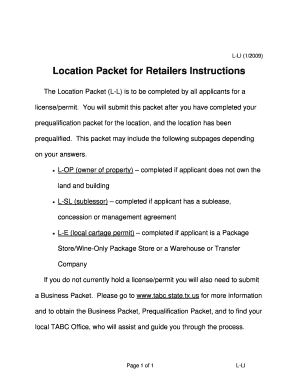
Location Packet for Retailers Form


What is the Location Packet For Retailers Form
The Location Packet for Retailers Form is a critical document used by businesses in the retail sector to provide essential information about their operational locations. This form typically includes details such as the physical address, business hours, and the nature of the retail activities conducted at each site. Retailers may be required to submit this form to comply with local regulations, obtain permits, or facilitate inspections by relevant authorities. Understanding the purpose and requirements of this form is vital for maintaining compliance and ensuring smooth operations.
How to use the Location Packet For Retailers Form
Using the Location Packet for Retailers Form involves several straightforward steps. First, gather all necessary information regarding your retail locations, including addresses, contact details, and operational specifics. Next, access the form through a reliable platform that allows for digital completion and eSigning. Fill out the form accurately, ensuring that all required fields are completed. Once filled, review the information for accuracy before submitting it as per the guidelines provided by your local regulatory authority. Utilizing digital tools can streamline this process and enhance efficiency.
Steps to complete the Location Packet For Retailers Form
Completing the Location Packet for Retailers Form involves a systematic approach:
- Collect all relevant information about your retail locations.
- Access the form through a trusted digital platform.
- Fill in the required fields with accurate details.
- Review the completed form for any errors or omissions.
- Submit the form electronically or as instructed by local authorities.
Following these steps ensures that your form is completed correctly and submitted on time, reducing the risk of compliance issues.
Legal use of the Location Packet For Retailers Form
The legal use of the Location Packet for Retailers Form is governed by various local and state regulations. It is essential for retailers to ensure that the information provided is truthful and complete, as inaccuracies can lead to legal repercussions. The form may be used for multiple purposes, including licensing, zoning compliance, and tax assessments. Understanding the legal implications of submitting this form is crucial for retailers to avoid penalties and maintain good standing with regulatory bodies.
Key elements of the Location Packet For Retailers Form
Key elements of the Location Packet for Retailers Form typically include:
- Business name and contact information.
- Physical address of each retail location.
- Type of retail activities conducted.
- Operating hours and any relevant permits.
- Signature of the authorized representative.
These elements are essential for ensuring that the form meets regulatory requirements and accurately reflects the business's operations.
Form Submission Methods
Retailers can submit the Location Packet for Retailers Form through various methods, including:
- Online submission via a secure digital platform.
- Mailing a printed version of the completed form to the appropriate authority.
- In-person submission at local regulatory offices.
Choosing the right submission method can depend on local regulations and the retailer's preference for speed and convenience.
Quick guide on how to complete location packet for retailers form
Finalize Location Packet For Retailers Form seamlessly on any gadget
Digital document management has become increasingly favored by businesses and individuals alike. It serves as an ideal environmentally friendly alternative to conventional printed and signed documents, allowing you to locate the necessary form and securely store it online. airSlate SignNow equips you with all the resources required to create, modify, and eSign your documents quickly without delays. Handle Location Packet For Retailers Form on any gadget with airSlate SignNow Android or iOS applications and streamline any document-related process today.
The simplest way to modify and eSign Location Packet For Retailers Form effortlessly
- Search for Location Packet For Retailers Form and click Get Form to begin.
- Utilize the features we provide to complete your document.
- Emphasize important sections of the documents or redact sensitive content with tools that airSlate SignNow offers specifically for such tasks.
- Generate your eSignature with the Sign tool, which takes mere seconds and holds the same legal validity as a conventional handwritten signature.
- Verify the information and click the Done button to save your alterations.
- Select your preferred method for sharing your form, via email, SMS, or invitation link, or download it to your computer.
Eliminate concerns about lost or misplaced files, time-consuming form searches, or mistakes that necessitate printing new document copies. airSlate SignNow meets your document management needs in just a few clicks from any device of your choosing. Edit and eSign Location Packet For Retailers Form and ensure outstanding communication at every stage of your form preparation process with airSlate SignNow.
Create this form in 5 minutes or less
Create this form in 5 minutes!
How to create an eSignature for the location packet for retailers form
How to create an electronic signature for a PDF online
How to create an electronic signature for a PDF in Google Chrome
How to create an e-signature for signing PDFs in Gmail
How to create an e-signature right from your smartphone
How to create an e-signature for a PDF on iOS
How to create an e-signature for a PDF on Android
People also ask
-
What is the Location Packet For Retailers Form?
The Location Packet For Retailers Form is a customizable document designed to streamline the information collection process for retail businesses. It enables retailers to gather necessary data from locations efficiently, enhancing productivity and organization.
-
How can the Location Packet For Retailers Form benefit my business?
Using the Location Packet For Retailers Form can signNowly reduce paperwork and manual processing time, leading to increased efficiency. It also ensures that all critical information is collected consistently, minimizing errors and improving compliance.
-
Is the Location Packet For Retailers Form easy to customize?
Yes, the Location Packet For Retailers Form is highly customizable. Users can easily modify the fields to suit their specific requirements, ensuring that the form meets their unique business needs without any hassle.
-
What pricing options are available for the Location Packet For Retailers Form?
airSlate SignNow offers flexible pricing plans for the Location Packet For Retailers Form, tailored to fit different business sizes. You can choose from monthly or annual subscriptions, allowing you to select the package that best fits your budget and usage.
-
Can I integrate the Location Packet For Retailers Form with other tools?
Absolutely! The Location Packet For Retailers Form can be seamlessly integrated with various CRM and project management tools. This integration helps synchronize data across platforms and enhances overall workflow efficiency.
-
How secure is the Location Packet For Retailers Form?
The Location Packet For Retailers Form is built with high-security standards, including encryption and secure access protocols. This ensures that sensitive information captured through the form remains protected and confidential.
-
Is there a mobile option for the Location Packet For Retailers Form?
Yes, the Location Packet For Retailers Form is mobile-friendly, allowing users to fill it out on-the-go. This flexibility helps retailers collect information anytime and anywhere, accommodating the fast-paced retail environment.
Get more for Location Packet For Retailers Form
- Declaration for electronic filing pte this form is used to authenticate the electronic portion of the return authorize the ero
- Bermuda futsal federation mens futsal cup tournament team registration form each team shall have a minimum of 8 and a maximum
- Early retirement incentive plan employee and employer s agreement the completion of this form indicates that an employee is
- Report of employer for disability applicant this form is used to compile information from the applicants most recent public
- Hr scenario pre employment health screeningsemployers hr scenario pre employment health screeningsemployers what does a pre form
- In compliance with federal affirmative action requirements the chicago botanic garden is responsible for evaluating its form
- Cooperstown all star village umpire application participation form for 2018 please fill out the following information and fax
- Mckinny vento homeless assistance act english declaration form ca dept of education for parentsguardians declaring that family
Find out other Location Packet For Retailers Form
- Sign Arizona Plumbing Rental Application Secure
- Sign Colorado Plumbing Emergency Contact Form Now
- Sign Colorado Plumbing Emergency Contact Form Free
- How Can I Sign Connecticut Plumbing LLC Operating Agreement
- Sign Illinois Plumbing Business Plan Template Fast
- Sign Plumbing PPT Idaho Free
- How Do I Sign Wyoming Life Sciences Confidentiality Agreement
- Sign Iowa Plumbing Contract Safe
- Sign Iowa Plumbing Quitclaim Deed Computer
- Sign Maine Plumbing LLC Operating Agreement Secure
- How To Sign Maine Plumbing POA
- Sign Maryland Plumbing Letter Of Intent Myself
- Sign Hawaii Orthodontists Claim Free
- Sign Nevada Plumbing Job Offer Easy
- Sign Nevada Plumbing Job Offer Safe
- Sign New Jersey Plumbing Resignation Letter Online
- Sign New York Plumbing Cease And Desist Letter Free
- Sign Alabama Real Estate Quitclaim Deed Free
- How Can I Sign Alabama Real Estate Affidavit Of Heirship
- Can I Sign Arizona Real Estate Confidentiality Agreement