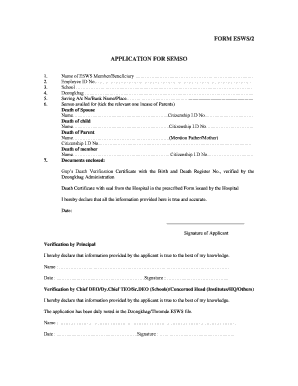
Esws Claim Form


What is the ESWS Claim Form
The ESWS claim form is a specific document used for filing claims related to the Employment Support for Workers and Students (ESWS) program. This form is essential for individuals seeking financial assistance or benefits under this program. The ESWS claim form collects necessary information about the claimant, including personal details, employment history, and the nature of the claim being filed. Understanding the purpose of this form is crucial for ensuring accurate and timely submissions.
How to Use the ESWS Claim Form
Using the ESWS claim form involves several key steps to ensure that all required information is accurately provided. First, download the form from a reliable source or access it through an online platform that supports electronic signatures. Next, fill in the required fields, ensuring that personal information is correct and complete. After filling out the form, review it thoroughly for any errors or omissions. Finally, submit the form electronically or through the designated mailing address, depending on the submission options available.
Steps to Complete the ESWS Claim Form
Completing the ESWS claim form requires careful attention to detail. Follow these steps for a successful submission:
- Gather all necessary documents, such as identification, proof of employment, and any other supporting materials.
- Access the ESWS claim form and begin filling it out, starting with your personal information.
- Provide detailed information regarding your employment status and the specific claim you are submitting.
- Review all entries to ensure accuracy and completeness before finalizing the form.
- Submit the form as directed, either online or via mail, and keep a copy for your records.
Legal Use of the ESWS Claim Form
The ESWS claim form is legally binding when completed and submitted according to the guidelines set forth by the governing body of the ESWS program. To ensure its legal validity, it must be signed using an approved electronic signature method or traditional signature, depending on the submission format. Compliance with relevant eSignature laws, such as the ESIGN Act, is essential for the form to be recognized in legal contexts. This ensures that the information provided is protected and that the claim is processed appropriately.
Required Documents
When filling out the ESWS claim form, certain documents are typically required to support your claim. These may include:
- Proof of identity, such as a government-issued ID.
- Documentation of employment status, including pay stubs or employment letters.
- Any additional paperwork that substantiates the claim being filed, such as medical records or financial statements.
Having these documents ready will facilitate a smoother completion process and help avoid delays in processing your claim.
Form Submission Methods
The ESWS claim form can be submitted through various methods, depending on the guidelines provided by the program. Common submission methods include:
- Online submission via a secure portal that allows for electronic signatures.
- Mailing the completed form to the designated address provided in the instructions.
- In-person submission at specific locations, if applicable.
Choosing the appropriate submission method is important to ensure that your claim is received and processed in a timely manner.
Quick guide on how to complete esws claim form
Prepare esws claim form effortlessly on any device
Online document management has become increasingly popular among businesses and individuals. It offers an excellent eco-friendly alternative to conventional printed and signed documents, allowing you to obtain the correct form and securely store it online. airSlate SignNow equips you with all the necessary tools to create, modify, and eSign your documents quickly and without delays. Manage esws claim form on any device with airSlate SignNow's Android or iOS applications and streamline any document-related process today.
How to modify and eSign esws claim form with ease
- Obtain esws claim form and click on Get Form to begin.
- Utilize the features we provide to fill out your form.
- Emphasize important sections of the documents or redact sensitive information with tools that airSlate SignNow offers specifically for that purpose.
- Generate your signature using the Sign tool, which takes mere seconds and carries the same legal validity as a conventional ink signature.
- Review all the information and click on the Done button to save your modifications.
- Decide how you want to send your form, via email, SMS, or invitation link, or download it to your PC.
Eliminate the hassle of lost or misplaced documents, tedious form searching, or errors that necessitate printing new document copies. airSlate SignNow satisfies all your document management needs in just a few clicks from any device you prefer. Edit and eSign esws claim form to ensure outstanding communication at every step of the form preparation process with airSlate SignNow.
Create this form in 5 minutes or less
Related searches to esws claim form
Create this form in 5 minutes!
How to create an eSignature for the esws claim form
How to create an electronic signature for a PDF online
How to create an electronic signature for a PDF in Google Chrome
How to create an e-signature for signing PDFs in Gmail
How to create an e-signature right from your smartphone
How to create an e-signature for a PDF on iOS
How to create an e-signature for a PDF on Android
People also ask esws claim form
-
What is an esws claim form?
An esws claim form is a document used to submit a claim for services provided under the ESWS program. It allows businesses to systematically report and request reimbursements for eligible expenses, ensuring a streamlined process within the airSlate SignNow platform.
-
How can I create an esws claim form using airSlate SignNow?
Creating an esws claim form with airSlate SignNow is simple. Users can start from a template or create a form from scratch, adding required fields and ensuring all essential information is included. This user-friendly process allows for efficient document management and signing.
-
Is there a cost associated with using the esws claim form feature?
The usability of the esws claim form feature is included in the various pricing plans offered by airSlate SignNow. Each plan is designed to cater to different needs and budgets, ensuring you can effectively manage your claims without breaking the bank.
-
What features are included with the esws claim form?
The esws claim form comes equipped with several features, including customizable fields, electronic signatures, and document tracking. These features ensure that your claims process is efficient, compliant, and easily manageable through the airSlate SignNow interface.
-
Can I integrate the esws claim form with other applications?
Yes, airSlate SignNow allows for seamless integration of the esws claim form with various applications such as CRM systems and project management tools. This integration enhances workflow efficiency and helps maintain a cohesive approach to document management.
-
What are the benefits of using airSlate SignNow for my esws claim form?
Using airSlate SignNow for your esws claim form brings numerous benefits, such as improved speed in processing claims, enhanced security for sensitive data, and a user-friendly interface. These benefits help reduce administrative burdens and streamline overall operations.
-
Is the esws claim form compliant with legal regulations?
Absolutely! The esws claim form created through airSlate SignNow complies with all relevant legal and regulatory requirements. This ensures that each claim you submit is valid and protected under electronic signature laws.
Get more for esws claim form
Find out other esws claim form
- eSignature Delaware Healthcare / Medical NDA Secure
- eSignature Florida Healthcare / Medical Rental Lease Agreement Safe
- eSignature Nebraska Finance & Tax Accounting Business Letter Template Online
- Help Me With eSignature Indiana Healthcare / Medical Notice To Quit
- eSignature New Jersey Healthcare / Medical Credit Memo Myself
- eSignature North Dakota Healthcare / Medical Medical History Simple
- Help Me With eSignature Arkansas High Tech Arbitration Agreement
- eSignature Ohio Healthcare / Medical Operating Agreement Simple
- eSignature Oregon Healthcare / Medical Limited Power Of Attorney Computer
- eSignature Pennsylvania Healthcare / Medical Warranty Deed Computer
- eSignature Texas Healthcare / Medical Bill Of Lading Simple
- eSignature Virginia Healthcare / Medical Living Will Computer
- eSignature West Virginia Healthcare / Medical Claim Free
- How To eSignature Kansas High Tech Business Plan Template
- eSignature Kansas High Tech Lease Agreement Template Online
- eSignature Alabama Insurance Forbearance Agreement Safe
- How Can I eSignature Arkansas Insurance LLC Operating Agreement
- Help Me With eSignature Michigan High Tech Emergency Contact Form
- eSignature Louisiana Insurance Rental Application Later
- eSignature Maryland Insurance Contract Safe