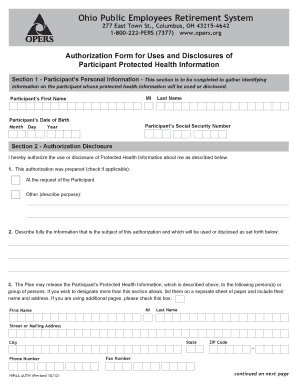
HIPAA Authorization Form OPERS Opers


What is the HIPAA Authorization Form OPERS Opers
The HIPAA Authorization Form OPERS Opers is a crucial document that allows individuals to authorize the disclosure of their protected health information (PHI) under the Health Insurance Portability and Accountability Act (HIPAA). This form is specifically designed for members of the Ohio Public Employees Retirement System (OPERS) who wish to grant permission for their healthcare providers to share their medical information with designated parties. By completing this form, individuals ensure that their health data can be accessed by those they trust, such as family members or legal representatives, while maintaining compliance with federal privacy regulations.
How to use the HIPAA Authorization Form OPERS Opers
Using the HIPAA Authorization Form OPERS Opers involves a straightforward process. First, individuals must download the form from a reliable source, ensuring it is the most current version. Next, fill out the required fields, which typically include personal information, the names of individuals authorized to receive the PHI, and the specific types of information that can be disclosed. After completing the form, it should be signed and dated. Finally, submit the form to the appropriate healthcare provider or organization as instructed, ensuring that it is sent securely to protect sensitive information.
Steps to complete the HIPAA Authorization Form OPERS Opers
Completing the HIPAA Authorization Form OPERS Opers requires careful attention to detail. Follow these steps for accurate completion:
- Download the form from an official source.
- Enter your full name, address, and contact information at the top of the form.
- List the names of individuals or entities authorized to receive your health information.
- Specify the types of information you are allowing to be disclosed, such as medical records or treatment information.
- Indicate the purpose of the disclosure, which could be for personal use, legal reasons, or other specified purposes.
- Sign and date the form to validate your authorization.
- Submit the completed form to the designated healthcare provider or organization.
Key elements of the HIPAA Authorization Form OPERS Opers
The HIPAA Authorization Form OPERS Opers includes several key elements that ensure it meets legal requirements. These elements are:
- Patient Information: Full name, address, and contact details of the individual authorizing the disclosure.
- Authorized Parties: Names and contact information of individuals or entities permitted to receive the PHI.
- Types of Information: Specific details regarding what health information can be disclosed.
- Purpose of Disclosure: Clear statement explaining why the information is being shared.
- Expiration Date: A specified date or event that indicates when the authorization will no longer be valid.
- Signature: The signature of the individual authorizing the disclosure, along with the date of signing.
Legal use of the HIPAA Authorization Form OPERS Opers
The legal use of the HIPAA Authorization Form OPERS Opers is governed by HIPAA regulations, which require that individuals provide explicit consent before their health information can be shared. This form must be completed accurately and submitted to the appropriate parties to ensure compliance with privacy laws. It is important for individuals to understand that they have the right to revoke their authorization at any time, which should also be documented in writing. Maintaining compliance with HIPAA not only protects personal health information but also upholds the rights of individuals regarding their medical data.
Quick guide on how to complete hipaa authorization form opers opers
Complete HIPAA Authorization Form OPERS Opers effortlessly on any device
Digital document management has gained traction among companies and individuals. It offers an ideal eco-friendly substitute for traditional printed and signed documents, allowing you to obtain the correct form and securely store it online. airSlate SignNow provides all the resources required to create, modify, and eSign your files swiftly without delays. Handle HIPAA Authorization Form OPERS Opers on any device using the airSlate SignNow Android or iOS applications and streamline any document-related task today.
How to adjust and eSign HIPAA Authorization Form OPERS Opers with ease
- Obtain HIPAA Authorization Form OPERS Opers and click Get Form to begin.
- Utilize the tools available to complete your document.
- Emphasize signNow sections of your documents or obscure sensitive information with tools that airSlate SignNow offers specifically for that aim.
- Create your signature with the Sign feature, which takes mere seconds and carries the same legal validity as a conventional wet ink signature.
- Review all the details and click the Done button to finalize your changes.
- Select your preferred delivery method for your form, whether by email, SMS, invitation link, or download it to your computer.
Eliminate concerns about lost or misplaced documents, tedious form searches, or mistakes that necessitate printing new copies. airSlate SignNow meets your document management needs in just a few clicks from any device you choose. Modify and eSign HIPAA Authorization Form OPERS Opers to ensure effective communication at every stage of the form preparation process with airSlate SignNow.
Create this form in 5 minutes or less
Create this form in 5 minutes!
How to create an eSignature for the hipaa authorization form opers opers
How to create an electronic signature for a PDF online
How to create an electronic signature for a PDF in Google Chrome
How to create an e-signature for signing PDFs in Gmail
How to create an e-signature right from your smartphone
How to create an e-signature for a PDF on iOS
How to create an e-signature for a PDF on Android
People also ask
-
What is a HIPAA Authorization Form OPERS Opers?
The HIPAA Authorization Form OPERS Opers is a legal document that grants permission to share an individual's protected health information with specific third parties, in compliance with HIPAA regulations. This form ensures that healthcare providers respect patient confidentiality while facilitating necessary communication. Understanding this form is crucial for anyone navigating healthcare-related documentation.
-
How does airSlate SignNow assist with the HIPAA Authorization Form OPERS Opers?
airSlate SignNow streamlines the process of creating, sending, and eSigning the HIPAA Authorization Form OPERS Opers. Our platform offers templates and secure electronic signatures that comply with HIPAA standards, ensuring that your documents remain secure and legally binding. This helps healthcare professionals and businesses operate efficiently while maintaining compliance.
-
Is airSlate SignNow HIPAA compliant for handling the HIPAA Authorization Form OPERS Opers?
Yes, airSlate SignNow is designed to be HIPAA compliant, making it a suitable solution for managing the HIPAA Authorization Form OPERS Opers. We implement stringent security measures to protect sensitive patient information and ensure that all electronic signatures meet legal requirements. Choosing our platform means you can trust that your documents are handled with the utmost care.
-
What are the pricing options for using airSlate SignNow for the HIPAA Authorization Form OPERS Opers?
airSlate SignNow offers flexible pricing plans tailored to meet different business needs while providing access to features that support the HIPAA Authorization Form OPERS Opers. Pricing starts at a cost-effective rate, allowing you to choose a plan based on the volume of documents and features required. This means you can find a plan that fits your budget and needs.
-
Can I customize the HIPAA Authorization Form OPERS Opers on airSlate SignNow?
Absolutely! airSlate SignNow provides users with the ability to customize the HIPAA Authorization Form OPERS Opers to fit specific requirements. You can add your logo, modify fields, and adjust the format as needed to suit your organization's branding and needs. This flexibility helps create a client-focused experience.
-
What features does airSlate SignNow offer for the HIPAA Authorization Form OPERS Opers?
Key features of airSlate SignNow that benefit the HIPAA Authorization Form OPERS Opers include secure document storage, customizable templates, electronic signatures, and audit trails. These features enhance document management efficiency while ensuring compliance with HIPAA regulations. By utilizing these tools, users can streamline their workflows and increase productivity.
-
Can I integrate airSlate SignNow with other software for managing the HIPAA Authorization Form OPERS Opers?
Yes, airSlate SignNow seamlessly integrates with various software applications, allowing you to manage the HIPAA Authorization Form OPERS Opers alongside your existing tools. Integrations with popular platforms enhance your overall workflow by connecting document signing processes to your CRM, practice management systems, and more. This ensures a cohesive experience across all your business functions.
Get more for HIPAA Authorization Form OPERS Opers
- Check the appropriate box below if the form 8 k ling is intended to simultaneously satisfy the ling obligation of the
- Sec form 10 k details and latest filingsgeneral form for registration of securities pursuant to sectigeneral form for
- Water sector incident action checklist cybersecurity examples of activities that water and wastewater utilities can take to form
- Water sector incident action checklist tsunami examples of activities that water and wastewater utilities can take to prepare form
- Photovideo release form southeasternlegal guide to video releases ampamp the use and publication of free photo consent form pdf
- Ps form 1093 c how to apply for post office caller service the safe convenient way to get your mail ps form 1093 c how to apply
- Transcript request form registrars office po box 6299 lafayette in 479036299 fax 7652695280 all financial obligations to the
- Ssa 711 form
Find out other HIPAA Authorization Form OPERS Opers
- eSignature South Dakota Apartment lease agreement template Free
- eSignature Maine Business purchase agreement Simple
- eSignature Arizona Generic lease agreement Free
- eSignature Illinois House rental agreement Free
- How To eSignature Indiana House rental agreement
- Can I eSignature Minnesota House rental lease agreement
- eSignature Missouri Landlord lease agreement Fast
- eSignature Utah Landlord lease agreement Simple
- eSignature West Virginia Landlord lease agreement Easy
- How Do I eSignature Idaho Landlord tenant lease agreement
- eSignature Washington Landlord tenant lease agreement Free
- eSignature Wisconsin Landlord tenant lease agreement Online
- eSignature Wyoming Landlord tenant lease agreement Online
- How Can I eSignature Oregon lease agreement
- eSignature Washington Lease agreement form Easy
- eSignature Alaska Lease agreement template Online
- eSignature Alaska Lease agreement template Later
- eSignature Massachusetts Lease agreement template Myself
- Can I eSignature Arizona Loan agreement
- eSignature Florida Loan agreement Online