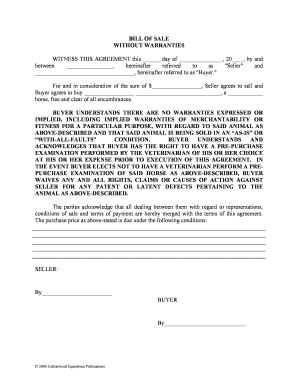
Bill of Sale Template Form to Fill Out Word and PDF


What is the Bill Of Sale Template Form To Fill Out Word And PDF
The Bill Of Sale Template Form is a crucial document used in various transactions, primarily for the sale of personal property. This form serves as a legal record of the transfer of ownership from one party to another. It includes essential details such as the names and addresses of the buyer and seller, a description of the item being sold, the sale price, and the date of the transaction. The template is available in both Word and PDF formats, making it easy for users to fill out and print as needed.
How to Use the Bill Of Sale Template Form To Fill Out Word And PDF
Using the Bill Of Sale Template Form is straightforward. First, download the template in your preferred format, either Word or PDF. Open the form and fill in the required fields, including the names of the parties involved, the item description, and the sale price. Ensure all information is accurate to avoid any disputes later. Once completed, both the buyer and seller should sign the document to validate the transaction. If using the PDF version, consider using an electronic signature for convenience.
Key Elements of the Bill Of Sale Template Form To Fill Out Word And PDF
The key elements of the Bill Of Sale Template include:
- Buyer and Seller Information: Full names and addresses of both parties.
- Item Description: A detailed description of the item being sold, including its condition.
- Sale Price: The agreed-upon price for the item.
- Date of Sale: The date when the transaction occurs.
- Signatures: Signatures from both parties to confirm the agreement.
Steps to Complete the Bill Of Sale Template Form To Fill Out Word And PDF
Completing the Bill Of Sale Template involves a series of steps:
- Download the template in Word or PDF format.
- Open the file and fill in the buyer and seller information.
- Provide a detailed description of the item being sold.
- Enter the sale price and date of the transaction.
- Review the form for accuracy and completeness.
- Have both parties sign the document to finalize the sale.
Legal Use of the Bill Of Sale Template Form To Fill Out Word And PDF
The Bill Of Sale Template is legally binding when properly completed and signed by both parties. It serves as proof of the transaction and can be used in legal proceedings if disputes arise. To ensure its legal validity, it is important to comply with any state-specific regulations regarding the sale of certain items, such as vehicles or real estate. Additionally, retaining a copy of the signed document is advisable for both parties.
State-Specific Rules for the Bill Of Sale Template Form To Fill Out Word And PDF
Each state in the U.S. may have specific requirements for a Bill Of Sale. For example, some states require notarization for certain transactions, particularly for vehicle sales. It is essential to check your state’s laws to ensure compliance. Additionally, some states may have specific forms or additional information that must be included in the Bill Of Sale. Researching local regulations can help avoid legal issues in the future.
Quick guide on how to complete bill of sale template form to fill out word and pdf
Complete [SKS] effortlessly on any device
Digital document management has become increasingly favored by organizations and individuals alike. It offers an ideal eco-friendly alternative to traditional printed and signed forms, allowing you to obtain the necessary document and securely store it online. airSlate SignNow supplies you with all the resources needed to create, modify, and electronically sign your documents swiftly without delays. Manage [SKS] on any platform using airSlate SignNow's Android or iOS applications and enhance any document-centric operation today.
How to modify and electronically sign [SKS] effortlessly
- Find [SKS] and click on Get Form to begin.
- Leverage the tools we offer to complete your form.
- Emphasize relevant sections of the documents or redact sensitive information with specialized tools available from airSlate SignNow.
- Generate your eSignature using the Sign tool, which takes just seconds and carries the same legal validity as a conventional wet ink signature.
- Review the details and then click on the Done button to save your updates.
- Choose how you want to submit your form, whether by email, SMS, or invitation link, or download it to your computer.
Eliminate the worry of lost or misplaced documents, tedious form searching, or mistakes that necessitate the printing of new document copies. airSlate SignNow addresses your document management needs in just a few clicks from any device of your preference. Modify and electronically sign [SKS] and ensure exceptional communication throughout your document preparation process with airSlate SignNow.
Create this form in 5 minutes or less
Related searches to Bill Of Sale Template Form To Fill Out Word And PDF
Create this form in 5 minutes!
How to create an eSignature for the bill of sale template form to fill out word and pdf
The way to create an electronic signature for a PDF in the online mode
The way to create an electronic signature for a PDF in Chrome
How to create an e-signature for putting it on PDFs in Gmail
How to make an e-signature right from your smart phone
The best way to create an e-signature for a PDF on iOS devices
How to make an e-signature for a PDF on Android OS
People also ask
-
What is a Bill Of Sale Template Form To Fill Out Word And PDF?
A Bill Of Sale Template Form To Fill Out Word And PDF is a customizable document that allows you to record the transfer of ownership of goods or services between parties. This template streamlines the process, ensuring both buyer and seller have a clear record of the transaction. You can easily fill this template out in either Word or PDF format, making it versatile for different needs.
-
How much does the Bill Of Sale Template Form cost?
The Bill Of Sale Template Form To Fill Out Word And PDF is available through airSlate SignNow's subscription plans, which offer competitive pricing to fit different business needs. We provide various options that cater to individual users, small businesses, or enterprises. To learn more about pricing and choose a plan that fits your requirements, visit our pricing page.
-
What features does the Bill Of Sale Template Form offer?
The Bill Of Sale Template Form To Fill Out Word And PDF includes features such as customizable fields, easy electronic signing, and secure storage of documents. Users can track document status and receive notifications once signed. This ensures a seamless process from creation to finalization, saving time and improving efficiency.
-
Can I integrate the Bill Of Sale Template Form with other applications?
Yes, the Bill Of Sale Template Form To Fill Out Word And PDF can be integrated with various third-party applications such as Google Drive, Dropbox, and CRM systems. This enables users to automate their document workflows and manage their files efficiently. airSlate SignNow supports numerous integrations to enhance your experience.
-
Is the Bill Of Sale Template Form legally binding?
Yes, the Bill Of Sale Template Form To Fill Out Word And PDF is legally binding once signed by all parties involved in the transaction. It represents a formal agreement and serves as proof of the transfer of ownership. However, it's always advisable to check local regulations to ensure compliance with specific state laws.
-
How can I fill out the Bill Of Sale Template Form?
Filling out the Bill Of Sale Template Form To Fill Out Word And PDF is straightforward. Simply download the template, open it in Word or PDF format, and complete the required fields such as buyer and seller information, item description, and transaction details. Once completed, you can eSign it directly within the airSlate SignNow platform.
-
What are the benefits of using the Bill Of Sale Template Form?
Using the Bill Of Sale Template Form To Fill Out Word And PDF offers several benefits including time-saving document preparation, ensuring all necessary information is captured, and enhancing professionalism in transactions. Additionally, electronic signing speeds up the process, allowing for quicker completion and peace of mind for all parties involved.
Get more for Bill Of Sale Template Form To Fill Out Word And PDF
- Service reseller agreement between intelligent information
- Intelligent designthe first amendment encyclopedia form
- Collateral assignment agreement first union national form
- Real estate commercial leasing lexology form
- Special deliveryspecial offer agreement lycos inc and form
- Agreement ford motor co and bolt inc sample form
- Final rule secgovhome form
- Management and consulting agreement active marketing llc form
Find out other Bill Of Sale Template Form To Fill Out Word And PDF
- eSignature Michigan Startup Cost Estimate Simple
- eSignature New Hampshire Invoice for Services (Standard Format) Computer
- eSignature Arkansas Non-Compete Agreement Later
- Can I eSignature Arizona Non-Compete Agreement
- How Do I eSignature New Jersey Non-Compete Agreement
- eSignature Tennessee Non-Compete Agreement Myself
- How To eSignature Colorado LLC Operating Agreement
- Help Me With eSignature North Carolina LLC Operating Agreement
- eSignature Oregon LLC Operating Agreement Online
- eSignature Wyoming LLC Operating Agreement Online
- eSignature Wyoming LLC Operating Agreement Computer
- eSignature Wyoming LLC Operating Agreement Later
- eSignature Wyoming LLC Operating Agreement Free
- How To eSignature Wyoming LLC Operating Agreement
- eSignature California Commercial Lease Agreement Template Myself
- eSignature California Commercial Lease Agreement Template Easy
- eSignature Florida Commercial Lease Agreement Template Easy
- eSignature Texas Roommate Contract Easy
- eSignature Arizona Sublease Agreement Template Free
- eSignature Georgia Sublease Agreement Template Online