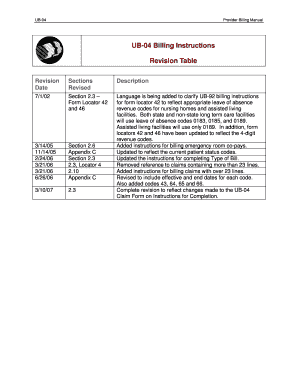
Ub02 Form


What is the Ub02 Form
The Ub02 form, also known as the UB-02 claim form, is a standardized document used primarily in the healthcare industry. It is essential for billing and reimbursement purposes, particularly for institutional providers such as hospitals and skilled nursing facilities. This form captures vital information about the services provided to patients, including diagnosis codes, procedure codes, and patient demographics. By utilizing the Ub02 form, healthcare providers can ensure accurate claims submission to insurance companies, facilitating timely payments for services rendered.
How to Obtain the Ub02 Form
Obtaining the Ub02 form is straightforward. Healthcare providers can access the form through various sources, including the Centers for Medicare & Medicaid Services (CMS) website or other healthcare-related websites. Additionally, many billing software solutions offer the Ub02 form as part of their services. It is important to ensure that the version of the form being used is the most current, as updates may occur periodically to reflect changes in billing practices or regulations.
Steps to Complete the Ub02 Form
Completing the Ub02 form requires careful attention to detail to ensure accuracy and compliance. Here are the steps to follow:
- Gather necessary patient information, including name, date of birth, and insurance details.
- Document the services provided, including dates of service and relevant diagnosis and procedure codes.
- Fill in the appropriate sections of the form, ensuring all fields are completed accurately.
- Review the form for any errors or omissions before submission.
- Submit the completed form to the appropriate insurance company or payer, either electronically or via mail.
Legal Use of the Ub02 Form
The Ub02 form is legally recognized as a binding document in the context of healthcare billing. To ensure its legal validity, it must be completed accurately and submitted in compliance with applicable regulations, including those set forth by Medicare and Medicaid. Proper use of the form can protect healthcare providers from potential disputes regarding claims and reimbursements. Additionally, adherence to privacy laws, such as HIPAA, is crucial when handling patient information included on the form.
Key Elements of the Ub02 Form
Several key elements must be included in the Ub02 form to ensure it serves its purpose effectively. These elements include:
- Patient Information: Full name, date of birth, and insurance details.
- Facility Information: Name, address, and National Provider Identifier (NPI) number of the billing facility.
- Diagnosis Codes: Accurate coding that reflects the patient's condition.
- Procedure Codes: Codes that describe the services provided during the patient’s visit.
- Billing Information: Details regarding the charges associated with the services rendered.
Form Submission Methods
The Ub02 form can be submitted through various methods, allowing flexibility for healthcare providers. Common submission methods include:
- Electronic Submission: Many providers choose to submit claims electronically through billing software or clearinghouses, which can expedite processing times.
- Mail Submission: Providers may also opt to send the completed form via postal mail to the appropriate payer.
- In-Person Submission: In some cases, providers may deliver the form in person to the insurance company's local office.
Quick guide on how to complete ub02 form
Effortlessly Complete Ub02 Form on Any Device
Digital document management has become increasingly popular among businesses and individuals. It offers an ideal eco-friendly alternative to conventional printed and signed documents, as you can easily locate the right form and securely store it online. airSlate SignNow provides all the necessary tools for you to create, edit, and electronically sign your documents swiftly without delays. Manage Ub02 Form on any device with the airSlate SignNow apps for Android or iOS, and streamline any document-related process today.
How to Edit and eSign Ub02 Form Seamlessly
- Obtain Ub02 Form and then click Get Form to begin.
- Utilize the tools we offer to fill out your document.
- Highlight important sections of the documents or obscure sensitive information with tools that airSlate SignNow provides specifically for this purpose.
- Generate your signature using the Sign tool, which takes seconds and carries the same legal validity as a conventional wet ink signature.
- Review all the details and then click the Done button to save your changes.
- Select your preferred method to send your form, via email, SMS, invitation link, or download it to your computer.
Eliminate worries about lost or misplaced files, tedious form searches, or errors that necessitate printing new document copies. airSlate SignNow addresses all your document management needs in just a few clicks from any device you choose. Edit and eSign Ub02 Form and ensure effective communication at every stage of the form preparation process with airSlate SignNow.
Create this form in 5 minutes or less
Create this form in 5 minutes!
How to create an eSignature for the ub02 form
How to create an electronic signature for a PDF online
How to create an electronic signature for a PDF in Google Chrome
How to create an e-signature for signing PDFs in Gmail
How to create an e-signature right from your smartphone
How to create an e-signature for a PDF on iOS
How to create an e-signature for a PDF on Android
People also ask
-
What is a UB02 form?
The UB02 form is a standardized document used primarily for billing services in healthcare settings. It allows providers to submit claims for inpatient and outpatient services. Understanding how to properly complete and submit the UB02 form is crucial for efficient claims processing.
-
How can airSlate SignNow help with the UB02 form?
airSlate SignNow offers an easy-to-use platform that simplifies the process of completing and signing UB02 forms. With its intuitive interface, you can fill out the UB02 form electronically, ensuring that all necessary fields are completed correctly. This not only saves time but also reduces the risk of errors during submission.
-
Is there a cost associated with using airSlate SignNow for UB02 forms?
Yes, airSlate SignNow provides various pricing plans to cater to different business needs. The pricing includes features that enhance the efficiency of managing UB02 forms, such as eSignatures and document storage. It's best to choose a plan that aligns with your organization's volume of UB02 form submissions.
-
Can I integrate airSlate SignNow with other software for managing UB02 forms?
Absolutely! airSlate SignNow supports a range of integrations, allowing you to connect with popular healthcare and billing systems. This facilitates seamless management of your UB02 forms and ensures that you can streamline your processes across different applications.
-
What benefits does airSlate SignNow provide for handling UB02 forms?
Using airSlate SignNow for UB02 forms comes with several benefits, including increased efficiency and improved accuracy. The digital signature capabilities reduce turnaround times, allowing for quicker claims processing. Additionally, the platform offers secure storage for your UB02 forms, making it easier to manage and retrieve essential documents.
-
Is airSlate SignNow user-friendly for completing UB02 forms?
Yes, airSlate SignNow is designed with user experience in mind, making it very accessible for anyone needing to complete UB02 forms. Its drag-and-drop interface allows users to easily add necessary information without any technical training. Moreover, helpful guides and customer support are available to assist you with any challenges.
-
What features does airSlate SignNow offer for UB02 form submissions?
airSlate SignNow provides features such as customizable templates, electronic signatures, and automated workflows specifically for UB02 form submissions. These features help streamline the process, ensuring that your forms are completed accurately and submitted on time. Additionally, tracking features allow you to see the status of your UB02 form submissions.
Get more for Ub02 Form
Find out other Ub02 Form
- eSignature Arkansas Legal Affidavit Of Heirship Fast
- Help Me With eSignature Colorado Legal Cease And Desist Letter
- How To eSignature Connecticut Legal LLC Operating Agreement
- eSignature Connecticut Legal Residential Lease Agreement Mobile
- eSignature West Virginia High Tech Lease Agreement Template Myself
- How To eSignature Delaware Legal Residential Lease Agreement
- eSignature Florida Legal Letter Of Intent Easy
- Can I eSignature Wyoming High Tech Residential Lease Agreement
- eSignature Connecticut Lawers Promissory Note Template Safe
- eSignature Hawaii Legal Separation Agreement Now
- How To eSignature Indiana Legal Lease Agreement
- eSignature Kansas Legal Separation Agreement Online
- eSignature Georgia Lawers Cease And Desist Letter Now
- eSignature Maryland Legal Quitclaim Deed Free
- eSignature Maryland Legal Lease Agreement Template Simple
- eSignature North Carolina Legal Cease And Desist Letter Safe
- How Can I eSignature Ohio Legal Stock Certificate
- How To eSignature Pennsylvania Legal Cease And Desist Letter
- eSignature Oregon Legal Lease Agreement Template Later
- Can I eSignature Oregon Legal Limited Power Of Attorney