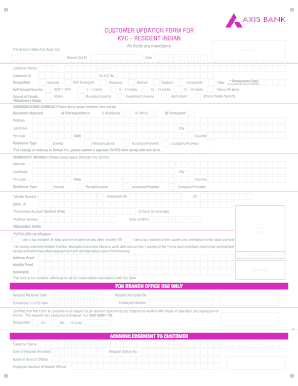
Re Kyc Axis Bank Form


What is the Re Kyc Axis Bank
The Re Kyc Axis Bank is a form designed to update and verify the Know Your Customer (KYC) details of customers who have existing accounts with Axis Bank. This process is essential for maintaining accurate customer information and ensuring compliance with regulatory requirements. The rekyc form axis bank is particularly relevant for customers who have not updated their information in a specified period or whose details have changed due to various life events.
Steps to complete the Re Kyc Axis Bank
Completing the Re Kyc Axis Bank involves several steps to ensure that your information is accurately captured. Here’s a straightforward guide:
- Gather necessary documents such as proof of identity, address, and any additional information required by the bank.
- Access the re kyc form axis bank online through the bank's official website or mobile application.
- Fill out the form with accurate details, ensuring all required fields are completed.
- Upload the necessary documents in the specified format, usually PDF or JPEG.
- Review your entries for accuracy before submitting the form.
- Submit the form and note any confirmation number provided for tracking purposes.
Legal use of the Re Kyc Axis Bank
The Re Kyc Axis Bank is legally binding when completed according to the bank’s guidelines and regulatory standards. The form serves as an official record of your updated KYC information, which is crucial for compliance with financial regulations. It helps prevent fraud and ensures that the bank has accurate records for customer identification and verification purposes.
Required Documents
When filling out the rekyc form axis bank, specific documents are typically required to verify your identity and address. Commonly needed documents include:
- Government-issued photo identification (e.g., passport, driver's license).
- Proof of address (e.g., utility bill, lease agreement).
- Recent passport-sized photographs.
- Any additional documents specified by Axis Bank based on your account type.
Form Submission Methods
The Re Kyc Axis Bank can be submitted through various methods to accommodate customer preferences. Options typically include:
- Online submission via the Axis Bank website or mobile app.
- In-person submission at a local Axis Bank branch.
- Mailing the completed form and documents to the designated address provided by the bank.
Who Issues the Form
The Re Kyc Axis Bank form is issued by Axis Bank, a leading financial institution in India. The bank is responsible for providing the necessary guidelines and ensuring that the form complies with applicable regulations. Customers can obtain the form directly from the bank’s official website or at any branch location.
Quick guide on how to complete re kyc axis bank
Easily Prepare Re Kyc Axis Bank on Any Device
Online document management is increasingly favored by businesses and individuals. It offers an excellent eco-friendly substitute to traditional printed and signed documents, allowing you to locate the necessary form and securely keep it online. airSlate SignNow equips you with all the resources required to create, modify, and electronically sign your documents promptly without any hold-ups. Manage Re Kyc Axis Bank on any device with the airSlate SignNow apps for Android or iOS, and enhance any document-focused task today.
How to Modify and eSign Re Kyc Axis Bank Effortlessly
- Locate Re Kyc Axis Bank and click on Get Form to begin.
- Make use of the tools we offer to complete your document.
- Emphasize pertinent sections of your documents or obscure sensitive information using tools provided by airSlate SignNow specifically for this purpose.
- Generate your signature with the Sign tool, which takes moments and has the same legal validity as a conventional wet ink signature.
- Review the details and click on the Done button to save your changes.
- Select your preferred method to send your form, whether by email, text message (SMS), invitation link, or download it to your computer.
Eliminate concerns over lost or mislaid files, tedious form hunting, or errors that necessitate printing new copies. airSlate SignNow meets your document management needs in just a few clicks from any device you select. Modify and eSign Re Kyc Axis Bank to guarantee superior communication at any point during your form preparation process with airSlate SignNow.
Create this form in 5 minutes or less
Create this form in 5 minutes!
How to create an eSignature for the re kyc axis bank
How to create an electronic signature for a PDF online
How to create an electronic signature for a PDF in Google Chrome
How to create an e-signature for signing PDFs in Gmail
How to create an e-signature right from your smartphone
How to create an e-signature for a PDF on iOS
How to create an e-signature for a PDF on Android
People also ask
-
What is the re kyc form axis bank and why is it important?
The re KYC form Axis Bank is a document that customers need to submit periodically to update their Know Your Customer (KYC) information. This process is crucial as it helps banks comply with regulatory requirements and ensures that customer information is accurate and up-to-date for efficient service.
-
How can airSlate SignNow help in filling out the re kyc form axis bank?
airSlate SignNow provides a user-friendly platform that simplifies the process of completing the re KYC form Axis Bank. With our eSigning features, you can easily fill out, sign, and send your document securely, streamlining the entire process.
-
What features does airSlate SignNow offer for handling the re kyc form axis bank?
Our platform offers various features such as templates for the re KYC form Axis Bank, customizable signing workflows, and integration with popular business applications. These features enable users to efficiently manage document signing and improve overall productivity.
-
Is there a cost involved with using airSlate SignNow for the re kyc form axis bank?
Yes, airSlate SignNow offers various pricing plans tailored to meet the needs of different businesses. Our cost-effective solution ensures that you can manage your document signing, including the re KYC form Axis Bank, without breaking the bank.
-
Can I integrate airSlate SignNow with other tools for the re kyc form axis bank?
Absolutely! airSlate SignNow supports integration with numerous applications, allowing you to enhance your document management workflow for the re KYC form Axis Bank. This interoperability can signNowly improve efficiency and reduce the time taken in the KYC process.
-
What benefits does using airSlate SignNow provide for the re kyc form axis bank?
Using airSlate SignNow for the re KYC form Axis Bank offers several benefits, including speed, security, and convenience. Our platform ensures a quick turnaround for document completion and provides a secure environment for handling sensitive information.
-
Is airSlate SignNow compliant with regulations for the re kyc form axis bank?
Yes, airSlate SignNow maintains compliance with industry standards and regulations, ensuring that your handling of the re KYC form Axis Bank meets all legal requirements. This commitment to compliance helps protect both your business and customer data.
Get more for Re Kyc Axis Bank
Find out other Re Kyc Axis Bank
- Electronic signature Mississippi Car Dealer IOU Now
- Electronic signature New Hampshire Car Dealer NDA Now
- Help Me With Electronic signature New Hampshire Car Dealer Warranty Deed
- Electronic signature New Hampshire Car Dealer IOU Simple
- Electronic signature Indiana Business Operations Limited Power Of Attorney Online
- Electronic signature Iowa Business Operations Resignation Letter Online
- Electronic signature North Carolina Car Dealer Purchase Order Template Safe
- Electronic signature Kentucky Business Operations Quitclaim Deed Mobile
- Electronic signature Pennsylvania Car Dealer POA Later
- Electronic signature Louisiana Business Operations Last Will And Testament Myself
- Electronic signature South Dakota Car Dealer Quitclaim Deed Myself
- Help Me With Electronic signature South Dakota Car Dealer Quitclaim Deed
- Electronic signature South Dakota Car Dealer Affidavit Of Heirship Free
- Electronic signature Texas Car Dealer Purchase Order Template Online
- Electronic signature Texas Car Dealer Purchase Order Template Fast
- Electronic signature Maryland Business Operations NDA Myself
- Electronic signature Washington Car Dealer Letter Of Intent Computer
- Electronic signature Virginia Car Dealer IOU Fast
- How To Electronic signature Virginia Car Dealer Medical History
- Electronic signature Virginia Car Dealer Separation Agreement Simple