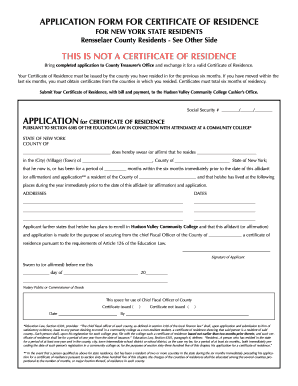
Certificate of Residence Form


What is the certificate of residence form?
The certificate of residence form, often referred to as the NYC certificate of residence, is an official document that verifies an individual's residency status in New York City. This form is typically required for various purposes, including tax exemptions or reductions. It serves as proof that an individual resides at a specific address within the city limits. The form is essential for residents who need to confirm their residency for legal, tax, or administrative reasons.
How to obtain the certificate of residence form
To obtain the certificate of residence form, individuals can visit the official website of the New York City Comptroller's Office or the local tax authority. The form is usually available for download in a PDF format, allowing users to print and complete it offline. Additionally, individuals may request a physical copy of the form by contacting the appropriate office directly. It is important to ensure that you have the most current version of the form to avoid any issues during submission.
Steps to complete the certificate of residence form
Completing the certificate of residence form involves several steps. First, gather all necessary personal information, including your full name, address, and contact details. Next, accurately fill out the form, ensuring that all sections are completed. Pay special attention to any required signatures and dates. After completing the form, review it for accuracy and completeness before submitting it. It is advisable to keep a copy for your records.
Legal use of the certificate of residence form
The certificate of residence form is legally binding and can be used in various situations, such as for tax purposes or to prove residency for educational benefits. When properly completed and submitted, it serves as valid proof of residency. However, it is crucial to ensure that all information provided is accurate and truthful, as any discrepancies can lead to legal complications or penalties.
Required documents
When applying for the certificate of residence, individuals may need to provide supporting documents to verify their residency. Commonly required documents include:
- Government-issued identification (e.g., driver's license or state ID)
- Utility bills showing your name and address
- Lease agreements or mortgage statements
- Bank statements with your address
These documents help establish proof of residency and may be necessary for the application process.
Form submission methods
The certificate of residence form can typically be submitted through multiple methods, including:
- Online submission via the official website of the NYC Comptroller's Office
- Mailing the completed form to the designated office address
- In-person submission at local government offices
Choosing the appropriate submission method can depend on individual preferences and the urgency of the request.
Quick guide on how to complete certificate of residence form
Access Certificate Of Residence Form effortlessly on any device
Digital document management has become increasingly favored by businesses and individuals alike. It offers an ideal environmentally-friendly alternative to conventional printed and signed documents, allowing you to obtain the necessary form and securely store it online. airSlate SignNow equips you with all the tools required to create, modify, and electronically sign your documents quickly and efficiently. Manage Certificate Of Residence Form on any device using the airSlate SignNow Android or iOS applications and enhance any document-related workflow today.
The simplest way to modify and electronically sign Certificate Of Residence Form with ease
- Find Certificate Of Residence Form and click on Get Form to initiate the process.
- Make use of the tools we provide to complete your form.
- Emphasize pertinent sections of the documents or obscure sensitive data using tools specifically designed by airSlate SignNow for this purpose.
- Generate your signature using the Sign tool, which takes mere seconds and carries the same legal authority as a conventional handwritten signature.
- Review all the details and then click on the Done button to save your changes.
- Select your preferred method for submitting your form, whether by email, SMS, invitation link, or download it to your computer.
Say goodbye to lost or mislaid files, tedious form searching, or mistakes that necessitate printing new document copies. airSlate SignNow fulfills all your document management requirements in just a few clicks from any device you choose. Modify and electronically sign Certificate Of Residence Form to ensure outstanding communication at every stage of your form preparation process with airSlate SignNow.
Create this form in 5 minutes or less
Create this form in 5 minutes!
How to create an eSignature for the certificate of residence form
How to create an electronic signature for a PDF online
How to create an electronic signature for a PDF in Google Chrome
How to create an e-signature for signing PDFs in Gmail
How to create an e-signature right from your smartphone
How to create an e-signature for a PDF on iOS
How to create an e-signature for a PDF on Android
People also ask
-
What is a certificate of residence NYC?
A certificate of residence NYC is an official document that verifies your residency in New York City. This document is often required for various administrative purposes, such as tax exemptions and eligibility for local programs. Obtaining a certificate of residence NYC through airSlate SignNow can streamline your application process.
-
How do I obtain a certificate of residence NYC?
To obtain a certificate of residence NYC, you can apply online or visit your local tax office. airSlate SignNow simplifies this process by providing a user-friendly platform to submit necessary documentation electronically. This means a quicker turnaround and less waiting time for your certificate of residence NYC.
-
What are the benefits of using airSlate SignNow for my certificate of residence NYC?
Using airSlate SignNow to secure your certificate of residence NYC offers several benefits, including ease of use, faster processing times, and secure document management. Our platform allows you to eSign documents quickly and store them safely for future reference. Additionally, it's a cost-effective solution for businesses and individuals alike.
-
What is the cost of obtaining a certificate of residence NYC?
The cost of obtaining a certificate of residence NYC can vary based on the specific application process and any associated fees. At airSlate SignNow, we strive to provide a cost-effective solution without compromising quality. You can submit your documents and obtain your certificate of residence NYC at competitive rates.
-
Can I track the status of my certificate of residence NYC application?
Yes, when you apply for your certificate of residence NYC through airSlate SignNow, you can track the status of your application in real time. Our platform provides updates and notifications to keep you informed throughout the process. This feature ensures transparency and peace of mind while you await your certificate.
-
Does airSlate SignNow integrate with other software for managing certificates of residence NYC?
Absolutely! airSlate SignNow offers seamless integrations with various software solutions that help manage your documents and workflows. Whether you’re syncing with accounting software or CRM systems, our platform allows you to easily access and manage your certificate of residence NYC alongside your other business documents.
-
How secure is the information when applying for a certificate of residence NYC?
Security is a top priority at airSlate SignNow. Your information, especially when applying for sensitive documents like a certificate of residence NYC, is protected through encryption and strict access controls. We ensure that all data remains confidential and secure throughout the eSigning process.
Get more for Certificate Of Residence Form
- 2013 tx dshs form f25 11047
- 2019 wa chpw authorization to release confidential substance use disorder treatment information
- 2017 wi anthem employee enrollment application for 1 50 employee small groups form
- 2018 ca blue shield treatment authorization request form
- 2020 ga pathlight counseling financial agreement form
- 2019 uahs ria amendment application form
- 2018 tamuk official transcript request form
- 2017 yakima valley college enrollment revision form
Find out other Certificate Of Residence Form
- How To Electronic signature Washington Car Dealer Document
- Can I Electronic signature West Virginia Car Dealer Document
- How Do I Electronic signature West Virginia Car Dealer Form
- How Can I Electronic signature Wisconsin Car Dealer PDF
- How Can I Electronic signature Wisconsin Car Dealer Form
- How Do I Electronic signature Montana Business Operations Presentation
- How To Electronic signature Alabama Charity Form
- How To Electronic signature Arkansas Construction Word
- How Do I Electronic signature Arkansas Construction Document
- Can I Electronic signature Delaware Construction PDF
- How Can I Electronic signature Ohio Business Operations Document
- How Do I Electronic signature Iowa Construction Document
- How Can I Electronic signature South Carolina Charity PDF
- How Can I Electronic signature Oklahoma Doctors Document
- How Can I Electronic signature Alabama Finance & Tax Accounting Document
- How To Electronic signature Delaware Government Document
- Help Me With Electronic signature Indiana Education PDF
- How To Electronic signature Connecticut Government Document
- How To Electronic signature Georgia Government PDF
- Can I Electronic signature Iowa Education Form