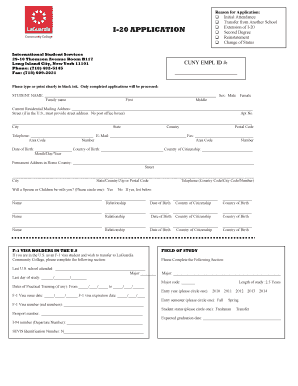
I 20 Application LaGuardia Community College CUNY 2014-2026


What is the I-20 Application?
The I-20 form, officially known as the Certificate of Eligibility for Nonimmigrant Student Status, is a crucial document for international students wishing to study in the United States. Specifically, at LaGuardia Community College, this form is issued to students who have been accepted into a program and have demonstrated their ability to pay for tuition and living expenses. The I-20 serves as proof of enrollment and eligibility for a student visa, allowing students to apply for an F-1 or M-1 visa to enter the U.S. for academic or vocational studies.
Steps to Complete the I-20 Application
Completing the I-20 application involves several important steps to ensure accuracy and compliance with U.S. immigration regulations. Begin by gathering the necessary documents, which typically include proof of acceptance to LaGuardia Community College, financial statements demonstrating sufficient funds, and a valid passport. Next, fill out the I-20 application form accurately, ensuring that all personal information matches your official documents. After completing the form, submit it along with the required documentation to the designated office at the college. It is essential to review all entries for correctness before submission to avoid delays.
Key Elements of the I-20 Application
The I-20 application includes several key elements that must be accurately filled out. These elements include the student's personal information, program of study, start and end dates of the program, and financial information. Additionally, the form will outline the student's responsibilities while in the U.S., including maintaining full-time enrollment and adhering to visa regulations. Understanding these elements is crucial for ensuring that the application is processed smoothly and that students remain compliant with immigration laws.
Legal Use of the I-20 Application
The I-20 application holds significant legal weight, as it is required for obtaining a student visa. To be legally valid, the form must be signed by a designated school official at LaGuardia Community College, confirming that the student meets the eligibility criteria for nonimmigrant status. Moreover, the form must be presented at the U.S. consulate during the visa application process and at the port of entry into the United States. Adhering to the legal requirements associated with the I-20 is essential for maintaining lawful status during the course of study.
Required Documents for the I-20 Application
When applying for the I-20 form, several documents are required to support the application. These typically include:
- Proof of acceptance to LaGuardia Community College, such as an acceptance letter.
- Financial documentation, including bank statements or affidavits of support, demonstrating the ability to cover tuition and living expenses.
- A copy of the student's passport, which must be valid for the duration of the study.
- Any previous I-20 forms if the student has studied in the U.S. before.
Providing complete and accurate documentation is vital for the timely processing of the I-20 application.
Form Submission Methods for the I-20 Application
The I-20 application can be submitted through various methods, depending on the requirements set by LaGuardia Community College. Typically, students may submit their completed application and supporting documents either online or by mail. In some cases, in-person submissions may also be accepted. It is important to check the specific submission guidelines provided by the college to ensure compliance with their procedures. Timely submission is crucial to avoid any delays in processing the application.
Quick guide on how to complete i 20 application laguardia community college cuny
Effortlessly Prepare I 20 Application LaGuardia Community College CUNY on Any Device
Digital document management has gained signNow traction among businesses and individuals. It serves as an ideal environmentally friendly substitute for conventional printed and signed paperwork, allowing you to access the appropriate form and safely store it online. airSlate SignNow equips you with all the necessary tools to swiftly create, modify, and electronically sign your documents without any hold-ups. Handle I 20 Application LaGuardia Community College CUNY on any device with the airSlate SignNow apps for Android or iOS and streamline your document-centric processes today.
Easily Modify and eSign I 20 Application LaGuardia Community College CUNY
- Find I 20 Application LaGuardia Community College CUNY and click on Get Form to begin.
- Utilize the tools we offer to fill out your document.
- Emphasize important sections of your documents or redact sensitive information with the specialized tools provided by airSlate SignNow.
- Create your signature using the Sign feature, which takes only seconds and has the same legal validity as a conventional ink signature.
- Review the details and click on the Done button to save your edits.
- Choose your preferred method to send your form, via email, text message (SMS), or an invitation link, or download it to your computer.
Say goodbye to lost or misplaced files, the hassle of searching for forms, and errors that necessitate the printing of new document copies. airSlate SignNow caters to all your document management needs in just a few clicks from any device of your choosing. Edit and eSign I 20 Application LaGuardia Community College CUNY to ensure effective communication at every step of your document preparation process with airSlate SignNow.
Create this form in 5 minutes or less
Create this form in 5 minutes!
How to create an eSignature for the i 20 application laguardia community college cuny
How to create an electronic signature for a PDF online
How to create an electronic signature for a PDF in Google Chrome
How to create an e-signature for signing PDFs in Gmail
How to create an e-signature right from your smartphone
How to create an e-signature for a PDF on iOS
How to create an e-signature for a PDF on Android
People also ask
-
What is LaGuardia i20 and how can it benefit my business?
LaGuardia i20 is an innovative eSignature solution designed to streamline the signing process for documents. By utilizing LaGuardia i20, businesses can enhance their operational efficiency, reduce turnaround times, and ensure compliance with legal requirements. This tool is particularly beneficial for teams that frequently deal with contracts and agreements.
-
How does pricing work for LaGuardia i20?
Pricing for LaGuardia i20 is designed to be cost-effective for businesses of all sizes. The pricing structure typically includes various plans that cater to different user needs, ensuring flexibility and scalability. You can choose from monthly or annual subscriptions, with additional features available at higher tiers.
-
What features does LaGuardia i20 offer?
LaGuardia i20 offers a range of powerful features, including customizable templates, bulk sending, and advanced tracking capabilities. Users can also benefit from secure cloud storage and integrations with other popular business tools. These features make LaGuardia i20 a comprehensive solution for document management and signing.
-
Is LaGuardia i20 easy to integrate with other applications?
Yes, LaGuardia i20 is designed for seamless integration with various applications, including CRM systems and productivity tools. This compatibility allows users to incorporate eSigning into their existing workflows effortlessly. The integration process is straightforward, enabling teams to get up and running quickly.
-
Can LaGuardia i20 ensure the security of my documents?
Absolutely, LaGuardia i20 prioritizes document security with encryption and authentication measures. This ensures that your sensitive information is protected throughout the signing process. Additionally, LaGuardia i20 complies with industry standards and regulations, giving you peace of mind regarding document safety.
-
How can LaGuardia i20 improve my team's productivity?
LaGuardia i20 streamlines the document signing process, allowing your team to focus on their core tasks rather than administrative paperwork. By reducing the time spent on manual signatures and document management, teams can allocate resources more effectively. Faster document turnaround leads to increased efficiency across the board.
-
What types of documents can I sign using LaGuardia i20?
You can use LaGuardia i20 to sign a variety of document types, including contracts, agreements, and forms. This versatility makes it suitable for different industries, from real estate to healthcare. Whether you need to sign a simple NDA or a complex business agreement, LaGuardia i20 has you covered.
Get more for I 20 Application LaGuardia Community College CUNY
- Wisconsin mechanics lien form for subconstractorsfree template
- West virginia mechanics lien formfree template levelset
- Control number wy p091 pkg form
- Instructions for downloading the files from the floppy for use in your form
- District of columbia will form
- Emailrm25jun10evlanrao public wiki nrao safe server form
- How to install software from the iwu application catalog indiana form
- Below is designed to assign you complete the fields contained in the form
Find out other I 20 Application LaGuardia Community College CUNY
- How To eSign Illinois Sports Form
- Can I eSign Illinois Sports Form
- How To eSign North Carolina Real Estate PDF
- How Can I eSign Texas Real Estate Form
- How To eSign Tennessee Real Estate Document
- How Can I eSign Wyoming Real Estate Form
- How Can I eSign Hawaii Police PDF
- Can I eSign Hawaii Police Form
- How To eSign Hawaii Police PPT
- Can I eSign Hawaii Police PPT
- How To eSign Delaware Courts Form
- Can I eSign Hawaii Courts Document
- Can I eSign Nebraska Police Form
- Can I eSign Nebraska Courts PDF
- How Can I eSign North Carolina Courts Presentation
- How Can I eSign Washington Police Form
- Help Me With eSignature Tennessee Banking PDF
- How Can I eSignature Virginia Banking PPT
- How Can I eSignature Virginia Banking PPT
- Can I eSignature Washington Banking Word