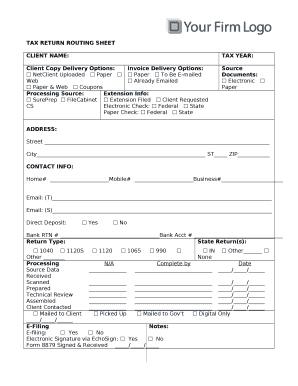
Routing Sheet Example Form


What is the routing sheet example
The routing sheet example serves as a structured document used to manage the flow of information within an organization or for specific tasks, such as tax filings. It outlines the necessary steps and details required to ensure that documents are processed efficiently. Typically, this form includes sections for signatures, dates, and specific instructions, making it easier for users to understand how to complete their tasks accurately. The routing sheet can be tailored to meet various needs, from internal workflows to compliance with legal requirements.
How to use the routing sheet example
Using the routing sheet example involves several straightforward steps. First, identify the purpose of the routing sheet, whether for tax submissions, internal approvals, or another function. Next, fill in the required fields, including the names of the parties involved, the dates, and any specific instructions relevant to the document. Ensure that all necessary signatures are obtained, as this confirms that all parties agree to the contents of the routing sheet. Once completed, the routing sheet can be stored electronically or printed for physical records, depending on the organization's preference.
Key elements of the routing sheet example
Essential components of the routing sheet example include:
- Title: Clearly state the purpose of the routing sheet.
- Participants: List all individuals or departments involved in the process.
- Dates: Include the date of completion and deadlines for each step.
- Instructions: Provide clear guidance on how to fill out the form and what actions are required.
- Signatures: Spaces for signatures to verify agreement and completion.
These elements work together to ensure clarity and facilitate the smooth execution of tasks.
Steps to complete the routing sheet example
Completing the routing sheet example involves a series of methodical steps:
- Gather the necessary information related to the task or document.
- Fill in the title and purpose of the routing sheet at the top.
- List all participants and their roles in the process.
- Enter relevant dates, including submission and approval deadlines.
- Provide detailed instructions to guide users through the process.
- Ensure all required signatures are obtained before finalizing the document.
Following these steps helps maintain organization and ensures compliance with any relevant regulations.
Legal use of the routing sheet example
The routing sheet example can be legally binding when used correctly. To ensure its legality, it must comply with relevant regulations, such as those outlined in the ESIGN Act and UETA. This means that electronic signatures and digital records must meet specific criteria to be deemed valid. Utilizing a secure platform, like signNow, enhances the legal standing of the routing sheet by providing features such as audit trails and encryption, which protect the integrity of the document.
Examples of using the routing sheet example
Routing sheets can be utilized in various contexts, including:
- Tax filings: Ensuring all necessary documents are submitted to the IRS.
- Internal approvals: Streamlining processes for project approvals within a company.
- Legal documentation: Managing the flow of contracts and agreements between parties.
These examples illustrate the versatility of the routing sheet and its importance in maintaining organized workflows.
Quick guide on how to complete routing sheet example
Complete Routing Sheet Example effortlessly on any device
Digital document management has gained traction among companies and individuals alike. It presents an ideal environmentally friendly substitute for traditional printed and signed materials, as you can obtain the correct form and securely archive it online. airSlate SignNow provides you with all the resources necessary to create, modify, and electronically sign your documents quickly and without delays. Manage Routing Sheet Example on any platform with the airSlate SignNow apps for Android or iOS and enhance any document-driven process today.
The simplest method to alter and eSign Routing Sheet Example with ease
- Find Routing Sheet Example and click Get Form to begin.
- Utilize the tools available to complete your form.
- Emphasize pertinent sections of your documents or obscure sensitive information with tools that airSlate SignNow provides specifically for that task.
- Generate your eSignature using the Sign feature, which takes only seconds and carries the same legal validity as a conventional handwritten signature.
- Review all the details and click on the Done button to save your modifications.
- Select how you wish to share your form, via email, text message (SMS), an invitation link, or download it to your computer.
Eliminate concerns about lost or misplaced documents, tedious form searching, or errors that necessitate printing new copies. airSlate SignNow addresses all your document management needs in just a few clicks from a device of your choosing. Modify and eSign Routing Sheet Example and ensure exceptional communication throughout every stage of the document preparation process with airSlate SignNow.
Create this form in 5 minutes or less
Create this form in 5 minutes!
How to create an eSignature for the routing sheet example
How to create an electronic signature for a PDF online
How to create an electronic signature for a PDF in Google Chrome
How to create an e-signature for signing PDFs in Gmail
How to create an e-signature right from your smartphone
How to create an e-signature for a PDF on iOS
How to create an e-signature for a PDF on Android
People also ask
-
What is a routing sheet in airSlate SignNow?
A routing sheet in airSlate SignNow is a document that outlines the workflow for sending and eSigning other documents. It includes information on the sequence in which recipients should sign and return the documents, ensuring an organized process. This feature is essential for businesses looking to streamline their document management.
-
How does airSlate SignNow simplify the use of routing sheets?
airSlate SignNow simplifies routing sheets by allowing users to customize the workflow for document signing. You can add multiple signers, specify signing order, and set reminders for each recipient. This ensures that your documents are processed efficiently and reduces turnaround time.
-
What is the pricing structure for using routing sheets with airSlate SignNow?
airSlate SignNow offers flexible pricing plans tailored to businesses of all sizes. The pricing for using routing sheets is competitive and based on features and number of users. You can choose from monthly or annual subscriptions depending on your company’s needs, making it an affordable solution.
-
Are there any integration options for routing sheets with airSlate SignNow?
Yes, airSlate SignNow provides integration options with popular applications such as Google Drive, Dropbox, and CRM systems. This allows users to import, manage, and send documents for eSignature directly from their preferred platforms. Using routing sheets in conjunction with these integrations enhances your workflow efficiency.
-
What are the benefits of using routing sheets in document workflows?
Using routing sheets in document workflows with airSlate SignNow streamlines the signing process by clearly defining who signs when. This minimizes delays and ensures accountability. Furthermore, it enhances accuracy by reducing the likelihood of documents being overlooked or mishandled during the signing process.
-
Can I customize my routing sheet with airSlate SignNow?
Absolutely! airSlate SignNow allows you to customize your routing sheets by adding various signing rules and conditions. You can define who needs to sign each document and in what order, as well as adjust notifications. This flexibility helps tailor the process to your specific business requirements.
-
What types of documents can I use a routing sheet for?
You can use a routing sheet with a wide variety of documents including contracts, agreements, forms, and more. airSlate SignNow supports various file formats, allowing you to manage your entire document suite efficiently. This feature helps ensure that all documents are effectively routed and signed in accordance with your business operations.
Get more for Routing Sheet Example
Find out other Routing Sheet Example
- How To Electronic signature South Carolina Legal Lease Agreement
- How Can I Electronic signature South Carolina Legal Quitclaim Deed
- Electronic signature South Carolina Legal Rental Lease Agreement Later
- Electronic signature South Carolina Legal Rental Lease Agreement Free
- How To Electronic signature South Dakota Legal Separation Agreement
- How Can I Electronic signature Tennessee Legal Warranty Deed
- Electronic signature Texas Legal Lease Agreement Template Free
- Can I Electronic signature Texas Legal Lease Agreement Template
- How To Electronic signature Texas Legal Stock Certificate
- How Can I Electronic signature Texas Legal POA
- Electronic signature West Virginia Orthodontists Living Will Online
- Electronic signature Legal PDF Vermont Online
- How Can I Electronic signature Utah Legal Separation Agreement
- Electronic signature Arizona Plumbing Rental Lease Agreement Myself
- Electronic signature Alabama Real Estate Quitclaim Deed Free
- Electronic signature Alabama Real Estate Quitclaim Deed Safe
- Electronic signature Colorado Plumbing Business Plan Template Secure
- Electronic signature Alaska Real Estate Lease Agreement Template Now
- Electronic signature Colorado Plumbing LLC Operating Agreement Simple
- Electronic signature Arizona Real Estate Business Plan Template Free