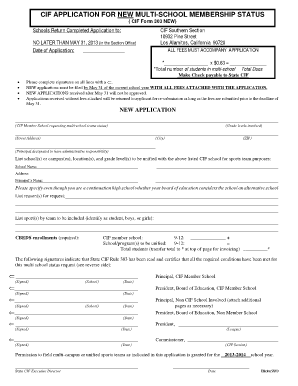
Cif Forms


What is the CIF Form?
The CIF form, or Customer Information File form, is essential for financial institutions to gather and maintain accurate information about their clients. This form typically includes personal details such as name, address, Social Security number, and account information. It serves as a foundational document that helps banks and other financial entities comply with regulatory requirements, ensuring that they have up-to-date records for each customer.
How to Use the CIF Form
Using the CIF form involves several straightforward steps. First, individuals must fill out the form with accurate personal information. This may include providing identification details and financial history. Once completed, the form should be submitted to the respective financial institution, either online or in person. It is crucial to ensure that all information is correct to avoid delays in processing and to maintain compliance with legal standards.
Steps to Complete the CIF Form
Completing the CIF form requires careful attention to detail. Follow these steps for a smooth process:
- Gather necessary documents, such as identification and proof of address.
- Accurately fill in personal information, ensuring all fields are completed.
- Review the form for any errors or omissions.
- Submit the form to your financial institution, either online or through traditional mail.
Legal Use of the CIF Form
The CIF form is legally binding when filled out correctly and submitted to the appropriate financial institution. Compliance with federal regulations, such as the Bank Secrecy Act, mandates that financial entities collect this information to prevent fraud and money laundering. Therefore, it is essential to ensure that the form is completed truthfully and accurately to uphold its legal validity.
Required Documents for the CIF Form
When filling out the CIF form, several documents may be required to verify identity and address. Commonly requested documents include:
- Government-issued identification (e.g., driver's license, passport)
- Proof of address (e.g., utility bill, lease agreement)
- Social Security number or tax identification number
Examples of Using the CIF Form
The CIF form is utilized in various scenarios, particularly in banking and financial services. For instance, when opening a new bank account, customers must complete the CIF form to provide the bank with necessary information. Additionally, businesses may need to fill out this form when establishing a corporate account to ensure compliance with regulatory standards.
Quick guide on how to complete cif forms
Complete Cif Forms effortlessly on any device
Digital document management has become increasingly favored by businesses and individuals alike. It offers an ideal eco-friendly alternative to conventional printed and signed documents, allowing you to obtain the necessary form and securely store it online. airSlate SignNow equips you with all the resources you require to create, modify, and eSign your documents swiftly without any delays. Manage Cif Forms on any platform with airSlate SignNow's Android or iOS applications and enhance any document-focused workflow today.
How to modify and eSign Cif Forms without any hassle
- Locate Cif Forms and then click Get Form to begin.
- Use the tools we offer to complete your form.
- Emphasize important sections of your documents or redact sensitive information with tools that airSlate SignNow provides specifically for that purpose.
- Generate your eSignature using the Sign function, which takes mere seconds and holds the same legal validity as a traditional wet ink signature.
- Verify the details and then click on the Done button to save your changes.
- Select how you want to send your form, via email, text message (SMS), or invite link, or download it to your computer.
Say goodbye to lost or misplaced files, tedious form searching, or mistakes that require printing new document copies. airSlate SignNow satisfies your document management needs in just a few clicks from any device you choose. Modify and eSign Cif Forms and ensure excellent communication at any stage of your form preparation process with airSlate SignNow.
Create this form in 5 minutes or less
Create this form in 5 minutes!
How to create an eSignature for the cif forms
How to create an electronic signature for a PDF online
How to create an electronic signature for a PDF in Google Chrome
How to create an e-signature for signing PDFs in Gmail
How to create an e-signature right from your smartphone
How to create an e-signature for a PDF on iOS
How to create an e-signature for a PDF on Android
People also ask
-
What is a cif form and how can airSlate SignNow help with it?
A cif form, or Customer Information File form, is essential for collecting and maintaining customer data. With airSlate SignNow, you can easily create, send, and eSign your cif forms, ensuring a smooth and efficient workflow that enhances data collection and management.
-
How much does it cost to use airSlate SignNow for cif forms?
airSlate SignNow offers a variety of pricing plans to accommodate businesses of all sizes. Each plan provides access to features that help streamline the signing process for cif forms, making it a cost-effective solution for managing your document workflows.
-
What features does airSlate SignNow offer for managing cif forms?
airSlate SignNow provides features like customizable templates, real-time tracking, and secure eSignatures, specifically designed for handling cif forms. This ensures that your documents are processed quickly and securely, enhancing efficiency in data management.
-
Can I integrate airSlate SignNow with other software for managing cif forms?
Yes, airSlate SignNow seamlessly integrates with various third-party applications, making it easy to manage cif forms within your existing software ecosystem. This flexibility allows for better data organization and improved productivity for your team.
-
What benefits does using airSlate SignNow for cif forms provide?
Using airSlate SignNow for cif forms delivers several benefits, including faster processing times, improved accuracy, and enhanced security. These advantages translate into higher efficiency and better customer satisfaction for your business.
-
Is it easy to create a cif form with airSlate SignNow?
Absolutely! airSlate SignNow offers an intuitive interface that allows you to create cif forms quickly and effortlessly. You can choose from pre-made templates or design your own, ensuring that your forms fit your specific needs.
-
How does airSlate SignNow ensure the security of cif forms?
airSlate SignNow prioritizes the security of your cif forms by implementing advanced encryption and compliance measures. This ensures that your sensitive customer information remains protected throughout the signing process.
Get more for Cif Forms
- Nj njbos 1 form
- Or facility and on street permit application city of salem form
- 2017 or application for waste tire carrier permit form
- 2018 nv articles of organization limited liability company carson city form
- 2019 oh 533b form
- 2016 in cdr exemption form
- 2017 ca app 104 form
- 2013 wy application for entry of default form
Find out other Cif Forms
- eSign Indiana Car Dealer Separation Agreement Simple
- eSign Iowa Car Dealer Agreement Free
- eSign Iowa Car Dealer Limited Power Of Attorney Free
- eSign Iowa Car Dealer Limited Power Of Attorney Fast
- eSign Iowa Car Dealer Limited Power Of Attorney Safe
- How Can I eSign Iowa Car Dealer Limited Power Of Attorney
- How To eSign Illinois Business Operations Stock Certificate
- Can I eSign Louisiana Car Dealer Quitclaim Deed
- eSign Michigan Car Dealer Operating Agreement Mobile
- Can I eSign Mississippi Car Dealer Resignation Letter
- eSign Missouri Car Dealer Lease Termination Letter Fast
- Help Me With eSign Kentucky Business Operations Quitclaim Deed
- eSign Nevada Car Dealer Warranty Deed Myself
- How To eSign New Hampshire Car Dealer Purchase Order Template
- eSign New Jersey Car Dealer Arbitration Agreement Myself
- eSign North Carolina Car Dealer Arbitration Agreement Now
- eSign Ohio Car Dealer Business Plan Template Online
- eSign Ohio Car Dealer Bill Of Lading Free
- How To eSign North Dakota Car Dealer Residential Lease Agreement
- How Do I eSign Ohio Car Dealer Last Will And Testament