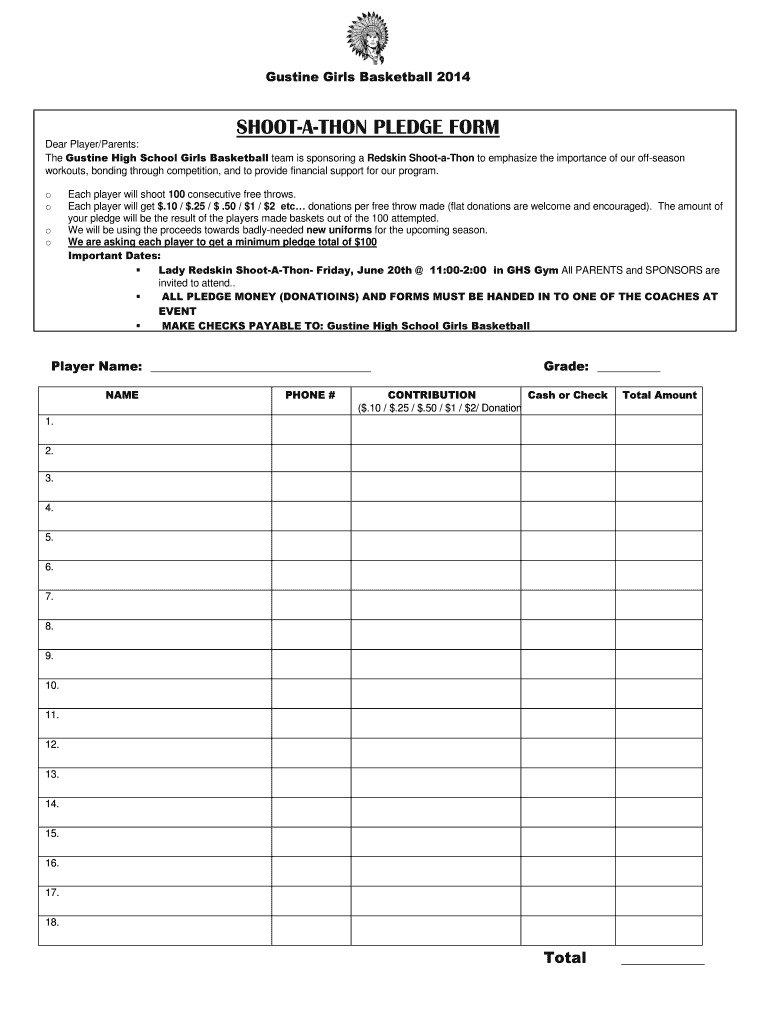
Shoot a Thon Form


What is the Shoot A Thon Form
The shoot a thon form is a specialized document used primarily for fundraising events, where participants solicit pledges for completing specific shooting activities. This form outlines the details of the event, including participant information, pledge amounts, and the objectives of the fundraising effort. It serves as a record for both participants and donors, ensuring transparency and accountability in the fundraising process.
How to use the Shoot A Thon Form
Using the shoot a thon template involves several straightforward steps. First, participants fill out their personal information, including name and contact details. Next, they list potential donors and the amounts they intend to pledge. Each donor’s information is recorded to facilitate follow-up after the event. Finally, the completed form is submitted to the event organizers, who will use it to track contributions and ensure that all pledges are collected post-event.
Steps to complete the Shoot A Thon Form
Completing the shoot a thon form requires attention to detail to ensure accuracy. Here are the essential steps:
- Begin by entering your name and contact information at the top of the form.
- List the names of your potential donors along with their pledge amounts.
- Ensure that all information is clear and legible to avoid confusion.
- Review the form for completeness before submission.
- Submit the form to the event organizers by the specified deadline.
Legal use of the Shoot A Thon Form
The shoot a thon form is legally binding when it meets specific criteria, such as clear documentation of pledges and signatures from both the participant and the donors. Utilizing a reliable electronic signature solution can enhance the legality of the document. Compliance with relevant laws, such as the ESIGN Act and UETA, is crucial to ensure that the form is recognized as valid in a legal context.
Key elements of the Shoot A Thon Form
Several key elements are essential for the shoot a thon form to function effectively. These include:
- Participant Information: Name, contact details, and any relevant identification.
- Donor Information: Names and pledge amounts from each donor.
- Event Details: Date, location, and purpose of the shoot a thon.
- Signatures: Required signatures from participants and donors to validate pledges.
Examples of using the Shoot A Thon Form
The shoot a thon form can be utilized in various contexts, such as:
- Fundraising for local charities or community projects.
- School events to support sports teams or educational programs.
- Corporate team-building activities that also raise funds for non-profit organizations.
Quick guide on how to complete shoot a thon form
Effortlessly Complete Shoot A Thon Form on Any Device
Managing documents online has gained traction among both businesses and individuals. It offers a perfect environmentally-friendly alternative to traditional printed and signed paperwork, allowing you to obtain the necessary form and securely save it online. airSlate SignNow equips you with all the tools required to create, edit, and eSign your documents promptly without any holdups. Handle Shoot A Thon Form on any device with airSlate SignNow's Android or iOS applications and streamline any document-related procedure today.
The Easiest Method to Edit and eSign Shoot A Thon Form Seamlessly
- Obtain Shoot A Thon Form and click on Get Form to begin.
- Use the tools we provide to complete your form.
- Mark relevant sections of the documents or obscure sensitive details with tools specifically provided by airSlate SignNow for that purpose.
- Generate your eSignature using the Sign feature, which takes seconds and holds the same legal authority as a conventional wet ink signature.
- Review all the information and click on the Done button to save your changes.
- Select how you want to send your form, whether by email, text message (SMS), invite link, or download it to your computer.
Eliminate concerns about lost or misplaced documents, tedious form navigation, or mistakes that necessitate printing new document copies. airSlate SignNow fulfills all your document management needs in just a few clicks from your chosen device. Edit and eSign Shoot A Thon Form and guarantee effective communication at every phase of the form preparation process with airSlate SignNow.
Create this form in 5 minutes or less
Create this form in 5 minutes!
How to create an eSignature for the shoot a thon form
How to create an electronic signature for a PDF online
How to create an electronic signature for a PDF in Google Chrome
How to create an e-signature for signing PDFs in Gmail
How to create an e-signature right from your smartphone
How to create an e-signature for a PDF on iOS
How to create an e-signature for a PDF on Android
People also ask
-
What is a shoot a thon template?
A shoot a thon template is a customizable document designed to streamline the organization and management of shooting events. It aids in planning, scheduling, and executing activities related to the event effectively while ensuring all necessary details are captured.
-
How can airSlate SignNow enhance my use of a shoot a thon template?
airSlate SignNow allows you to easily upload and eSign your shoot a thon template, making the process seamless. By leveraging our platform, you can enhance collaboration with your team and ensure that all necessary participants can sign off in real-time, helping you stay on schedule.
-
Is the shoot a thon template customizable?
Yes, the shoot a thon template is fully customizable to fit your specific needs. You can modify fields, add or remove sections, and adjust the design to align with your branding, ensuring it meets the unique requirements of your event.
-
What are the key features of using a shoot a thon template in airSlate SignNow?
Key features include easy document sharing, secure eSigning, and integration with various tools and platforms. These features enhance the efficiency of managing your shoot a thon template, allowing you to focus on what matters most—your event.
-
How do I access pricing for the shoot a thon template with airSlate SignNow?
You can view our affordable pricing plans by visiting the airSlate SignNow website. Our pricing caters to various business sizes and needs, ensuring that you can utilize a shoot a thon template without overspending.
-
Can I integrate airSlate SignNow with other applications while using a shoot a thon template?
Absolutely! airSlate SignNow offers integrations with a multitude of applications including CRM systems and project management tools. This interoperability allows you to streamline your workflow when using your shoot a thon template, increasing overall productivity.
-
What are the benefits of using a shoot a thon template for my event?
Using a shoot a thon template helps in organizing critical information efficiently and reduces errors in planning. It allows for better coordination among team members and ensures that all stakeholders can review and sign necessary documents quickly.
Get more for Shoot A Thon Form
- You must own and occupy the property on either january 2 or december 1 and the application must be returned to your assessors form
- Form lic9151 ampquotproperty ownerlandlord notification family
- Lic 9151 form
- Lic 700 form
- Accident and illness report form ct
- Provider information page in
- A mammogram is an of your breast form
- Ctr policy and procedure manual north dakota department form
Find out other Shoot A Thon Form
- How Do I eSign New Mexico Healthcare / Medical Word
- How To eSign Washington High Tech Presentation
- Help Me With eSign Vermont Healthcare / Medical PPT
- How To eSign Arizona Lawers PDF
- How To eSign Utah Government Word
- How Can I eSign Connecticut Lawers Presentation
- Help Me With eSign Hawaii Lawers Word
- How Can I eSign Hawaii Lawers Document
- How To eSign Hawaii Lawers PPT
- Help Me With eSign Hawaii Insurance PPT
- Help Me With eSign Idaho Insurance Presentation
- Can I eSign Indiana Insurance Form
- How To eSign Maryland Insurance PPT
- Can I eSign Arkansas Life Sciences PDF
- How Can I eSign Arkansas Life Sciences PDF
- Can I eSign Connecticut Legal Form
- How Do I eSign Connecticut Legal Form
- How Do I eSign Hawaii Life Sciences Word
- Can I eSign Hawaii Life Sciences Word
- How Do I eSign Hawaii Life Sciences Document