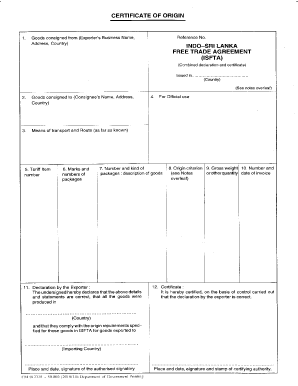
Isfta Agreement Form


What is the Isfta Agreement Form
The Isfta Agreement Form is a legal document used primarily in the context of financial transactions and agreements between parties. It outlines the terms and conditions that govern the relationship between the involved entities. This form is essential for ensuring that all parties understand their rights and obligations, thereby minimizing the risk of disputes. The agreement typically includes details such as the scope of work, payment terms, and duration of the agreement.
How to use the Isfta Agreement Form
Using the Isfta Agreement Form involves several steps to ensure that all necessary information is accurately captured. First, identify the parties involved and their respective roles. Next, fill in the specific terms of the agreement, including any deadlines or deliverables. Once completed, each party should review the document to confirm that all terms are agreeable. Finally, the form must be signed by all parties, which can be done electronically for convenience and security.
Steps to complete the Isfta Agreement Form
Completing the Isfta Agreement Form requires careful attention to detail. Start by gathering all relevant information about the parties involved. Then, follow these steps:
- Fill in the names and contact information of all parties.
- Clearly state the purpose of the agreement.
- Outline the terms, including payment schedules and responsibilities.
- Specify the duration of the agreement.
- Include any necessary legal clauses, such as dispute resolution mechanisms.
- Review the form for accuracy and completeness.
- Obtain signatures from all parties involved.
Legal use of the Isfta Agreement Form
The Isfta Agreement Form is legally binding when executed properly, meaning it must meet specific legal requirements. These include mutual consent from all parties, a lawful purpose, and consideration, which refers to what each party stands to gain from the agreement. Electronic signatures are recognized under U.S. law, provided they comply with regulations such as the ESIGN Act and UETA. This makes it easier for businesses to execute agreements securely and efficiently.
Key elements of the Isfta Agreement Form
Several key elements must be included in the Isfta Agreement Form to ensure its effectiveness and legality. These elements include:
- Identification of Parties: Clearly state who is involved in the agreement.
- Terms and Conditions: Detail the obligations and rights of each party.
- Duration: Specify how long the agreement will be in effect.
- Signatures: Ensure all parties sign the document to validate the agreement.
- Governing Law: Indicate which state laws will govern the agreement.
Examples of using the Isfta Agreement Form
The Isfta Agreement Form can be utilized in various scenarios, such as:
- Business partnerships, where terms of collaboration are defined.
- Service agreements, outlining the scope of work and payment terms.
- Real estate transactions, detailing the responsibilities of buyers and sellers.
These examples illustrate the versatility of the form in facilitating clear and legally binding agreements across different sectors.
Quick guide on how to complete isfta agreement form
Effortlessly prepare Isfta Agreement Form on any device
Digital document management has become increasingly popular among businesses and individuals. It offers an ideal eco-friendly alternative to traditional printed and signed documents, allowing you to locate the necessary form and securely store it online. airSlate SignNow equips you with all the tools required to create, modify, and electronically sign your documents quickly and efficiently. Work with Isfta Agreement Form on any device using airSlate SignNow's Android or iOS applications and simplify any document-related operation today.
The easiest way to modify and electronically sign Isfta Agreement Form effortlessly
- Locate Isfta Agreement Form and click Get Form to begin.
- Utilize the tools we provide to complete your document.
- Emphasize important sections of your documents or redact sensitive information with specialized tools that airSlate SignNow offers for that purpose.
- Create your eSignature using the Sign feature, which takes seconds and holds the same legal standing as a conventional wet ink signature.
- Review all the details and click the Done button to save your modifications.
- Choose your preferred method of delivering your form: by email, text message (SMS), invite link, or download it to your computer.
Forget about lost or misplaced files, tedious form searches, or errors that necessitate printing new document copies. airSlate SignNow addresses all your document management needs with just a few clicks from any device you choose. Modify and electronically sign Isfta Agreement Form and ensure excellent communication at every stage of your form preparation process with airSlate SignNow.
Create this form in 5 minutes or less
Create this form in 5 minutes!
How to create an eSignature for the isfta agreement form
How to create an electronic signature for a PDF online
How to create an electronic signature for a PDF in Google Chrome
How to create an e-signature for signing PDFs in Gmail
How to create an e-signature right from your smartphone
How to create an e-signature for a PDF on iOS
How to create an e-signature for a PDF on Android
People also ask
-
What is the Isfta Agreement Form?
The Isfta Agreement Form is a legally binding document that outlines the terms and conditions of a financial transaction between parties. Using airSlate SignNow, you can easily create, customize, and eSign this form to streamline your business agreements, ensuring that all parties are protected and informed.
-
How does airSlate SignNow facilitate the Isfta Agreement Form signing process?
airSlate SignNow offers a user-friendly platform that allows you to send the Isfta Agreement Form for eSignature quickly and securely. With features like reminders and tracking, you can ensure timely responses and complete transparency throughout the signing process.
-
Is there a cost associated with using the Isfta Agreement Form through airSlate SignNow?
Yes, airSlate SignNow provides various pricing plans that are cost-effective for businesses of all sizes. Depending on your needs, you can choose from different subscription options that enable you to manage the Isfta Agreement Form alongside other essential documents.
-
What features are included when using the Isfta Agreement Form in airSlate SignNow?
When using airSlate SignNow for the Isfta Agreement Form, you'll benefit from features like customizable templates, secure cloud storage, and an intuitive dashboard for document management. These tools enhance your workflow and ensure efficiency when handling agreements.
-
Can the Isfta Agreement Form be integrated with other tools?
Yes, airSlate SignNow offers seamless integrations with various applications, such as Dropbox, Google Drive, and CRM systems. This functionality allows you to easily access and manage your Isfta Agreement Form alongside the other tools you use daily.
-
What are the benefits of using airSlate SignNow for the Isfta Agreement Form?
Using airSlate SignNow for the Isfta Agreement Form signNowly reduces the time spent on paperwork and enhances the signing experience for all parties involved. The platform ensures compliance and security while allowing for quick modifications and easy access to your documents.
-
Is eSigning the Isfta Agreement Form legally binding?
Yes, eSigning the Isfta Agreement Form through airSlate SignNow is legally binding in many countries, including the United States. The platform adheres to eSigning laws, ensuring that your agreements hold the same legal weight as traditional paper documents.
Get more for Isfta Agreement Form
- Conservatorship petition hearing date form
- Florida supreme court approved family law form 12903d answer to counterpetition family law form 12903d answer to
- De 315 order determining succession to real property estates of form
- Civ 561 service instructions for writ of execution state of form
- Dr 721 instructions for response state of alaska form
- Dr 700motion packet coversheet domestice relations forms
- Dr 105 petition for dissolution of marriage with state of form
- Motion for intervention in family matters form
Find out other Isfta Agreement Form
- Electronic signature Montana Courts Limited Power Of Attorney Safe
- Electronic signature Oklahoma Sports Contract Safe
- Electronic signature Oklahoma Sports RFP Fast
- How To Electronic signature New York Courts Stock Certificate
- Electronic signature South Carolina Sports Separation Agreement Easy
- Electronic signature Virginia Courts Business Plan Template Fast
- How To Electronic signature Utah Courts Operating Agreement
- Electronic signature West Virginia Courts Quitclaim Deed Computer
- Electronic signature West Virginia Courts Quitclaim Deed Free
- Electronic signature Virginia Courts Limited Power Of Attorney Computer
- Can I Sign Alabama Banking PPT
- Electronic signature Washington Sports POA Simple
- How To Electronic signature West Virginia Sports Arbitration Agreement
- Electronic signature Wisconsin Sports Residential Lease Agreement Myself
- Help Me With Sign Arizona Banking Document
- How Do I Sign Arizona Banking Form
- How Can I Sign Arizona Banking Form
- How Can I Sign Arizona Banking Form
- Can I Sign Colorado Banking PPT
- How Do I Sign Idaho Banking Presentation