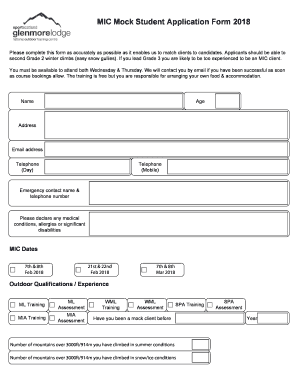
Mock Form


What is the Mock Form
The mock form is a digital document designed to facilitate the collection of information in a structured manner. It serves various purposes, including applications, surveys, and data gathering. Users can fill out the mock application form electronically, allowing for easier submission and processing. This form is particularly useful for businesses and individuals who need to streamline their documentation processes while ensuring compliance with legal standards.
How to Use the Mock Form
Using the mock form is straightforward. First, access the form through a secure platform. Fill in the required fields, ensuring that all information is accurate and complete. Once you have entered your details, review the form for any errors. After confirming the information, you can submit the form electronically. This process eliminates the need for printing and mailing, making it more efficient and environmentally friendly.
Steps to Complete the Mock Form
Completing the mock form involves several key steps:
- Access the mock form via a secure link or platform.
- Fill in personal or business information as required.
- Review all entries for accuracy.
- Sign the document electronically, ensuring compliance with eSignature laws.
- Submit the form electronically for processing.
Legal Use of the Mock Form
The legal use of the mock form is governed by various regulations, including the ESIGN Act and UETA. These laws establish that electronic signatures and documents are legally binding, provided that certain criteria are met. It is essential to ensure that the mock form is completed in compliance with these regulations to avoid potential legal issues. Utilizing a reliable platform like signNow helps maintain compliance and provides a secure environment for document processing.
Key Elements of the Mock Form
Several key elements are crucial for the effectiveness of the mock form:
- Identification Fields: These include names, addresses, and contact information.
- Signature Section: An area for electronic signatures to validate the document.
- Date Field: A space to indicate when the form is completed.
- Instructions: Clear guidelines on how to fill out the form correctly.
Examples of Using the Mock Form
The mock form can be utilized in various scenarios, such as:
- Job applications where candidates submit their information digitally.
- Surveys collecting feedback from customers or employees.
- Registration forms for events or services.
- Legal documents requiring signatures from multiple parties.
Quick guide on how to complete mock form
Complete Mock Form effortlessly on any device
Digital document management has gained popularity among businesses and individuals. It offers an ideal eco-friendly substitute for conventional printed and signed forms since you can access the necessary template and securely store it online. airSlate SignNow equips you with all the resources required to create, edit, and eSign your documents swiftly without any delays. Manage Mock Form on any device with airSlate SignNow's Android or iOS applications and enhance any document-related task today.
How to edit and eSign Mock Form with ease
- Find Mock Form and click Get Form to begin.
- Utilize the tools we provide to complete your document.
- Emphasize important sections of the documents or conceal sensitive information with the tools that airSlate SignNow specifically offers for this purpose.
- Generate your eSignature using the Sign feature, which takes just seconds and holds the same legal significance as a traditional handwritten signature.
- Review the details and click the Done button to save your updates.
- Select your preferred method of submitting your form, whether by email, SMS, invitation link, or download it to your computer.
Eliminate concerns about lost or misplaced documents, time-consuming form searches, or mistakes that require printing new document copies. airSlate SignNow addresses all your document management needs in just a few clicks from any device you choose. Edit and eSign Mock Form to ensure effective communication throughout the form preparation process with airSlate SignNow.
Create this form in 5 minutes or less
Create this form in 5 minutes!
How to create an eSignature for the mock form
How to create an electronic signature for a PDF online
How to create an electronic signature for a PDF in Google Chrome
How to create an e-signature for signing PDFs in Gmail
How to create an e-signature right from your smartphone
How to create an e-signature for a PDF on iOS
How to create an e-signature for a PDF on Android
People also ask
-
What is a mock form and how does it work with airSlate SignNow?
A mock form is a customizable document that allows users to simulate various scenarios before finalizing a form for signing. With airSlate SignNow, users can create mock forms to test workflows and ensure everything is functioning correctly before sending them for eSignature.
-
Can I integrate my mock form with other applications?
Yes, airSlate SignNow offers seamless integrations with various applications, allowing you to connect your mock form with tools you already use. This enhances your workflow efficiency, making document management easier and more streamlined.
-
Is there a cost associated with creating a mock form?
Creating a mock form using airSlate SignNow comes at no additional cost when you subscribe to our services. We provide a cost-effective solution that includes the ability to create mock forms, making it accessible for businesses of all sizes.
-
What benefits do mock forms provide for businesses?
Mock forms provide several benefits, such as improving the accuracy of document workflows and reducing the chances of errors. By testing your mock form, you can ensure that the final document aligns with your business needs before client or stakeholder submission.
-
How can I share my mock form with my team?
Sharing your mock form with your team is simple with airSlate SignNow. You can easily collaborate and get feedback by sending the mock form link directly to your team members, allowing for input and adjustments before the final version is created.
-
Are there templates available for creating mock forms?
Yes, airSlate SignNow offers a variety of templates that can be used to create mock forms quickly. These templates can be customized to fit your specific needs, ensuring that your mock forms are both functional and visually appealing.
-
Can I track changes made to my mock form?
Absolutely! airSlate SignNow allows you to track changes made to your mock form, providing you with a clear audit trail. This feature helps you monitor edits and ensures that all modifications are transparent and accountable.
Get more for Mock Form
- T1 general form
- Suncorp cash back form
- Activity notification form scouts nsw scouts australia
- Fillable online master limit restructure request form
- Co operative program household information form
- Thirty day notice of termination of tenancy regency property form
- Background check verified volunteers sterling volunteers form
- Ncw incident report form utah department of health
Find out other Mock Form
- Can I Electronic signature South Dakota Engineering Proposal Template
- How Do I Electronic signature Arizona Proforma Invoice Template
- Electronic signature California Proforma Invoice Template Now
- Electronic signature New York Equipment Purchase Proposal Now
- How Do I Electronic signature New York Proforma Invoice Template
- How Can I Electronic signature Oklahoma Equipment Purchase Proposal
- Can I Electronic signature New Jersey Agreement
- How To Electronic signature Wisconsin Agreement
- Electronic signature Tennessee Agreement contract template Mobile
- How To Electronic signature Florida Basic rental agreement or residential lease
- Electronic signature California Business partnership agreement Myself
- Electronic signature Wisconsin Business associate agreement Computer
- eSignature Colorado Deed of Indemnity Template Safe
- Electronic signature New Mexico Credit agreement Mobile
- Help Me With Electronic signature New Mexico Credit agreement
- How Do I eSignature Maryland Articles of Incorporation Template
- How Do I eSignature Nevada Articles of Incorporation Template
- How Do I eSignature New Mexico Articles of Incorporation Template
- How To Electronic signature Georgia Home lease agreement
- Can I Electronic signature South Carolina Home lease agreement