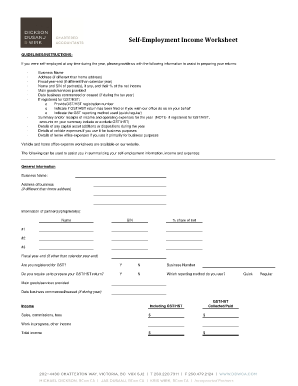
Self Employment Worksheet PDF Form


What is the Self Employment Worksheet PDF
The Self Employment Worksheet PDF is a crucial document designed for individuals who are self-employed. It helps in organizing income and expenses related to self-employment activities. This worksheet facilitates accurate reporting on tax returns, ensuring that all relevant financial information is captured effectively. By using this form, self-employed individuals can track their earnings, deductions, and overall profitability, which is essential for tax compliance and financial planning.
How to Use the Self Employment Worksheet PDF
Using the Self Employment Worksheet PDF involves several straightforward steps. First, download the form from a reliable source. Next, gather all necessary financial documents, such as invoices, receipts, and bank statements. Fill out the worksheet by entering your income and expenses in the designated sections. Ensure that you categorize each item correctly, as this will aid in accurate reporting. After completing the form, review it for any errors before saving and submitting it as needed.
Steps to Complete the Self Employment Worksheet PDF
Completing the Self Employment Worksheet PDF requires careful attention to detail. Start by entering your total income from self-employment in the appropriate field. Next, list all business-related expenses, categorizing them into sections such as supplies, travel, and marketing. Calculate the total expenses and subtract this amount from your total income to determine your net profit or loss. Finally, ensure that all calculations are accurate and save the document securely for your records and tax filing.
Legal Use of the Self Employment Worksheet PDF
The Self Employment Worksheet PDF is legally recognized when filled out correctly and submitted as part of your tax documentation. It is essential to ensure that all information is accurate to avoid issues with the IRS. The worksheet serves as a supporting document for your tax return, helping to substantiate your income and expenses. Compliance with relevant tax laws is critical, as inaccuracies can lead to penalties or audits.
Key Elements of the Self Employment Worksheet PDF
Key elements of the Self Employment Worksheet PDF include sections for income, expenses, and net profit calculations. The income section typically requires details of all earnings from self-employment activities. The expenses section should categorize various business costs, such as office supplies, travel expenses, and utilities. Additionally, the worksheet may include areas for notes or additional information that can assist in clarifying any complex financial situations.
IRS Guidelines
IRS guidelines for the Self Employment Worksheet PDF emphasize the importance of accurate reporting of income and expenses. Self-employed individuals are required to report their net earnings on their tax returns, and the worksheet aids in this process. It is advisable to refer to the IRS instructions for Schedule C or Schedule C-EZ, which provide detailed guidance on how to report self-employment income and expenses. Adhering to these guidelines ensures compliance and helps avoid potential issues during tax filing.
Filing Deadlines / Important Dates
Filing deadlines for self-employed individuals typically align with the annual tax return due date, which is usually April fifteenth. However, if this date falls on a weekend or holiday, the deadline may be extended. Additionally, estimated tax payments are generally due quarterly, with specific dates set by the IRS. Staying informed about these important dates is essential for timely filing and avoiding penalties.
Quick guide on how to complete self employment worksheet pdf
Easily Prepare Self Employment Worksheet Pdf on Any Device
The management of documents online has gained traction among businesses and individuals alike. It offers a suitable eco-friendly substitute for conventional printed and signed documents, enabling you to find the right form and securely store it online. airSlate SignNow equips you with all the tools necessary to swiftly create, modify, and electronically sign your paperwork without delays. Manage Self Employment Worksheet Pdf on any device using airSlate SignNow’s Android or iOS applications and enhance any document-focused operation today.
The Simplest Method to Modify and Electronically Sign Self Employment Worksheet Pdf
- Find Self Employment Worksheet Pdf and click on Get Form to begin.
- Use the tools we provide to complete your document.
- Highlight important sections of the documents or obscure sensitive information with the tools that airSlate SignNow offers specifically for such tasks.
- Create your eSignature with the Sign tool, which takes mere seconds and holds the same legal validity as a traditional handwritten signature.
- Review the details and click on the Done button to save your changes.
- Choose how you would like to send your form, whether by email, text message (SMS), invitation link, or download it to your computer.
Eliminate concerns about lost or misplaced documents, tedious form searches, or errors that require reprinting new document copies. airSlate SignNow meets your document management needs in just a few clicks from any device you prefer. Modify and electronically sign Self Employment Worksheet Pdf and ensure excellent communication at every stage of the form preparation process with airSlate SignNow.
Create this form in 5 minutes or less
Create this form in 5 minutes!
How to create an eSignature for the self employment worksheet pdf
How to create an electronic signature for a PDF online
How to create an electronic signature for a PDF in Google Chrome
How to create an e-signature for signing PDFs in Gmail
How to create an e-signature right from your smartphone
How to create an e-signature for a PDF on iOS
How to create an e-signature for a PDF on Android
People also ask
-
What is a self employment worksheet?
A self employment worksheet is a tool designed to help freelancers and business owners track their income and expenses. By using a self employment worksheet, you can efficiently organize your financial data, making tax preparation easier and ensuring you maximize your deductions.
-
How can airSlate SignNow aid in completing a self employment worksheet?
airSlate SignNow simplifies the process of managing documents necessary for a self employment worksheet. With our eSign capabilities, you can easily add electronic signatures to your worksheets and other related documents, ensuring everything is compiled correctly and efficiently.
-
Are there any additional features that complement the self employment worksheet?
Yes, airSlate SignNow offers features like document templates and real-time collaboration tools that enhance the utility of a self employment worksheet. You can share your worksheets with accountants or partners for seamless input and review, streamlining your financial management.
-
Is there a cost associated with using airSlate SignNow for my self employment worksheet?
airSlate SignNow offers a variety of pricing plans that cater to different user needs, making it a cost-effective solution for managing a self employment worksheet. You can choose from free trials or subscription models that fit your budget while gaining access to essential features.
-
Can I integrate other tools with airSlate SignNow to enhance my self employment worksheet?
Absolutely! airSlate SignNow integrates with various popular tools and platforms, allowing for seamless workflows related to your self employment worksheet. By connecting with accounting software or CRMs, you can easily import or export data to enhance your financial documentation.
-
What benefits will I gain from using a self employment worksheet?
Utilizing a self employment worksheet helps in keeping your finances organized and can lead to better tax outcomes. By accurately recording your income and expenses, you can identify areas for savings and ensure you're compliant with tax regulations, ultimately simplifying your financial reporting.
-
Can airSlate SignNow help me remotely manage my self employment worksheet?
Yes, airSlate SignNow provides a cloud-based platform that allows you to manage your self employment worksheet from anywhere, at any time. Whether you're working from home or on the go, you can access your documents and ensure your financial records are up-to-date and secure.
Get more for Self Employment Worksheet Pdf
- Deer harvest log sheet form
- Steve sisolak richard whitley ms ross e armstrong form
- Adm 275a form
- Form 160 employees biographical data sheet massgov
- Rhode island department of labor and training file a claim form
- Standard application form nycgov
- General employment applicationocwa form
- Standard application for work on form
Find out other Self Employment Worksheet Pdf
- eSign Utah Non-Profit LLC Operating Agreement Safe
- eSign Utah Non-Profit Rental Lease Agreement Mobile
- How To eSign Rhode Island Legal Lease Agreement
- How Do I eSign Rhode Island Legal Residential Lease Agreement
- How Can I eSign Wisconsin Non-Profit Stock Certificate
- How Do I eSign Wyoming Non-Profit Quitclaim Deed
- eSign Hawaii Orthodontists Last Will And Testament Fast
- eSign South Dakota Legal Letter Of Intent Free
- eSign Alaska Plumbing Memorandum Of Understanding Safe
- eSign Kansas Orthodontists Contract Online
- eSign Utah Legal Last Will And Testament Secure
- Help Me With eSign California Plumbing Business Associate Agreement
- eSign California Plumbing POA Mobile
- eSign Kentucky Orthodontists Living Will Mobile
- eSign Florida Plumbing Business Plan Template Now
- How To eSign Georgia Plumbing Cease And Desist Letter
- eSign Florida Plumbing Credit Memo Now
- eSign Hawaii Plumbing Contract Mobile
- eSign Florida Plumbing Credit Memo Fast
- eSign Hawaii Plumbing Claim Fast