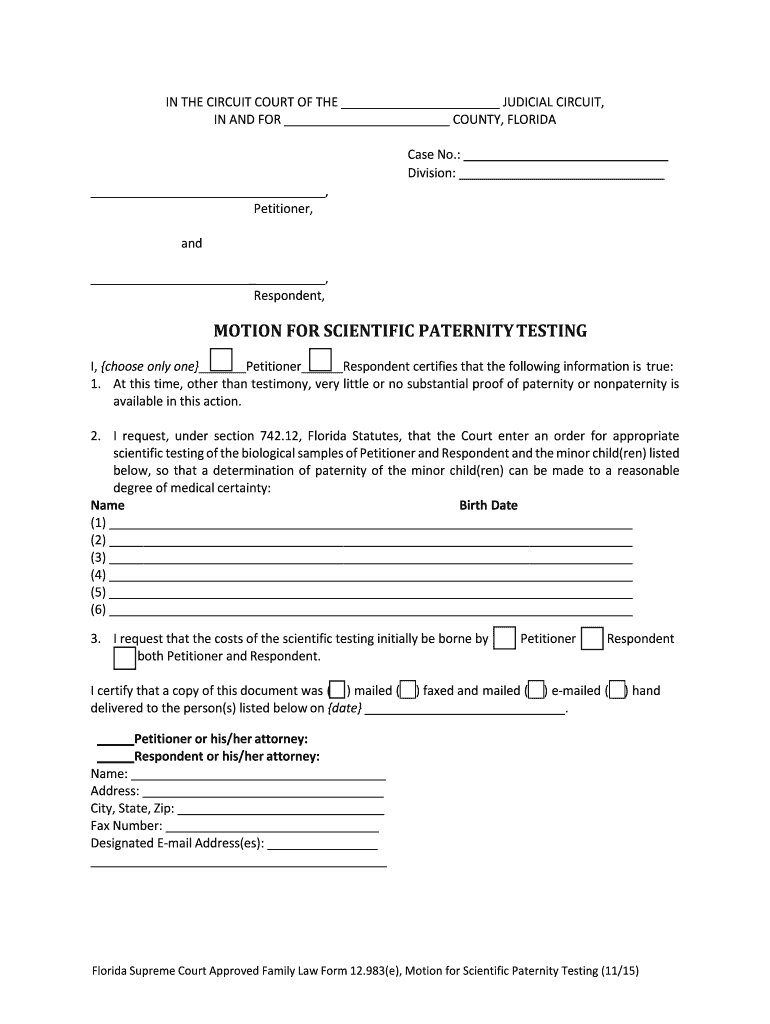
Florida Supreme Court Approved Family Law Form 12 983c, Answer


What is the Florida Supreme Court Approved Family Law Form 12 983c, Answer
The Florida Supreme Court Approved Family Law Form 12 983c, Answer, is a legal document used in family law cases within the state of Florida. This form is specifically designed for responding to petitions related to family law matters, such as divorce, child custody, and support issues. By completing this form, a respondent can formally present their side of the case to the court. It is crucial for individuals involved in family law disputes to understand the significance of this document, as it helps ensure that their rights and interests are represented in legal proceedings.
How to use the Florida Supreme Court Approved Family Law Form 12 983c, Answer
Using the Florida Supreme Court Approved Family Law Form 12 983c, Answer, involves several steps to ensure proper completion and submission. First, obtain the form from a reliable source, such as the Florida Supreme Court's website or a legal aid organization. Next, carefully read through the instructions provided with the form. Fill out the required sections accurately, providing all necessary information regarding the case. Once completed, the form must be signed and dated. It is advisable to keep a copy for personal records before submitting it to the appropriate court.
Steps to complete the Florida Supreme Court Approved Family Law Form 12 983c, Answer
Completing the Florida Supreme Court Approved Family Law Form 12 983c, Answer, requires attention to detail. Follow these steps for a successful submission:
- Obtain the latest version of the form from a trusted source.
- Read the instructions thoroughly to understand the requirements.
- Provide your personal information, including your name, address, and case number.
- Respond to each section of the form, addressing the claims made in the petition.
- Include any additional documents that support your response, if applicable.
- Sign and date the form at the designated area.
- Make copies for your records before submitting the form to the court.
Legal use of the Florida Supreme Court Approved Family Law Form 12 983c, Answer
The legal use of the Florida Supreme Court Approved Family Law Form 12 983c, Answer, is essential in family law proceedings. This form serves as an official response to a petition filed against an individual. It must be submitted within a specific timeframe set by the court to avoid default judgments. Properly completing and filing this form allows the respondent to assert their rights and present their case effectively. Failure to respond can result in the court making decisions without the respondent's input, which can have significant legal consequences.
Key elements of the Florida Supreme Court Approved Family Law Form 12 983c, Answer
Understanding the key elements of the Florida Supreme Court Approved Family Law Form 12 983c, Answer, is vital for effective use. The form typically includes the following sections:
- Respondent's information: Full name, address, and contact details.
- Case number: The unique identifier for the ongoing family law case.
- Response sections: Areas to address each claim made in the petition.
- Signature line: Where the respondent must sign and date the document.
- Additional attachments: Space for any supporting documents that may be necessary.
State-specific rules for the Florida Supreme Court Approved Family Law Form 12 983c, Answer
Each state has its own rules regarding family law forms, and Florida is no exception. When using the Florida Supreme Court Approved Family Law Form 12 983c, Answer, it is important to adhere to state-specific regulations. These may include deadlines for submission, formatting requirements, and additional documentation needed to accompany the form. Familiarizing oneself with these rules can help ensure compliance and avoid complications in legal proceedings. Consulting with a legal professional can provide further clarity on these state-specific requirements.
Quick guide on how to complete florida supreme court approved family law form 12983c answer
Accomplish Florida Supreme Court Approved Family Law Form 12 983c, Answer with ease on any gadget
Virtual document management has gained traction among businesses and individuals. It serves as an ideal environmentally friendly alternative to traditional printed and signed documents, allowing you to access the correct format and securely archive it online. airSlate SignNow equips you with all the tools necessary to create, modify, and electronically sign your documents swiftly without any holdups. Handle Florida Supreme Court Approved Family Law Form 12 983c, Answer on any gadget using airSlate SignNow's Android or iOS applications and enhance any document-related process today.
How to modify and electronically sign Florida Supreme Court Approved Family Law Form 12 983c, Answer effortlessly
- Locate Florida Supreme Court Approved Family Law Form 12 983c, Answer and then click Get Form to begin.
- Utilize the tools we offer to complete your form.
- Emphasize key sections of the documents or obscure sensitive information using the tools that airSlate SignNow provides specifically for this purpose.
- Create your electronic signature with the Sign tool, which only takes seconds and holds the same legal authority as a traditional wet ink signature.
- Verify the details and then click the Done button to save your modifications.
- Choose how you want to send your form, via email, SMS, or invitation link, or download it to your computer.
Put an end to missing or lost documents, tedious form searching, or mistakes that necessitate printing new document copies. airSlate SignNow fulfills all your document management needs in just a few clicks from your preferred device. Modify and electronically sign Florida Supreme Court Approved Family Law Form 12 983c, Answer and ensure exceptional communication throughout your form preparation process with airSlate SignNow.
Create this form in 5 minutes or less
Create this form in 5 minutes!
People also ask
-
What is the Florida Supreme Court Approved Family Law Form 12 983c, Answer?
The Florida Supreme Court Approved Family Law Form 12 983c, Answer, is a standardized document used in family law cases in Florida. It is designed for respondents to formally answer petitions related to family law matters, ensuring compliance with Florida family law requirements. Utilizing this form helps streamline the legal process and assures that all necessary information is appropriately presented.
-
How can I access the Florida Supreme Court Approved Family Law Form 12 983c, Answer?
You can easily access the Florida Supreme Court Approved Family Law Form 12 983c, Answer, through the airSlate SignNow platform. Simply navigate to our document library, where you can find this specific form ready for download or eSigning. This convenience allows you to prepare your answers quickly and efficiently.
-
Is there a cost associated with using the Florida Supreme Court Approved Family Law Form 12 983c, Answer on airSlate SignNow?
airSlate SignNow offers various pricing plans to accommodate different needs, making it a cost-effective solution for accessing the Florida Supreme Court Approved Family Law Form 12 983c, Answer. While the form itself is freely available, subscribing to our service will allow you to utilize additional features, such as eSigning and document tracking. For specific pricing details, you can visit our pricing page.
-
What features does airSlate SignNow provide with the Florida Supreme Court Approved Family Law Form 12 983c, Answer?
By using airSlate SignNow, you gain access to a range of features beyond the Florida Supreme Court Approved Family Law Form 12 983c, Answer. These features include customizable templates, document collaboration tools, and the ability to collect eSignatures securely. This suite enhances your document management experience effectively.
-
Can I integrate other applications with airSlate SignNow while using the Florida Supreme Court Approved Family Law Form 12 983c, Answer?
Yes, airSlate SignNow offers robust integrations with various applications, enhancing your workflow while using the Florida Supreme Court Approved Family Law Form 12 983c, Answer. You can connect other tools like Google Drive, Dropbox, and CRM systems to streamline your document processing and management. These integrations make it easier to manage your family law documents and ensure they remain organized.
-
What are the benefits of using airSlate SignNow for the Florida Supreme Court Approved Family Law Form 12 983c, Answer?
Using airSlate SignNow for the Florida Supreme Court Approved Family Law Form 12 983c, Answer offers numerous benefits, such as increased efficiency and compliance with legal standards. The platform is user-friendly, ensuring that even those unfamiliar with legal documentation can complete the form correctly. Additionally, the ability to eSign documents means you can complete your legal obligations quickly and securely.
-
How do I get support if I have questions about the Florida Supreme Court Approved Family Law Form 12 983c, Answer?
If you have questions about the Florida Supreme Court Approved Family Law Form 12 983c, Answer, airSlate SignNow offers comprehensive support options. You can access our extensive help center, which includes guides and FAQs, or signNow out to our customer support team directly for personalized assistance. We're committed to ensuring you have the resources you need for your legal processes.
Get more for Florida Supreme Court Approved Family Law Form 12 983c, Answer
- Apartment lease rental application questionnaire new jersey form
- Residential rental lease application new jersey form
- Salary verification form for potential lease new jersey
- New jersey landlord form
- Notice of default on residential lease new jersey form
- Nj lease agreement form
- Application for sublease new jersey form
- Inventory and condition of leased premises for pre lease and post lease new jersey form
Find out other Florida Supreme Court Approved Family Law Form 12 983c, Answer
- How To Sign Alabama Legal LLC Operating Agreement
- Sign Alabama Legal Cease And Desist Letter Now
- Sign Alabama Legal Cease And Desist Letter Later
- Sign California Legal Living Will Online
- How Do I Sign Colorado Legal LLC Operating Agreement
- How Can I Sign California Legal Promissory Note Template
- How Do I Sign North Dakota Insurance Quitclaim Deed
- How To Sign Connecticut Legal Quitclaim Deed
- How Do I Sign Delaware Legal Warranty Deed
- Sign Delaware Legal LLC Operating Agreement Mobile
- Sign Florida Legal Job Offer Now
- Sign Insurance Word Ohio Safe
- How Do I Sign Hawaii Legal Business Letter Template
- How To Sign Georgia Legal Cease And Desist Letter
- Sign Georgia Legal Residential Lease Agreement Now
- Sign Idaho Legal Living Will Online
- Sign Oklahoma Insurance Limited Power Of Attorney Now
- Sign Idaho Legal Separation Agreement Online
- Sign Illinois Legal IOU Later
- Sign Illinois Legal Cease And Desist Letter Fast