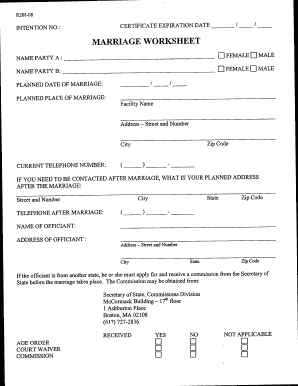
Marriage Worksheet Town of Boxford, MA Form


What is the Marriage Worksheet Town Of Boxford, MA
The Marriage Worksheet Town Of Boxford, MA is an essential document used by couples planning to marry in Boxford, Massachusetts. This worksheet serves as a preliminary step in the marriage application process, gathering necessary information about both parties. It typically includes details such as names, addresses, dates of birth, and other relevant personal information. Completing this worksheet accurately is crucial for ensuring a smooth marriage application process.
How to use the Marriage Worksheet Town Of Boxford, MA
Using the Marriage Worksheet Town Of Boxford, MA involves filling out the required fields with accurate information. Couples can obtain the worksheet from the town's official website or local government office. Once completed, the worksheet should be submitted to the appropriate office, usually the Town Clerk's office, as part of the marriage application process. It is important to review the worksheet for any errors before submission to avoid delays.
Steps to complete the Marriage Worksheet Town Of Boxford, MA
Completing the Marriage Worksheet Town Of Boxford, MA involves several key steps:
- Obtain the worksheet from the Town Clerk's office or the official website.
- Fill in personal details, including full names, addresses, and dates of birth.
- Provide information about previous marriages, if applicable.
- Review the completed worksheet for accuracy.
- Submit the worksheet to the Town Clerk's office along with any required documentation.
Legal use of the Marriage Worksheet Town Of Boxford, MA
The Marriage Worksheet Town Of Boxford, MA is a legally recognized document that initiates the marriage application process. It must be filled out truthfully and accurately, as any discrepancies may lead to complications in obtaining a marriage license. Once submitted, the worksheet becomes part of the official marriage records maintained by the town, ensuring that the marriage is legally binding under Massachusetts law.
Key elements of the Marriage Worksheet Town Of Boxford, MA
Key elements of the Marriage Worksheet Town Of Boxford, MA include:
- Full names of both parties.
- Addresses and contact information.
- Dates of birth and places of birth.
- Information regarding previous marriages, including dates of dissolution.
- Signature lines for both parties to affirm the accuracy of the information provided.
State-specific rules for the Marriage Worksheet Town Of Boxford, MA
State-specific rules for the Marriage Worksheet Town Of Boxford, MA include compliance with Massachusetts state laws regarding marriage. This includes the requirement for both parties to be present when submitting the worksheet and providing valid identification. Additionally, there may be waiting periods and fees associated with the marriage application process that couples should be aware of. Understanding these rules ensures that the application proceeds without issues.
Quick guide on how to complete marriage worksheet town of boxford ma
Easily Prepare Marriage Worksheet Town Of Boxford, MA on Any Device
Managing documents online has gained signNow traction among companies and individuals alike. It offers an excellent environmentally friendly alternative to traditional printed and signed documents, allowing you to find the correct form and securely store it online. airSlate SignNow provides all the necessary tools for you to create, edit, and electronically sign your documents quickly without any holdups. Handle Marriage Worksheet Town Of Boxford, MA on any platform through airSlate SignNow's Android or iOS applications and enhance any documentation process today.
The Easiest Way to Modify and Electronically Sign Marriage Worksheet Town Of Boxford, MA
- Obtain Marriage Worksheet Town Of Boxford, MA and click Get Form to begin.
- Utilize the tools we offer to complete your form.
- Emphasize important sections of the documents or redact sensitive information with tools provided specifically for that purpose by airSlate SignNow.
- Create your signature using the Sign feature, which takes only seconds and holds the same legal validity as a standard wet ink signature.
- Review all the information and press the Done button to save your changes.
- Select your preferred method for sending the form, whether by email, text message (SMS), invitation link, or download it to your computer.
Eliminate the hassle of lost or misplaced documents, tedious form searches, or mistakes that necessitate printing new document copies. airSlate SignNow meets all your document management needs with just a few clicks from any device you prefer. Edit and electronically sign Marriage Worksheet Town Of Boxford, MA and ensure outstanding communication at every step of your form preparation process with airSlate SignNow.
Create this form in 5 minutes or less
Create this form in 5 minutes!
How to create an eSignature for the marriage worksheet town of boxford ma
How to create an electronic signature for a PDF online
How to create an electronic signature for a PDF in Google Chrome
How to create an e-signature for signing PDFs in Gmail
How to create an e-signature right from your smartphone
How to create an e-signature for a PDF on iOS
How to create an e-signature for a PDF on Android
People also ask
-
What is a Marriage Worksheet for the Town of Boxford, MA?
A Marriage Worksheet for the Town of Boxford, MA is a document that outlines the necessary information required to apply for a marriage license. It typically includes details such as names, addresses, and identification for both individuals. Utilizing the Marriage Worksheet can help streamline the application process for couples.
-
How can I access the Marriage Worksheet for the Town of Boxford, MA?
You can access the Marriage Worksheet for the Town of Boxford, MA, through the official town website or by visiting the town hall. Additionally, airSlate SignNow provides an easy-to-use platform to fill out and eSign this document securely from anywhere.
-
What is the cost associated with the Marriage Worksheet in Boxford, MA?
The cost associated with obtaining a Marriage Worksheet in Boxford, MA may vary depending on additional services or licenses required. Generally, there may be nominal fees for filing, and airSlate SignNow offers cost-effective solutions for eSigning related documents.
-
What features does airSlate SignNow offer for the Marriage Worksheet?
airSlate SignNow offers features like customizable templates, secure eSigning, and easy document sharing specifically designed for documents like the Marriage Worksheet for the Town of Boxford, MA. These features simplify the process and ensure that your worksheet is completed correctly and securely.
-
Are there benefits to using airSlate SignNow for the Marriage Worksheet in Boxford, MA?
Using airSlate SignNow for your Marriage Worksheet in the Town of Boxford, MA provides numerous benefits, including time savings, enhanced security, and user-friendly processes. You'll be able to complete your worksheet quickly and efficiently, ensuring a hassle-free application for your marriage license.
-
Can I integrate the Marriage Worksheet with other applications?
Yes, airSlate SignNow supports integrations with various applications to streamline your workflow, making it easier to manage your Marriage Worksheet for the Town of Boxford, MA. You can connect with CRMs, cloud storage services, and email platforms to enhance efficiency.
-
Is my information secure when using airSlate SignNow for the Marriage Worksheet?
Absolutely! airSlate SignNow prioritizes security, ensuring that your personal information used in the Marriage Worksheet for the Town of Boxford, MA is protected. They employ encryption and comply with regulations to ensure that your data remains confidential.
Get more for Marriage Worksheet Town Of Boxford, MA
- Pg 401 guardianship plan form
- Pg 405 order appointing partial guardian probate and guardianship form
- Pg 410 order appointing temporary guardian probate and gruardianship form
- Pg 420 order authorizing single transaction form
- Pg 420 order authorizing single transaction state of alaska form
- Pg 651 state of alaska form
- Acceptance of appointment as temporary guardian form
- Acceptance of appointment as temporary conservator form
Find out other Marriage Worksheet Town Of Boxford, MA
- eSignature Hawaii Sports Living Will Safe
- eSignature Hawaii Sports LLC Operating Agreement Myself
- eSignature Maryland Real Estate Quitclaim Deed Secure
- eSignature Idaho Sports Rental Application Secure
- Help Me With eSignature Massachusetts Real Estate Quitclaim Deed
- eSignature Police Document Florida Easy
- eSignature Police Document Florida Safe
- How Can I eSignature Delaware Police Living Will
- eSignature Michigan Real Estate LLC Operating Agreement Mobile
- eSignature Georgia Police Last Will And Testament Simple
- How To eSignature Hawaii Police RFP
- Can I eSignature Minnesota Real Estate Warranty Deed
- How Do I eSignature Indiana Police Lease Agreement Form
- eSignature Police PPT Kansas Free
- How Can I eSignature Mississippi Real Estate Rental Lease Agreement
- How Do I eSignature Kentucky Police LLC Operating Agreement
- eSignature Kentucky Police Lease Termination Letter Now
- eSignature Montana Real Estate Quitclaim Deed Mobile
- eSignature Montana Real Estate Quitclaim Deed Fast
- eSignature Montana Real Estate Cease And Desist Letter Easy