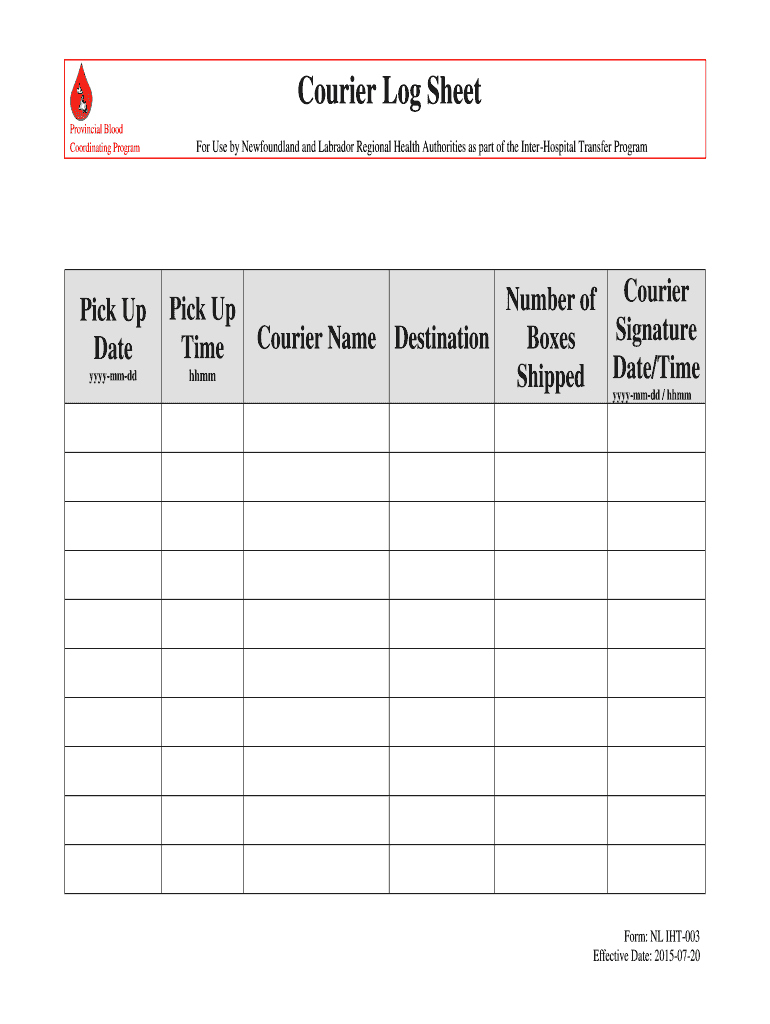
Courier Log Sheet Form


What is the Courier Log Sheet
The courier log sheet is a vital document used to track the movement of packages and important correspondence. It serves as a record of all items dispatched and received, ensuring accountability and transparency in logistics. This form typically includes details such as the date of dispatch, sender and recipient information, package description, and tracking numbers. By maintaining an accurate courier log, businesses can streamline their operations and enhance their delivery processes.
How to Use the Courier Log Sheet
Using the courier log sheet effectively involves several key steps. First, ensure that the log sheet is readily accessible to all team members involved in the shipping process. When a package is sent, fill in the relevant details, including the date, sender, recipient, and any tracking information. Upon delivery, the recipient should sign the log to confirm receipt. Regularly reviewing the log can help identify trends in delivery times and areas for improvement in the shipping process.
Key Elements of the Courier Log Sheet
Several critical components make up an effective courier log sheet. These include:
- Date: The date when the package was sent or received.
- Sender Information: Name and contact details of the person or organization sending the package.
- Recipient Information: Name and contact details of the person or organization receiving the package.
- Package Description: A brief description of the contents of the package.
- Tracking Number: Unique identifier for tracking the shipment.
- Signature: Confirmation of receipt by the recipient.
Steps to Complete the Courier Log Sheet
Completing the courier log sheet involves a systematic approach. Follow these steps to ensure accuracy:
- Gather all necessary information about the package, including sender and recipient details.
- Fill in the date of dispatch and the description of the package.
- Assign a tracking number if applicable.
- Ensure the sender signs the log before sending the package.
- Upon delivery, have the recipient sign the log to confirm receipt.
- Regularly update the log to maintain an accurate record of all transactions.
Legal Use of the Courier Log Sheet
The courier log sheet can serve as a legally binding document in disputes regarding the delivery of packages. To ensure its legal standing, it is essential to maintain accurate records and signatures. Compliance with relevant regulations, such as the ESIGN Act, can further enhance the document's legitimacy. Businesses should keep the log secure and accessible for potential audits or legal inquiries.
Digital vs. Paper Version
Both digital and paper versions of the courier log sheet have their advantages. A digital log offers ease of access, the ability to search records quickly, and enhanced security features, such as encryption and automatic backups. In contrast, a paper log may be preferred for its simplicity and ease of use in environments without reliable internet access. Businesses should choose the format that best suits their operational needs and technological capabilities.
Quick guide on how to complete courier log sheet
Handle Courier Log Sheet effortlessly on any device
Managing documents online has become increasingly popular among businesses and individuals. It offers an ideal eco-friendly alternative to conventional printed and signed paperwork, allowing you to locate the right form and securely store it online. airSlate SignNow equips you with all the tools necessary to create, modify, and eSign your documents swiftly without delays. Manage Courier Log Sheet on any device using airSlate SignNow's Android or iOS applications and simplify any document-related tasks today.
How to modify and eSign Courier Log Sheet with ease
- Locate Courier Log Sheet and then click Get Form to begin.
- Utilize the tools we provide to complete your form.
- Highlight pertinent sections of your documents or obscure sensitive details with tools specifically provided by airSlate SignNow for that purpose.
- Create your eSignature using the Sign tool, which takes only seconds and carries the same legal significance as a traditional wet ink signature.
- Review the information and click the Done button to save your changes.
- Choose how you would like to send your form—via email, SMS, invitation link, or downloadable to your PC.
Eliminate the hassle of missing or lost documents, annoying form searches, or mistakes that necessitate printing new copies of documents. airSlate SignNow meets all your document management needs in just a few clicks from any device you prefer. Modify and eSign Courier Log Sheet and ensure excellent communication throughout the form preparation process with airSlate SignNow.
Create this form in 5 minutes or less
Create this form in 5 minutes!
How to create an eSignature for the courier log sheet
How to create an electronic signature for a PDF online
How to create an electronic signature for a PDF in Google Chrome
How to create an e-signature for signing PDFs in Gmail
How to create an e-signature right from your smartphone
How to create an e-signature for a PDF on iOS
How to create an e-signature for a PDF on Android
People also ask
-
What is a courier log and how does it work?
A courier log is a detailed record that tracks the movement and status of documents sent via courier. With airSlate SignNow, you can easily create and manage your courier log, ensuring that every document's journey is documented for accountability and transparency.
-
How does airSlate SignNow help in managing a courier log?
airSlate SignNow simplifies the management of your courier log by providing a user-friendly interface and features like tracking and notifications. You can update the status of sent documents, add notes, and automatically generate logs for compliance, making it easier to keep everything organized.
-
What are the pricing options for airSlate SignNow?
airSlate SignNow offers various pricing plans tailored to different business needs, including options for managing a courier log. Each plan comes with features designed to enhance document management and ensure you get maximum value without breaking the bank.
-
Can I integrate airSlate SignNow with other applications for my courier log?
Yes, airSlate SignNow allows seamless integrations with various applications to enhance your courier log management. This enables you to connect with CRM systems, project management tools, and other software that helps streamline your document workflows.
-
What are the benefits of using airSlate SignNow for my courier log?
Using airSlate SignNow for your courier log improves efficiency, reduces errors, and saves time. It automates many manual processes, allowing your team to focus on core tasks while ensuring that document tracking is accurate and easily accessible.
-
Is there a mobile app available for accessing the courier log?
Yes, airSlate SignNow offers a mobile app that allows you to manage your courier log on the go. This convenience helps you stay connected and maintain up-to-date records, ensuring your document management is efficient wherever you are.
-
How secure is my data when using airSlate SignNow for courier logs?
Security is a top priority for airSlate SignNow, which employs industry-standard encryption and security protocols to protect your data, including your courier log. You can trust that your sensitive documents are safe and compliant with all relevant regulations.
Get more for Courier Log Sheet
- The information on this form relates to the tax year shown in the top right corner
- Va form 29 1546 571138232
- Privacy act notice va will not disclose information collected on this form to any source other than what has been authorized
- Va form 0710 ampquotauthorization for release of information
- Telework requestagreement form
- Project name amp address including city county state amp zip code form
- Jv 535 form 571107427
- Ca form ea 120
Find out other Courier Log Sheet
- How To Integrate Sign in Banking
- How To Use Sign in Banking
- Help Me With Use Sign in Banking
- Can I Use Sign in Banking
- How Do I Install Sign in Banking
- How To Add Sign in Banking
- How Do I Add Sign in Banking
- How Can I Add Sign in Banking
- Can I Add Sign in Banking
- Help Me With Set Up Sign in Government
- How To Integrate eSign in Banking
- How To Use eSign in Banking
- How To Install eSign in Banking
- How To Add eSign in Banking
- How To Set Up eSign in Banking
- How To Save eSign in Banking
- How To Implement eSign in Banking
- How To Set Up eSign in Construction
- How To Integrate eSign in Doctors
- How To Use eSign in Doctors