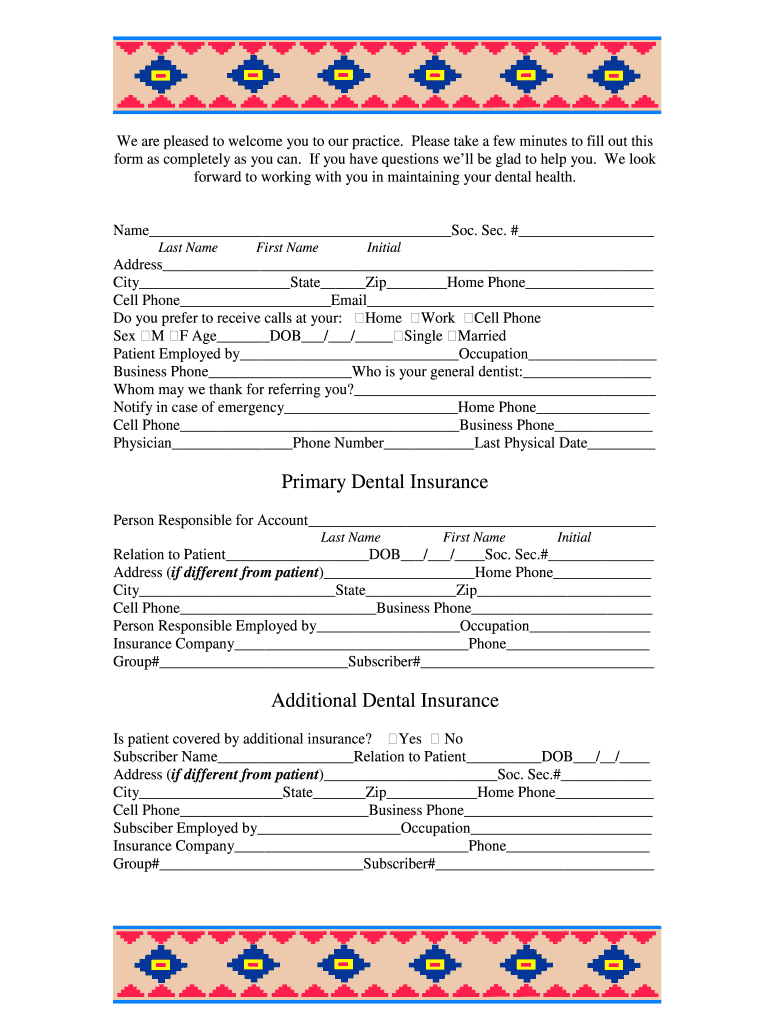
New Patient Form PDF HDE Periodontal


Understanding the New Patient Form PDF for HDE Periodontal
The New Patient Form PDF for HDE Periodontal is a crucial document designed to gather essential information from new patients. This form typically includes sections for personal details, medical history, and insurance information. It serves as a foundational tool for dental professionals to assess the patient's needs and develop a tailored treatment plan. The form is structured to ensure that all necessary information is collected efficiently, promoting a smooth patient intake process.
Steps to Complete the New Patient Form PDF for HDE Periodontal
Completing the New Patient Form PDF involves several straightforward steps:
- Begin by downloading the form from the designated platform.
- Fill in your personal information, including your full name, address, and contact details.
- Provide your medical history, including any allergies, current medications, and previous dental treatments.
- Enter your insurance information, if applicable, to facilitate billing and claims processing.
- Review the completed form for accuracy before submission.
Following these steps will ensure that your form is filled out correctly, allowing for a more efficient appointment process.
Legal Use of the New Patient Form PDF for HDE Periodontal
The New Patient Form PDF is legally binding once signed and submitted. To ensure its validity, it must meet specific criteria set forth by eSignature regulations. This includes the necessity for a secure electronic signature, which confirms the identity of the signer and their consent to the information provided. Compliance with the ESIGN Act and UETA is essential for the form to be recognized in legal and healthcare contexts.
Key Elements of the New Patient Form PDF for HDE Periodontal
Several key elements are vital for the New Patient Form PDF to function effectively:
- Personal Information: Essential for identification and communication.
- Medical History: Critical for evaluating any potential risks during treatment.
- Insurance Details: Necessary for billing and insurance claims.
- Consent Statements: Legal acknowledgments that protect both the patient and the provider.
Inclusion of these elements ensures comprehensive patient records and facilitates better healthcare delivery.
How to Obtain the New Patient Form PDF for HDE Periodontal
The New Patient Form PDF can typically be obtained through the dental practice's official website or directly from their office. Many practices provide the form as a downloadable PDF, allowing patients to fill it out at their convenience. If you prefer a physical copy, you can request one during your visit or by contacting the office directly. Ensuring you have the most current version of the form is essential for compliance and accuracy.
Quick guide on how to complete new patient form pdf hde periodontal
Prepare New Patient Form PDF HDE Periodontal seamlessly on any gadget
Electronic document handling has become increasingly favored by enterprises and individuals alike. It serves as an ideal eco-friendly alternative to traditional printed and signed documents, enabling you to obtain the correct form and securely archive it online. airSlate SignNow equips you with all the resources necessary to create, modify, and eSign your documents swiftly without any holdups. Manage New Patient Form PDF HDE Periodontal on any gadget using airSlate SignNow's Android or iOS applications and enhance any document-driven workflow today.
The easiest way to modify and eSign New Patient Form PDF HDE Periodontal effortlessly
- Locate New Patient Form PDF HDE Periodontal and click on Get Form to begin.
- Utilize the tools we provide to complete your form.
- Highlight pertinent sections of your documents or conceal sensitive information with tools that airSlate SignNow specifically offers for that purpose.
- Create your eSignature with the Sign tool, which takes mere seconds and carries the same legal validity as a conventional wet ink signature.
- Review the information and click on the Done button to save your modifications.
- Choose how you wish to send your form: via email, SMS, invitation link, or download it to your PC.
Say goodbye to lost or misplaced documents, tedious form searching, or mistakes that necessitate printing new document copies. airSlate SignNow addresses all your document management needs in just a few clicks from your preferred device. Edit and eSign New Patient Form PDF HDE Periodontal and ensure effective communication at any stage of the form creation process with airSlate SignNow.
Create this form in 5 minutes or less
FAQs
-
How do I fill a form which is PDF?
You can try out Fill which had a free forever plan and requires no download. You simply upload your PDF and then fill it in within the browser:UploadFillDownloadIf the fields are live, as in the example above, simply fill them in. If the fields are not live you can drag on the fields to complete it quickly. Once you have completed the form click the download icon in the toolbar to download a copy of the finished PDF. Or send it for signing.Open a free account on Fill here
-
How can I electronically fill out a PDF form?
You’ll need a PDF editor to fill out forms. I recommend you PDF Expert, it’s a great solution for Mac.What forms it supports:Acro forms created in signNow or similar programs.Static XFA forms created in signNow LiveCycle.PDF Expert supports checkboxes and text fields. Just click them and type what you need.If your form is non-interactive, you can type on it using the ‘Text’ tool (go to the ‘Annotate’ tab > ‘Text’).For a non-interactive checkbox, you can use the ‘Stamp’ tool or just type ‘x’ on it.For a more detailed tutorial, check the article “How to fill out a PDF form on Mac”. And here are the guides on how to fill out different tax forms.Hopefully, this helps!
-
How do you fill out a form scanned as a PDF?
If you have Acrobat Reader or Foxit Phantom, you can add form to the PDF file you want to fill in. Refer to the screenshot here (Phantom). First click on Form, then you can pick option you want for your form (Text Field, Check box…) and draw it where you want to input your data. You can also change font and size of it to fit the existing text. When you are done adding the fields, you can just click on the hand icon, and you can now fill in your form and then save it as.
-
What is the best way to fill out a PDF form?
If you are a user of Mac, iPhone or iPad, your tasks will be quickly and easily solved with the help of PDF Expert. Thanks to a simple and intuitive design, you don't have to dig into settings and endless options. PDF Expert also allows you to view, edit, reduce, merge, extract, annotate important parts of documents in a click. You have a special opportunity to try it on your Mac for free!
-
Why are patient forms at hospitals such a pain to fill out?
Usually there is a one or maybe a two-page form. I don't think they are that difficult to fill out. They copy my insurance card and that's it. Generally they include a brief list of history questions and current symptom questions. If it is a current doctor, only the current symptom questions. As I am not the one with the medical degree, I hope they use those answers to put two and two together in case my sore throat, indigestion, headache or fever is part of a bigger picture of something more seriously wrong. The HIPAA form is long to read, but you only need to do that once (although you'll be expected to sign the release each time you see a new doctor or visit a new clinic or hospital).
-
Why do patients have to fill out forms when visiting a doctor? Why isn't there a "Facebook connect" for patient history/information?
There are many (many) reasons - so I'll list a few of the ones that I can think of off-hand.Here in the U.S. - we have a multi-party system: Provider-Payer-Patient (unlike other countries that have either a single payer - or universal coverage - or both). Given all the competing interests - at various times - incentives are often mis-aligned around the sharing of actual patient dataThose mis-aligned incentives have not, historically, focused on patient-centered solutions. That's starting to change - but slowly - and only fairly recently.Small practices are the proverbial "last mile" in healthcare - so many are still paper basedThere are still tens/hundreds of thousands of small practices (1-9 docs) - and a lot of healthcare is still delivered through the small practice demographicThere are many types of specialties - and practice types - and they have different needs around patient data (an optometrist's needs are different from a dentist - which is different from a cardiologist)Both sides of the equation - doctors and patients - are very mobile (we move, change employers - doctors move, change practices) - and there is no "centralized" data store with each persons digitized health information.As we move and age - and unless we have a chronic condition - our health data can become relatively obsolete - fairly quickly (lab results from a year ago are of limited use today)Most of us (in terms of the population as a whole) are only infrequent users of the healthcare system more broadly (cold, flu, stomach, UTI etc....). In other words, we're pretty healthy, so issues around healthcare (and it's use) is a lower priorityThere is a signNow loss of productivity when a practice moves from paper to electronic health records (thus the government "stimulus" funding - which is working - but still a long way to go)The penalties for PHI data bsignNow under HIPAA are signNow - so there has been a reluctance/fear to rely on electronic data. This is also why the vast majority of data bsignNowes are paper-based (typically USPS)This is why solutions like Google Health - and Revolution Health before them - failed - and closed completely (as in please remove your data - the service will no longer be available)All of which are contributing factors to why the U.S. Healthcare System looks like this:===============Chart Source: Mary Meeker - USA, Inc. (2011) - link here:http://www.kpcb.com/insights/usa...
-
How do I fill out the New Zealand visa form?
Hi,Towards the front of your Immigration Form there is a check list. This check list explains the documents you will need to include with your form (i.e. passport documents, proof of funds, medical information etc). With any visa application it’s important to ensure that you attach all the required information or your application may be returned to you.The forms themselves will guide you through the process, but you must ensure you have the correct form for the visa you want to apply for. Given that some visa applications can carry hefty fees it may also be wise to check with an Immigration Adviser or Lawyer as to whether you qualify for that particular visa.The form itself will explain which parts you need to fill out and which parts you don’t. If you don’t understand the form you may wish to get a friend or a family member to explain it to you. There is a part at the back of the form for them to complete saying that they have assisted you in the completion of it.If all else fails you may need to seek advice from a Immigration Adviser or Lawyer. However, I always suggest calling around so you can ensure you get the best deal.
Create this form in 5 minutes!
How to create an eSignature for the new patient form pdf hde periodontal
How to generate an eSignature for your New Patient Form Pdf Hde Periodontal in the online mode
How to generate an electronic signature for the New Patient Form Pdf Hde Periodontal in Chrome
How to generate an eSignature for putting it on the New Patient Form Pdf Hde Periodontal in Gmail
How to generate an eSignature for the New Patient Form Pdf Hde Periodontal straight from your mobile device
How to make an electronic signature for the New Patient Form Pdf Hde Periodontal on iOS
How to make an electronic signature for the New Patient Form Pdf Hde Periodontal on Android devices
People also ask
-
What is bright now dental mysecurebill com?
Bright Now Dental MySecureBill com is an online billing platform that allows patients to access their dental bills and make payments securely. This system enhances the overall experience for patients by providing easy access to billing information and a streamlined payment process.
-
How does airSlate SignNow integrate with bright now dental mysecurebill com?
AirSlate SignNow can seamlessly integrate with bright now dental mysecurebill com to facilitate electronic signatures and document management. This integration allows dental practitioners to collect signatures on billing statements, treatment plans, and patient consent forms efficiently.
-
What are the pricing options for using bright now dental mysecurebill com?
Bright Now Dental MySecureBill com typically offers flexible pricing plans that can accommodate various practice sizes. It's best to contact their customer service for specific pricing details and any available promotions that fit your dental practice's needs.
-
What features does bright now dental mysecurebill com offer?
Bright Now Dental MySecureBill com provides features like online bill payment, automated billing reminders, and access to billing history. These features are designed to enhance patient satisfaction by making the payment process simple and transparent.
-
What are the benefits of using bright now dental mysecurebill com?
Using bright now dental mysecurebill com streamlines the billing process, reduces administrative tasks, and improves cash flow for dental practices. By facilitating easy online payments, it also increases patient satisfaction and retention.
-
Is bright now dental mysecurebill com secure for online payments?
Yes, bright now dental mysecurebill com employs robust security measures to protect patient information and ensure secure online transactions. This includes encryption and compliance with industry standards to safeguard sensitive financial data.
-
Can I access my billing information on bright now dental mysecurebill com from my mobile device?
Absolutely! Bright Now Dental MySecureBill com is optimized for mobile devices, allowing patients to securely access their billing information and make payments from anywhere at any time, making it highly convenient.
Get more for New Patient Form PDF HDE Periodontal
- Organic chemistry 6th edition pdf form
- Attack at sea form
- Change of pharmacist in charge texas state board of pharmacy form
- Floor plan financing agreement form
- Form 140x
- Child custody custody agreement template form
- Child custody without court agreement template form
- Child custody and support agreement template form
Find out other New Patient Form PDF HDE Periodontal
- eSign Wyoming Charity Living Will Simple
- eSign Florida Construction Memorandum Of Understanding Easy
- eSign Arkansas Doctors LLC Operating Agreement Free
- eSign Hawaii Construction Lease Agreement Mobile
- Help Me With eSign Hawaii Construction LLC Operating Agreement
- eSign Hawaii Construction Work Order Myself
- eSign Delaware Doctors Quitclaim Deed Free
- eSign Colorado Doctors Operating Agreement Computer
- Help Me With eSign Florida Doctors Lease Termination Letter
- eSign Florida Doctors Lease Termination Letter Myself
- eSign Hawaii Doctors Claim Later
- eSign Idaho Construction Arbitration Agreement Easy
- eSign Iowa Construction Quitclaim Deed Now
- How Do I eSign Iowa Construction Quitclaim Deed
- eSign Louisiana Doctors Letter Of Intent Fast
- eSign Maine Doctors Promissory Note Template Easy
- eSign Kentucky Construction Claim Online
- How Can I eSign Maine Construction Quitclaim Deed
- eSign Colorado Education Promissory Note Template Easy
- eSign North Dakota Doctors Affidavit Of Heirship Now