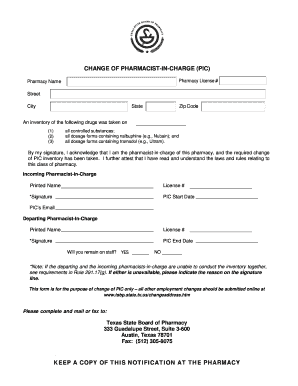
Change of Pharmacist in Charge Texas State Board of Pharmacy Form


What is the Change of Pharmacist in Charge Texas State Board of Pharmacy?
The Change of Pharmacist in Charge (PIC) form is a critical document required by the Texas State Board of Pharmacy when there is a change in the designated pharmacist responsible for a pharmacy's operations. This form ensures that the new pharmacist in charge is officially recognized and that the pharmacy complies with state regulations. It is essential for maintaining the integrity of pharmacy operations and ensuring that all legal obligations are met.
Steps to Complete the Change of Pharmacist in Charge Texas State Board of Pharmacy
Completing the Change of Pharmacist in Charge form involves several key steps to ensure accuracy and compliance. First, gather necessary information, including the current and new pharmacist's names, license numbers, and contact details. Next, fill out the form accurately, ensuring that all required fields are completed. After filling out the form, review it for any errors or omissions. Finally, submit the form to the Texas State Board of Pharmacy through the designated method, which may include online submission, mail, or in-person delivery.
Legal Use of the Change of Pharmacist in Charge Texas State Board of Pharmacy
The legal use of the Change of Pharmacist in Charge form is governed by state pharmacy laws and regulations. To be considered valid, the form must be completed in accordance with these guidelines. This includes ensuring that the new pharmacist in charge holds a valid Texas pharmacy license and is in good standing with the Texas State Board of Pharmacy. Failure to properly execute this form can lead to legal repercussions for the pharmacy, including fines or suspension of the pharmacy's license.
Required Documents for the Change of Pharmacist in Charge Texas State Board of Pharmacy
When submitting the Change of Pharmacist in Charge form, certain documents may be required to support the application. These typically include a copy of the new pharmacist's license, proof of employment at the pharmacy, and any relevant identification documents. It is important to check with the Texas State Board of Pharmacy for any additional requirements specific to your situation, as these can vary based on the pharmacy's location and operational status.
Form Submission Methods for the Change of Pharmacist in Charge Texas State Board of Pharmacy
The Change of Pharmacist in Charge form can be submitted through various methods to accommodate different preferences. Options typically include online submission via the Texas State Board of Pharmacy's official website, mailing the completed form to the appropriate address, or delivering it in person to the board's office. Each method has its own processing times and requirements, so it is advisable to choose the one that best suits your needs.
State-Specific Rules for the Change of Pharmacist in Charge Texas State Board of Pharmacy
Each state has specific rules governing the Change of Pharmacist in Charge process. In Texas, these rules are outlined by the Texas State Board of Pharmacy and include stipulations regarding the qualifications of the new pharmacist in charge, the timeline for submitting the form, and any necessary notifications to other regulatory bodies. Familiarizing yourself with these state-specific rules is essential to ensure compliance and avoid any potential issues.
Quick guide on how to complete change of pharmacist in charge texas state board of pharmacy
Effortlessly Prepare Change Of Pharmacist in Charge Texas State Board Of Pharmacy on Any Device
Digital document management has gained popularity among businesses and individuals. It offers an ideal environmentally friendly substitute for traditional printed and signed documents, as you can obtain the necessary form and securely store it online. airSlate SignNow provides all the resources required to generate, edit, and eSign your documents swiftly without delays. Handle Change Of Pharmacist in Charge Texas State Board Of Pharmacy on any platform with airSlate SignNow's Android or iOS applications and simplify any document-related process today.
How to edit and eSign Change Of Pharmacist in Charge Texas State Board Of Pharmacy seamlessly
- Obtain Change Of Pharmacist in Charge Texas State Board Of Pharmacy and click on Get Form to begin.
- Utilize the tools we offer to complete your document.
- Emphasize important sections of the documents or obscure sensitive information with tools specifically designed for that purpose by airSlate SignNow.
- Create your eSignature using the Sign tool, which takes mere seconds and carries the same legal validity as a conventional ink signature.
- Review all details and click on the Done button to save your changes.
- Choose your preferred method of sharing your form, whether by email, SMS, or invitation link, or download it to your computer.
Forget about lost or misplaced files, tedious form searches, or errors that necessitate printing new document copies. airSlate SignNow meets all your document management needs in just a few clicks from any device you prefer. Edit and eSign Change Of Pharmacist in Charge Texas State Board Of Pharmacy and ensure effective communication at every stage of your form preparation process with airSlate SignNow.
Create this form in 5 minutes or less
Create this form in 5 minutes!
How to create an eSignature for the change of pharmacist in charge texas state board of pharmacy
How to create an electronic signature for a PDF online
How to create an electronic signature for a PDF in Google Chrome
How to create an e-signature for signing PDFs in Gmail
How to create an e-signature right from your smartphone
How to create an e-signature for a PDF on iOS
How to create an e-signature for a PDF on Android
People also ask
-
What does it mean to change of pic in airSlate SignNow?
Change of pic in airSlate SignNow refers to modifying the profile image associated with your account. This feature allows users to personalize their documents and enhances brand recognition. Having an updated pic can improve the trust and authenticity of your signed documents.
-
How can I change of pic in my airSlate SignNow account?
To change of pic in your airSlate SignNow account, navigate to your profile settings. From there, select the option to upload a new image that better represents you or your brand. Ensure the image complies with our recommended size for optimal display.
-
Is there a fee to change of pic in airSlate SignNow?
No, there is no fee associated with changing your pic in airSlate SignNow. This feature is included in your account management and can be updated anytime without any charges. Enjoy the flexibility to keep your profile up-to-date.
-
Can I integrate my social media profile for change of pic in airSlate SignNow?
Currently, airSlate SignNow doesn't support direct integration for automatically changing your pic from social media. However, you can manually upload images that you've used on other platforms. This ensures your branding remains consistent across all channels.
-
How does the change of pic feature enhance my document signing process?
Utilizing the change of pic feature allows you to add a personal touch to your documents, making them visually appealing. A professional pic can establish credibility, making recipients more likely to trust and accept your signed documents. This small change can signNowly improve your document's impact.
-
What types of images can I use for change of pic in airSlate SignNow?
When changing your pic in airSlate SignNow, you can upload standard image formats such as JPEG, PNG, and GIF. Make sure the image is clear and professional, as it will represent you or your business on all documents. Adhering to image quality standards ensures the best presentation.
-
Will other users see my change of pic in airSlate SignNow?
Yes, once you successfully change of pic in your airSlate SignNow account, all other users will see your updated image on shared documents and communications. This visibility can promote your brand and provide a consistent user experience for all parties involved.
Get more for Change Of Pharmacist in Charge Texas State Board Of Pharmacy
- Ifta_diesel_layout 1 tax ri form
- Root cause analysis form
- Form 13424 b rev 4 2012 low income taxpayer clinic litc interim and year end report controversy issues irs
- Virginia death certificate pdf form
- Mbe attachment d 5 subcontractor paidunpaid mbe invoice report doit maryland form
- Dmv work permit form
- Nihb manual claim form pharmacy
- Moneague college application form 2022
Find out other Change Of Pharmacist in Charge Texas State Board Of Pharmacy
- eSign Delaware Insurance Work Order Later
- eSign Delaware Insurance Credit Memo Mobile
- eSign Insurance PPT Georgia Computer
- How Do I eSign Hawaii Insurance Operating Agreement
- eSign Hawaii Insurance Stock Certificate Free
- eSign New Hampshire Lawers Promissory Note Template Computer
- Help Me With eSign Iowa Insurance Living Will
- eSign North Dakota Lawers Quitclaim Deed Easy
- eSign Ohio Lawers Agreement Computer
- eSign North Dakota Lawers Separation Agreement Online
- How To eSign North Dakota Lawers Separation Agreement
- eSign Kansas Insurance Moving Checklist Free
- eSign Louisiana Insurance Promissory Note Template Simple
- eSign Texas Lawers Contract Fast
- eSign Texas Lawers Lease Agreement Free
- eSign Maine Insurance Rental Application Free
- How Can I eSign Maryland Insurance IOU
- eSign Washington Lawers Limited Power Of Attorney Computer
- eSign Wisconsin Lawers LLC Operating Agreement Free
- eSign Alabama Legal Quitclaim Deed Online