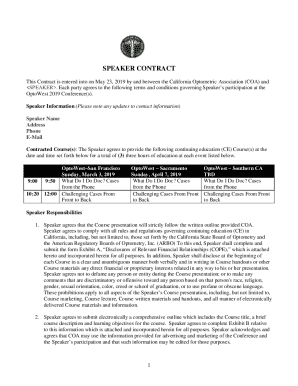
Speaker Agreement Form Doclibrary Com


What is the Speaker Agreement Form Doclibrary com
The Speaker Agreement Form Doclibrary com is a legal document that outlines the terms and conditions between a speaker and an organization or event planner. This form serves as a binding agreement that details the responsibilities of both parties, including payment terms, event specifics, and cancellation policies. It is essential for ensuring clarity and mutual understanding, which helps prevent disputes and misunderstandings.
How to use the Speaker Agreement Form Doclibrary com
To effectively use the Speaker Agreement Form Doclibrary com, begin by downloading the form from a reliable source. Fill in the necessary details, including the speaker's name, contact information, and the event specifics. Be sure to review all terms outlined in the agreement, such as compensation and logistical arrangements. Once completed, both parties should sign the document to formalize the agreement. Utilizing a digital signing platform can streamline this process and ensure security.
Steps to complete the Speaker Agreement Form Doclibrary com
Completing the Speaker Agreement Form Doclibrary com involves several key steps:
- Download the form from a trusted source.
- Fill in the speaker's and organization's details accurately.
- Specify the event date, location, and duration.
- Outline the compensation structure, including payment methods and timelines.
- Include any additional terms, such as travel expenses or equipment needs.
- Review the entire document for accuracy and completeness.
- Obtain signatures from both parties, ideally using a secure eSignature platform.
Legal use of the Speaker Agreement Form Doclibrary com
The Speaker Agreement Form Doclibrary com is legally binding when completed and signed according to applicable laws. To ensure its legality, both parties must agree to the terms and provide their signatures. Compliance with eSignature laws, such as the ESIGN Act and UETA, is crucial when signing electronically. This ensures that the agreement holds up in court if disputes arise.
Key elements of the Speaker Agreement Form Doclibrary com
Several key elements are essential in the Speaker Agreement Form Doclibrary com:
- Parties involved: Clearly state the names and contact information of the speaker and the organization.
- Event details: Include the date, time, and location of the speaking engagement.
- Compensation: Outline payment terms, including amounts, due dates, and payment methods.
- Cancellations and rescheduling: Define the policies regarding cancellations and any associated fees.
- Liability clauses: Address any liability issues to protect both parties.
Examples of using the Speaker Agreement Form Doclibrary com
The Speaker Agreement Form Doclibrary com can be utilized in various scenarios, such as:
- Conferences where industry experts are invited to share insights.
- Workshops that require specific speakers to deliver training sessions.
- Corporate events aimed at motivating employees through guest speakers.
- Webinars that feature speakers discussing relevant topics in real-time.
Quick guide on how to complete speaker agreement form doclibrary com
Effortlessly Prepare Speaker Agreement Form Doclibrary com on Any Device
Online document management has gained traction among businesses and individuals alike. It serves as an ideal eco-friendly alternative to traditional printed and signed paperwork, allowing you to access the appropriate form and securely store it online. airSlate SignNow equips you with all the necessary tools to swiftly create, modify, and eSign your documents without any hassles. Handle Speaker Agreement Form Doclibrary com on any platform using airSlate SignNow's Android or iOS applications and enhance any document-centric process today.
Effortlessly Modify and eSign Speaker Agreement Form Doclibrary com
- Locate Speaker Agreement Form Doclibrary com and click on Get Form to begin.
- Utilize the tools we provide to complete your form.
- Highlight important sections of the documents or redact sensitive information with the tools specifically designed for that purpose by airSlate SignNow.
- Create your eSignature using the Sign tool, which takes mere seconds and holds the same legal validity as a traditional wet ink signature.
- Review the information and click on the Done button to save your changes.
- Choose how you wish to send your form—via email, SMS, or invitation link—or download it to your computer.
Say goodbye to lost or misplaced documents, tedious form searches, or errors that necessitate printing new copies. airSlate SignNow meets all your document management needs in just a few clicks from any device you choose. Modify and eSign Speaker Agreement Form Doclibrary com and ensure excellent communication at every stage of the form preparation process with airSlate SignNow.
Create this form in 5 minutes or less
Create this form in 5 minutes!
How to create an eSignature for the speaker agreement form doclibrary com
How to create an electronic signature for a PDF online
How to create an electronic signature for a PDF in Google Chrome
How to create an e-signature for signing PDFs in Gmail
How to create an e-signature right from your smartphone
How to create an e-signature for a PDF on iOS
How to create an e-signature for a PDF on Android
People also ask
-
What is a Speaker Agreement Form Doclibrary com?
A Speaker Agreement Form Doclibrary com is a specialized document that outlines the terms and conditions between a speaker and an organization hosting an event. This form ensures clarity on compensation, responsibilities, and logistics, making it essential for any event planner.
-
How can I create a Speaker Agreement Form Doclibrary com?
You can easily create a Speaker Agreement Form Doclibrary com using airSlate SignNow's intuitive template editor. Simply customize the template with your specific details, and you will have a professional agreement ready in minutes.
-
What are the benefits of using the Speaker Agreement Form Doclibrary com?
Using the Speaker Agreement Form Doclibrary com provides several benefits, including legally binding agreements, reduced misunderstandings, and streamlined event planning processes. It also enhances the professionalism of your event engagements.
-
Is there a cost associated with the Speaker Agreement Form Doclibrary com?
While the Speaker Agreement Form Doclibrary com itself is free to access, there may be associated costs with using airSlate SignNow for eSignatures and advanced features. Pricing varies based on the plan you select, ensuring that you find an option that meets your needs.
-
Can I integrate the Speaker Agreement Form Doclibrary com with other tools?
Yes, airSlate SignNow allows integration with various third-party applications to enhance your workflow. This means you can easily connect the Speaker Agreement Form Doclibrary com with tools like CRM systems, email platforms, and calendar applications.
-
How does airSlate SignNow ensure the security of the Speaker Agreement Form Doclibrary com?
airSlate SignNow employs advanced security measures, including bank-level encryption, to protect your Speaker Agreement Form Doclibrary com and other sensitive documents. You can rest assured that your data is safe while using our platform.
-
Can I customize the Speaker Agreement Form Doclibrary com?
Absolutely! airSlate SignNow allows you to fully customize the Speaker Agreement Form Doclibrary com according to your requirements. You can add specific clauses, adjust terms, and personalize the document layout to suit your branding.
Get more for Speaker Agreement Form Doclibrary com
- Cambridge advanced learners dictionary 4th edition pdf form
- Social 700 form
- Unique registration reference nr should contain 36 digits form
- Vasos de honra creciendo en santidad form
- Elica primary school form
- Restraining order form south africa
- Mortgage assumption agreement form
- Celpip reading test pdf form
Find out other Speaker Agreement Form Doclibrary com
- Can I eSign Connecticut Legal Form
- How Do I eSign Connecticut Legal Form
- How Do I eSign Hawaii Life Sciences Word
- Can I eSign Hawaii Life Sciences Word
- How Do I eSign Hawaii Life Sciences Document
- How Do I eSign North Carolina Insurance Document
- How Can I eSign Hawaii Legal Word
- Help Me With eSign Hawaii Legal Document
- How To eSign Hawaii Legal Form
- Help Me With eSign Hawaii Legal Form
- Can I eSign Hawaii Legal Document
- How To eSign Hawaii Legal Document
- Help Me With eSign Hawaii Legal Document
- How To eSign Illinois Legal Form
- How Do I eSign Nebraska Life Sciences Word
- How Can I eSign Nebraska Life Sciences Word
- Help Me With eSign North Carolina Life Sciences PDF
- How Can I eSign North Carolina Life Sciences PDF
- How Can I eSign Louisiana Legal Presentation
- How To eSign Louisiana Legal Presentation