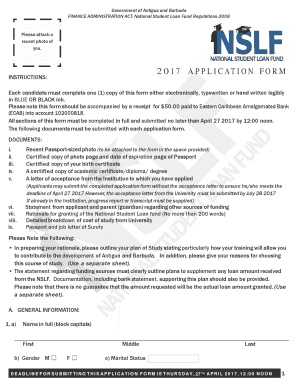
Nslf Form


What is the National Student Loan Fund Antigua?
The National Student Loan Fund Antigua (NSLF) is a financial program designed to assist students in Antigua and Barbuda in obtaining the necessary funds for their education. This fund provides loans that help cover tuition, fees, and other educational expenses. The NSLF aims to make higher education more accessible by offering favorable terms and conditions to students who may not have sufficient financial resources. Understanding the NSLF is crucial for students seeking financial support for their academic pursuits.
How to Obtain the NSLF
Obtaining a loan from the National Student Loan Fund Antigua involves several steps. First, students must ensure they meet the eligibility criteria, which typically includes being a resident of Antigua and Barbuda and enrolled in an accredited educational institution. Once eligibility is confirmed, applicants can complete the loan application form, providing necessary documentation such as proof of enrollment and identification. After submission, the application will be reviewed, and if approved, students will receive the loan amount to help finance their education.
Steps to Complete the NSLF Application
Completing the NSLF application requires careful attention to detail. Here are the key steps:
- Gather Required Documents: Collect all necessary documents, including identification, proof of residency, and enrollment verification.
- Fill Out the Application Form: Accurately complete the application form, ensuring all information is correct and up to date.
- Submit the Application: Submit the application form along with the required documents to the NSLF office or through the designated online portal.
- Await Approval: After submission, monitor the status of your application and be prepared to provide additional information if requested.
- Receive Loan Funds: If approved, the funds will be disbursed according to the terms outlined in the loan agreement.
Legal Use of the NSLF
The legal use of loans from the National Student Loan Fund Antigua is governed by specific regulations. Borrowers must utilize the funds solely for educational expenses, such as tuition, books, and other related costs. Misuse of the loan funds can lead to penalties, including the requirement to repay the loan immediately. It is essential for borrowers to understand their obligations and ensure compliance with the terms of the loan agreement to avoid any legal issues.
Eligibility Criteria for the NSLF
To qualify for a loan from the National Student Loan Fund Antigua, applicants must meet certain eligibility criteria. Generally, these criteria include:
- Being a citizen or legal resident of Antigua and Barbuda.
- Enrollment in an accredited institution of higher education.
- Demonstrating financial need based on the information provided in the application.
- Maintaining satisfactory academic progress throughout the duration of the loan.
Required Documents for NSLF Application
When applying for the National Student Loan Fund Antigua, applicants must provide several key documents to support their application. These documents typically include:
- Proof of identity, such as a government-issued ID or passport.
- Proof of residency in Antigua and Barbuda.
- Enrollment verification from the educational institution.
- Financial information that demonstrates the need for assistance.
Quick guide on how to complete nslf
Effortlessly Prepare Nslf on Any Device
Digital document management has become increasingly favored by businesses and individuals alike. It serves as an ideal environmentally friendly alternative to traditional printed and signed documents, allowing you to access the required form and securely keep it online. airSlate SignNow equips you with all the necessary tools to swiftly create, modify, and electronically sign your documents without any delays. Handle Nslf on any device using the airSlate SignNow apps for Android or iOS and enhance your document-related processes today.
How to Adjust and Electronically Sign Nslf with Ease
- Locate Nslf and click on Get Form to begin.
- Utilize the features we provide to complete your form.
- Emphasize essential sections of the documents or obscure sensitive information using tools that airSlate SignNow specifically supplies for that purpose.
- Generate your electronic signature with the Sign tool, which takes just seconds and carries the same legal validity as a conventional wet ink signature.
- Review all the details and click on the Done button to save your changes.
- Choose how you wish to submit your form, via email, SMS, or invite link, or download it to your computer.
Forget about lost or misplaced files, tedious form hunting, or mistakes that necessitate printing new document versions. airSlate SignNow addresses all your document management needs in just a few clicks from your preferred device. Edit and electronically sign Nslf and ensure seamless communication at every stage of the form preparation process with airSlate SignNow.
Create this form in 5 minutes or less
Create this form in 5 minutes!
How to create an eSignature for the nslf
How to create an electronic signature for a PDF online
How to create an electronic signature for a PDF in Google Chrome
How to create an e-signature for signing PDFs in Gmail
How to create an e-signature right from your smartphone
How to create an e-signature for a PDF on iOS
How to create an e-signature for a PDF on Android
People also ask
-
What is the national student loan fund Antigua?
The national student loan fund Antigua is a government-backed initiative that provides financial assistance to students pursuing higher education in Antigua. This fund aims to alleviate the financial burden of tuition fees and other educational expenses, making higher education more accessible to students.
-
How do I apply for the national student loan fund Antigua?
To apply for the national student loan fund Antigua, visit the official government website, where you will find detailed application instructions. Typically, you need to provide proof of your enrollment, financial need, and personal identification. Completing the application accurately and on time is crucial for approval.
-
What are the eligibility criteria for the national student loan fund Antigua?
Eligibility for the national student loan fund Antigua generally includes being a resident of Antigua, enrolled in an accredited educational institution, and demonstrating financial need. Additional requirements may apply, so it's important to review the specific guidelines on the official website.
-
What are the repayment terms for the national student loan fund Antigua?
Repayment terms for the national student loan fund Antigua vary depending on the amount borrowed and individual circumstances. Typically, borrowers are granted a grace period after graduation before repayments commence. Understanding the specific repayment schedule is essential for planning your finances.
-
Can I use the national student loan fund Antigua for international studies?
The national student loan fund Antigua primarily supports education within Antigua. However, some provisions may allow funding for certain accredited international programs. It's advisable to consult the official guidelines or contact the fund administrators to verify eligibility for international studies.
-
Is there a limit to how much I can borrow from the national student loan fund Antigua?
Yes, there is a borrowing limit associated with the national student loan fund Antigua. This limit is determined by factors such as the type of program you're enrolled in and your demonstrated financial need. For specific amounts and limits, it's best to refer to the fund’s official resources.
-
What benefits do I get from the national student loan fund Antigua?
The national student loan fund Antigua provides several benefits, including low-interest rates and flexible repayment options. Additionally, it helps reduce financial barriers to education, allowing students to focus on their studies without the stress of financial burdens.
Get more for Nslf
Find out other Nslf
- How Do I Electronic signature New York Education Form
- How To Electronic signature North Carolina Education Form
- How Can I Electronic signature Arizona Healthcare / Medical Form
- How Can I Electronic signature Arizona Healthcare / Medical Presentation
- How To Electronic signature Oklahoma Finance & Tax Accounting PDF
- How Can I Electronic signature Oregon Finance & Tax Accounting PDF
- How To Electronic signature Indiana Healthcare / Medical PDF
- How Do I Electronic signature Maryland Healthcare / Medical Presentation
- How To Electronic signature Tennessee Healthcare / Medical Word
- Can I Electronic signature Hawaii Insurance PDF
- Help Me With Electronic signature Colorado High Tech Form
- How To Electronic signature Indiana Insurance Document
- Can I Electronic signature Virginia Education Word
- How To Electronic signature Louisiana Insurance Document
- Can I Electronic signature Florida High Tech Document
- Can I Electronic signature Minnesota Insurance PDF
- How Do I Electronic signature Minnesota Insurance Document
- How To Electronic signature Missouri Insurance Form
- How Can I Electronic signature New Jersey Insurance Document
- How To Electronic signature Indiana High Tech Document