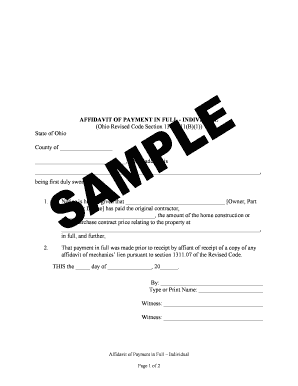
Affidavit of Payment Template Form


What is the affidavit of payment template?
The affidavit of payment template is a legal document used to confirm that a payment has been made. This template serves as a formal declaration, typically signed under oath, which attests to the completion of a financial transaction. It is commonly utilized in various contexts, including real estate transactions, contractor payments, and other financial agreements. The template outlines the details of the payment, including the amount, date, and purpose, ensuring clarity and legal validity.
Key elements of the affidavit of payment template
Understanding the essential components of the affidavit of payment template is crucial for its effective use. Key elements typically include:
- Title: Clearly labeled as an affidavit of payment.
- Affiant Information: The name and contact details of the person making the affidavit.
- Recipient Information: Details of the individual or entity receiving the payment.
- Payment Details: Specifics about the payment amount, date, and purpose.
- Signature: The affiant’s signature, often requiring notarization to enhance legal standing.
Steps to complete the affidavit of payment template
Completing the affidavit of payment template involves several straightforward steps:
- Gather necessary information, including payment details and recipient information.
- Fill out the template accurately, ensuring all fields are completed.
- Review the document for any errors or omissions.
- Sign the document in the presence of a notary, if required by state law.
- Distribute copies to relevant parties, keeping a signed copy for your records.
Legal use of the affidavit of payment template
The affidavit of payment template holds significant legal weight when executed correctly. It can be used in court as evidence of payment, helping to resolve disputes related to financial transactions. To ensure its legal validity, it is important to comply with state-specific regulations regarding notarization and witness requirements. Additionally, using a reliable eSignature platform can enhance the document's legal standing by providing a secure and verifiable signature process.
Examples of using the affidavit of payment template
There are various scenarios in which the affidavit of payment template can be utilized:
- Real Estate Transactions: To confirm payment for property purchases or rental agreements.
- Contractor Payments: To verify that a contractor has been paid for services rendered.
- Loan Repayments: To document payments made towards personal or business loans.
Who issues the form?
The affidavit of payment template can be issued by various entities depending on the context of its use. Common issuers include:
- Individuals or businesses making payments.
- Contractors or service providers confirming receipt of payment.
- Legal professionals preparing documents for clients.
Quick guide on how to complete affidavit of payment template
Prepare Affidavit Of Payment Template effortlessly on any gadget
Digital document management has become increasingly popular with businesses and individuals. It offers a fantastic eco-friendly substitute to traditional printed and signed documents, allowing you to access the correct form and securely store it online. airSlate SignNow provides you with all the tools necessary to create, modify, and eSign your documents quickly without delays. Manage Affidavit Of Payment Template on any gadget with airSlate SignNow Android or iOS applications and enhance any document-oriented operation today.
The simplest way to modify and eSign Affidavit Of Payment Template with ease
- Locate Affidavit Of Payment Template and click Get Form to begin.
- Utilize the tools we offer to complete your document.
- Emphasize important sections of the documents or obscure sensitive information with tools that airSlate SignNow offers specifically for that purpose.
- Create your eSignature using the Sign feature, which takes seconds and carries the same legal significance as a conventional wet ink signature.
- Verify all the details and click on the Done button to save your modifications.
- Choose how you would like to share your form, via email, SMS, or invitation link, or download it to your computer.
Put an end to lost or misplaced documents, tedious form searches, or mistakes that necessitate printing new document copies. airSlate SignNow manages your document management needs in just a few clicks from a device of your selection. Alter and eSign Affidavit Of Payment Template and ensure outstanding communication at any stage of your form preparation journey with airSlate SignNow.
Create this form in 5 minutes or less
Create this form in 5 minutes!
How to create an eSignature for the affidavit of payment template
How to create an electronic signature for a PDF online
How to create an electronic signature for a PDF in Google Chrome
How to create an e-signature for signing PDFs in Gmail
How to create an e-signature right from your smartphone
How to create an e-signature for a PDF on iOS
How to create an e-signature for a PDF on Android
People also ask
-
What is an affidavit of payment sample?
An affidavit of payment sample is a legal document that verifies payment has been made for a specific obligation, often linked to loans or contracts. By providing a clear example, businesses can ensure they comply with legal requirements while ensuring parties understand the payment terms. Using a reliable template helps streamline the creation of such documents for legal purposes.
-
How can airSlate SignNow assist with affidavits of payment?
AirSlate SignNow offers easy-to-use templates, including an affidavit of payment sample, helping businesses efficiently create and manage their legal documents. With features that allow for seamless eSigning and document tracking, users can ensure their affidavits are both legally binding and properly executed. This enhances efficiency and reduces turnaround time.
-
Is there a cost associated with using airSlate SignNow for affidavits of payment?
Yes, airSlate SignNow provides a range of pricing plans tailored to fit different business needs, including those requiring affidavits of payment samples. The pricing is competitive and designed to offer value, ensuring businesses have access to essential features without overspending. You can explore different plans to find the one that suits your requirements best.
-
What features does airSlate SignNow offer for creating legal documents?
AirSlate SignNow offers a wide array of features for creating legal documents, including customizable templates like the affidavit of payment sample. Users benefit from advanced document editing capabilities, eSignature options, and secure cloud storage, ensuring that all documents, including affidavits, are both professional and accessible anytime, anywhere.
-
Can I integrate airSlate SignNow with other software for better document management?
Absolutely! AirSlate SignNow integrates seamlessly with various software solutions, enhancing document management processes, including the creation and signing of affidavits of payment samples. This enables users to automate workflows and leverage existing tools, promoting efficiency and reducing the likelihood of errors.
-
What are the benefits of using an affidavit of payment sample?
Using an affidavit of payment sample offers several benefits, including ensuring the compliance of legal obligations and providing a clear record of payments made. It simplifies the documentation process and enhances clarity for all parties involved, reducing misunderstandings related to payment status. This structured approach facilitates smoother transactions in business dealings.
-
How can I customize an affidavit of payment sample in airSlate SignNow?
Customizing an affidavit of payment sample in airSlate SignNow is straightforward. Users can edit text, modify sections based on their unique needs, and include specific details relevant to their agreements. The user-friendly interface ensures that even those not tech-savvy can create personalized documents with ease.
Get more for Affidavit Of Payment Template
- University of the bahamas online application form
- Ssa ccny cuny eduaboutwelcomewelcome the bernard and anne spitzer school of architecture form
- Texas southern university office of student financial assistance submit form
- Controlled substance disposal log form
- Major and minor requirements barnard chemistry form
- Frequently asked questions presidents education awards program form
- Bbh degreerequirements checklistnamepsu email id form
- Training attestation mc vanderbilt edu form
Find out other Affidavit Of Payment Template
- eSignature Washington Government Arbitration Agreement Simple
- Can I eSignature Massachusetts Finance & Tax Accounting Business Plan Template
- Help Me With eSignature Massachusetts Finance & Tax Accounting Work Order
- eSignature Delaware Healthcare / Medical NDA Secure
- eSignature Florida Healthcare / Medical Rental Lease Agreement Safe
- eSignature Nebraska Finance & Tax Accounting Business Letter Template Online
- Help Me With eSignature Indiana Healthcare / Medical Notice To Quit
- eSignature New Jersey Healthcare / Medical Credit Memo Myself
- eSignature North Dakota Healthcare / Medical Medical History Simple
- Help Me With eSignature Arkansas High Tech Arbitration Agreement
- eSignature Ohio Healthcare / Medical Operating Agreement Simple
- eSignature Oregon Healthcare / Medical Limited Power Of Attorney Computer
- eSignature Pennsylvania Healthcare / Medical Warranty Deed Computer
- eSignature Texas Healthcare / Medical Bill Of Lading Simple
- eSignature Virginia Healthcare / Medical Living Will Computer
- eSignature West Virginia Healthcare / Medical Claim Free
- How To eSignature Kansas High Tech Business Plan Template
- eSignature Kansas High Tech Lease Agreement Template Online
- eSignature Alabama Insurance Forbearance Agreement Safe
- How Can I eSignature Arkansas Insurance LLC Operating Agreement