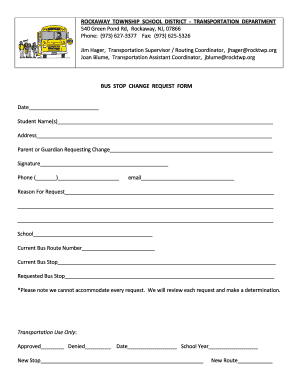
Bus Stop Change Request Form


What is the Bus Stop Change Request Form
The school bus stop change request form is a document used by parents or guardians to formally request modifications to their child's designated bus stop. This form is essential for ensuring that transportation arrangements align with the family's needs, such as changes in residence or safety concerns. By submitting this form, families can communicate their requests to the school district or transportation authority, facilitating a smoother transition for students.
How to Use the Bus Stop Change Request Form
Using the bus stop change request form involves several straightforward steps. First, obtain the form from your school district's website or administrative office. Next, fill out the required fields, which typically include the student's name, current bus stop, requested bus stop, and reasons for the change. After completing the form, review it for accuracy, and submit it according to your school district's guidelines, which may include online submission, mailing, or in-person delivery.
Steps to Complete the Bus Stop Change Request Form
Completing the bus stop change request form requires careful attention to detail. Follow these steps:
- Download or request the form from your school district.
- Fill in your child's information, including their full name and grade level.
- Provide the current bus stop and the requested new bus stop.
- Explain the reason for the change, which may include safety concerns or a change in residence.
- Include your contact information for follow-up.
- Sign and date the form to validate your request.
Legal Use of the Bus Stop Change Request Form
The bus stop change request form is a legally recognized document when completed accurately and submitted according to school district policies. It serves as a formal request that the school must consider, ensuring that parents have a voice in their child's transportation arrangements. Compliance with local regulations and school policies is crucial for the request to be processed effectively.
Key Elements of the Bus Stop Change Request Form
Several key elements must be included in the bus stop change request form to ensure its effectiveness:
- Student Information: Full name, grade, and current bus stop.
- Requested Change: Details of the new bus stop and the reason for the change.
- Parent/Guardian Contact Information: Name, phone number, and email address.
- Signature: A signature is often required to validate the request.
Form Submission Methods
Submitting the bus stop change request form can typically be done through various methods, depending on the school district's policies. Common submission methods include:
- Online Submission: Many districts offer online portals for form submission.
- Mail: Forms can often be mailed to the transportation department.
- In-Person: Parents may also submit the form directly at the school or district office.
Quick guide on how to complete bus stop change request form
Complete Bus Stop Change Request Form effortlessly on any device
Online document management has become increasingly popular among companies and individuals. It offers an ideal environmentally friendly alternative to conventional printed and signed documents, as you can easily locate the right form and securely store it online. airSlate SignNow provides you with all the tools necessary to create, edit, and eSign your documents swiftly without delays. Manage Bus Stop Change Request Form on any device using airSlate SignNow Android or iOS applications and enhance any document-related task today.
The most efficient way to edit and eSign Bus Stop Change Request Form without difficulty
- Locate Bus Stop Change Request Form and then click Get Form to begin.
- Utilize the tools we provide to fill out your document.
- Emphasize important sections of the documents or obscure sensitive information with tools that airSlate SignNow offers specifically for that purpose.
- Create your signature using the Sign feature, which only takes seconds and holds the same legal validity as a conventional handwritten signature.
- Review all information and then click the Done button to secure your changes.
- Choose your method of delivering your form, whether by email, SMS, or invitation link, or save it to your computer.
Forget about lost or misfiled documents, tedious form searching, or errors that necessitate printing new document copies. airSlate SignNow fulfills all your document management needs in just a few clicks from any device of your choosing. Edit and eSign Bus Stop Change Request Form and ensure effective communication throughout your form preparation process with airSlate SignNow.
Create this form in 5 minutes or less
Create this form in 5 minutes!
How to create an eSignature for the bus stop change request form
How to create an electronic signature for a PDF online
How to create an electronic signature for a PDF in Google Chrome
How to create an e-signature for signing PDFs in Gmail
How to create an e-signature right from your smartphone
How to create an e-signature for a PDF on iOS
How to create an e-signature for a PDF on Android
People also ask
-
What is a school bus stop change request form?
A school bus stop change request form is a standardized document that parents or guardians can use to request changes to their child's bus stop. This form is crucial for ensuring the safety and efficiency of student transportation. Utilizing airSlate SignNow, you can easily create and sign this form digitally, streamlining the request process.
-
How can I create a school bus stop change request form using airSlate SignNow?
Creating a school bus stop change request form with airSlate SignNow is simple. You can utilize our user-friendly template library to find a suitable form, customize it as needed, and send it out for eSignature. This enables quick and efficient submission of requests without the hassles of paper forms.
-
Is there a fee for using the school bus stop change request form feature?
Using airSlate SignNow, the school bus stop change request form feature is included in our competitive pricing plans. We offer various plans tailored for different business sizes and needs, allowing you to choose one that fits your budget. You can also start with a free trial to explore the features before committing.
-
What are the benefits of using airSlate SignNow for school bus stop change request forms?
Using airSlate SignNow for school bus stop change request forms enhances efficiency and accuracy in processing requests. It reduces paperwork and the possibility of human error, ensuring a smooth operation for schools and families alike. Plus, the convenience of eSigning means parents can submit requests from anywhere, at any time.
-
Can airSlate SignNow integrate with other software for managing school bus stop requests?
Yes, airSlate SignNow offers robust integrations with various software systems, making it easy to manage school bus stop change requests seamlessly. Whether you're using student management systems or administrative tools, our platform can enhance workflows by automating document handling. This ensures that all requests are processed effectively.
-
How secure is the school bus stop change request form when using airSlate SignNow?
Security is a top priority at airSlate SignNow. All school bus stop change request forms are protected with advanced encryption and compliance protocols to ensure that sensitive information remains confidential. This allows parents to confidently submit and sign documents knowing their data is secure.
-
What types of schools can benefit from the school bus stop change request form?
Any educational institution, including public, private, and charter schools, can benefit from the school bus stop change request form. It simplifies communication between parents and school administration regarding transportation needs. By implementing airSlate SignNow, schools can enhance their operational efficiency and parent satisfaction.
Get more for Bus Stop Change Request Form
Find out other Bus Stop Change Request Form
- Electronic signature West Virginia Education Contract Safe
- Help Me With Electronic signature West Virginia Education Business Letter Template
- Electronic signature West Virginia Education Cease And Desist Letter Easy
- Electronic signature Missouri Insurance Stock Certificate Free
- Electronic signature Idaho High Tech Profit And Loss Statement Computer
- How Do I Electronic signature Nevada Insurance Executive Summary Template
- Electronic signature Wisconsin Education POA Free
- Electronic signature Wyoming Education Moving Checklist Secure
- Electronic signature North Carolina Insurance Profit And Loss Statement Secure
- Help Me With Electronic signature Oklahoma Insurance Contract
- Electronic signature Pennsylvania Insurance Letter Of Intent Later
- Electronic signature Pennsylvania Insurance Quitclaim Deed Now
- Electronic signature Maine High Tech Living Will Later
- Electronic signature Maine High Tech Quitclaim Deed Online
- Can I Electronic signature Maryland High Tech RFP
- Electronic signature Vermont Insurance Arbitration Agreement Safe
- Electronic signature Massachusetts High Tech Quitclaim Deed Fast
- Electronic signature Vermont Insurance Limited Power Of Attorney Easy
- Electronic signature Washington Insurance Last Will And Testament Later
- Electronic signature Washington Insurance Last Will And Testament Secure