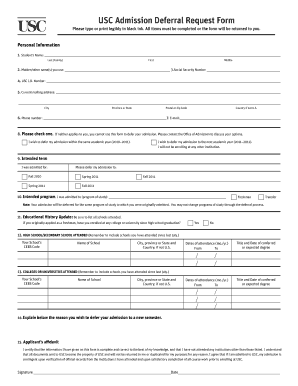
Usc Defer Admission Form


Understanding the USC Deferral Admission
The USC deferral admission process allows students to postpone their enrollment for a specified period, typically one academic year. This option is beneficial for those who may need additional time due to personal circumstances, such as health issues, financial constraints, or other commitments. The deferral letter serves as a formal request to the university, indicating the student's intention to delay their admission while maintaining their place in the incoming class.
Steps to Complete the USC Deferral Admission
Filing a deferral letter requires careful attention to detail. Here are the steps to ensure your submission is complete:
- Gather necessary information, including your USC student ID, contact details, and reasons for deferral.
- Draft your deferral letter, clearly stating your request and the reasons for your decision.
- Include any supporting documentation that may strengthen your case, such as medical records or financial statements.
- Review the letter for clarity and professionalism before submission.
- Submit the letter via the designated method, ensuring it reaches the admissions office by the specified deadline.
Key Elements of the USC Deferral Admission Letter
An effective deferral letter should contain several critical components to ensure it meets university expectations:
- Contact Information: Include your full name, USC student ID, and contact details at the top of the letter.
- Clear Request: State your request for deferral explicitly, mentioning the desired period of deferral.
- Reasons for Deferral: Provide a concise explanation of your circumstances, emphasizing any significant factors.
- Expression of Commitment: Reaffirm your interest in attending USC and your intention to enroll after the deferral period.
- Signature: Sign the letter to validate your request.
Legal Use of the USC Deferral Admission
The deferral letter is a legally binding document once submitted to the university. It is essential to ensure that the information provided is accurate and truthful, as misrepresentation can lead to serious consequences, including rescinding admission offers. Utilizing a reliable platform for drafting and submitting your deferral letter can enhance its legitimacy, especially when eSigning.
Examples of USC Deferral Admission Letters
Reviewing sample letters can provide valuable insights into crafting your own deferral request. Here are a few examples:
- A letter detailing a medical condition that necessitates a year off.
- A letter explaining financial hardships that require the student to work before starting college.
- A letter requesting deferral due to family obligations or personal growth opportunities.
Required Documents for USC Deferral Admission
When submitting a deferral request, it is crucial to include any necessary documentation that supports your case. Commonly required documents may include:
- Medical records or letters from healthcare providers.
- Financial statements or proof of employment.
- Any relevant correspondence with USC admissions.
Quick guide on how to complete usc defer admission
Effortlessly Prepare Usc Defer Admission on Any Device
Digital document management has become increasingly popular among businesses and individuals. It offers an ideal eco-friendly substitute for traditional printed and signed documents, allowing you to obtain the necessary form and securely store it online. airSlate SignNow equips you with all the essentials to create, modify, and electronically sign your documents quickly and without delays. Manage Usc Defer Admission on any device with the airSlate SignNow applications for Android or iOS and enhance any document-related process today.
Steps to Modify and eSign Usc Defer Admission with Ease
- Locate Usc Defer Admission and select Get Form to begin.
- Use the tools we offer to fill out your form.
- Emphasize pertinent sections of the documents or obscure sensitive information with tools available through airSlate SignNow specifically for that purpose.
- Create your signature using the Sign tool, which takes just seconds and holds the same legal validity as a conventional wet ink signature.
- Review the details and click on the Done button to finalize your changes.
- Select your preferred method for sending your form, whether by email, SMS, an invitation link, or download it directly to your PC.
Say goodbye to lost or misplaced documents, exhausting form searches, or mistakes that necessitate printing new copies. airSlate SignNow meets all your document management needs with just a few clicks from any device you choose. Modify and eSign Usc Defer Admission to maintain superb communication at every stage of your form preparation process using airSlate SignNow.
Create this form in 5 minutes or less
Create this form in 5 minutes!
How to create an eSignature for the usc defer admission
How to create an electronic signature for a PDF online
How to create an electronic signature for a PDF in Google Chrome
How to create an e-signature for signing PDFs in Gmail
How to create an e-signature right from your smartphone
How to create an e-signature for a PDF on iOS
How to create an e-signature for a PDF on Android
People also ask
-
What is a USC deferral letter?
A USC deferral letter is an official document provided by the University of Southern California that notifies students of their admission status or the deferral of their acceptance. This letter is crucial for understanding your admission timeline and requirements. It's important to properly manage and store this document for future reference as part of your college application process.
-
How can airSlate SignNow help with managing USC deferral letters?
airSlate SignNow streamlines the document management process, allowing users to easily send and eSign their USC deferral letters. With an intuitive interface, you can quickly upload, edit, and share your letter securely. This ensures that your important documents are organized and accessible when needed.
-
Is there a cost associated with using airSlate SignNow for USC deferral letters?
Yes, airSlate SignNow offers various pricing plans that cater to different needs, including features for efficiently managing USC deferral letters. You'll find that our competitive pricing provides signNow value, especially for students and organizations that require a reliable eSigning solution. Please check our website for the latest pricing and plans.
-
What features does airSlate SignNow offer for USC deferral letters?
airSlate SignNow provides powerful features such as document templates, eSignature capabilities, and real-time tracking for USC deferral letters. These features simplify the process of obtaining signatures and make document management easier. Users can also collaborate and communicate efficiently within the platform.
-
Can I integrate airSlate SignNow with other tools for handling USC deferral letters?
Absolutely! airSlate SignNow offers seamless integrations with various applications, such as Google Drive, Dropbox, and Microsoft Office. This enables you to manage your USC deferral letter alongside other documents, streamlining your workflow and improving productivity. Check our integration options to find out more.
-
What are the benefits of using airSlate SignNow for USC deferral letters?
Using airSlate SignNow for your USC deferral letters offers numerous benefits, including improved efficiency and security in document handling. The platform ensures that your letters are signed and sent quickly, reducing turnaround time. Additionally, you gain peace of mind knowing that your documents are stored safely in the cloud.
-
Is airSlate SignNow user-friendly for students managing USC deferral letters?
Yes, airSlate SignNow is designed with user-friendliness in mind, making it accessible for students managing USC deferral letters. Our intuitive interface means you can quickly learn how to navigate the platform and leverage its features without extensive training. Support resources are available to assist you if you encounter any issues.
Get more for Usc Defer Admission
Find out other Usc Defer Admission
- eSignature Oklahoma Real Estate Business Plan Template Free
- eSignature South Dakota Police Limited Power Of Attorney Online
- How To eSignature West Virginia Police POA
- eSignature Rhode Island Real Estate Letter Of Intent Free
- eSignature Rhode Island Real Estate Business Letter Template Later
- eSignature South Dakota Real Estate Lease Termination Letter Simple
- eSignature Tennessee Real Estate Cease And Desist Letter Myself
- How To eSignature New Mexico Sports Executive Summary Template
- Can I eSignature Utah Real Estate Operating Agreement
- eSignature Vermont Real Estate Warranty Deed Online
- eSignature Vermont Real Estate Operating Agreement Online
- eSignature Utah Real Estate Emergency Contact Form Safe
- eSignature Washington Real Estate Lease Agreement Form Mobile
- How Can I eSignature New York Sports Executive Summary Template
- eSignature Arkansas Courts LLC Operating Agreement Now
- How Do I eSignature Arizona Courts Moving Checklist
- eSignature Wyoming Real Estate Quitclaim Deed Myself
- eSignature Wyoming Real Estate Lease Agreement Template Online
- How Can I eSignature Delaware Courts Stock Certificate
- How Can I eSignature Georgia Courts Quitclaim Deed