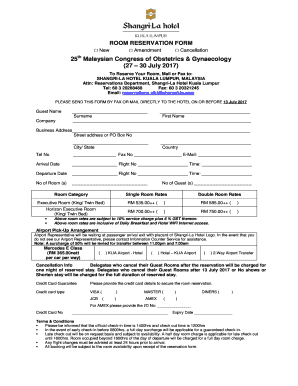
Shangri La Hotel Reservation Form OGSM


What is the Shangri La Hotel Reservation Form OGSM
The Shangri La Hotel Reservation Form OGSM is a specialized document designed for guests wishing to book accommodations at Shangri La Hotels. This form collects essential information, including guest details, reservation dates, room preferences, and payment information. It serves as a formal request for lodging and ensures that the hotel can accommodate the guest's needs effectively. Understanding this form is crucial for a smooth reservation process.
How to use the Shangri La Hotel Reservation Form OGSM
Using the Shangri La Hotel Reservation Form OGSM involves several straightforward steps. First, access the form through the hotel's official website or designated platforms. Next, fill in the required fields, which typically include personal information such as name, contact details, and the dates of stay. Ensure all information is accurate to avoid issues with your reservation. After completing the form, submit it electronically or print it for in-person submission, depending on your preference.
Steps to complete the Shangri La Hotel Reservation Form OGSM
Completing the Shangri La Hotel Reservation Form OGSM requires attention to detail. Follow these steps for successful submission:
- Access the form from the official Shangri La website.
- Enter your personal details, including full name, email address, and phone number.
- Specify your desired check-in and check-out dates.
- Indicate the type of room you wish to reserve, along with any special requests.
- Provide payment information, ensuring it is secure and accurate.
- Review the completed form for any errors before submission.
- Submit the form electronically or print it out for manual submission.
Legal use of the Shangri La Hotel Reservation Form OGSM
The Shangri La Hotel Reservation Form OGSM is legally binding when completed and submitted correctly. To ensure its validity, it must comply with relevant eSignature laws, such as the ESIGN Act and UETA. These laws establish that electronic signatures hold the same legal weight as handwritten ones, provided certain conditions are met. Utilizing a reliable platform for eSigning ensures that your reservation form is secure and recognized legally.
Key elements of the Shangri La Hotel Reservation Form OGSM
Several key elements make up the Shangri La Hotel Reservation Form OGSM. These include:
- Guest Information: Personal details like name and contact information.
- Reservation Dates: Check-in and check-out dates for the stay.
- Room Preferences: Type of room and any specific requests.
- Payment Details: Credit card information or other payment methods.
- Signature: An electronic signature to validate the reservation.
Examples of using the Shangri La Hotel Reservation Form OGSM
Examples of using the Shangri La Hotel Reservation Form OGSM can vary based on guest needs. For instance, a family planning a vacation may fill out the form to secure multiple rooms, while a business traveler might use it for a single night stay. Each scenario requires careful attention to the specific details requested in the form to ensure that all accommodations are met, such as additional beds or early check-in requests.
Quick guide on how to complete shangri la hotel reservation form ogsm
Effortlessly Prepare Shangri La Hotel Reservation Form OGSM on Any Device
The management of documents online has become increasingly favored by both enterprises and individuals. It offers an ideal environmentally friendly alternative to traditional printed and signed documents, allowing you to locate the appropriate form and securely store it in the cloud. airSlate SignNow equips you with all the tools necessary to create, modify, and electronically sign your documents rapidly without any holdups. Handle Shangri La Hotel Reservation Form OGSM on any device using the airSlate SignNow applications for Android or iOS and enhance any document-centric workflow today.
How to Modify and eSign Shangri La Hotel Reservation Form OGSM with Ease
- Locate Shangri La Hotel Reservation Form OGSM and then click Get Form to begin.
- Utilize the tools we provide to complete your form.
- Emphasize pertinent sections of the documents or obscure sensitive information with tools that airSlate SignNow offers specifically for this purpose.
- Generate your eSignature using the Sign tool, which takes mere seconds and holds the same legal authority as a conventional handwritten signature.
- Review the details and then click on the Done button to save your modifications.
- Choose your preferred method for sending your form: via email, text message (SMS), invitation link, or download it to your computer.
Forget about lost or misplaced papers, tedious form searching, or errors that necessitate printing new copies. airSlate SignNow meets your document management needs in just a few clicks from any device you select. Alter and eSign Shangri La Hotel Reservation Form OGSM to ensure outstanding communication at each step of your form preparation process with airSlate SignNow.
Create this form in 5 minutes or less
Create this form in 5 minutes!
How to create an eSignature for the shangri la hotel reservation form ogsm
How to create an electronic signature for a PDF online
How to create an electronic signature for a PDF in Google Chrome
How to create an e-signature for signing PDFs in Gmail
How to create an e-signature right from your smartphone
How to create an e-signature for a PDF on iOS
How to create an e-signature for a PDF on Android
People also ask
-
What is the Shangri La Hotel Reservation Form OGSM?
The Shangri La Hotel Reservation Form OGSM is an optimized document that allows you to easily manage hotel reservations. This form streamlines the booking process, ensuring that guests can reserve their accommodations seamlessly.
-
How does the Shangri La Hotel Reservation Form OGSM benefit hotel managers?
The Shangri La Hotel Reservation Form OGSM simplifies the reservation workflow for hotel managers. It enhances operational efficiency, minimizes errors, and provides real-time updates, making it easier for teams to manage bookings and guest inquiries.
-
Is the Shangri La Hotel Reservation Form OGSM customizable?
Yes, the Shangri La Hotel Reservation Form OGSM is fully customizable to meet specific hotel branding and operational needs. You can modify fields, add your branding, and adjust the layout to fit your website.
-
What integrations are available with the Shangri La Hotel Reservation Form OGSM?
The Shangri La Hotel Reservation Form OGSM can easily integrate with various hotel management systems and third-party platforms. This allows for seamless data transfer, ensuring that all reservations are updated across your systems without manual input.
-
What pricing options are available for the Shangri La Hotel Reservation Form OGSM?
Pricing for the Shangri La Hotel Reservation Form OGSM varies based on your business needs and the number of users. airSlate SignNow offers cost-effective solutions, making it accessible for hotels of all sizes to manage their reservations efficiently.
-
How does the Shangri La Hotel Reservation Form OGSM enhance customer experience?
The Shangri La Hotel Reservation Form OGSM enhances customer experience by providing guests with a user-friendly interface for making reservations. This convenience reduces the chances of booking errors and increases guest satisfaction.
-
Can I eSign the Shangri La Hotel Reservation Form OGSM?
Absolutely! The Shangri La Hotel Reservation Form OGSM can be electronically signed, ensuring that all parties have a legally binding agreement without the need for physical paperwork. This feature enhances efficiency and security.
Get more for Shangri La Hotel Reservation Form OGSM
Find out other Shangri La Hotel Reservation Form OGSM
- How To Integrate Sign in Banking
- How To Use Sign in Banking
- Help Me With Use Sign in Banking
- Can I Use Sign in Banking
- How Do I Install Sign in Banking
- How To Add Sign in Banking
- How Do I Add Sign in Banking
- How Can I Add Sign in Banking
- Can I Add Sign in Banking
- Help Me With Set Up Sign in Government
- How To Integrate eSign in Banking
- How To Use eSign in Banking
- How To Install eSign in Banking
- How To Add eSign in Banking
- How To Set Up eSign in Banking
- How To Save eSign in Banking
- How To Implement eSign in Banking
- How To Set Up eSign in Construction
- How To Integrate eSign in Doctors
- How To Use eSign in Doctors