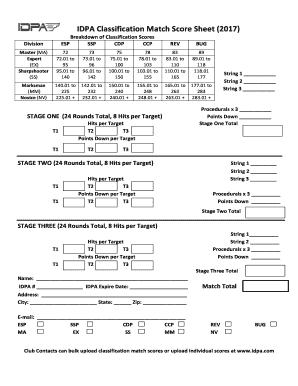
IDPA Classification Match Score Sheet Form


What is the IDPA Classification Match Score Sheet
The IDPA Classification Match Score Sheet is a crucial document used in the International Defensive Pistol Association (IDPA) competitions. It serves to record a competitor's performance during classification matches, which are essential for determining skill levels and classifications within the sport. This score sheet captures various metrics, including the time taken to complete stages and the accuracy of shots fired. It is important for participants to understand how their scores are calculated and what factors contribute to their classification within the IDPA framework.
How to use the IDPA Classification Match Score Sheet
Using the IDPA Classification Match Score Sheet involves several steps to ensure accurate recording of performance. Competitors should begin by familiarizing themselves with the scoring criteria outlined on the sheet. During the match, each stage's results should be documented promptly, noting the time taken and any penalties incurred. After completing all stages, competitors must ensure that all entries are clear and accurate before submitting the score sheet for official classification. This process helps maintain the integrity of the competition and ensures fair classification for all participants.
Steps to complete the IDPA Classification Match Score Sheet
Completing the IDPA Classification Match Score Sheet requires attention to detail. Here are the steps to follow:
- Begin by entering your personal information, including your name, IDPA number, and match date.
- Record the details of each stage, including the stage number, time taken, and any points down or penalties.
- Ensure that all calculations are accurate, summing up total time and points to determine your overall score.
- Review the completed score sheet for any errors or omissions before submission.
Legal use of the IDPA Classification Match Score Sheet
The IDPA Classification Match Score Sheet is not only a tool for competition but also serves legal purposes in documenting a competitor's performance. To be considered legally valid, the score sheet must be filled out accurately and submitted in accordance with IDPA rules. This ensures that the classification achieved is recognized officially and can be referenced in future competitions. Adhering to the guidelines set forth by the IDPA helps maintain the legitimacy of the competition and protects the rights of all participants.
Key elements of the IDPA Classification Match Score Sheet
Several key elements are essential for the IDPA Classification Match Score Sheet to function effectively:
- Competitor Information: Includes name, IDPA number, and match date.
- Stage Details: Each stage must have a designated number, time recorded, and points scored.
- Penalties: Any penalties incurred during stages must be documented accurately.
- Total Score: A final calculation that combines time and penalties to determine the overall classification.
Examples of using the IDPA Classification Match Score Sheet
Practical examples of using the IDPA Classification Match Score Sheet can enhance understanding of its application. For instance, during a match, a competitor may complete a stage in thirty seconds with two penalties, resulting in a total score of thirty-five seconds. This score would be recorded on the sheet, contributing to the competitor's overall classification. By analyzing various scenarios, participants can better prepare for future matches and understand how their performance impacts their classification within the IDPA.
Quick guide on how to complete idpa classification match score sheet
Prepare IDPA Classification Match Score Sheet effortlessly on any device
Digital document management has become increasingly popular among businesses and individuals. It serves as an ideal eco-friendly alternative to conventional printed and signed documents, allowing you to access the necessary forms and securely save them online. airSlate SignNow equips you with all the tools needed to create, edit, and electronically sign your documents quickly and without delays. Handle IDPA Classification Match Score Sheet on any platform using airSlate SignNow’s Android or iOS applications and enhance any document-centered workflow today.
The simplest way to edit and eSign IDPA Classification Match Score Sheet effortlessly
- Obtain IDPA Classification Match Score Sheet and click Get Form to begin.
- Utilize the tools we offer to complete your form.
- Emphasize important sections of your documents or redact sensitive information with the tools that airSlate SignNow specifically offers for that purpose.
- Create your signature using the Sign tool, which takes just seconds and has the same legal validity as a conventional wet ink signature.
- Review the details and click the Done button to save your changes.
- Select your preferred method for sharing your form, whether by email, text (SMS), invitation link, or download it to your computer.
Say goodbye to lost or misplaced documents, tedious form searches, or mistakes that necessitate printing new copies. airSlate SignNow addresses all your document management needs in just a few clicks from a device of your choice. Edit and eSign IDPA Classification Match Score Sheet and ensure seamless communication at any stage of the document preparation process with airSlate SignNow.
Create this form in 5 minutes or less
Create this form in 5 minutes!
How to create an eSignature for the idpa classification match score sheet
How to create an electronic signature for a PDF online
How to create an electronic signature for a PDF in Google Chrome
How to create an e-signature for signing PDFs in Gmail
How to create an e-signature right from your smartphone
How to create an e-signature for a PDF on iOS
How to create an e-signature for a PDF on Android
People also ask
-
What is the IDPA classification chart and how can it benefit me?
The IDPA classification chart is a valuable tool that helps you understand your shooting skill level within the International Defensive Pistol Association. Using this chart, you can accurately track your progress and identify areas for improvement. This enables shooters to set realistic goals and enhance their performance in competitions.
-
How can I access the IDPA classification chart using airSlate SignNow?
With airSlate SignNow, you can easily access the IDPA classification chart by integrating our eSignature solution into your document workflows. This allows you to effortlessly manage and share important documents related to your IDPA classification. Our platform ensures that all your documents are securely signed and stored.
-
What features does airSlate SignNow offer for managing IDPA classification documents?
airSlate SignNow provides features such as template creation, document automation, and secure eSigning, making it easy to manage your IDPA classification documents. You can streamline the submission process for classification and save time with our user-friendly interface. Additionally, real-time tracking helps you stay updated on document statuses.
-
Is airSlate SignNow cost-effective for managing IDPA classifications?
Yes, airSlate SignNow is a cost-effective solution for managing all your IDPA classification needs. Our competitive pricing plans are designed to fit businesses of all sizes, ensuring that you can access essential features without breaking the bank. Plus, the time saved on document handling can further justify the investment.
-
Can I integrate airSlate SignNow with other tools for IDPA classification management?
Absolutely! airSlate SignNow seamlessly integrates with popular tools such as Google Drive, Salesforce, and others, allowing you to consolidate your IDPA classification processes. This interoperability ensures that you can efficiently manage your documents and data from a single platform. Enjoy greater flexibility and improved workflows with our integrations.
-
How does eSigning works for IDPA classification documents?
eSigning with airSlate SignNow is simple and intuitive, allowing you to sign IDPA classification documents electronically in just a few clicks. Once you've uploaded your documents, you can invite others to sign, track progress, and make adjustments as necessary. This ensures that your IDPA classification documents are always up-to-date and legally binding.
-
What security measures does airSlate SignNow employ for IDPA classification documents?
airSlate SignNow takes the security of your IDPA classification documents seriously with industry-standard encryption and secure cloud storage. Our platform is compliant with various regulations, ensuring that your data remains safe and private. Trust us to protect your sensitive information while you focus on honing your shooting skills.
Get more for IDPA Classification Match Score Sheet
- Illinois statutory short form power of attorney for illinoisgov
- Empire bcbs authorization request formampquot keyword found
- Clinical service request form
- Dennis developmental little rock form
- Medicine and surgery nebraska dhhs nebraskagov form
- Covid 19 updates town of cortlandt ny form
- Report of animal bite scratch or contact form
- What need to knowhttpsodhohiogov form
Find out other IDPA Classification Match Score Sheet
- eSignature Georgia Shareholder Agreement Template Mobile
- Help Me With eSignature Arkansas Cooperative Agreement Template
- eSignature Maryland Cooperative Agreement Template Simple
- eSignature Massachusetts Redemption Agreement Simple
- eSignature North Carolina Redemption Agreement Mobile
- eSignature Utah Equipment Rental Agreement Template Now
- Help Me With eSignature Texas Construction Contract Template
- eSignature Illinois Architectural Proposal Template Simple
- Can I eSignature Indiana Home Improvement Contract
- How Do I eSignature Maryland Home Improvement Contract
- eSignature Missouri Business Insurance Quotation Form Mobile
- eSignature Iowa Car Insurance Quotation Form Online
- eSignature Missouri Car Insurance Quotation Form Online
- eSignature New Jersey Car Insurance Quotation Form Now
- eSignature Hawaii Life-Insurance Quote Form Easy
- How To eSignature Delaware Certeficate of Insurance Request
- eSignature New York Fundraising Registration Form Simple
- How To Integrate Sign in Banking
- How To Use Sign in Banking
- Help Me With Use Sign in Banking