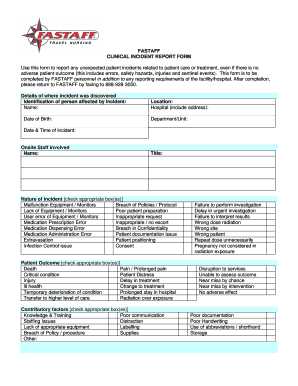
Clinical Incident Report Form DOC


What is the clinical incident report form?
The clinical incident report form is a crucial document used in healthcare settings to document and analyze incidents that may affect patient safety and care quality. This form serves to capture essential details about the incident, including the date, time, location, individuals involved, and a description of what occurred. By standardizing the reporting process, healthcare organizations can identify trends, implement corrective actions, and enhance overall safety protocols.
How to use the clinical incident report form
Using the clinical incident report form involves several key steps. First, ensure that all relevant information is accurately recorded. This includes identifying the type of incident, the individuals involved, and any immediate actions taken in response. Next, submit the completed form to the appropriate department or personnel responsible for incident management. It is important to maintain confidentiality and follow organizational protocols throughout the process to protect patient information and comply with legal regulations.
Steps to complete the clinical incident report form
Completing the clinical incident report form requires careful attention to detail. Follow these steps for effective completion:
- Gather all necessary information about the incident, including date, time, and location.
- Identify all individuals involved, including staff and patients.
- Provide a clear and concise description of the incident, focusing on facts rather than opinions.
- Document any immediate actions taken in response to the incident.
- Review the completed form for accuracy before submission.
Legal use of the clinical incident report form
The clinical incident report form must be used in compliance with relevant legal and regulatory frameworks. In the United States, adherence to laws such as HIPAA is essential to protect patient privacy. Additionally, the information contained within the form may be subject to discovery in legal proceedings, making accurate and thorough documentation critical. Organizations should ensure that their reporting processes meet legal standards to mitigate risks associated with potential litigation.
Key elements of the clinical incident report form
Several key elements are essential for a comprehensive clinical incident report form. These include:
- Incident description: A detailed account of the event, including what happened and the context.
- Involved parties: Names and roles of individuals directly involved in the incident.
- Witnesses: Identification of any witnesses who can provide additional context.
- Immediate actions: Documentation of any steps taken to address the incident at the time it occurred.
- Follow-up actions: Recommendations for further investigation or corrective measures.
Examples of using the clinical incident report form
Examples of incidents that may require the use of a clinical incident report form include medication errors, patient falls, equipment malfunctions, and breaches of patient confidentiality. Each of these incidents can have serious implications for patient safety and care quality. By documenting these events through the clinical incident report form, healthcare organizations can analyze patterns, implement preventive measures, and improve overall patient care.
Quick guide on how to complete clinical incident report form doc
Effortlessly Prepare Clinical Incident Report Form doc on Any Device
The management of online documents has become increasingly popular among businesses and individuals. It offers an excellent eco-friendly alternative to traditional printed and signed documents, allowing you to find the right form and securely store it online. airSlate SignNow equips you with all the necessary tools to create, modify, and electronically sign your documents swiftly and without delays. Manage Clinical Incident Report Form doc on any device using airSlate SignNow's Android or iOS applications and enhance any document-related process today.
The Easiest Way to Modify and Electronically Sign Clinical Incident Report Form doc
- Locate Clinical Incident Report Form doc and click Get Form to begin.
- Utilize the tools we offer to fill out your form.
- Emphasize important sections of the documents or conceal sensitive information with tools specifically provided by airSlate SignNow for that purpose.
- Generate your electronic signature with the Sign tool, which takes mere seconds and carries the same legal validity as a conventional wet ink signature.
- Review all information carefully and click on the Done button to save your changes.
- Choose your preferred method to send your form, whether by email, text message (SMS), invitation link, or download it directly to your computer.
Eliminate the hassle of lost or misplaced documents, tedious form searches, or errors that require printing new document copies. airSlate SignNow meets your document management needs in just a few clicks from your chosen device. Edit and electronically sign Clinical Incident Report Form doc to ensure smooth communication at every stage of your form preparation process with airSlate SignNow.
Create this form in 5 minutes or less
Create this form in 5 minutes!
How to create an eSignature for the clinical incident report form doc
How to create an electronic signature for a PDF online
How to create an electronic signature for a PDF in Google Chrome
How to create an e-signature for signing PDFs in Gmail
How to create an e-signature right from your smartphone
How to create an e-signature for a PDF on iOS
How to create an e-signature for a PDF on Android
People also ask
-
What is a clinical incident report form?
A clinical incident report form is a standardized document used to report and analyze incidents affecting patient care and safety. It helps healthcare organizations track and address issues, ensuring compliance and improving patient outcomes. Utilizing a clinical incident report form can enhance your facility's operational effectiveness.
-
How does airSlate SignNow support clinical incident report forms?
airSlate SignNow provides a user-friendly platform for creating, sending, and signing clinical incident report forms electronically. With customizable templates, you can easily adapt the forms to fit your specific needs. This enhances efficiency and ensures that all incidents are documented accurately.
-
What are the pricing options for using airSlate SignNow for clinical incident report forms?
airSlate SignNow offers flexible pricing plans to accommodate various organizational sizes and needs. The basic plan includes essential features for creating and managing clinical incident report forms, while advanced plans provide additional functionalities like integrations and enhanced security options. You can choose the plan that best fits your budget and requirements.
-
Are there any integrations available for clinical incident report forms with airSlate SignNow?
Yes, airSlate SignNow integrates with numerous applications to enhance the management of clinical incident report forms. These integrations include popular tools for project management, CRM, and healthcare software, allowing seamless data transfer and better tracking of incidents. This interoperability improves workflows and increases operational efficiency.
-
Can I customize my clinical incident report form with airSlate SignNow?
Absolutely! airSlate SignNow allows you to create customized clinical incident report forms tailored to your organization's needs. You can add fields, adjust layouts, and incorporate branding elements to ensure the forms align with your internal standards. Customization ensures relevant data capture for effective incident management.
-
What are the benefits of using airSlate SignNow for clinical incident report forms?
Using airSlate SignNow for clinical incident report forms streamlines the reporting process, allowing for quick e-signatures and document delivery. This increases accountability and reduces administrative burdens associated with paper forms. Additionally, electronic forms ensure better tracking, analysis, and compliance with regulations.
-
How secure are the clinical incident report forms created with airSlate SignNow?
airSlate SignNow prioritizes the security of your clinical incident report forms by employing robust encryption and secure data storage solutions. Compliance with industry standards ensures that sensitive information is protected. You can trust that your data related to clinical incidents will remain confidential and secure.
Get more for Clinical Incident Report Form doc
- Vfs authorization letter for passport collection india form
- Us senate the first unanimous consent agreement form
- H form fill
- Durable power of attorney for healthcare decisions nv dcfs form
- Annual flat rate fuel tax renewal boe 512 boe ca form
- Beer manufacturer tax return boe 501 bm boe ca form
- Transient occupancy tax worksheet placer county placer ca form
- Boe530 schedule c detailed allocation by suboutlet of combined state and uniform local boe530 schedule c detailed allocation by
Find out other Clinical Incident Report Form doc
- Sign Wisconsin Shareholder Agreement Template Simple
- Sign Nebraska Strategic Alliance Agreement Easy
- Sign Nevada Strategic Alliance Agreement Online
- How To Sign Alabama Home Repair Contract
- Sign Delaware Equipment Rental Agreement Template Fast
- Sign Nevada Home Repair Contract Easy
- Sign Oregon Construction Contract Template Online
- Sign Wisconsin Construction Contract Template Simple
- Sign Arkansas Business Insurance Quotation Form Now
- Sign Arkansas Car Insurance Quotation Form Online
- Can I Sign California Car Insurance Quotation Form
- Sign Illinois Car Insurance Quotation Form Fast
- Can I Sign Maryland Car Insurance Quotation Form
- Sign Missouri Business Insurance Quotation Form Mobile
- Sign Tennessee Car Insurance Quotation Form Online
- How Can I Sign Tennessee Car Insurance Quotation Form
- Sign North Dakota Business Insurance Quotation Form Online
- Sign West Virginia Car Insurance Quotation Form Online
- Sign Wisconsin Car Insurance Quotation Form Online
- Sign Alabama Life-Insurance Quote Form Free